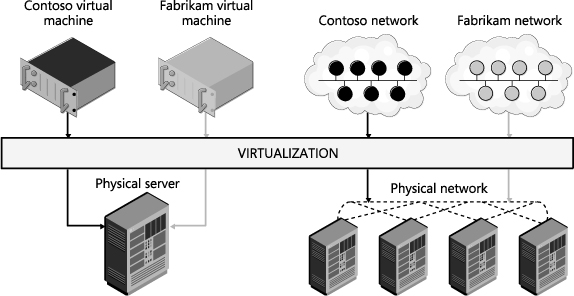PUBLISHED BY
Microsoft Press
A Division of Microsoft Corporation
One Microsoft Way
Redmond, Washington 98052-6399
Copyright 2014 by Microsoft Corporation (All)
All rights reserved. No part of the contents of this book may be reproduced or transmitted in any form or by any means without the written permission of the publisher.
Library of Congress Control Number: 2013952566
ISBN: 978-0-7356-8306-8
Printed and bound in the United States of America.
First Printing
Microsoft Press books are available through booksellers and distributors worldwide. If you need support related to this book, email Microsoft Press Book Support at mspinput@microsoft.com. Please tell us what you think of this book at http://www.microsoft.com/learning/booksurvey.
Microsoft and the trademarks listed at http://www.microsoft.com/en-us/legal/intellectualproperty/Trademarks/EN-US.aspx are trademarks of the Microsoft group of companies. All other marks are property of their respective owners.
The example companies, organizations, products, domain names, email addresses, logos, people, places, and events depicted herein are fictitious. No association with any real company, organization, product, domain name, email address, logo, person, place, or event is intended or should be inferred.
This book expresses the authors views and opinions. The information contained in this book is provided without any express, statutory, or implied warranties. Neither the authors, Microsoft Corporation, nor its resellers, or distributors will be held liable for any damages caused or alleged to be caused either directly or indirectly by this book.
Acquisitions Editor: Anne Hamilton
Developmental Editor: Karen Szall
Editorial Production: Megan Smith-Creed
Copyeditor: Megan Smith-Creed
Cover Illustration: Twist Creative, Seattle
Contents
What do you think of this book? We want to hear from you!
Microsoft is interested in hearing your feedback so we can continually improve our books and learning resources for you. To participate in a brief online survey, please visit:
microsoft.com/learning/booksurvey
Introduction
A s businesses move more toward cloud computing, one important factor for success is adopting multi-tenant software-defined networking (SDN) solutions in data centers. Hyper-V Network Virtualization (HNV) is a key enabler for a multi-tenant SDN solution and is essential for implementing a hybrid cloud environment where tenants can bring not only their own IPs, but their entire network topology since the virtualized networks are abstracted from the underlying fabric network. Network virtualization in general and Hyper-V Network Virtualization in particular are relatively new concepts. Unlike server virtualization, which is a mature, widely-understood technology, network virtualization still lacks this kind of broad familiarity.
This brief book identifies some key usage and deployment scenarios for cloud computing to provide some deep technical background on the Microsoft SDN solution, enabling IT professionals to quickly learn the internals of HNV, how it works from end to end, and where and how it should be used.
Acknowledgments
The authors would like to thank the following individuals for their assistance during our work on this title:
 Amit Kumar, Senior SDET, Windows Azure Networking
Amit Kumar, Senior SDET, Windows Azure Networking
 Charley Wen, Program Manager, Windows Core Networking
Charley Wen, Program Manager, Windows Core Networking
 Luis Martinez Castillo, Senior SDET, Windows Core Networking
Luis Martinez Castillo, Senior SDET, Windows Core Networking
 Praveen Balasubramanian, Senior SDE, Windows Core Networking
Praveen Balasubramanian, Senior SDE, Windows Core Networking
 Ramandeep Singh Dhillon, Program Manager Windows Server Networking
Ramandeep Singh Dhillon, Program Manager Windows Server Networking
Errata & book support
Weve made every effort to ensure the accuracy of this content and its companion content. Any errors that have been reported since this book was published are listed at: http://aka.ms/SCvirt/errata
If you find an error that is not already listed, you can report it to us through the same page.
If you need additional support, email Microsoft Press Book Support at mspinput@microsoft.com.
Please note that product support for Microsoft software is not offered through the addresses above.
We want to hear from you
At Microsoft Press, your satisfaction is our top priority, and your feedback our most valuable asset. Please tell us what you think of this book at:
http://aka.ms/tellpress
The survey is short, and we read every one of your comments and ideas. Thanks in advance for your input
Stay in touch
Let's keep the conversation going! We're on Twitter: http://twitter.com/MicrosoftPress.
CHAPTER 1
Hyper-V Network Virtualization internals
N etwork virtualization in general and Hyper-V Network Virtualization specifically are relatively new concepts. Unlike server virtualization, which is a mature technology that is widely understood, network virtualization lacks this same broad understanding. The first section of this chapter walks through key concepts in Hyper-V Network Virtualization and the benefits it provides. The later section of this chapter covers how to set up a basic virtual network and connects the key concepts to the implementation.
Overview
Server virtualization is a well-known concept by which many virtual servers can run on a single physical server with the appearance of running on a dedicated physical server. Typically, a hypervisor provides an abstraction of physical resources (CPU, memory, storage, and local networking) allowing for this illusion. The benefits of server virtualization are also well known and, among others, include:
 Isolation (performance and security) between virtual servers
Isolation (performance and security) between virtual servers
 More efficient use of physical resources
More efficient use of physical resources
 Easier movement of workloads across physical servers
Easier movement of workloads across physical servers
Network virtualization, from a high level, has the same goals when it comes to the network fabric that connects virtual servers. Network virtualization should allow a virtual network, including all of its IP addresses, routes, network appliances, and so on, to appear to be running directly on the physical network. This allows the servers connected to that virtual network to continue to operate as if they were running directly on the physical network even as multiple virtual networks share the physical network. This concept of virtual networks allows the network to gain many of the same benefits that server virtualization provided to servers. shows conceptually how network virtualization and server virtualization are the same.
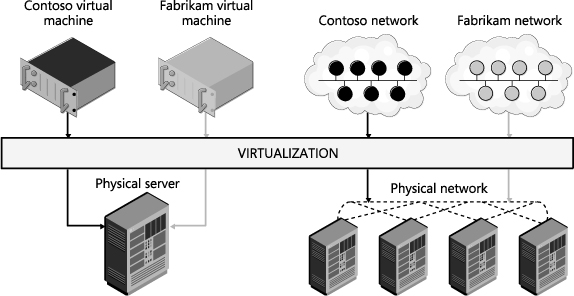
FIGURE 1-1 Network virtualization is conceptually the same as server virtualization.
Next page


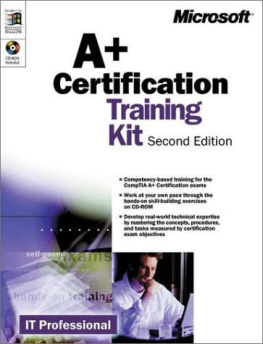
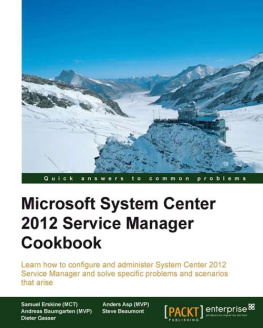
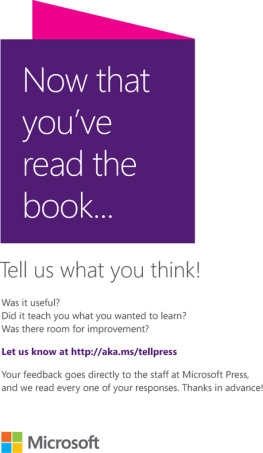
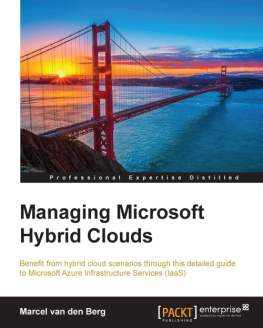

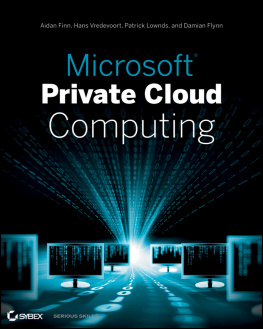
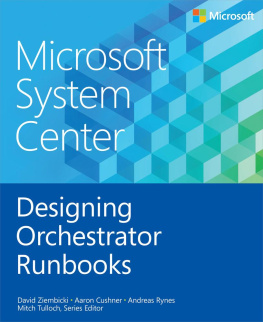

 Amit Kumar, Senior SDET, Windows Azure Networking
Amit Kumar, Senior SDET, Windows Azure Networking