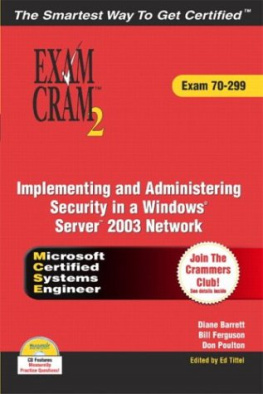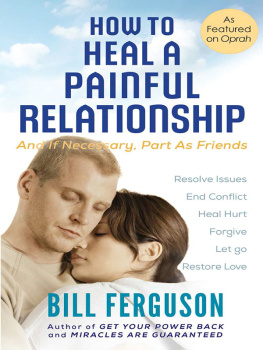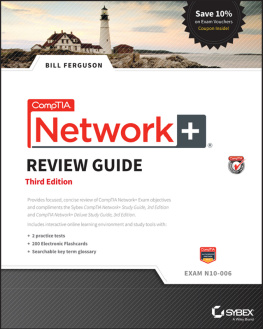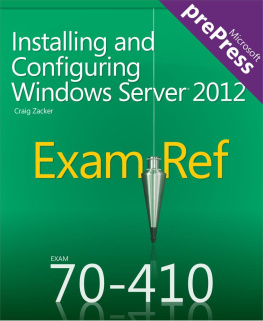Appendix A. CD Contents and Installation Instructions
The CD features an innovative practice test engine powered by MeasureUp,giving you yet another effective tool to assess your readiness for the exam.
Multiple Test Modes
MeasureUp practice tests are available in Study, Certification, Custom, Adaptive, Missed Question, and Non-Duplicate question modes.
Study Mode
Tests administered in Study Mode enable you to request the correct answer(s) and explanation to each question during the test. These tests are not timed. You can modify the testing environment during the test by selecting the Options button.
Certification Mode
Tests administered in Certification Mode closely simulate the actual testing environment you will encounter when taking a certification exam. These tests do not enable you to request the answer(s) and/or explanation to each question until after the exam.
Custom Mode
Custom Mode enables you to specify your preferred testing environment. Use this mode to specify the objectives you want to include in your test, the timer length, and other test properties. You can also modify the testing environment during the test by selecting the Options button.
Adaptive Mode
Tests administered in Adaptive Mode closely simulate the actual testing environment you will encounter taking an Adaptive exam. After answering a question, you are not allowed to go backyou are only allowed to move forward during the exam.
Missed Question Mode
Missed Question Mode enables you to take a test containing only the questions you have missed previously.
Non-Duplicate Mode
Non-Duplicate Mode enables you to take a test containing only questions not displayed previously.
Random Questions and Order of Answers
This feature helps you learn the material without memorizing questions and answers. Each time you take a practice test, the questions and answers appear in a different randomized order.
Detailed Explanations of Correct and Incorrect Answers
You'll receive automatic feedback on all correct and incorrect answers. The detailed answer explanations are a superb learning tool in their own right.
Attention to Exam Objectives
MeasureUp practice tests are designed to appropriately balance the questions over each technical area covered by a specific exam.
Installing the CD
The minimum system requirements for the CD-ROM are
Windows 95, 98, Me, NT 4.0, 2000, or XP
7MB disk space for the testing engine
An average of 1MB disk space for each test
To install the CD-ROM, follow these instructions:
 | If you need technical support, please contact MeasureUp at 678-356-5050 or email . |
Close all applications before beginning this installation.
Insert the CD into your CD-ROM drive. If the setup starts automatically, go to step 5. If the setup does not start automatically, continue with step 3.
From the Start menu, select Run.
In the Browse dialog box, double-click Setup.exe. In the Run dialog box, click OK to begin the installation.
On the Welcome screen, click Next.
To agree to the Software License Agreement, click Yes.
On the Choose Destination Location screen, click Next to install the software to C:\Program Files\Certification Preparation .
On the Setup Type screen, select Typical Setup. Click Next to continue.
After the installation is complete, verify that Yes, I Want to Restart My Computer Now is selected. If you select No, I Will Restart My Computer Later, you will not be able to use the program until you restart your computer.
Click Finish.
After restarting your computer, choose Start, Programs, MeasureUp Practice Tests.
Select the practice test you want to access and click Start Test.
Creating a Shortcut to the MeasureUp Practice Tests
To create a shortcut to the MeasureUp practice tests, follow these steps:
Right-click on your Desktop.
From the shortcut menu, select New, Shortcut.
Browse to C:\Program Files\MeasureUp Practice Tests and select the MeasureUpCertification.exe or Localware.exe file.
Click OK.
Click Next.
Rename the shortcut MeasureUp.
Click Finish.
After you have completed step 7, use the MeasureUp shortcut on your Desktop to access the MeasureUp practice test.
Technical Support
If you encounter problems with the MeasureUp test engine on the CD-ROM, please contact MeasureUp at 678-356-5050 or email
If you'd like to purchase additional MeasureUp products, call 678-356-5050 or 800-649-1MUP (1687), or visit www.measureup.com.
Appendix B. Suggested Reading and Resources
General Resources
 Microsoft Certified Professional and Office Specialist Exams: www.microsoft.com/traincert/mcpexams/default.asp
Microsoft Certified Professional and Office Specialist Exams: www.microsoft.com/traincert/mcpexams/default.asp
 Microsoft Learning: View New and Upcoming Exams: www.microsoft.com/traincert/mcpexams/status/new.asp
Microsoft Learning: View New and Upcoming Exams: www.microsoft.com/traincert/mcpexams/status/new.asp
 TechNet Windows Server 2003: www.microsoft.com/technet/prodtechnol/windowsserver2003/default.mspx
TechNet Windows Server 2003: www.microsoft.com/technet/prodtechnol/windowsserver2003/default.mspx
 Best Practices for Delegating Active Directory Administration, Appendices, Appendix F, "Logon Rights and Privileges." www.microsoft.com/downloads/details.aspx?FamilyID=29dbae88-a216-45f9-9739-cb1fb22a0642&displaylang=en
Best Practices for Delegating Active Directory Administration, Appendices, Appendix F, "Logon Rights and Privileges." www.microsoft.com/downloads/details.aspx?FamilyID=29dbae88-a216-45f9-9739-cb1fb22a0642&displaylang=en
 Windows Server 2003 Security Guide: www.microsoft.com/downloads/details.aspx?FamilyID=8a2643c1-0685-4d89-b655-521ea6c7b4db&displaylang=en
Windows Server 2003 Security Guide: www.microsoft.com/downloads/details.aspx?FamilyID=8a2643c1-0685-4d89-b655-521ea6c7b4db&displaylang=en
 Threats and Countermeasures: Security Settings in Windows Server 2003 and Windows XP: www.microsoft.com/downloads/details.aspx?FamilyID=1b6acf93-147a-4481-9346-f93a4081eea8&displaylang=en
Threats and Countermeasures: Security Settings in Windows Server 2003 and Windows XP: www.microsoft.com/downloads/details.aspx?FamilyID=1b6acf93-147a-4481-9346-f93a4081eea8&displaylang=en
 Technical Overview of Windows Server 2003 Security Services: www.microsoft.com/windowsserver2003/techinfo/overview/security.mspx
Technical Overview of Windows Server 2003 Security Services: www.microsoft.com/windowsserver2003/techinfo/overview/security.mspx
 Group Policy Infrastructure White Paper: www.microsoft.com/downloads/details.aspx?FamilyID=d26e88bc-d445-4e8f-aa4e-b9c27061f7ca&displaylang=en
Group Policy Infrastructure White Paper: www.microsoft.com/downloads/details.aspx?FamilyID=d26e88bc-d445-4e8f-aa4e-b9c27061f7ca&displaylang=en
 Exchange Server 2003 Security Enhancements: www.microsoft.com/exchange/evaluation/Security_e2k3.asp
Exchange Server 2003 Security Enhancements: www.microsoft.com/exchange/evaluation/Security_e2k3.asp
 Microsoft SQL Server Features: www.microsoft.com/sql/evaluation/features/
Microsoft SQL Server Features: www.microsoft.com/sql/evaluation/features/
 Software Update Services: www.microsoft.com/windowsserversystem/sus/default.mspx
Software Update Services: www.microsoft.com/windowsserversystem/sus/default.mspx