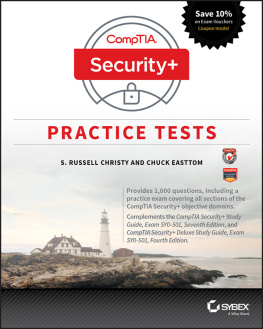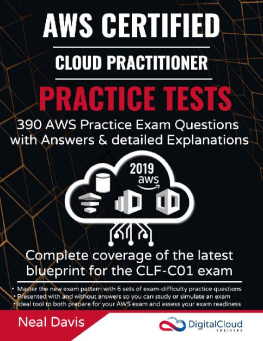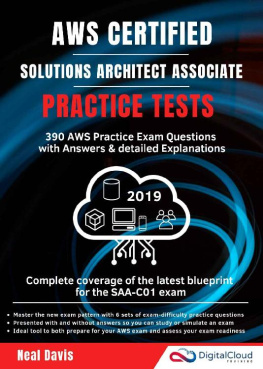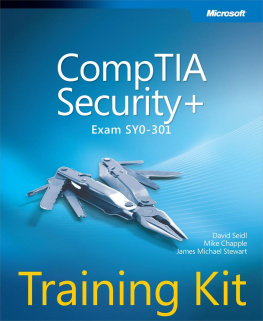Supplemental files and examples for this book can be found at http://examples.oreilly.com/9780735666078-files/. Please use a standard desktop web browser to access these files, as they may not be accessible from all ereader devices.
All code files or examples referenced in the book will be available online. For physical books that ship with an accompanying disc, whenever possible, weve posted all CD/DVD content. Note that while we provide as much of the media content as we are able via free download, we are sometimes limited by licensing restrictions. Please direct any questions or concerns to .
Introduction
This training kit is designed for information technology (IT) professionals who support or plan to support Microsoft SQL Server 2012 databases and who also plan to take Exam 70-462, Administering Microsoft SQL Server 2012 Databases. It is assumed that before you begin using this kit, you have a solid, foundation-level understanding of SQL Server 2012 and have used the product extensively either in one of the release candidate versions or with the release to manufacturing (RTM) version. Although this book helps prepare you for the 70-462 exam, you should consider it one part of your exam preparation plan. You require meaningful, real-world experience with SQL Server 2012 to pass this exam.
The material covered in this training kit and on exam 70-462 relates to the technologies in SQL Server 2012. The topics in this training kit cover what you need to know for the exam as described on the Skills Measured tab for the exam, which is available at http://www.microsoft.com/learning/en/us/exam.aspx?ID=70-462&locale=en-us#tab2.
By using this training kit, you will learn how to do the following:
Install and configure SQL Server 2012
Manage SQL Server instances and databases
Optimize and troubleshoot SQL Server 2012
Manage SQL Server 2012 data
Implement instance and database security
Implement high availability
Refer to the objective mapping page in the front of this book to see where in the book each exam objective is covered.
System Requirements
The following are the minimum system requirements your computer needs to meet to complete the practice exercises in this book and to run the companion CD. To minimize the time and expense of configuring physical computers for this training kit, its recommended that you use Hyper-V, which is a feature of Windows Server 2008, Windows Server 2008 R2, Windows Server 2012, and certain editions of Windows 8. You can use other virtualization software instead, but the instructions are written assuming that you are using a solution that supports 64-bit operating systems hosted as virtual machines.
Hardware Requirements
This section presents the hardware requirements for Hyper-V, the hardware requirements if you are not using virtualization software, and the software requirements.
Virtualization Hardware Requirements
If you choose to use virtualization software, you need only one physical computer to perform the exercises in this book. That physical host computer must meet the following minimum hardware requirements:
x64-based processor that includes both hardware-assisted virtualization (AMD-V or Intel VT) and hardware data execution protection. (On AMD systems, the data execution protection feature is called the No Execute or NX bit. On Intel systems, this feature is called the Execute Disable or XD bit.) These features must also be enabled in the BIOS. (Note: You can run Windows Virtual PC without Intel-VT or AMD-V.)
8.0 GB of RAM.
80 GB of available hard disk space if you are using differencing virtual hard disks.
DVD-ROM drive.
Internet connectivity.
Physical Hardware Requirements
If you choose to use physical computers instead of virtualization software, use the following list to meet the minimum hardware requirements of the practice exercises in this book:
Six personal computers, each with a 1.4-GHz, 64-bit processor, minimum 2 GB of RAM, 50 GB hard disk drive, network card, video card, and DVD-ROM drive.
All six computers must be connected to the same network.
Software Requirements
The following software is required to complete the practice exercises:
Windows Server 2008 R2 You can download an evaluation edition of Windows Server 2008 R2 at the Microsoft Download Center at http://www.microsoft.com/downloads.
SQL Server 2012 You can download an evaluation edition of SQL Server 2012 at the Microsoft Download Center at http://www.microsoft.com/downloads.
AdventureWorks2012 and AdventureWorksDW2012 databases These can be obtained through this books companion content page at http://go.microsoft.com/FWLink/?Linkid=251256.
Practice Setup Instructions
This section contains abbreviated instructions for setting up the domain controller (DC), SQL-A, SQL-B, SQL-C, SQL-D, and SQL-Core computers used in the practice exercises in all chapters of this training kit. To perform these exercises, first install Windows Server 2008 R2 Enterprise edition with Service Pack 1 using the default configuration, setting the administrator password to Pa$$w0rd . For server SQL-Core, install Windows Server 2008 R2 Enterprise Edition with Service Pack 1 in the default server core configuration, setting the administrator password to Pa$$w0rd .
Warning
IMPORTANT DOWNLOAD REQUIRED SOFTWARE
Before you begin preparing the practice computers, you must have a copy of Windows Server 2008 R2 Enterprise edition with Service Pack 1 (either as an .iso file or as a DVD).
Prepare a Computer to Function as a Windows Server 2008 R2 Domain Controller
Log on to the first computer on which you have installed Windows Server 2008 R2 with Service Pack 1, using the Administrator account and the password Pa$$w0rd .
Open an elevated command prompt and issue the following commands:
Netsh interface ipv4 set address "Local Area Connection" static 10.10.10.10Enter the following command:
netdom renamecomputer %computername% /newname:DCRestart the computer and log on again, using the Administrator account.
Click Start. In the Search Programs And Files text box, type the following:
Dcpromo.When the Active Directory Domain Services Installation Wizard starts, click Next twice.
On the Choose A Deployment Configuration page, choose Create A New Domain In A New Forest and then click Next.
On the Name The Forest Root Domain page, enter Contso.com, and then click Next.
On the Forest Functional Level page, set the forest functional level to Windows Server 2008 R2 and then click Next.
On the Set Domain Functional Level page, ensure that Windows Server 2008 R2 is set and then click Next.
On the Additional Domain Controller Options page, ensure that the DNS Server option is selected and then click Next. When presented with the warning that the delegation for the DNS server cannot be created, click Yes when asked whether you want to continue.