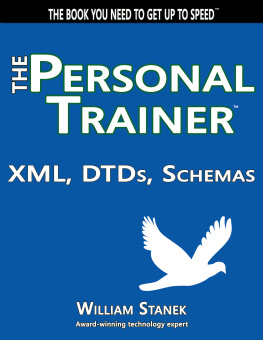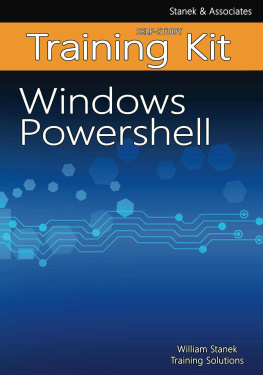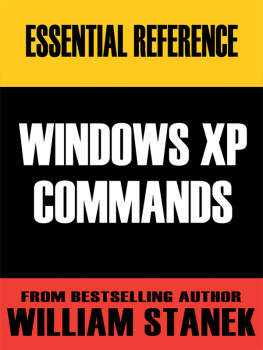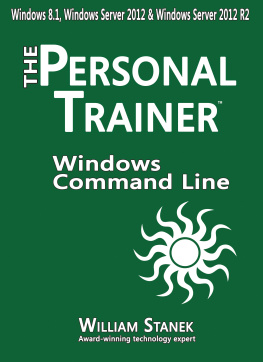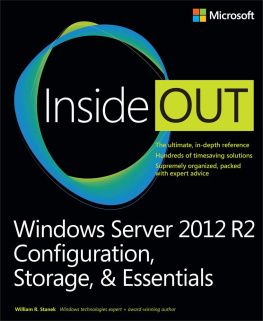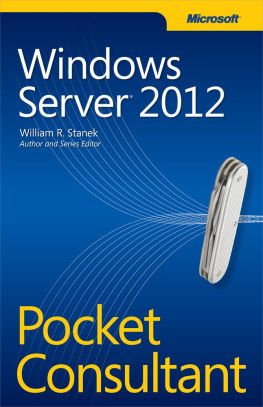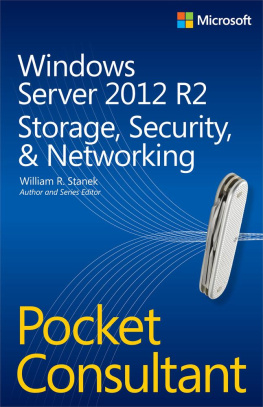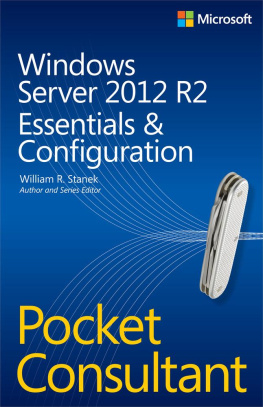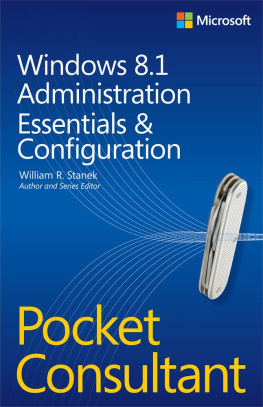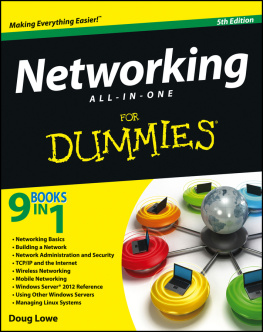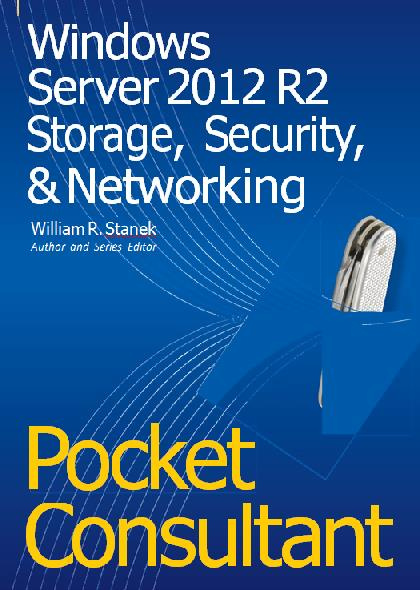Windows Server 2012 R2
Storage, Security, & Networking
William R. Stanek
Author and Series Editor
Pocket Consultant
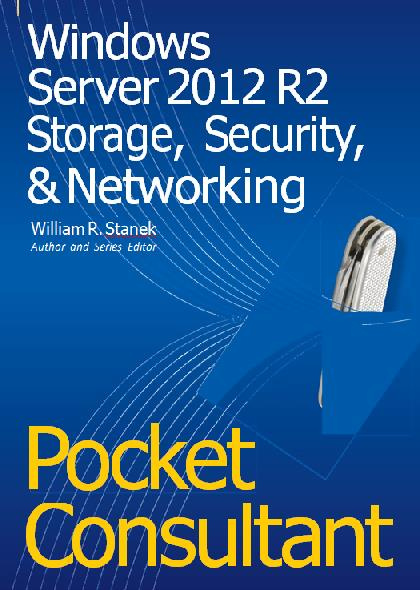
PUBLISHED BY
Microsoft Press
A Division of Microsoft Corporation One Microsoft Way
Redmond, Washington 98052-6399 Copyright 2014 by William R. Stanek
All rights reserved. No part of the contents of this book may be reproduced or transmitted in any form or by any means without the written permission of the publisher.
Library of Congress Control Number: 2013956655 ISBN: 978-0-7356-8259-7
Printed and bound in the United States of America.
First Printing.
Microsoft Press books are available through booksellers and distributors worldwide. If you need support related to this book, email Microsoft Press Book Support at mspinput@microsoft.com. Please tell us what you think of this book at http://www.microsoft.com/learning/booksurvey.
Microsoft and the trademarks listed at http://www.microsoft.com/en-us/legal/ intellectualproperty/trademarks/en-us.aspx are trademarks of the Microsoft group of companies. All other marks are property of their respective owners.
The example companies, organizations, products, domain names, email addresses, logos, people, places, and events depicted herein are fictitious. No association with any real company, organization, product, domain name, email address, logo, person, place, or event is intended or should be inferred.
This book expresses the authors views and opinions. The information contained in this book is provided without any express, statutory, or implied warranties. Neither the authors, Microsoft Corporation, nor its resellers, or distributors will be held liable for any damages caused or alleged to be caused either directly or indirectly by this book.
Acquisitions Editor: Anne Hamilton
Developmental Editor: Karen Szall
Editorial Production: Online Training Solutions, Inc. (OTSI)
Project Editor: Karen Szall
Technical Reviewer: Charlie Russell; Technical Review services provided by Content Master, a member of CM Group, Ltd.
Copyeditor: Denise Bankaitis (OTSI)
Indexer: Krista Wall (OTSI)
Cover: Best Company Design
To my readers thank you for being there with me through many books and many years. It has been an honor and a privilege to be your pocket consultant.
To my wife for many years, through many books, many millions of words, and many thousands of pages shes been there, providing support and encouragement and making every place weve lived a home.
To my kids for helping me see the world in new ways, for having exceptional patience and boundless love, and for making every day an adventure.
To Anne, Karen, Martin, Lucinda, Juliana, and many others whove helped out in ways both large and small.
Special thanks to my son Will for not only installing and managing my extensive dev lab for all my books since Windows 8 Pocket Consultant but for also performing check reads of all those books as well.
William R. Stanek
Windows Server 2012 R2 Pocket Consultant: Storage, Security, Networking is designed to be a concise and compulsively usable resource for Windows administrators, developers, and programmers, and for anyone else who wants to use the storage, networking, and security features of Windows Server 2012 R2. This is the readable resource guide that youll want on your desk or in your pocket at all times. The book discusses everything you need to perform core tasks. Because the focus is directed on providing you with the maximum value in a pocket-sized guide, you dont have to wade through hundreds of pages of extraneous information to find what youre looking for. Instead, youll find exactly what you need to get the job done.
In short, the book is designed to be the one resource you consult whenever you have questions regarding storage, networking, and security in Windows Server 2012 R2. To this end, the book concentrates on configuration options, frequently used tasks, documented examples, and options that are representative but not necessarily inclusive. One of the goals is to keep the content so concise that the book remains compact and easy to navigate while ensuring that the book is packed with as much information as possible-making it a valuable resource.
Anyone transitioning to Windows Server 2012 R2 from Windows Server 2012 might be surprised at just how much has been updated, as changes both subtle and substantial have been made throughout the operating system. Like Windows Server 2012, Windows Server 2012 R2 supports a touch user interface (UI), in addition to the traditional mouse and keyboard.
Although you might not install Windows Server 2012 R2 on touch UI-capable computers, you can manage Windows Server 2012 R2 from your touch UI-capable computers. If you do end up managing it this way, understanding the touch UI in addition to the revised interface options will be crucial to your success. For this reason, I discuss both the touch UI and the traditional mouse and keyboard techniques throughout this book.
When you are working with touch-enabled computers, you can manipulate on-screen elements in ways that werent possible previously. You can do any of the following:
Tap Tap an item by touching it with your finger. A tap or double-tap of elements on the screen generally is the equivalent of a mouse click or double-click.
Press and hold Press your finger down and leave it there for a few seconds. Pressing and holding elements on the screen generally is the equivalent of a right-click.
Swipe to select Slide an item a short distance in the opposite direction compared to how the page scrolls. This selects the items and might also bring up related commands. If press and hold doesnt display commands and options for an item, try using swipe to select instead.
Swipe from edge (slide in from edge) Starting from the edge of the screen, swipe or slide in. Sliding in from the right edge opens the Charms panel. Sliding in from the left edge shows open apps and enables you to switch between them easily. Sliding in from the top or bottom edge shows commands for the active element.
Pinch Touch an item with two or more fingers, and then move the fingers toward each other. Pinching zooms out.
Stretch Touch an item with two or more fingers, and then move the fingers way from each other. Stretching zooms in.
You are also able to enter text using the on-screen keyboard. Although the UI changes are substantial, they arent the most significant changes to the operating system. The most significant changes are below the surface, affecting the underlying architecture and providing many new features. Some of these features are revolutionary in that they forever change the way we use Windows.
As youve probably noticed, a great deal of information about Windows Server 2012 R2 is available on the Web and in other printed books. You can find tutorials, reference sites, discussion groups, and more to make using Windows Server 2012 R2 easier. However, the advantage of reading this book is that much of the information you need to learn about Windows Server 2012 R2 is organized in one place and presented in a straightforward and orderly fashion. This book has everything you need to customize Windows Server 2012 R2 installations, master Windows Server 2012 R2 configurations, and maintain Windows Server 2012 R2 servers.