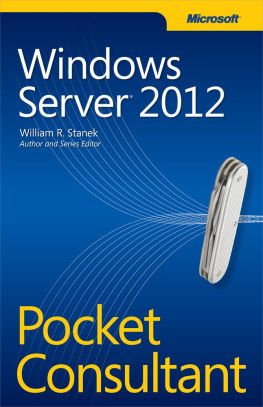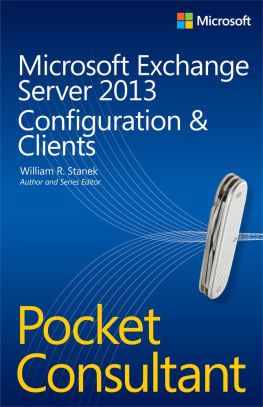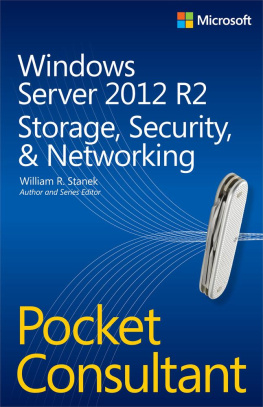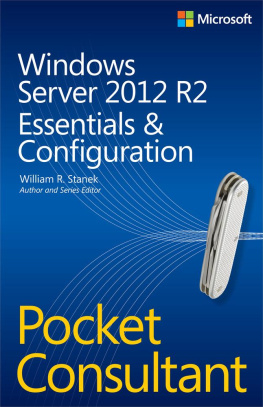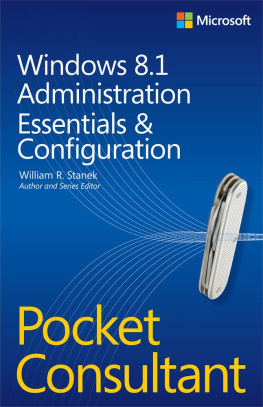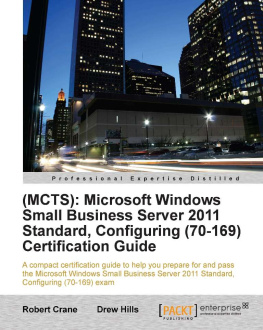Windows Small Business Server 2011: Administrators Pocket Consultant
Craig Zacker
Copyright 2011 Craig Zacker
Microsoft Press books are available through booksellers and distributors worldwide. If you need support related to this book, email Microsoft Press Book Support at .
Microsoft and the trademarks listed at http://www.microsoft.com/about/legal/en/us/IntellectualProperty/Trademarks/EN-US.aspx are trademarks of the Microsoft group of companies. All other marks are property of their respective owners.
The example companies, organizations, products, domain names, email addresses, logos, people, places, and events depicted herein are fictitious. No association with any real company, organization, product, domain name, email address, logo, person, place, or event is intended or should be inferred.
This book expresses the authors views and opinions. The information contained in this book is provided without any express, statutory, or implied warranties. Neither the authors, OReilly Media, Inc., Microsoft Corporation, nor its resellers, or distributors will be held liable for any damages caused or alleged to be caused either directly or indirectly by this book.
Microsoft Press
Introduction
When local area networks (LANs) first appeared in the business world, their primary functions were to share files and printers. These are still critical applications for most business networks, but networks are able to provide many other functions as well. Virtually all business owners want to provide their users with access to the Internet and email, but they must be able to do so securely. Many businesses also want to host their own websites and run specialized applications. Windows Server 2008 R2 provides many of these functions, and other Microsoft products provide those that it does not provide. For example, Microsoft Exchange Server 2010 SP1 provides comprehensive email services and Microsoft SQL Server 2008 R2 provides a robust database management environment.
Installing and configuring these Microsoft products usually requires a certain amount of experience and expertise. Companies with the appropriate resources purchase the products they need and hire IT personnel to install and maintain their networks. However, there are a great many small businesses that cannot afford to keep full-time IT people on staff, or even purchase some of the more expensive networking software products. It is for this reason that Microsoft developed the Small Business Server 2011 product.
Microsoft Small Business Server (SBS) 2011 is a combination product that includes Windows Server 2008 R2, Exchange Server 2010, several other components, and (optionally) SQL Server 2008 R2, all for an attractive price. Even more attractive to the small business owner, however, is the fact that the product includes a setup program that installs and configures all the software components at once, using a standardized configuration that requires almost no user interaction.
In addition to the setup program, Windows SBS 2011 includes Windows SBS Console, a management program that provides simplified access to the most commonly used administrative controls. The end result is a sophisticated network environment that can support up to 75 users, and that many small businesses can afford to purchase, deploy, and maintain without full-time professional IT talent.
Who This Book Is For
Windows Small Business Server 2011 Administrators Pocket Consultant is designed to help new and relatively inexperienced network administrators deploy and maintain a Windows SBS 2011 network. However, experienced administrators who are new to Windows SBS 2011 can also benefit.
How This Book Is Organized
The book first takes you through the process of planning a small business network, evaluating and purchasing the required hardware, installing Windows SBS 2011, and performing the required post-installation tasks. For first-time network administrators, there is a chapter called , which provide background information on basic networking and directory service concepts. More experienced administrators can skip these sections or refer to them as needed.
Once you have planned, assembled, installed, and configured your network, Windows Small Business Server 2011 Administrators Pocket Consultant takes you through the process of administering the various network applications using the tools provided with Windows SBS 2011. Windows Server 2008 R2, Exchange Server 2010, and SQL Server 2008 R2 are all large and complex products, each of which can support a book of its own. In fact, there are separate Administrators Pocket Consultants for all of these products available from Microsoft Press.
Because it would not be possible to provide comprehensive coverage of all the Windows SBS 2011 components in one book of this size, Windows Small Business Server 2011 Administrators Pocket Consultant concentrates primarily on the basic administrative tasks you are likely to perform frequently, using the Windows SBS Console and other tools that are exclusive to Windows SBS 2011. For example, the book only covers the process of creating user and computer objects in Active Directory Domain Services (AD DS) using the Windows SBS Console, but you can also create them using the Active Directory Users and Computers console.
Conventions Used in This Book
A variety of elements are used in this book to help you understand what you need to know and to keep it easy to read.
Note To provide additional details on a particular point that needs emphasis.
Tip To offer helpful hints or additional information.
Caution To warn you about potential problems you should look out for.
More Info To point to more information on the subject.
Real World To provide real-world advice when discussing advanced topics.
Best Practice To examine the best technique to use when working with advanced configuration and administration concepts.
Support and Feedback
This section provides useful information about accessing any errata for this title, reporting errors and finding support, as well as providing feedback and contacting Microsoft Press.
Errata
Weve made every effort to ensure the accuracy of this book and its companion content. Any errors that have been reported since this book was published are listed on our Microsoft Press site at oreilly.com:
http://go.microsoft.com/FWLink/?Linkid=224059
If you find an error that is not already listed, you can report it to us through the same page.
If you need additional support, email Microsoft Press Book Support at .
Please note that product support for Microsoft software is not offered through the addresses above.
We Want to Hear from You
At Microsoft Press, your satisfaction is our top priority, and your feedback our most valuable asset. Please tell us what you think of this book at:
http://www.microsoft.com/learning/booksurvey
The survey is short, and we read every one of your comments and ideas. Thanks in advance for your input!
Stay in Touch
Let us keep the conversation going! We are on Twitter: http://twitter.com/MicrosoftPress
Chapter 1. Introducing Windows Small Business Server 2011
Simply put, a server is a software application that provides services or furnishes resources to other computers. Although many organizations have computers that are dedicated to server tasks, virtually any computer can function as a server. If you use your Windows workstation to share files or a printer with other users, your computer is acting as a server. Medium-size and large businesses typically have multiple computers running various server applications. Separate computers might function as file servers, mail servers, database servers, and so on. In addition to its Windows Server products, Microsoft has a full line of server applications that can provide virtually any service a business might need.