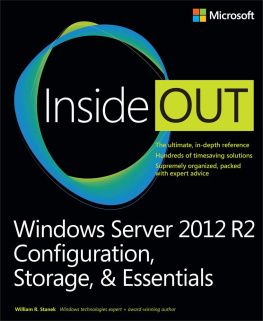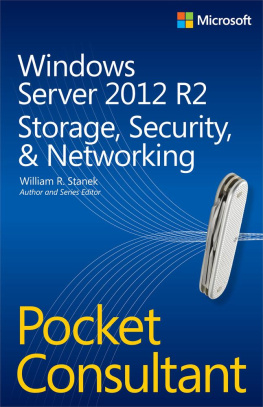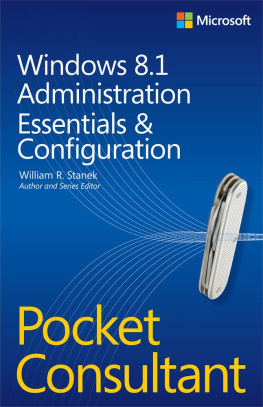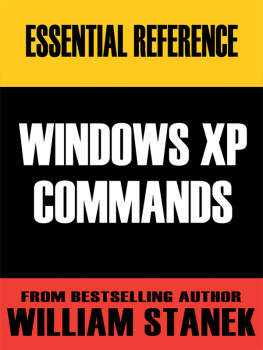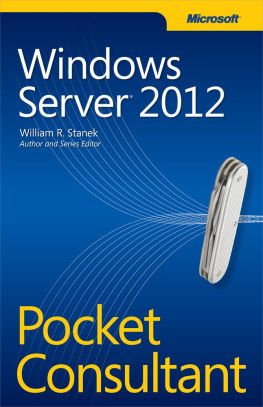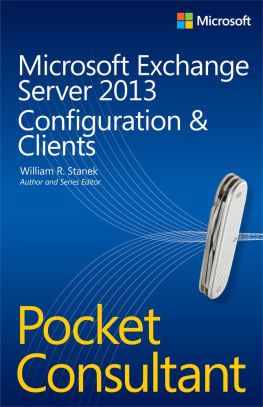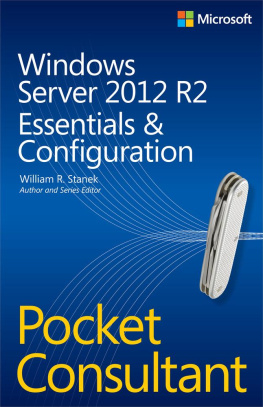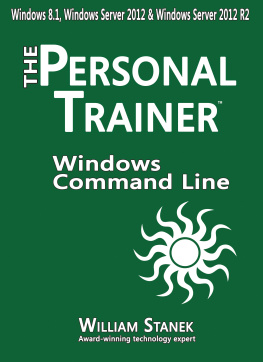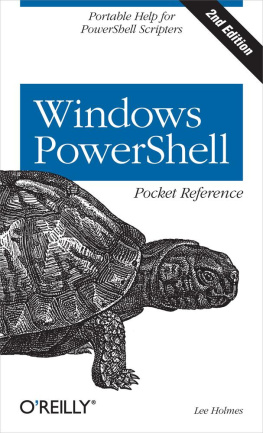Optimizing Windows 7 Pocket Consultant
William R. Stanek
Copyright 2011
Microsoft Press books are available through booksellers and distributors worldwide. If you need support related to this book, email Microsoft Press Book Support at .
Microsoft and the trademarks listed at http://www.microsoft.com/about/legal/en/us/IntellectualProperty/Trademarks/EN-US.aspx are trademarks of the Microsoft group of companies. All other marks are property of their respective owners.
The example companies, organizations, products, domain names, email addresses, logos, people, places, and events depicted herein are fictitious. No association with any real company, organization, product, domain name, email address, logo, person, place, or event is intended or should be inferred.
This book expresses the authors views and opinions. The information contained in this book is provided without any express, statutory, or implied warranties. Neither the authors, Microsoft Corporation, nor its resellers, or distributors will be held liable for any damages caused or alleged to be caused either directly or indirectly by this book.
Microsoft Press
Introduction
Welcome to Optimizing Windows 7 Pocket Consultant . Over the years, Ive written about many different Windows technologies and products, but one of the products I like writing about most is Windows itself. When you start working with Windows 7, youll see at once that this operating system is visually different from earlier releases of Windows. What wont be readily apparent, however, is just how differentand thats because many of the most significant changes to the operating system are under the surface. These changes affect the underlying architecture, not just the interfacesand they were some of the hardest for me to research and write about.
In this book, I teach you how features work, why they work the way they do, and how to customize them to meet your needs. I also offer specific examples of how certain features can meet your needs and how you can use other features to troubleshoot and resolve issues you might have. In addition, this book provides tips, best practices, and examples of how to fine-tune all major aspects of Windows 7. This book wont just teach you how to configure Windows 7; it will teach you how to squeeze every last bit of power out of it and make the most of the features and options it includes.
Who Is This Book For?
Optimizing Windows 7 Pocket Consultant covers all editions of Windows 7. The book is designed for the following readers:
Accomplished users and information managers who want to know more about the operating system
Administrators, help desk staff, and others who support the operating system
Developers who develop applications for the operating system and want to know how to optimize core components
To pack in as much information as possible, I had to assume that you have basic networking skills and a basic understanding of Windows 7. I also assume that you are fairly familiar with Windows commands and procedures as well as the Windows user interface.
How Is This Book Organized?
Speed and ease of reference are essential parts of this hands-on guide. This book has an expanded table of contents and an extensive index for finding answers to problems quickly. Many other quick-reference features are included as well, including quick step-by-step procedures, lists, tables, and extensive cross-references.
Part I, Optimization Essentials, focuses on fine-tuning the operating systems appearance and performance. No Hello and Welcome stuff here. Youll roll up your sleeves and dive right in to the good stuff while also learning how to personalize the operating system.
After you have customized the interface and appearance, Optimizing Windows 7 Pocket Consultant takes you through the process of optimizing core components. In , youll learn about managing and maintaining your computers software with an emphasis on performance and problem resolution.
After youve fine-tuned the interface, appearance, and core components, youll want to track system health and performance to ensure that your computer runs optimallythats exactly what Part III, Fine-Tuning Performance, covers. Here, youll dig in and dive as deep as you want to into tracking, analyzing, and issue resolution.
Conventions Used In This Book
This book uses visual cues to help keep the text clear and easy to follow. Youll find code listings in monospace type, and text that you must type when performing a task appears in boldface type. New technical terms appear in italics and are followed by a definition.
Other Resources
Although some books are offered as all-in-one guides, theres simply no way one book can do it all. This book is intended to be used as a concise and easy-to-use resource. It covers everything you need to perform core optimization tasks for Windows 7, but it is by no means exhaustive.
As you encounter new topics, take the time to practice what youve learned and read about. Seek additional information as necessary to get the practical experience and knowledge that you need.
I recommend that you regularly visit the Microsoft website for Windows 7 (http://www.microsoft.com/windows/) and http://support.microsoft.com to stay current with the latest changes. You may also want to refer to Windows 7 Administrators Pocket Consultant for more detailed information on management, maintenance, and problem resolution.
Support & Feedback
This section provides useful information about accessing any errata for this title, reporting errors and finding support, and providing feedback and contacting Microsoft Press.
Microsoft Press Errata and Support
We have made every effort to ensure the accuracy of this book and its companion content. Any errors that have been reported since this book was published are listed on our Microsoft Press site at oreilly.com:
http://go.microsoft.com/FWLink/?Linkid=224294
If you find an error that is not already listed, you can report it to us through the same page.
If you need additional support, please email Microsoft Press Book Support at .
Please note that product support for Microsoft software is not offered through the addresses above.
We Want to Hear from You
At Microsoft Press, your satisfaction is our top priority, and your feedback is our most valuable asset. Please tell us what you think of this book at:
http://www.microsoft.com/learning/booksurvey
The survey is short, and we read every one of your comments and ideas. Thanks in advance for your input!
Stay in Touch
Let us keep the conversation going! We are on Twitter: http://twitter.com/MicrosoftPress.
William is on Twitter at http://twitter.com/WilliamStanek and on Facebook at http://www.facebook.com/wstanek.
Chapter 1. Customizing the Windows 7 Interface
Windows 7 is more customizable than any earlier release of the Windows operating system. Powerful new features and options combined with old favorites allow you to work in new ways. You can perform tasks more efficiently, and you can optimize and customize the operating system in many new and exciting ways.
Teaching you how to optimize Windows 7 and make it work the way you want it to is what this book is all about. If you were moving into a house, apartment, or dorm room, you would want to make the space your own. We do the same with just about everything in our lives, yet surprisingly few people take the time to make their virtual space their own, which can make using a computer a frustrating experience.