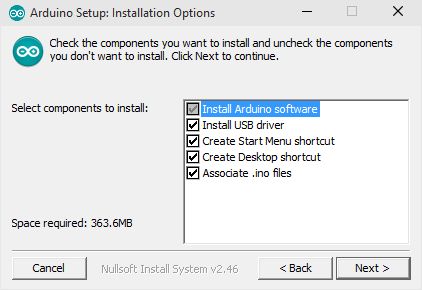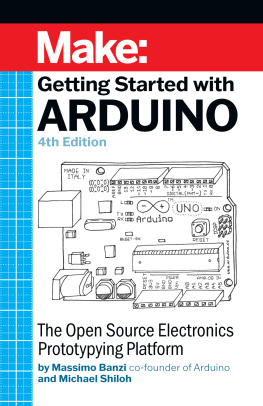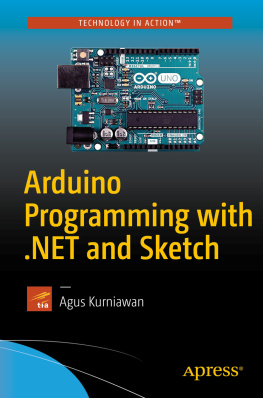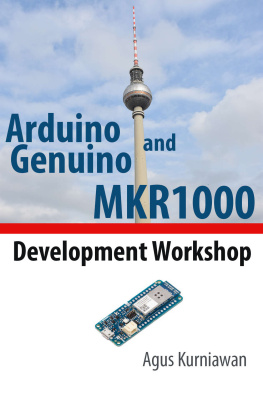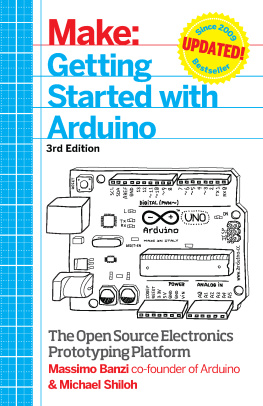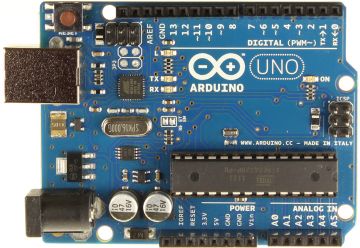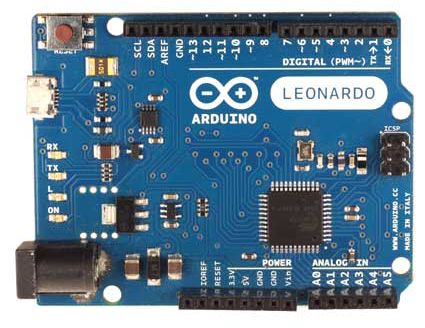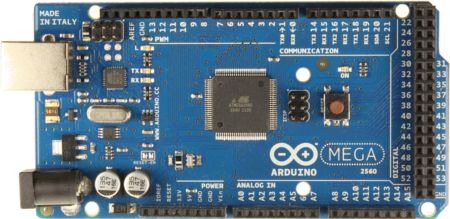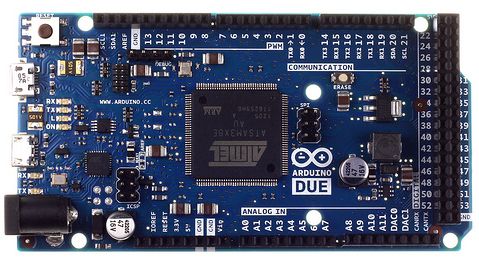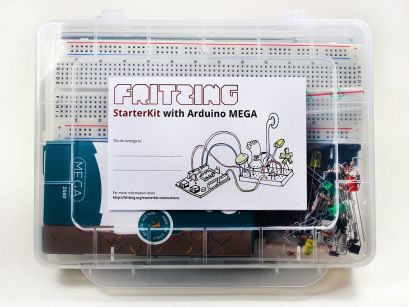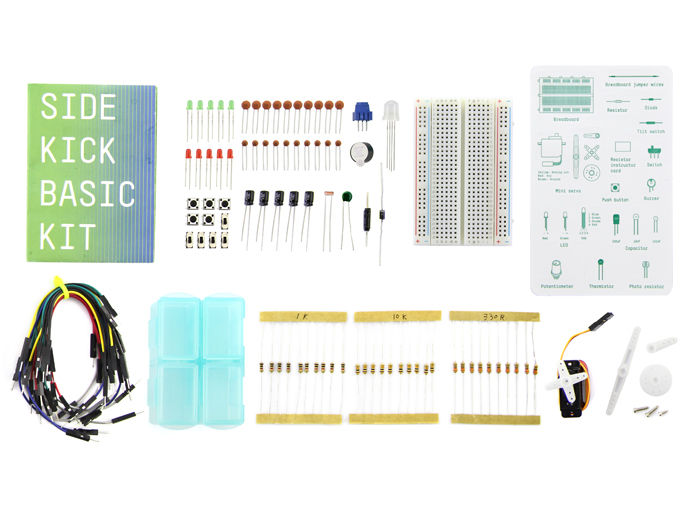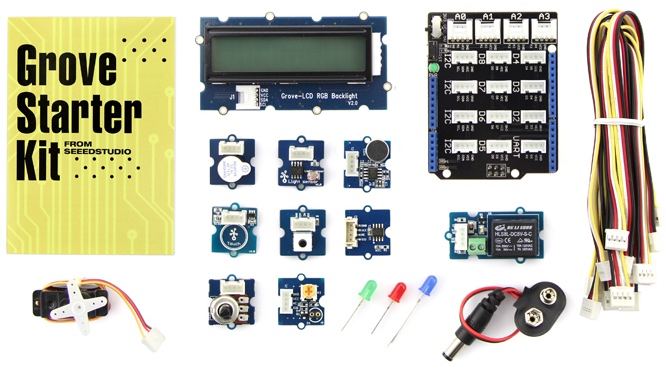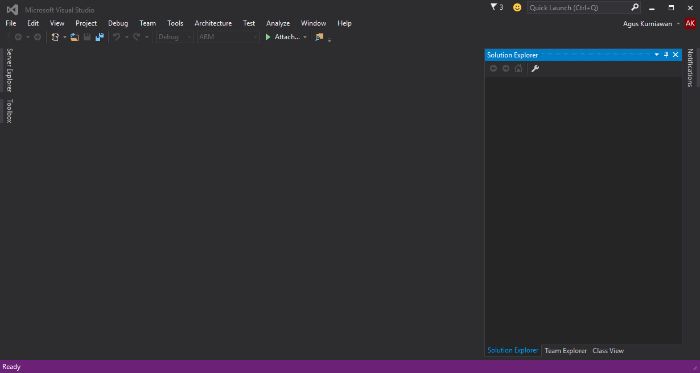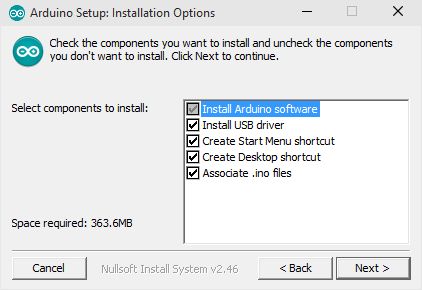Copyright
Getting Started with Windows Remote Arduino
Agus Kurniawan
1st Edition, 2015
Copyright 2015 Agus Kurniawan
Table of Contents
Preface
This book was written to help anyone want to get started with Arduino and Windows Remote Arduino. It describes the basic elements of the integration of Arduino and Windows Remote Arduino.
Agus Kurniawan
Depok, June 2015
1. Preparing Development Environment
In this chapter, you will learn the following topics:
- Introducing Arduino board
- Introducing electronics component for testing
- Introducing development tools, Visual Studio and Windows 10
- Introducing Windows Remote Arduino
- Introducing Arduino software
1.1 Arduino
Arduino is an open-source electronics prototyping platform based on flexible, easy-to-use hardware and software. This board uses Atmel microcontroller series. There are many Arduino hardware models that you can use. Further information about Arduino products, you can visit on website http://arduino.cc/en/ .
You must one Arduino hardware to follow practices in this book. I recommend to obtain one of the following Arduino hardware:
- Arduino Uno
- Arduino Leonardo
- Arduino Mega 2560
- Arduino Due
You can buy this product on your local electronic store. You also can order it by online. Find it on http://arduino.cc/en/Main/Buy. The following is the list of Arduino store you can buy
- Arduino store, http://store.arduino.cc/
- Amazon, http://www.amazon.com
- Cooking-hacks, http://www.cooking-hacks.com/index.php/shop/arduino.html
- RS Components, http://www.rs-components.com
- Element 14, http://www.element14.com
- EXP-Tech, http://www.exp-tech.de
Because Arduino is an open-source hardware, people can build it. It's called Arduino compatible. Generally it's sold in low prices.
1.1.1 Arduino Uno
The Arduino Uno is a microcontroller board based on the ATmega328. You can download the datasheet file, http://www.atmel.com/dyn/resources/prod_documents/doc8161.pdf .
Further information about Arduino Uno, you can read it on http://arduino.cc/en/Main/ArduinoBoardUno .
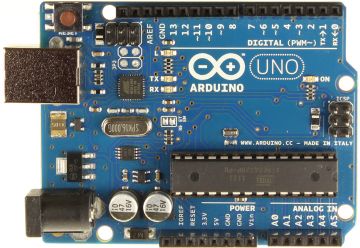
1.1.2 Arduino Leonardo
The Arduino Leonardo is a microcontroller board based on the ATmega32u4. Download datasheet for this product on http://www.atmel.com/dyn/resources/prod_documents/7766S.pdf .
Visit this product to get the further information on http://arduino.cc/en/Main/ArduinoBoardLeonardo .
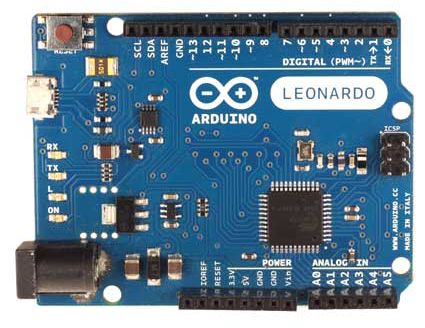
1.1.3 Arduino Mega 2560
The Arduino Mega 2560 is a microcontroller board based on the ATmega2560. You can download the datasheet file on http://www.atmel.com/dyn/resources/prod_documents/doc2549.PDF.
Further information about Arduino Mega 2560, you can visit on http://arduino.cc/en/Main/ArduinoBoardMega2560 .
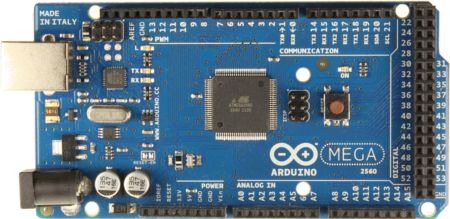
1.1.4 Arduino Due
The Arduino Due is a microcontroller board based on the Atmel SAM3X8E ARM Cortex-M3 CPU. You can download the datasheet, http://www.atmel.com/Images/doc11057.pdf.
If you want to know about Arduino Due, I recommend to visit this website, http://arduino.cc/en/Main/ArduinoBoardDue.
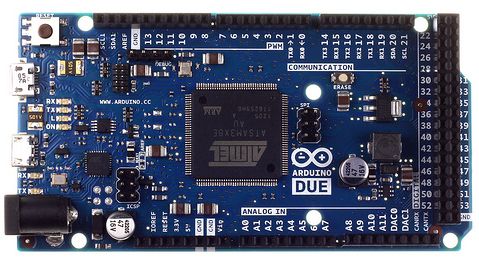
1.2 Electronics Components
We need electronic components to build our testing, for instance, Resistor, LED, sensor devices and etc. I recommend you can buy electronic component kit.
1.2.1 Arduino Starter Kit
Store website: http://arduino.cc/en/Main/ArduinoStarterKit

1.2.2 Fritzing
Store website: http://shop.fritzing.org/ .
You can buy Fritzing Starter Kit with Arduino UNO or Fritzing Starter Kit with Arduino Mega.

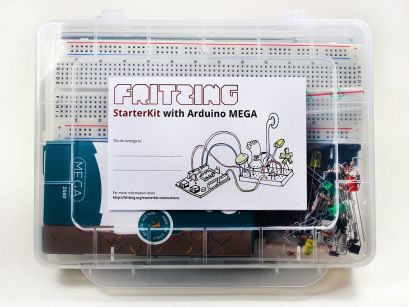
1.2.3 Cooking-Hacks: Arduino Starter Kit
Store website: http://www.cooking-hacks.com/index.php/shop/arduino/starter-kits/arduino-starter-kit.html

1.2.4 Arduino Sidekick Basic kit v2
Store website: http://www.seeedstudio.com/depot/Sidekick-Basic-Kit-for-Arduino-V2-p-1858.html
You also can find this kit on this online store.
http://www.exp-tech.de/seeed-studio-sidekick-basic-kit-for-arduino-v2
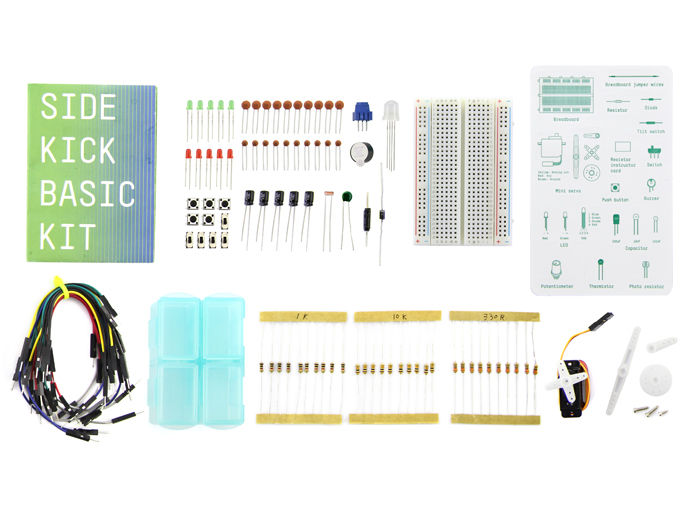
1.2.5 Grove - Starter Kit for Arduino
Another option, you can buy this kit on Seeedstudio, http://www.seeedstudio.com/depot/Grove-Starter-Kit-for-Arduino-p-1855.html .
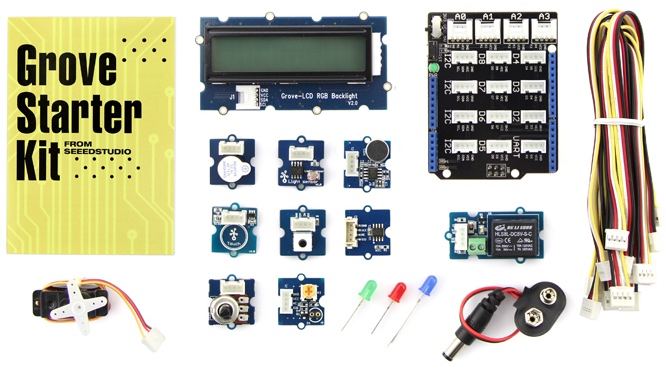
1.2.6 DFRobot - Arduino Kit for Beginner v3
DFRobot provides Arduino kit too. You can buy it on the following website.
http://www.dfrobot.com/index.php?route=product/product&path=35_49&product_id=345

1.3 Windows 10 and Visual Studio 2015
To develop app with Windows Remote Arduino, we use Visual Studio 2015 and Windows 10. Please install them for our development environment.
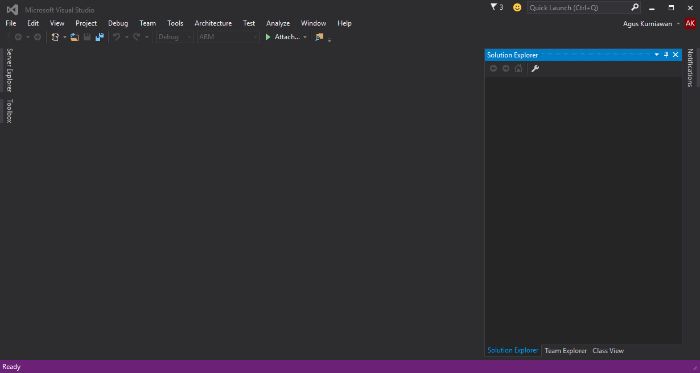
1.4 Windows Remote Arduino
Windows Remote Arduino is an open-source Windows Runtime Component library which allows Makers to control an Arduino through a Bluetooth or USB connection! It is intended for Windows Runtime (WinRT) Developers who want to harness the power of Arduino hardware using the Windows Runtime Languages. This library can be download on https://github.com/ms-iot/remote-wiring/.
We will deploy and test program based Windows Remote Arduino on the next chapter.
1.5 Arduino Software
To develop application based on Arduino board, we need Arduino software. You can obtain it on http://arduino.cc/en/Main/Software . Download Arduino IDE for Windows platform.
Execute that setup file. Select all items on installation.