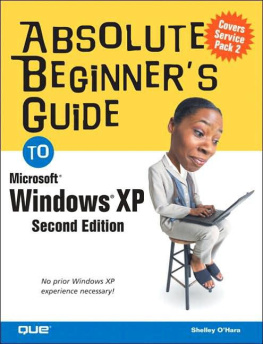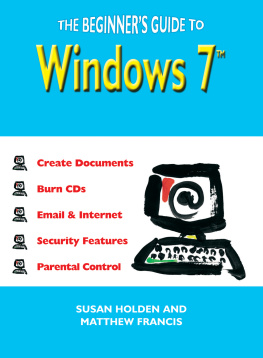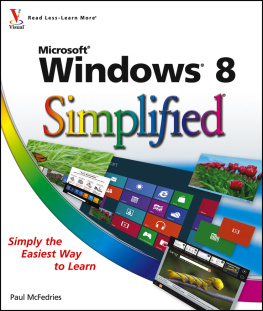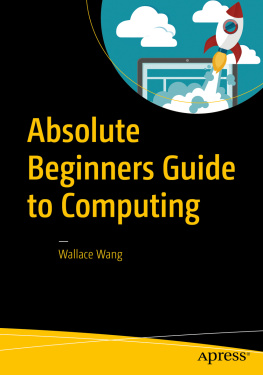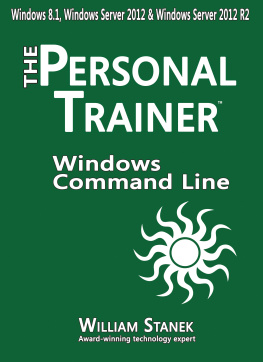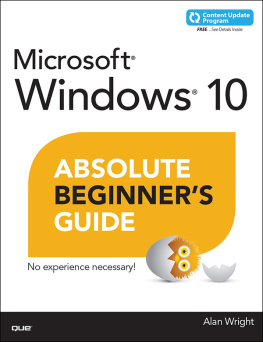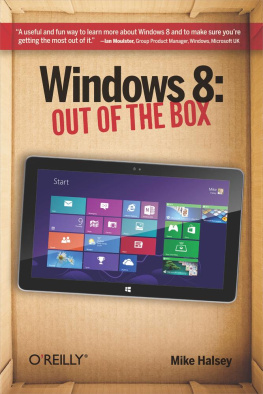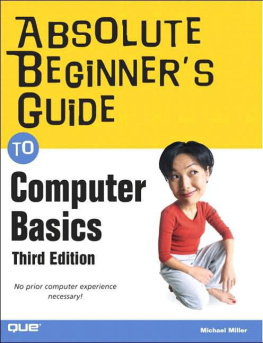Index
[]Accessibility OptionsDisplay tabKeyboard tabMouse tabSound tabaccessory programsNotepadWordPadaccountsemail accountsaccouts [See ]activatingAdd Fonts dialog foxhardware, installingAdd New Programs button (Add or Remove Programs window)programsAdd or Remove Programs Control Panel iconprogramsAdd New Programs buttonaddingaddressesadjustingAdvanced Appearance dialog boxadvertisementsanimationsArrange Icons By commandarrangingassigningattachingattachmentsemail attachments]audio CDs [See ]auto-hidingautomatic updates
Index
[]backgrounds (desktop themes)blockingbroadbandBrowse dialog boxbackgrounds (desktop themes)browsers [See ]Netscape Navigatorbrowsingshared filesburning
Index
[]Camera and Scanner Wizardscannerscameras [See ]cancelingprint jobscc (carbon copying)CDscopyingplaylistschangingviewschannels (Internet)checkingcleaninghard disksclockClose commandstuck programsclosingfolder windowsstuck programscollapsingfolder windowscolorsettingscolor schemescommandsArange Icons By commandlistingmenu commandsRun commandSharing and Security commandShow in Groups commandcomplex documentscomponentscompressingcomputer performancecomputersshutting downconfiguringhome networksconnectionscontactsContent tab (Internet Options)Control PanelAdd or Remove Programs iconmousesuser accountscopyingmoviescreatingCSIDcustom color schemescustomizingdesktopsWindows Media Player
Index
[]datadatedefault printersdefragmentingdeletingiconsshortcutsStart menuDesktop Items dialog boxDetails view (file views)dialog boxesAdvanced Appearance dialog boxBrowse dialog boxDesktop ItemsDisplay PropertiesFolder Options dialog boxMagnifier Settings dialog boxStart Menu Propertiespicturessetupdirectories (Internet)disabled users [See ]disconnectingDisk DefragmenterdisplayDisplay Properties dialog boxDisplay tab (Accessibility Options dialog box)displayingdocumentsdocuments (WordPad)downloadingdrawingdrawing programsprinter driverswindows driversdrivesopening
Index
[]Edit menu commandseditingemailaccountsattachmentsemail progamsemail programsfolderssent emailemailingemptyingerror messageserrorssystem errorsexitingexpandingfolder windows
Index
[]favorites listFavorites menu (Internet Explorer)Fax Consolefaxes, sendingsetupFax Send Wizardfaxesnotificationssendingfile managementfoldersFile menu commandsfile sharingshared files, browsingfiles [See ]documentsemail filesgraphics files, viewingimage files, viewingmovie filesopeningpicture filespicture files, viewingshared files, browsingshortcutssound filesviewingfilteringFilterKeysfindingfloppy disksFolder Options dialog boxGeneral tabfolder windowsclosingcollapsingexpandingfoldersemail foldersopeningoptions, settingSent Items folder (Outlook Express)shortcutsStartup FolderFolders Barfolder windowsFonts control panelinstalled fontsformatsfile formatsformattingforwarding
Index
[]General tab (Folder Options dialog box)General tab (Printers and Faxes control panel)printer namesgraphics filesviewinggrouping
Index
[]hard diskscleaninghardwarehome network hardwareinstallingmouseshelp topicshelp topicshidinghierarchical folder listingsHigh ContrastHome Networking Wizardconfiguringfile sharinghardwaresecurityhome pageshyperlinks [See ]
Index
[]iconsAdd or Remove Programs Control Panel icondesktop iconsinactive iconsMouse Control Panel iconnotification iconsstylesIEEE 802.11 [See ]imagesfiles, viewingimportingmoviesincreasinginstallinghardwarehome pagesInternet connectionsnavigatingNetscape Navigatoronline shoppingpicturesFavorites menuhome pagesnavigatingWeb pagesWeb sites
Index
[]
Index
[]keyboardKeyboard tab (Accessibility Options dialog box)
Index
[]Layout tab (Printing Preferences dialog box)print jobslinkslistingcommandsprogramslistsscheduled task listslocatinglogging offlogging onlogging on/off
Index
[]magnification level (Magnifier)Magnifier Settings dialog boxMagnifier Settings dialog boxmanaging files [See ]maximizingmenu barstuck programsmenu commandsmenusFavorites menu (Internet Explorer)openingshortcut menuminimizingmodifyingmonitorsmousetyping withMouse Control Panel iconmouse pointersmovingMouse tab (Accessibility Options dialog box)MouseKeysmousespointersmovingmouse pointersMSNMSN Search Web sitemultiple filesmusiccopyingMy Computer windowMy Network Places windowpictures
Index
[]namesnamingnaviagtingnavigatingInternetInternet ExplorernestingNetscape NavigatorNetwork Setup WizardnetworksnewsNotepadnotification iconsnotification messages
Index
[]obtainingonline shoppingopeningdrivesfilesfoldersmenusopening/closingoptimizating performanceupdatesoptimizing performanceupdatesorderingorganizingpicturesemailemail accountsemail attachments
Index
[]passwordspausingprint jobsperformance optimizationupdatesphotographs [See ]photos. imagesgraphics [See ]picturesfiles, viewingorganizingpreviewinguser accountspinningplanningplayingplaylistsplaylists (CDs)pointersmouse pointersmouse pointers, movingpreferences (printers)previewingpicturesprint queuejobsprinter driversprintersdefault printersfontspreferencesprint queuespropertiesfaxesPrinters and Faxes control panelprintingInternet ExplorerPrivacy tabprogramsdrawing programslisting programsshortcutsstartingstarting recent programsstuck programsuninstallingpropertiesproperties (printers)
Index
[]
Index
[]radioreadingreceivingrecordingrefiningremovingrenamingreset buttonresizingresolutionrestoringsystemsroutersRun commandrunning
Index
[]savingScanner and Camera Installation Wizardscannerssetupscanningscheduled task listsScheduled Tasks windowschedulingsearchinghome networksInternet ExplorerpasswordsselectingsendingfaxesSent Items folder (Outlook Express)serverssettingfolder optionsshapesshared filesbrowsingsharingSharing and Security commandshortcut iconsshortcut menuiconsshortcutsdocumentsfile shortcutsfolder shortcutsprogram shortcutsShow in Groups commandshowingShowSoundsshutting downcomputerssingle filessingle-clickingsite maps [See ]softwaresorting]volumeSound Recordersound schemesSound tab (Accessibility Options dialog box)soundsSounds and Audio Devices Control PanelsoundsSoundSentrySpeStart buttoncommandsprogramsStart Menu Properties dialog boxTaskbarstartingprogramsrecent programsStartup FolderStickyKeysstoringdatastylesicon stylesswitchingsystem errorssystemsrestoring
Index
[]
Index
[]table of contentstabsDisplay tab (Accessibility Options dialog box)General tab (Folder Options dialog box)Keyboard tab (Accessibility Options dialog box)Mouse tab (Accessibility Options dialog box)Privacy tabSound tab (Accessibility Options dialog box)Task Managerstuck programsfolderstask panes (folders)Taskbartaskbarstuck programstasksscheduled task liststemporary filestextsize, changingthemesThumbnailstimeToggleKeystoolsTools menu commands commandstracksCD tracksTransfer Wizardtroubleshootinghelp topicsmonitorsstuck programssystem errorsTSIDturning on/offtypingtyping with mouse
Index
[]uncompressingundeletingundoing mistakesungroupinguninstallingprogramsunpinningunzippingupdatesautomatic updatesupdatinguser accountsUser Accounts windowuser accountsusers with disabilities [See ]
Index
[]videoVideo Display TroubleshooterView menu commandsviewingfilesprint jobsviews (files)changingDetails viewviews (files/folders)visualizations (Windows Media Player)volume
Index
[]Web addresses [See ]Web browsersWeb pagesWeb sitesweb siteshome pagesWeb sitesMSN Search Web siteWiFi [See ]windowsactive windowsfolder windowsMy Computer windowMy Network Places windowScheduled Tasks windowUser Accounts windowswindows driversWindows Media PlayeranimationsCDsvideoWindows Movie MakermoviesWindows updates [See ]wizardsCamera and Scanner WizardFax Send WizardHome Networking WizardNetwork Setup WizardScanner and Camera Installation WizardTransfer WizardsWordPad