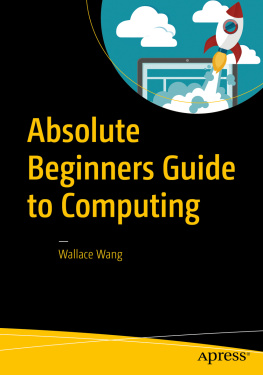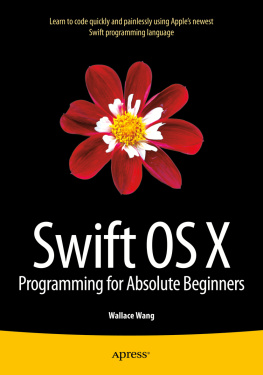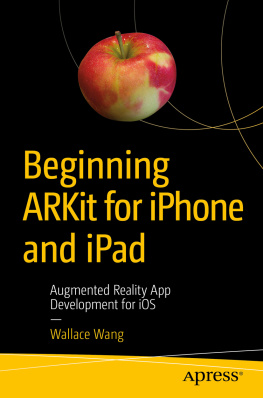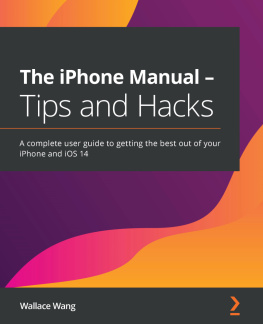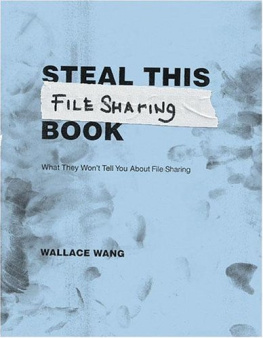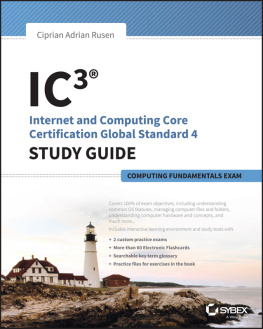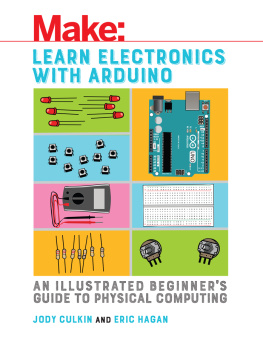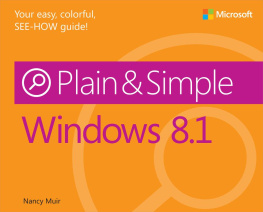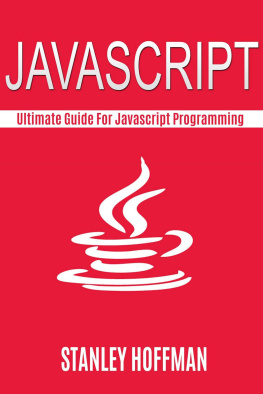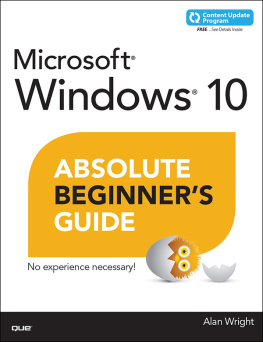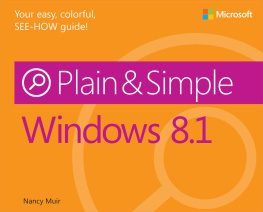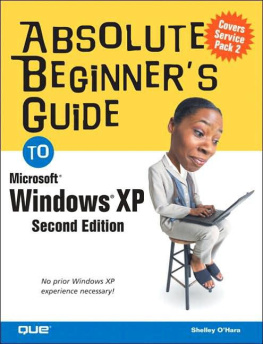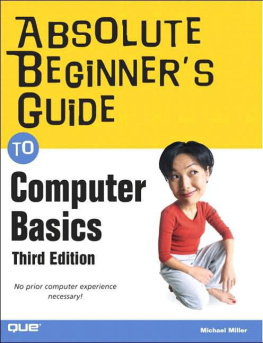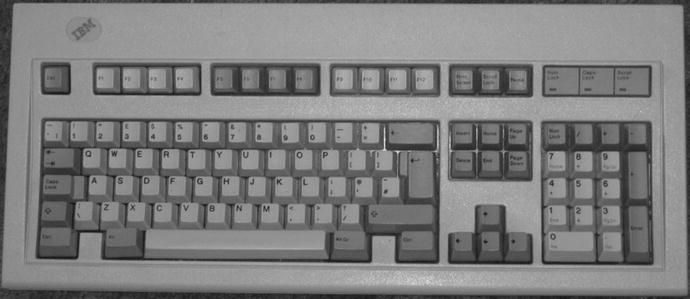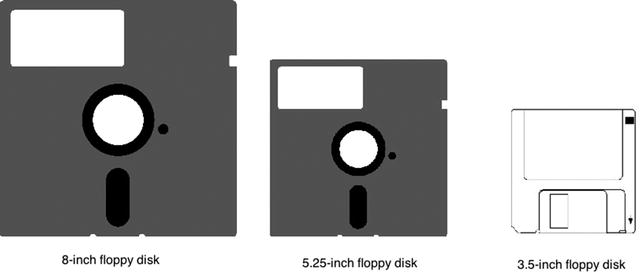1. Understanding Computers
Most computers tend to work in similar ways. A monitor displays information, a processor calculates new results, and input devices such as a keyboard, mouse, or trackpad (sometimes called the touchpad) allow someone to control the computer.
The monitor can show useful information such as stock quotes or news stories displayed on a web page.
The keyboard, mouse, or trackpad lets you control the computer by typing text or manipulating items on the screen, such as editing a photograph or choosing commands.
Once you give commands to the computer, the processor calculates a new result and displays those changed results on the screen.
Using a computer is essentially a back-and-forth conversation where the computer shows information on the monitor and then waits for you to do something about it. You can use the keyboard, mouse, or trackpad to manipulate data on the screen, such as editing text, viewing a different web page, or modifying a picture. Once youve given a command to the computer, it changes the data on the screen and shows the results so you can do something else.
The software is what makes every computer do something useful. By installing different programs, you can literally make the computer do practically anything you want.
Some people use a computer to write letters, play games, draw cartoons, plot stock market prices, or edit movies. Software turns your computer into a versatile tool customized for your particular needs.
However, the most important software every computer needs is called an operating system because it literally controls how the entire computer works. On a PC, the most recent operating system is called Windows 10.
Windows 10 controls the physical parts of a PC such as sending data to a printer or accepting characters typed from the keyboard. To use a PC, you need to learn the basics for using Windows 10.
Dont worry. You dont need to learn every possible technical detail about Windows 10. All you really need to know are the basics for using Windows 10 so you can do something useful with your computer.
Note
The whole purpose of an operating system is to act as an intermediary between the hardware of a computer and a program such as a word processor or game. Programs dont communicate directly with hardware so they communicate with the operating system, which takes care of making the hardware work. Every computer needs an operating system. PCs use Microsoft Windows or Linux, a Macintosh uses macOS, an iPhone uses iOS, and most other smartphones and tablets use Android. Thats why when you buy software, it can only run on a specific operating system.
Why Computers Are So Difficult to Understand
In the early days of computers, you had to be a computer expert just to turn on a computer, let alone use it. Fortunately, computers have gotten much easier to use, but in case you still feel computers are too hard to use, the reason is because computer programmers and engineers created and designed computers for themselves.
Think about how every field has its own jargon and way of thinking. Accountants know the meaning of terms like balance sheets, cash flow, and equity, while plumbers can easily understand terms like auger, closet bend, and dip tube. If youre not an accountant, you wont understand common accounting terms. Likewise, if youre not a plumber, you wont understand common plumbing terms.
If youre not a computer expert, you wont understand common computer terms, and thats why computers have always seemed so confusing and difficult to use. Most computer manuals are written by programmers for other programmers, using terms that they already understand. If you dont understand common computer terms, you probably wont understand most computer manuals, help files, or other types of documentation that are supposed to help you but often tend to confuse and frustrate you even more.
Even worse, programmers already know how to use a computer, so they readily skip over steps, assume too much, and gloss over explanations. The actual steps for using a computer are often based on earlier, more primitive ways of using a computer. If you arent familiar with these, you probably wont completely understand why todays computers work the way they do.
For example, the first IBM PC came with a keyboard that combined a numeric keypad with cursor keys, as shown in Figure . If you wanted to use the numeric keypad, you had to press a special Num Lock key. If you wanted to move the cursor on the screen, you had to press the Num Lock key a second time to turn off the numeric keypad so you could use the cursor keys.
Figure 1-1.
The keyboard of the original IBM PC combined cursor keys with a numeric keypad
How could you tell if the Num Lock key was on or off on the original IBM PC keyboard? You couldnt. You had to press a key on the numeric keypad and if it typed a number, then you knew the Num Lock key was turned on. If it moved the cursor, then you knew the Num Lock key was turned off.
IBM later redesigned the keyboard to offer separate cursor keys and numeric keys. Inexplicably, the separate numeric keypad still retained the Num Lock key so it could double up as a cursor keypad. This meant you now had one dedicated cursor keypad and a second cursor/numeric keypad, as shown in Figure .
Figure 1-2.
IBM modified the keyboard to include a separate cursor keypad along with a second cursor/numeric keypad
Why would anyone ever turn off the Num Lock key so they could have two separate cursor keypads? They wouldnt, yet you can still see this horrible design in many PC keyboards even today.
Computer manufacturers often retain old features out of inertia and familiarity. Rather than question why certain features exist and eliminate outdated ones, computer people tend to keep old features and pile on new ones to create a confusing mess that only they can understand.
Just as computer people have retained obsolete hardware designs, so too have they retained obsolete software designs.
In the old days, people used floppy disks, which were circular disks coated with magnetic material. These early floppy disks were 8 inches in size but later shrank down to 5.25 inches and eventually to 3.5 inches in size, as shown in Figure . They were called floppy disks because they were plastic disks that would flop up and down if they werent enclosed in a protective plastic case.