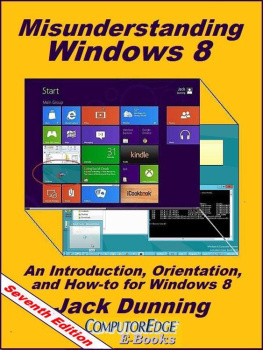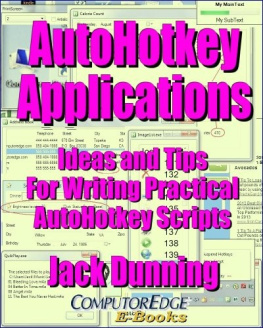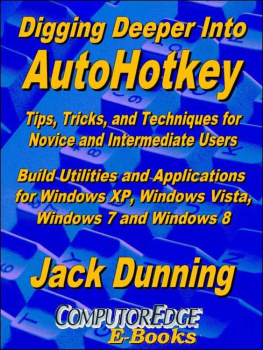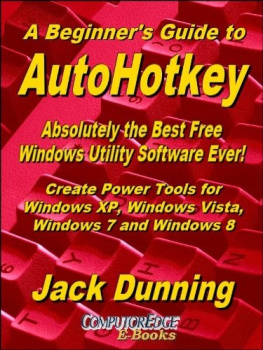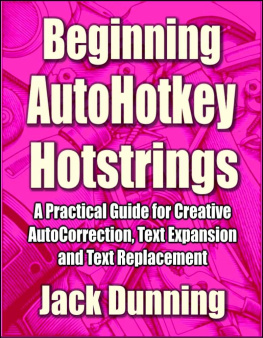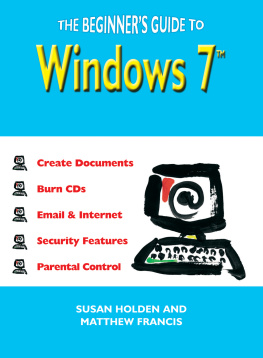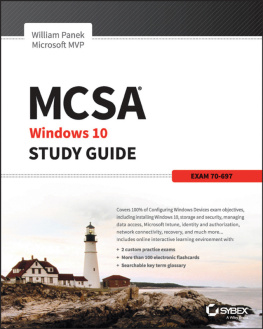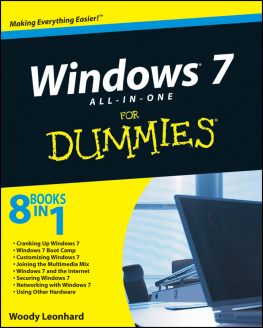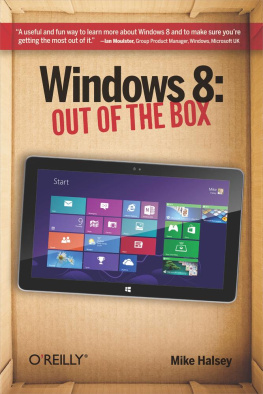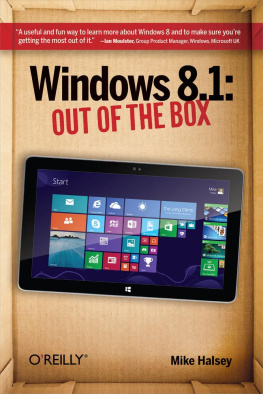Jack Dunning - Misunderstanding Windows 8: An Introduction, Orientation, and How-to for Windows 8
Here you can read online Jack Dunning - Misunderstanding Windows 8: An Introduction, Orientation, and How-to for Windows 8 full text of the book (entire story) in english for free. Download pdf and epub, get meaning, cover and reviews about this ebook. year: 2013, publisher: ComputorEdge E-Books, genre: Computer. Description of the work, (preface) as well as reviews are available. Best literature library LitArk.com created for fans of good reading and offers a wide selection of genres:
Romance novel
Science fiction
Adventure
Detective
Science
History
Home and family
Prose
Art
Politics
Computer
Non-fiction
Religion
Business
Children
Humor
Choose a favorite category and find really read worthwhile books. Enjoy immersion in the world of imagination, feel the emotions of the characters or learn something new for yourself, make an fascinating discovery.
- Book:Misunderstanding Windows 8: An Introduction, Orientation, and How-to for Windows 8
- Author:
- Publisher:ComputorEdge E-Books
- Genre:
- Year:2013
- Rating:4 / 5
- Favourites:Add to favourites
- Your mark:
Misunderstanding Windows 8: An Introduction, Orientation, and How-to for Windows 8: summary, description and annotation
We offer to read an annotation, description, summary or preface (depends on what the author of the book "Misunderstanding Windows 8: An Introduction, Orientation, and How-to for Windows 8" wrote himself). If you haven't found the necessary information about the book — write in the comments, we will try to find it.
Read this book before you buy a Windows 8 computer or use it as a quick start guide for beginners. Clear the confusion about Windows 8 computers and tablets.
This Seventh Edition (released August 2013) now includes an all new Chapter Thirteen, Fixing Windows 8 with Windows 8.1
Misunderstanding Windows 8 is a ComputorEdgeBooks Living E-Book. This e-book is updated and republished on Amazon on a frequent basis with new and evolving information.
Deciphering the madness of Windows 8, the new operating system from Microsoft, while comparing it to Windows 7. Plus, details on Microsofts Surface tablet computers--both the Surface RT without real Windows and the Surface Pro with real Windows.
Whether youre an old-line Windows user or merely curious about what Microsoft is up to, this book gives clear guidelines for understanding and tricks for using the new Windows 8 operating system. Jack Dunning, author of Getting Started with Windows 7 and other Windows 7 Secrets books, provides an objective appraisal of Windows 8 while comparing it to Windows 7. (For other titles by Jack on Amazon including his Windows 7 Secrets series, visit Jack Dunnings Amazon Authors Page by clicking his name below the title above.)
Inside Misunderstanding Windows 8:
Foreword by Digital Dave (Updated August 2013)
Questions and negative reactions abound. Is it Microsofts cunning plan or pure foolishness?
Chapter One: Misunderstanding Windows 8 (Updated October 2012)
Deciphering the madness of Windows 8.
Chapter Two: Stop! Before You Download Windows 8 Upgrade for that Old PC! (New in Fourth Edition - November 2012, Updated December 2012)
Using Windows 8 Upgrade Assistant: Even though its only $39.99, the Windows 8 Upgrade may be a waste of money for your old Windows computer.
Chapter Three: The First Look at Windows 8 (Updated October 2012)
Windows 8 is here!
Chapter Four: Understanding Windows 8 Modern Start Screen (Updated October 2012)
How to do your favorite old Windows Start Menu tricks with the new Windows 8 Start screen.
Chapter Five: Organizing the Start Screen (Updated October 2012)
The Windows 8 Modern Start charm (screen) can organize apps by groups for easier location.
Chapter Six: The Windows 8 Explorer Ribbon Menu (Updated October 2012)
The new look of Windows 8 File Explorer offers more in view plus additional features.
Chapter Seven: The Virtual Touch Keyboard, Plus, a Tip for Quick Access to Windows Tools
Although designed for use with touchscreens and tablet computers, the Windows 8 pop-up keyboard also works with the Windows Desktop.
Chapter Eight: Windows 8 for both the Desktop Computer and the Tablet. Really? Some Final Thoughts. (Updated October 2012)
Designing the new Microsoft OS for desktop and tablet computers is a bold move. Will it work?
Chapter Nine: The Microsoft Surface Tablet (New in Third Edition - July 2012, Update December 2012)
Microsoft doesnt wait for computer manufacturers to take the lead with new Windows 8 tablets.
Chapter Ten: The Surface with Windows RT Tablet Computer, (Fifth Edition, Dec 2012)
Pretending to be Real Windows: What You Need to Know about Microsofts Surface with Windows RT Tablet Computer.
Chapter Eleven: Windows 8 and Free Stuff, (Sixth Edition, Feb 2013)
Windows 8 Modern Start Interface includes more free software.
Chapter Twelve: Is the Surface with Windows 8 Pro Right for You? (Sixth Edition, Feb 2013)
What you need to know before you buy Microsofts Surface Pro tablet with real Windows.
Chapter Thirteen: Fixing Windows 8 with Windows 8.1 (Seventh Edition, August 2013)
Can the free Windows 8.1 Preview revive Windows 8 with the return of the Start Button and direct booting to the Desktop?
Jack Dunning: author's other books
Who wrote Misunderstanding Windows 8: An Introduction, Orientation, and How-to for Windows 8? Find out the surname, the name of the author of the book and a list of all author's works by series.