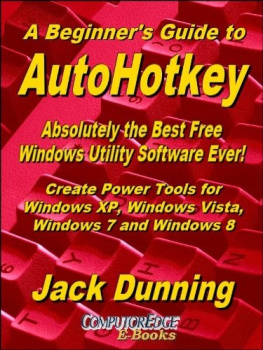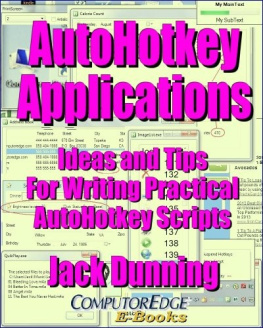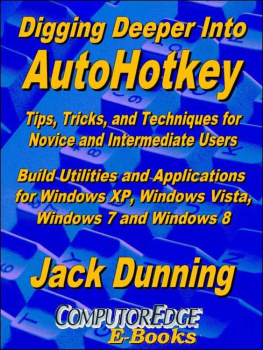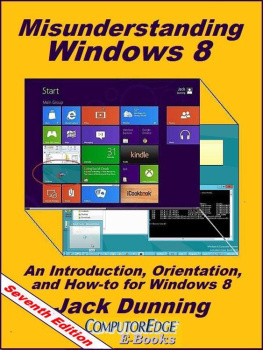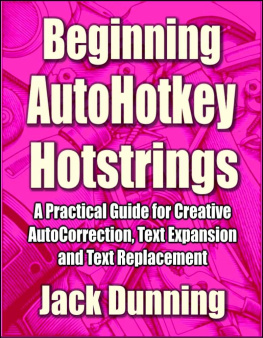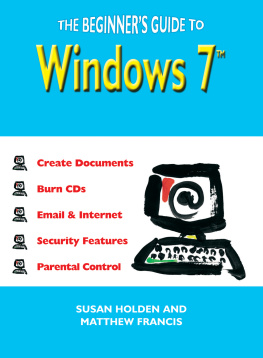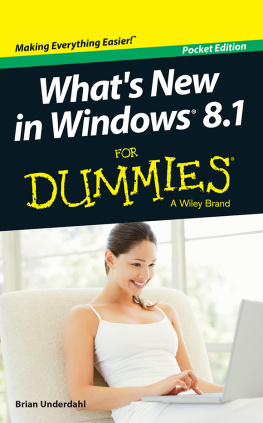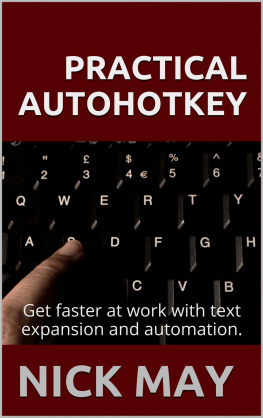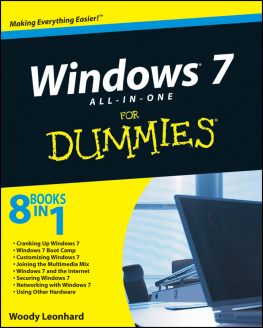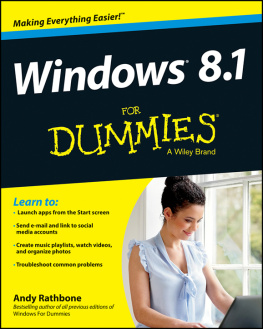Table of Contents
You should be able to read your e-books when you want and where you want.
This Third Edition Offers Many New Tips, Notes, and Comments.
This time the entire book was scoured for accuracy based upon Jack's additional years of experience. New information was added in the form of earth shattering tips and notes.
An Introduction to AutoHotkey features. The best way to keep your job (or get a new one) is make yourself more valuable.
Most small offices have one or two people who have made themselves the in-house IT group. Without the job title, they apply their knowledge to keeping the computers running. Now there is another way to add to superhero status by making it easier to use Windows computers with AutoHotkey.
Don't think you can program? Think again! Writing software scripts is not just for nerds.
Many people avoid programming because it looks too mysterious and complicated. However, it's really not all that hard. Most people could benefit from writing a little bit of code for their unintelligent computer.
AutoHotkey, an often overlooked utility program, could become your best friend for your PC.
Some people avoid AutoHotkey because it requires scripting. However, once you understand the possibilities there is plenty of incentive to learn a little coding. Here's how to install AutoHotkey and write your first script.
Changing the case of text from upper to lower and back again.
After introducing the free AutoHotkey utility program in the last chapter, Jack adds a few more techniques which can be used immediately by anyone with a Windows computer.
Compile your AutoHotkey scripts into an executable (EXE) file, plus restoring the original clipboard contents.
There is no need to install the complete AutoHotkey program on every computer. All you need to do is compile your scripts for use on any Windows computer. Plus, how to restore the original Clipboard contents after an AutoHotkey operation.
StringReplace to search and replace any text, anywhere, anytime using Loop and If.
So far we've demonstrated straightforward text substitution and manipulation. Now it's time to do search and replace for multiple items using a Loop and If.
Enter the current date into any Windows program automatically.
AutoHotkey includes tools that make it easy to enter the time and/or date into your documents and files. There is even a cool pop-up calendar for picking alternative dates.
Using the Graphic User Interface (GUI) controls in AutoHotkey to build simple gadgets.
The addition of screen objects to AutoHotkey scripts increases the number of ways that you can use what is "absolutely the best free Windows utility ever." To see the possibilities, peruse the chapter or just look at the pictures.
Write a user-defined function for resizing windows to exact dimensions on your desktop.
AutoHotkey includes commands for manipulating the position and size of windows. Including these commands in a user-defined function will add more flexibility to your Windows computing.
Using AutoHotkey to make a window always-on-top.
Using AutoHotkey for always-on-top and using "If" conditionals to solve some window size and location problems.
An easier way to open hidden Windows folders, such as Startup...plus more AutoHotkey and an AutoHotkey help pop-up!
It can be difficult to find some of the important Windows system folders. Here is the secret to opening them quickly. Then, add this technique to an AutoHotkey script to make it even easier. Also, how to make a pop-up Help window in AutoHotkey.
A tip for organizing Windows Desktop clutter and more power with AutoHotkey Replace.
Using program icons to quickly recognize new folders used for common file types, plus use AutoHotkey for e-mail addresses and adding "boilerplate."
It's easy to Delete All when the Control key is next to the Shift key.
While most Windows hotkey combinations are very useful, there are times when you may want to disable one or two of them. There is a quick and easy way to do that in AutoHotkey.
If copying files become tedious with a mouse, it may be time for AutoHotkey.
For copying and moving files, Windows is a point-and-click operating system. Sometimes it's just easier to write a short AutoHotkey script to manipulate file locations.
AutoHotkey is great for empowering your avatar, plus automatic script creators for beginners.
One of the most popular uses for AutoHotkey is automating computer games. Plus, did you get bogged down with learning AutoHotkey? Actions recorders such as AutoScriptWriter can give you a fresh start.
Here are a few issues every beginner should understand.
While all AutoHotkey users encounter these warnings and errors at some time, they can cause a great deal of frustration for the beginner. Here is how to deal with them.
Find AutoHotkey topics and commands by chapter, plus use Web links for key AutoHotkey commands.
Each listing in the index links to the chapter(s) which add information about a command or insight into the topic. If an AutoHotkey command is also a link, it opens a Web page on the AutoHotkey_L Web site (l.autohotkey.net), the most current source for AutoHotkey command information.
Jack Dunning
Fair Use Copyright
You should be able to read your e-books when you want and where you want.
We believe that you should be able to peruse our e-books on any reading device you own. Therefore, we don't encrypt our books or implement Digital Rights Management. We depend upon your sense of fairness to determine how, when and where you will read our e-books.
Fair Use Copyright licenses the buyer to load this book on any device owned by the buyer. However, if you give it to someone else, you are in technical violation of the license for this e-book. We don't know how we would know, so maybe you could go ahead and share this with a friend. With any luck at all, they will appreciate our years of work and purchase their own copy of the book, which is probably exactly like the one they already have (or just send us money for their current copy). Since this is an e-book there is always a chance that a newer copy will have new material. If you plan to give the e-book as a gift, purchase the download at our Web site, www.ComputorEdgeBooks.com.
(If you don't find this e-book at ComputorEdge E-Books , it is probably because it is available exclusively through Amazon for a period of time.)
If you've found this e-book useful and didn't buy it, you can send your contribution to ComputorEdge Books at: P.O. Box 83086, San Diego, CA 92138. Buying this book is contributing to a good causeus!
If you're wondering about the price of the book, you can check with the normal distribution networks or at www.ComputorEdgeBooks.com. If you're paying us directly by mailing a check, put what it's worth to you in the envelope.
All rights are reserved, so if you think that you're going to make this e-book into a movie, sell it on your own, or make it into a t-shirt, we most likely will catch you when we see the previews on television or one of our devotees sees you at the beach with the shirt on. It will then be worth it to send our army of attorneys after youor whoever made the t-shirt. It is probably best to contact us in advance so we can be friends.
Copyright, ComputorEdge E-Books, 2013, P.O. Box 83086, San Diego, California 92138
Third Edition Foreword
This Third Edition Offers Many New Tips, Notes, and Comments.
This time the entire book was scoured for accuracy based upon Jack's additional years of experience. New information was added in the form of earth shattering tips and notes.
Why the Third Edition?
It was July of 2012 when I first starting digging into AutoHotkey. Originally, I thought that it was just another Windows scripting language. But as I delved deeper and deeper, I soon realized that t was probably the best utility software to ever hit Windows. Not only could AutoHotkey immediately do simple automation of many Windows tasks, but it has the tools that you would expect from any programming languageand much more. Two and one-half years later, nothing has changed my mind. In fact, as I learn more, I'm even more convinced that AutoHotkey is absolutely the best free windows utility software ever!
Next page