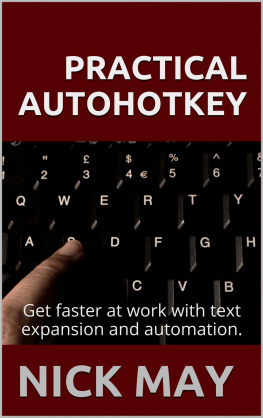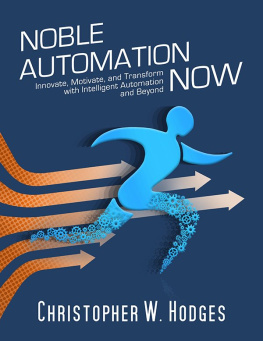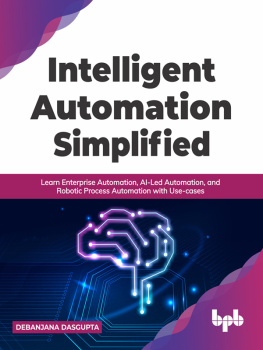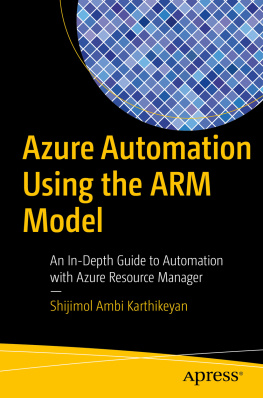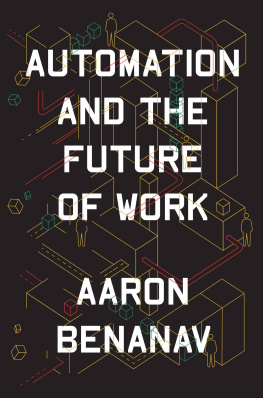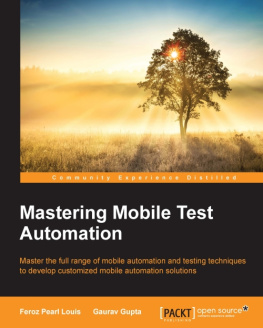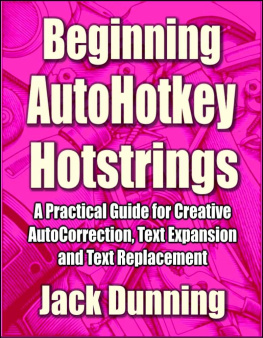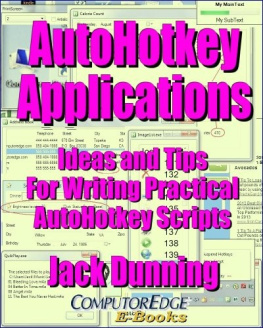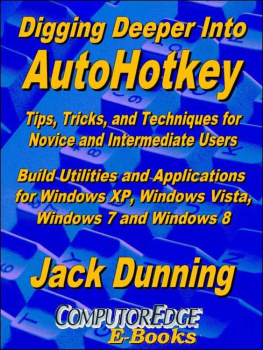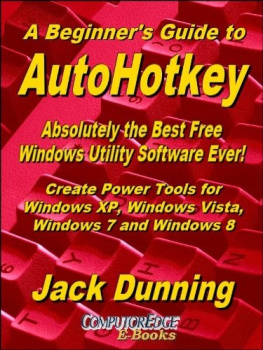Nick May - Practical AutoHotkey: Get faster at work with text expansion and automation.
Here you can read online Nick May - Practical AutoHotkey: Get faster at work with text expansion and automation. full text of the book (entire story) in english for free. Download pdf and epub, get meaning, cover and reviews about this ebook. year: 2017, publisher: UNKNOWN, genre: Home and family. Description of the work, (preface) as well as reviews are available. Best literature library LitArk.com created for fans of good reading and offers a wide selection of genres:
Romance novel
Science fiction
Adventure
Detective
Science
History
Home and family
Prose
Art
Politics
Computer
Non-fiction
Religion
Business
Children
Humor
Choose a favorite category and find really read worthwhile books. Enjoy immersion in the world of imagination, feel the emotions of the characters or learn something new for yourself, make an fascinating discovery.
- Book:Practical AutoHotkey: Get faster at work with text expansion and automation.
- Author:
- Publisher:UNKNOWN
- Genre:
- Year:2017
- Rating:3 / 5
- Favourites:Add to favourites
- Your mark:
- 60
- 1
- 2
- 3
- 4
- 5
Practical AutoHotkey: Get faster at work with text expansion and automation.: summary, description and annotation
We offer to read an annotation, description, summary or preface (depends on what the author of the book "Practical AutoHotkey: Get faster at work with text expansion and automation." wrote himself). If you haven't found the necessary information about the book — write in the comments, we will try to find it.
Nick May: author's other books
Who wrote Practical AutoHotkey: Get faster at work with text expansion and automation.? Find out the surname, the name of the author of the book and a list of all author's works by series.
Practical AutoHotkey: Get faster at work with text expansion and automation. — read online for free the complete book (whole text) full work
Below is the text of the book, divided by pages. System saving the place of the last page read, allows you to conveniently read the book "Practical AutoHotkey: Get faster at work with text expansion and automation." online for free, without having to search again every time where you left off. Put a bookmark, and you can go to the page where you finished reading at any time.
Font size:
Interval:
Bookmark:
AutoHotkey is a small but mighty tool that runs on your Microsoft Windows computer that allows you to expand a little bit of text into a lot of text, that enables you to start and stop programs with the touch of a key, and makes you faster at your job with just a little bit of up-front work.
AutoHotkey can remember that web address you can never remember, type in the boilerplate you have to put on every report you write, and spit out correctly spelled words when youre typing so you dont have to.
Dont worry, this book is designed for you; if you can follow instructions, and experiment and arent afraid to Google or go on a forum if something breaks. Even if youve never done any of those before, I bet you can benefit from this book if only from the graphical programs I mention in two pages, in the .
First the basics: getting AutoHotkey installed and configured, and creating your first text expansion.
Second: more advanced text expansion (immediate expansion, without having to type a space after, expansion in the middle of words), creating your own keyboard shortcuts to launch programs and visit websites. Also, insert the current date & time, perform multiple actions with one key press, and insert symbols.
Third: Managing windows; show/hide a specific window at the touch of a key, minimize a window, or even a whole series of windows.
Finally: A list of common recipes to refer back to when you need to answer the question how do I? , along with a reference section covering the keys you have available, and how to explain to AutoHotkey what it is that you want it to do.
If youre in a hurry, read .
- competitive advantage
- work faster, get more work done than the other guy, and get ahead in your career
- type less, save your hands and wrists
- automate repetitive work, and save your energy for the truly difficult stuff
- make your computer work for you
- it looks cool
To use AutoHotkey is to think in terms of automation. That is, making the computer do boring, relative, things for you so you dont have to.
If the idea of making the computer do anything (except, perhaps, cough up your e-mail every so often) is scary to youfear not, Ill walk you through it, step by step.
Let me start with the bad news first: AutoHotkey (AHK) does not run on MacOS or GNU/Linux.
For MacOS try TextExpander and either Automator or Keyboard Maestro. For GNU/Linux there isnt anything comparable; try AutoHotkey in Wine or xdotool.
Still with me? Good.
The good news is that AutoHotkey can change your life. Yeah, yeah, weve all heard it before. But it canusually a few seconds at a time, a quick text-expansion here, or an automated workflow there.
I like to describe AutoHotkey as the tool you never knew you were missing. You dont know that you need a tool that expands text or allows you to modify your software environment until you have one.
Then everything in your daily work is a nail, and AutoHotkey is the hammer!
Lets get started.
Pro tip: read the rest of this book at your computer or mobile device with the Kindle app. For best results, open your web browser and navigate to https://read.amazon.com in your web browser so you can click on the links as you read. Finally, the search function available in your e-reader is also quite valuable. You can also just keep reading to see what AutoHotkey is capable of! :-)
Note: Amazon wont let you copy-paste out of the online Kindle reader; you can download the example code from my website.
Bonus: This book is available for reading (and copy-pasting code from) on my website (http://www.thenickmay.com/books/practical-autohotkey/) as well. If you find it useful, please consider buying a copy or joining my mailing list (http://www.thenickmay.com/subscribe).
If youre a techie, and want more of the practical part of the book and less of the guide portion, go to .
If youre already feeling intimidated, there is an alternative that does much of what AutoHotkey does called PhraseExpander. Its available at http://www.phraseexpander.com/, its graphical, easy to use and costs between $60 and $150 at the time of this writing. (AutoHotkey is free, and a good way to test if text expansion will be helpful without spending money. PhraseExpander does have a 21-day free trial, however. I have no affiliate relationship with PhraseExpander.)
I also want you to realize you dont have to install AutoHotkey, you can just run it without installing if your local IT department wont let you install it, or you just want to give it a try. See Section .
- Open your web browser (Chrome or Firefox most likely, possibly Edge or Internet Explorer) and navigate to https://autohotkey.com/download (if that link doesnt work, go straight to http://www.autohotkey.com website and look for a Download button).
- When the page loads, you should see a blue Download AutoHotkey Installer button.
- Click on this button and wait for the file to download.
- Once the file has downloaded (with a filename like AutoHotkey_1.1.2.4.04_setup), find it in your Downloads folder or open it directly from your web browser.
- Double-click the file to launch the AutoHotkey_1.1.2.4.04_setup executable and install AutoHotkey.
- A scary-looking window will pop-up at this point, darkening the rest of the screen around it. It will likely be called User Account Control and have text along these lines in it:
Do you want to allow the following program from an unknown publisher to make changes to this computer?
- If the scary window includes the word AutoHotkey, go ahead and click Yes.
- After you click Yes a new window will appear, labeled AutoHotkey Setup and it will ask you to Please select the type of installation you wish to perform. For our purposes, click the Express Installation button.
- After you press Express Installation the software installs, perhaps very quickly - depending on how fast your computer is and how much strain its currently under. AutoHotkey is not a big program.
- Once you see the text Installation complete you can press Exit and skip ahead to .
Note: You may have wondered why we havent had to pay any money; doesnt good, quality, software cost money? Usually lots of it, right? Well, thats not a bad rule of thumb (up to a point; see antivirus/security suites as a counter-example of price vs value). However, theres something called open-source software. I wont go into the details here, but think of it as a bunch of programmers volunteering their time at the local food kitchen or homeless shelter. Except instead of food or blankets they write software free of charge, release it to the world, and give it away.
Whats the catch? Well, if you ever re-distribute the software there are some legal strings and there isnt any support in the traditional sense of call-a-1-800-number-and-wait-on-hold. To learn more, read the (very accessible) license (at the time of this writing, its the GNU GPL v2).
The short version of the license: if you pass the software along, give everyone the same rights you have, including the ability to access the original computer source code used to make AutoHotkey.
Worried that this wonderful software might disappear someday? Dont be; there is now the AutoHotkey Foundation, a non-profit corporation that takes care of AutoHotkey.
Font size:
Interval:
Bookmark:
Similar books «Practical AutoHotkey: Get faster at work with text expansion and automation.»
Look at similar books to Practical AutoHotkey: Get faster at work with text expansion and automation.. We have selected literature similar in name and meaning in the hope of providing readers with more options to find new, interesting, not yet read works.
Discussion, reviews of the book Practical AutoHotkey: Get faster at work with text expansion and automation. and just readers' own opinions. Leave your comments, write what you think about the work, its meaning or the main characters. Specify what exactly you liked and what you didn't like, and why you think so.