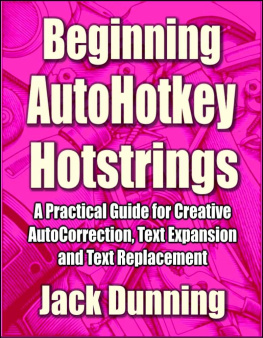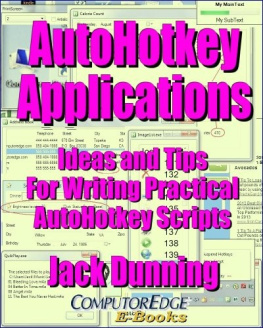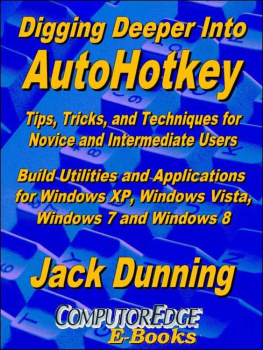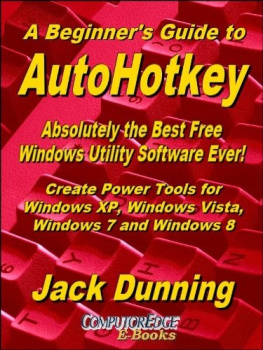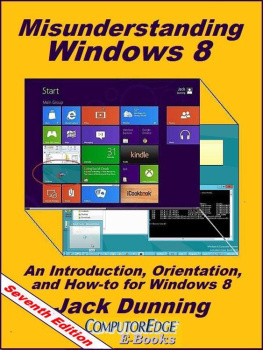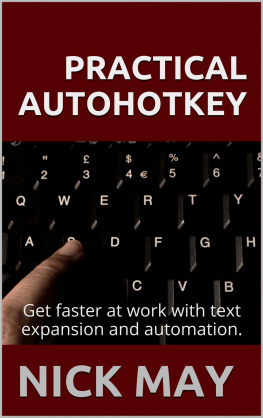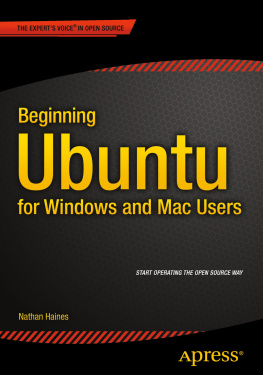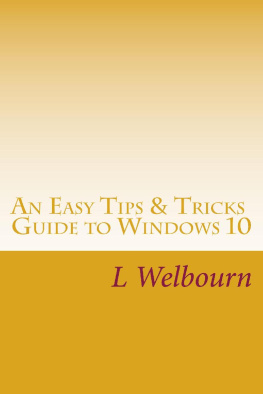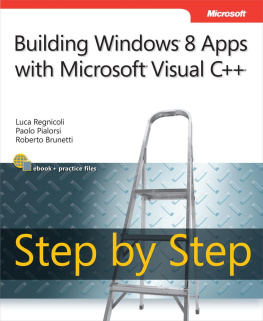Table of Contents
Fair Use Copyright Notice
You should be able to read the e-books you own on any of the devices and computers you own.
I believe that you should be able to peruse the e-books you buy on any reading device you own. Therefore, I don't encrypt my books or add Digital Rights Management copy protection. I depend upon your sense of fair play to determine how, when, and where you will read my e-books.
Fair Use Copyright licenses the buyer to load this book on any device owned by the buyer. However, if you give it to someone else, you are in technical violation of the license for this e-book. I don't know how I would know, so maybe you do share this with a friend. With any luck at all, they will appreciate my years of work and purchase their own copy of the book (or just send money for their current copy). Since this is an e-book there is a chance that a newer edition with new material will be available. If you plan to give the e-book as a gift, please purchase the download at our Web site, www.ComputorEdgeBooks.com.
I know that there are pirated copies of all my books available in remote corners of the Internet. My philosophy is that people who freely download copyrighted material would never pay for it in the first place. My hope is that if people find a book useful, they will then pay for iteven if it was originally a pirated copy. If it turns out that the book is not much help to a particular reader, then there is very little value in the book. In that case I do not deserve any payment.
If you've found this e-book useful, didn't buy it, but would like to contribute, you can make the purchase at ComputorEdge E-Books. Buying this book is contributing to a good causeme and future books!
If you're wondering about the price of the book, you can check with the normal distribution networks or check it out at www.ComputorEdgeBooks.com.
All rights are reserved, so if you think that you're going to make this e-book into a movie, sell it on your own, or turn it into a t-shirt, I most likely will catch you when I see the previews on television or one of my readers sees you at the beach wearing the t-shirt. It will then be worth it for me to send my army of attorneys after youor whoever made the t-shirt. It is probably best to contact me in advance so we can be friends. (I won't actually send attorneys after you. They have enough money already.)
Jack Dunning
2016 Copyright, ComputorEdge E-Books
Foreword: This Book Even Surprised Me!
In mid-2015 when I decided it was time to close ComputorEdge Magazine Online, I was looking for other ways to contribute to the AutoHotkey community. That was when I decided to start an AutoHotkey blog for beginners. Although I have written other introductory books, I had only mentioned Hotstring options (the letters between the first two colons :: ) in a couple of simple applications. It was time to take a closer look and pass on my finding to others.
At first I thought that the series would consist of only a couple of blogs highlighting how to use Hotstring options. However, as I worked on each column more possibilities came to light. What was suppose to be a look at a few simple features, turned into a Hotstring enlightenment. By the time I reached the 13th part in the serieswhich addressed the enigmatic I knew I had to turn the articles into an e-book. I looked back through my past unpublished Hotstring pieces and put together these 17 chapters of practical ways to use AutoHotkey Hotstrings .
While you can do virtually anything with AutoHotkey Hotstrings that you can do with Hotkeys , the Hotstring's strength lies mostly in text expansion and replacement. That means the people who will benefit the most from bringing these AutoHotkey features to their Windows computers are writers, editors, and any other occupation which revolves around computer text manipulation. That includes almost everyone who uses a computer, whether for writing an e-mail, maintaining a blog, compiling their memoires, or keeping records.
One of the great things about starting your AutoHotkey journey with Hotstrings is that it is some of the easiest scripting that you can do. A script may be as simple as a one line Hotstring . Then, as you add Hotstrings one line at a time, you become much more comfortable with the processmaking it easier to include more advanced features. That's how this book is organized. It begins with the basics of AutoHotkey Hotstrings building on each chapter, concluding with techniques which venture into the intermediate (or even advanced) level in the last chapter.
What's in This Book?
We start off with the basic AutoHotkey Hotstring in .
In , we explore how Hotstring options can improve our AutoCorrect lines of code.
In , a new world of possibilities is opened by exploring "action" Hotstrings which can be used for almost anything.
In "action" Hotstring tricks for inserting dates into any Windows edit field are offeredeventually exploring the use of user-defined functions.
We start working on Hotstring menus in ). Hotstring menus are a great way to provide alternative text replacement when there are a number of options.
AutoHotkey Graphical User Interfaces (GUIs) are pop-up windows which become part of the solutions in .
Then, in the last two chapters ( is usedadding flexibility and power not found in regular Hotstrings to text insertion/expansion applications.
Although they are only a small part of AutoHotkey, I now know that there is no limit of the number of practical uses for Hotstrings (and the Input command). My goal is to give you enough useful information for you to develop the scripts that you need or want for your daily Windows computing. If I can help, drop me a line at the my AutoHotkey blog.
Jack Dunning
Chapter One: AutoHotkey Hotstrings for AutoCorrect, Text Insertion, and Text Expansion
AutoHotkey Hotstring Basics
The AutoHotkey Hotstring capability is a unique feature added in the early days when the developers of the original AutoIt software (upon which AutoHotkey is based) did not respond to including a simplified approach to adding automatic text expansion/replacement. This was in conjunction with AutoIt ruling out the Hotkey feature from which AutoHotkey gets its name. It seems that the split from AutoIt occurred after programmer "Chris Mallett's proposal to integrate hotkey support into AutoIt v2" received little response from the AutoIt community causing Mallett to start writing his own version of the then open source AutoItcalling it AutoHotkey. (I don't know the exact chronology for the introduction of Hotkeys and Hotstrings into AutoHotkey, but the simple approach used by both techniques was the impetus for the birth of AutoHotkey.)
The name AutoHotkey demonstrates the primary functional difference between the two scripting languages. AutoHotkey offers simple direct support for one-line assignment of Hotkeys and Hotstrings while the current version of AutoIt requires the use of functions to implement the same or similar immediate action features. This causes the two languages to be viewed very differently. You might say that AutoIt is for Windows automation, while AutoHotkey is for easy implementation of Windows Hotkeys and Hotstrings plus Windows automation. (This is not a completely fair comparison since Windows automation, app development, and hotkey/hotstring implementation can be done with either scripting language. They are just done in a different way.)
The primary focus of AutoHotkey Hotstrings is text replacement and text expansion, although almost anything that can be done with Hotkeys can be done with "action" Hotstrings . The beauty of AutoHotkey Hotstrings is that virtually anyone can learn to use them with little or no programming background. The basic Hotstring script may contain only one line of code standing on its own. The most popular use of Hotstrings is a series of these one-liners making up AutoHotkey text AutoCorrect appsworking in any Windows text editing or input fieldwhether in a word processing program or Web page.
Next page