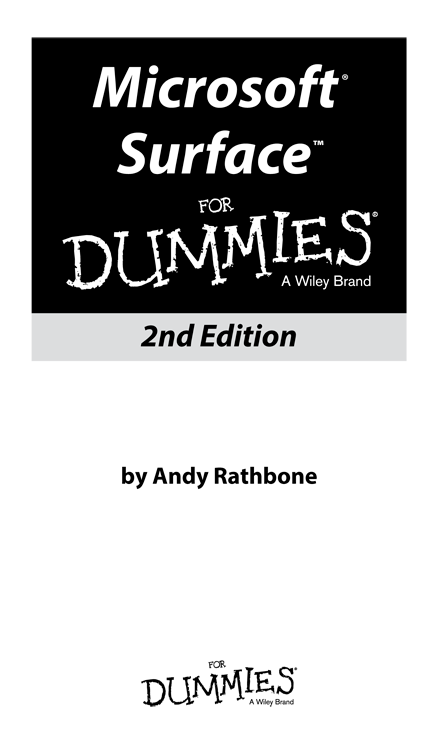
Microsoft Surface For Dummies, 2nd Edition
Published by: John Wiley & Sons, Inc., 111 River Street, Hoboken, NJ 07030-5774, www.wiley.com
Copyright 2014 by John Wiley & Sons, Inc., Hoboken, New Jersey
Published simultaneously in Canada
No part of this publication may be reproduced, stored in a retrieval system or transmitted in any form or by any means, electronic, mechanical, photocopying, recording, scanning or otherwise, except as permitted under Sections 107 or 108 of the 1976 United States Copyright Act, without the prior written permission of the Publisher. Requests to the Publisher for permission should be addressed to the Permissions Department, John Wiley & Sons, Inc., 111 River Street, Hoboken, NJ 07030, (201) 748-6011, fax (201) 748-6008, or online at http://www.wiley.com/go/permissions .
Trademarks: Wiley, For Dummies, the Dummies Man logo, Dummies.com, Making Everything Easier, and related trade dress are trademarks or registered trademarks of John Wiley & Sons, Inc. and may not be used without written permission. Microsoft and Surface are trademarks or registered trademarks of the Microsoft Corporation. All other trademarks are the property of their respective owners. John Wiley & Sons, Inc. is not associated with any product or vendor mentioned in this book.
LIMIT OF LIABILITY/DISCLAIMER OF WARRANTY : THE PUBLISHER AND THE AUTHOR MAKE NO REPRESENTATIONS OR WARRANTIES WITH RESPECT TO THE ACCURACY OR COMPLETENESS OF THE CONTENTS OF THIS WORK AND SPECIFICALLY DISCLAIM ALL WARRANTIES, INCLUDING WITHOUT LIMITATION WARRANTIES OF FITNESS FOR A PARTICULAR PURPOSE. NO WARRANTY MAY BE CREATED OR EXTENDED BY SALES OR PROMOTIONAL MATERIALS. THE ADVICE AND STRATEGIES CONTAINED HEREIN MAY NOT BE SUITABLE FOR EVERY SITUATION. THIS WORK IS SOLD WITH THE UNDERSTANDING THAT THE PUBLISHER IS NOT ENGAGED IN RENDERING LEGAL, ACCOUNTING, OR OTHER PROFESSIONAL SERVICES. IF PROFESSIONAL ASSISTANCE IS REQUIRED, THE SERVICES OF A COMPETENT PROFESSIONAL PERSON SHOULD BE SOUGHT. NEITHER THE PUBLISHER NOR THE AUTHOR SHALL BE LIABLE FOR DAMAGES ARISING HEREFROM. THE FACT THAT AN ORGANIZATION OR WEBSITE IS REFERRED TO IN THIS WORK AS A CITATION AND/OR A POTENTIAL SOURCE OF FURTHER INFORMATION DOES NOT MEAN THAT THE AUTHOR OR THE PUBLISHER ENDORSES THE INFORMATION THE ORGANIZATION OR WEBSITE MAY PROVIDE OR RECOMMENDATIONS IT MAY MAKE. FURTHER, READERS SHOULD BE AWARE THAT INTERNET WEBSITES LISTED IN THIS WORK MAY HAVE CHANGED OR DISAPPEARED BETWEEN WHEN THIS WORK WAS WRITTEN AND WHEN IT IS READ.
For general information on our other products and services, please contact our Customer Care Department within the U.S. at 877-762-2974, outside the U.S. at 317-572-3993, or fax 317-572-4002. For technical support, please visit www.wiley.com/techsupport .
Wiley publishes in a variety of print and electronic formats and by print-on-demand. Some material included with standard print versions of this book may not be included in e-books or in print-on-demand. If this book refers to media such as a CD or DVD that is not included in the version you purchased, you may download this material at http://booksupport.wiley.com . For more information about Wiley products, visit www.wiley.com .
Library of Congress Control Number: 2014931351
ISBN 978-1-111-89863-5 (pbk); ISBN 978-1-118-91661-2 (ebk); ISBN 978-1-118-89875-8 (ebk)
Manufactured in the United States of America
10 9 8 7 6 5 4 3 2 1
Chapter 1
Which Microsoft Surface Do You Need?
In This Chapter
 Choosing between a Microsoft Surface and other tablets
Choosing between a Microsoft Surface and other tablets
 Selecting the right Microsoft Surface
Selecting the right Microsoft Surface
 Understanding the difference between the regular and pro Surface models
Understanding the difference between the regular and pro Surface models
 Identifying the different Surface models
Identifying the different Surface models
 Understanding your Surfaces storage space
Understanding your Surfaces storage space
Many people stay tied to a desktop PC at work. They sit in front of a deskbound workhorse that lets them create documents, spreadsheets, and whatever other humdrum files their boss requires that day.
When its time to relax, however, many of those same people reach for a tablet. Lightweight and portable, tablets make it easy to watch videos, listen to music, browse the web, and check e-mail.
But what if you had a tablet that did it all? You could create files when work called but consume files during your leisure.
Thats the promise of a Microsoft Surface tablet. Its finger-friendly Start screen lets you switch between videos, music, e-books, e-mail, and the web. And, come Monday morning, you can switch to the Windows desktop, fire up Outlook, Word, Excel, or PowerPoint, and get to work.
This chapter explains Microsofts four models of Surface tablets: The two older models, Surface RT and Surface Pro, and the two new models, Surface 2 and Surface Pro 2. I describe them each in detail, highlighting their features, their strengths, and their weaknesses.
Why Buy a Microsoft Surface?
Most computer manufacturers create computers, including Windows tablets, as cheaply as possible. By coming up with the lowest price tag, they hope to undercut their competitors. Instead of taking the same road to the bottom, Microsoft created its line of Surface tablets as a showpiece, designed to show off Windows tablets at their finest.
To do that, Microsoft designed the Surface in-house with a large budget and engineering team, a luxury not available to most computer manufacturers.
Competitors cut costs by wrapping their tablets in cheap plastic. Microsoft Surface models, by contrast, come sheathed in a magnesium alloy. The rugged but lightweight casing gives the tablet a solid feel.
The Surface includes a built-in kickstand, shown in Figure . An optional attachable keyboard doubles as a cover when not in use.

Photo image provided by Microsoft
Figure 1-1: Every Surface model includes a kickstand to prop it up at a comfortable viewing angle.
Why not just buy an iPad? Well, theyre attractive tablets that excel at what they do, but theyre limited. Without a built-in USB port, iPads dont let you transfer files easily between your tablet and desktop PC. Every Surface tablet, by contrast, includes a full-sized USB port, making it easy to swap files through flash drives or even portable hard drives.
When iPad owners need to work, they usually reach for their laptop. Surface owners simply flip their keyboard into place, load the familiar Windows desktop, and head for the mainstays of Microsoft Office: Word, PowerPoint, Excel, and OneNote.
When youre ready to hit the road again, flip back the keyboard and run, taking all of your files with you.
Your Surface strips computing down to its essentials, creating a lightweight and mobile workstation that lets you add on accessories when necessary:
- Fingers: Your fingertips may be the only accessory you need. Touchscreens simplify many mobile computing tasks. Its easy to scroll through large documents with a flick of your finger, for example. Plus, touchscreens often seem more natural, especially when paging through digital books, maneuvering through maps, or resizing digital photos.


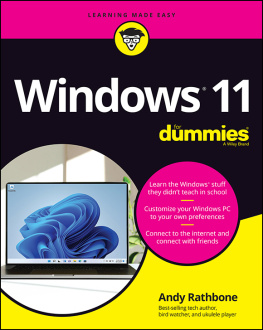
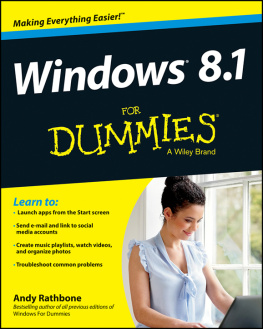
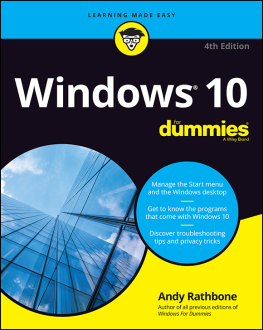

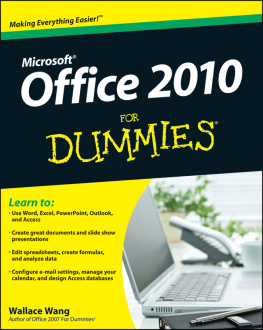
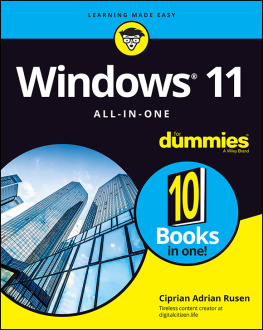

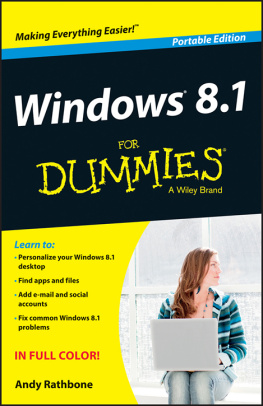
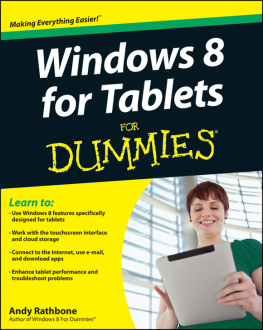

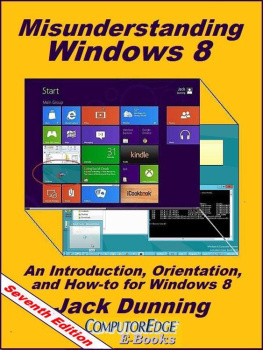
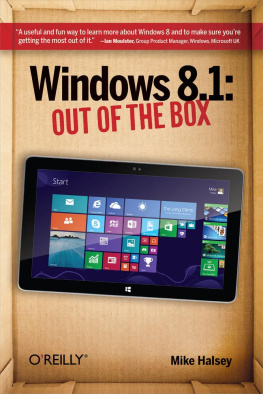
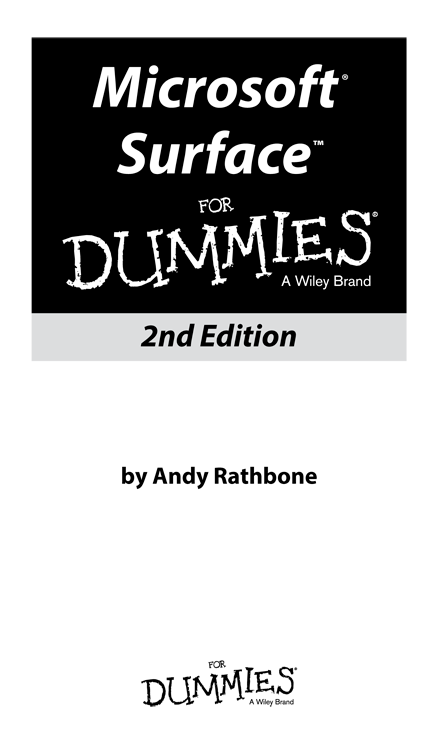
 Choosing between a Microsoft Surface and other tablets
Choosing between a Microsoft Surface and other tablets