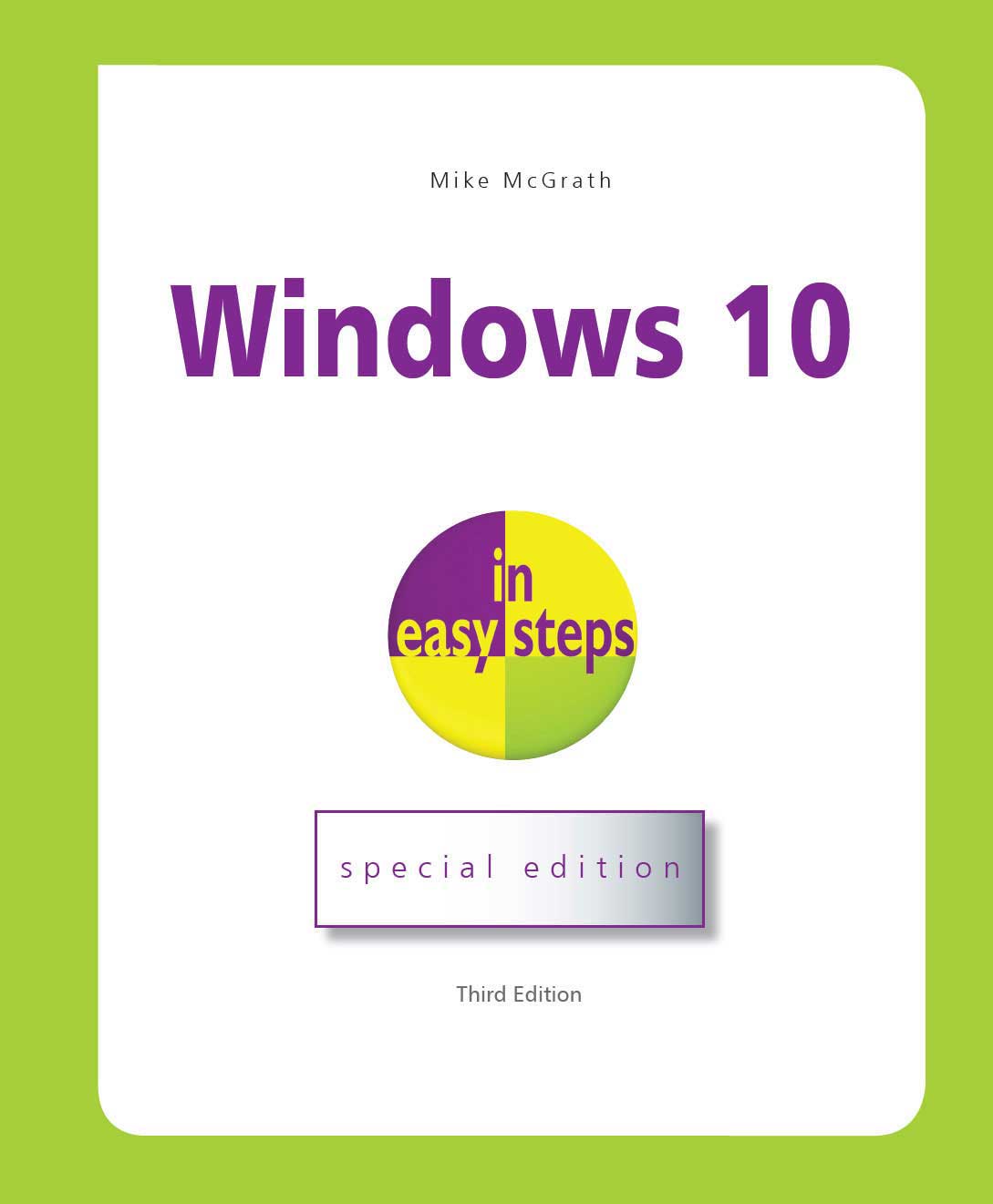 In easy steps is an imprint of In Easy Steps Limited 16 Hamilton Terrace Holly Walk Leamington Spa Warwickshire United Kingdom CV32 4LY www.ineasysteps.com Third Edition Copyright 2019 by In Easy Steps Limited. All rights reserved. No part of this book may be reproduced or transmitted in any form or by any means, electronic or mechanical, including photocopying, recording, or by any information storage or retrieval system, without prior written permission from the publisher. Notice of Liability Every effort has been made to ensure that this book contains accurate and current information. However, In Easy Steps Limited and the author shall not be liable for any loss or damage suffered by readers as a result of any information contained herein. Trademarks Microsoft and Windows are registered trademarks of Microsoft Corporation. In easy steps is an imprint of In Easy Steps Limited 16 Hamilton Terrace Holly Walk Leamington Spa Warwickshire United Kingdom CV32 4LY www.ineasysteps.com Third Edition Copyright 2019 by In Easy Steps Limited. All rights reserved. No part of this book may be reproduced or transmitted in any form or by any means, electronic or mechanical, including photocopying, recording, or by any information storage or retrieval system, without prior written permission from the publisher. Notice of Liability Every effort has been made to ensure that this book contains accurate and current information. However, In Easy Steps Limited and the author shall not be liable for any loss or damage suffered by readers as a result of any information contained herein. Trademarks Microsoft and Windows are registered trademarks of Microsoft Corporation.
All other trademarks are acknowledged as belonging to their respective companies. Contents Introducing Windows 10 This chapter introduces Microsofts latest operating system by describing its new features, explaining what editions are available, and exploring some free Microsoft downloads. Windows releases There have been many versions of Microsoft Windows. The operating system was initially designed for IBM-compatible PCs, but was later extended to support larger computers such as servers and workstations. A derivative version, Windows CE, was also developed for smaller devices such as PDAs and cell phones. 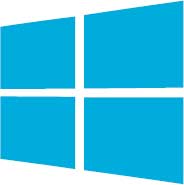 Windows 10 receives regular updates from Microsoft. This book describes a "snapshot" of the operating system at the time of writing. Windows 10 receives regular updates from Microsoft. This book describes a "snapshot" of the operating system at the time of writing. Some features may change as Microsoft continues to develop and improve the operating system. The main versions of Windows that have been released include: | Date | PC Versions | Server Versions | | 1985 | Windows 1.0 | | 1987 | Windows 2.0 | | 1990 | Windows 3.0 | | 1993 | Windows NT 3.1 Server | | 1995 | Windows 95 | | 1996 | Windows NT 4.0 Server | | 1998 | Windows 98 | | 2000 | Windows ME | Windows 2000 Server | | 2001 | Windows XP | | 2003 | Windows Server 2003 | | 2006 | Windows Vista | Windows Server 2003 R2 | | 2008 | Windows Server 2008 | | 2009 | Windows 7 | Windows Server 2008 R2 | | 2012 | Windows 8 | Windows Server 2012 | | 2013 | Windows Server 2012 R2 | | 2015 | Windows 10 | | 2016 | Windows Server 2016 |
The first three versions of Windows listed above were designed for the 16-bit processor featured in the PCs of the day. Windows 95, 98 and ME added support for 32-bit processors. Windows NT was for 32-bit only, while XP and 2000 added 64-bit support. Windows Vista, Windows 7, Windows 8, Windows 10, and the newer server editions support both 32-bit or 64-bit processors.  The original IBM PC was supported by PC-DOS and MS-DOS operating systems, developed for IBM-compatible PCs. The original IBM PC was supported by PC-DOS and MS-DOS operating systems, developed for IBM-compatible PCs.  Windows 10 for PCs and larger tablets comes in four main editions: Home Pro Enterprise Education Windows 10 compatibility Windows 10 for PCs and larger tablets comes in four main editions: Home Pro Enterprise Education Windows 10 compatibility  With Windows 10, Microsoft has created an operating system designed to be compatible with a range of different devices. With Windows 10, Microsoft has created an operating system designed to be compatible with a range of different devices.  Windows 10 for PCs and larger tablets comes in four main editions: Home Pro Enterprise Education Windows 10 compatibility Windows 10 for PCs and larger tablets comes in four main editions: Home Pro Enterprise Education Windows 10 compatibility  With Windows 10, Microsoft has created an operating system designed to be compatible with a range of different devices. With Windows 10, Microsoft has created an operating system designed to be compatible with a range of different devices. To make this possible, Windows 10 has a new feature called Continuum that helps the operating system work better with devices that support both a mouse and keyboard, and touch input for example: Microsofts Surface tablet or Lenovos Yoga laptops. Continuum offers two operating modes for each type of device: Tablet mode When a device is in Tablet mode, the layout of the operating system is appropriate for touchscreen input. This means that the Start screen has tiles that you can tap to launch apps, the apps appear full-screen, and you can navigate using touch gestures. When you connect a mouse and keyboard, or flip your laptop around, you are prompted to change into Desktop mode. Desktop mode When a device is in Desktop mode, the layout of the operating system is appropriate for mouse and keyboard input. This means that the Start menu has an A-Z list that you can click to launch apps, the apps appear in windows, and you can navigate using the mouse buttons or keyboard shortcuts. When you disconnect a mouse and keyboard, or flip your laptop around, you are prompted to change into Tablet mode. Tablet mode is less demanding of system resources, and its introduction in Windows 10 clearly indicates that Microsoft recognizes the importance of mobile devices for the future. Windows 10 shares its styling and kernel code with many platforms including desktop PCs, laptops, tablets, and even the Xbox games console. This move towards cross-compatibility is one that is intended to establish Microsoft on multiple devices. A key element in this is the OneDrive app, which is described in detail later. OneDrive enables users to store all their data and apps online, and synchronize that data across all their devices. As a result, they will be able to log in to OneDrive on any Windows 10 device and immediately access their documents, pictures, media, and preference settings. Whatever or whoevers device they are using, it will be as though they are using their own.  The New icon pictured above indicates a new or enhanced feature introduced in Windows 10. For example, the Continuum feature is new in Windows 10. The New icon pictured above indicates a new or enhanced feature introduced in Windows 10. For example, the Continuum feature is new in Windows 10.  OneDrive is the original "SkyDrive" facility. It was renamed for copyright reasons. OneDrive is the original "SkyDrive" facility. It was renamed for copyright reasons. Its features and functions remain unchanged. New features in Windows 10 Each new version of Windows adds new features and facilities. In Windows 10, these include: Familiar and improved Customizable Start menu a welcome return after the controversial removal of the Start menu in Windows 8. Windows Defender & Windows Firewall integral anti-virus defense against malware and spyware. Fast Startup rapid system startup and ready to instantly resume from Sleep mode. Battery Saver limits background activity to make the most of your battery. Windows Update automatically helps keep your device safer and running smoothly. Bluetooth automatically detects nearby devices that can be easily paired for file sharing.  | Next page


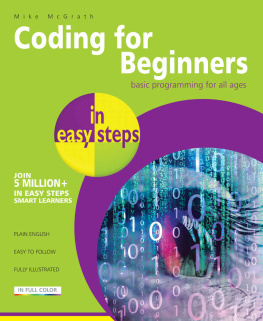

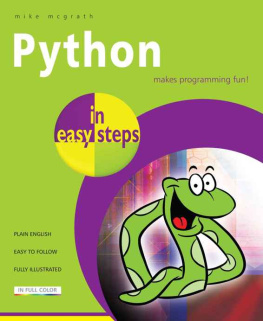

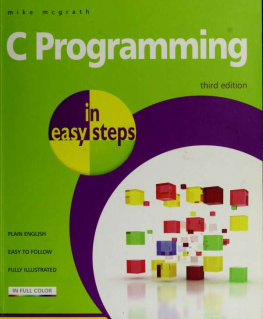

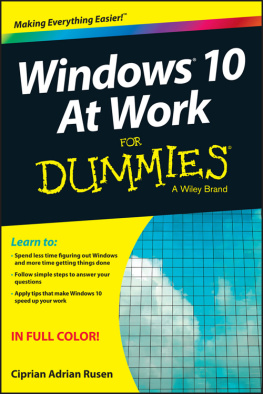


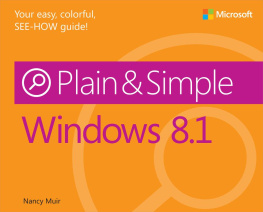
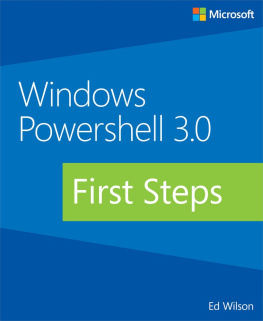

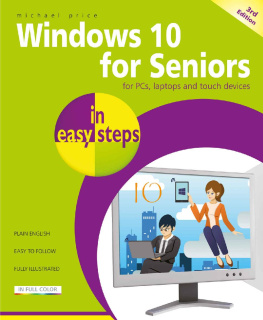
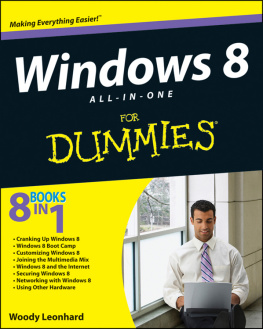

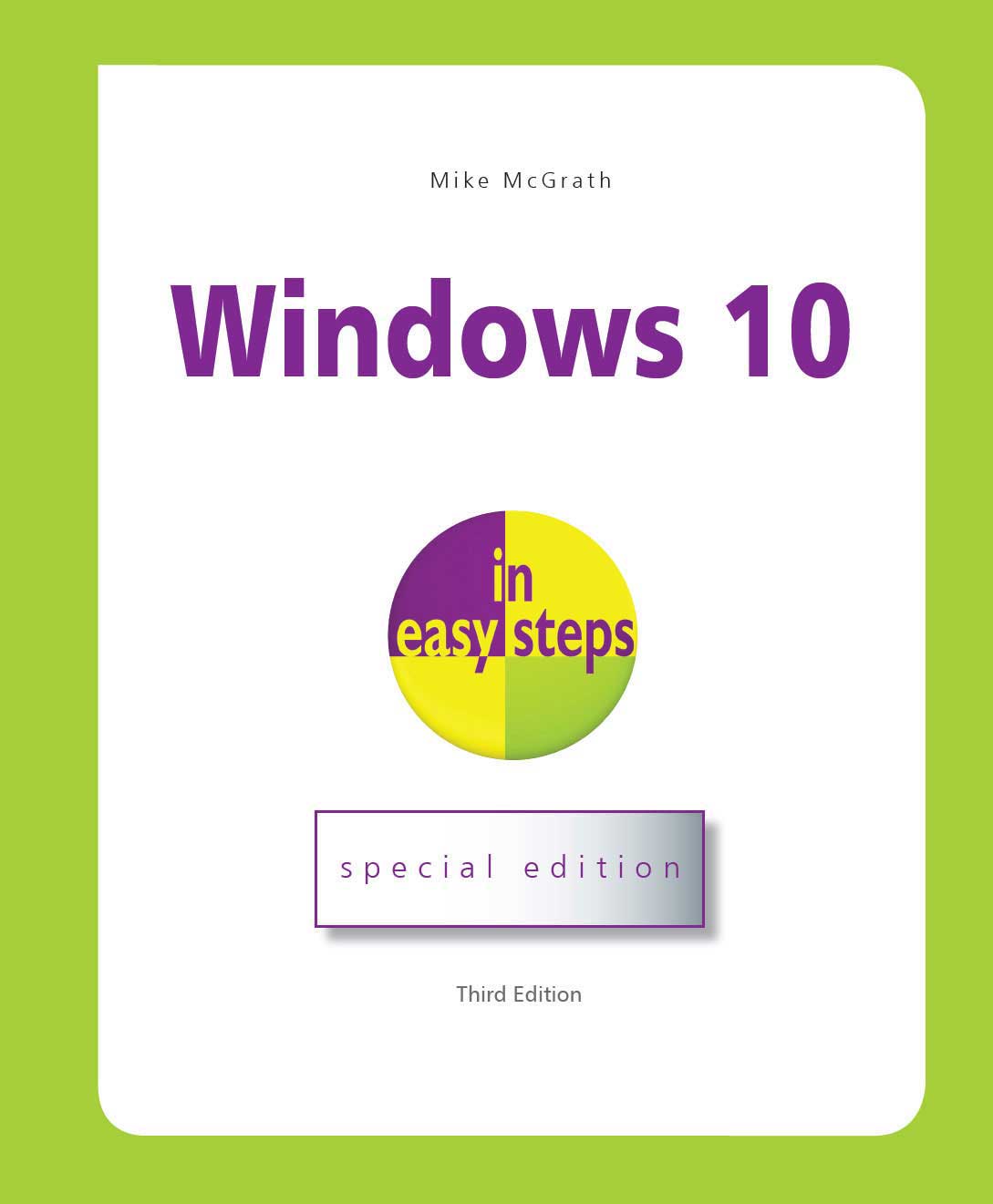 In easy steps is an imprint of In Easy Steps Limited 16 Hamilton Terrace Holly Walk Leamington Spa Warwickshire United Kingdom CV32 4LY www.ineasysteps.com Third Edition Copyright 2019 by In Easy Steps Limited. All rights reserved. No part of this book may be reproduced or transmitted in any form or by any means, electronic or mechanical, including photocopying, recording, or by any information storage or retrieval system, without prior written permission from the publisher. Notice of Liability Every effort has been made to ensure that this book contains accurate and current information. However, In Easy Steps Limited and the author shall not be liable for any loss or damage suffered by readers as a result of any information contained herein. Trademarks Microsoft and Windows are registered trademarks of Microsoft Corporation.
In easy steps is an imprint of In Easy Steps Limited 16 Hamilton Terrace Holly Walk Leamington Spa Warwickshire United Kingdom CV32 4LY www.ineasysteps.com Third Edition Copyright 2019 by In Easy Steps Limited. All rights reserved. No part of this book may be reproduced or transmitted in any form or by any means, electronic or mechanical, including photocopying, recording, or by any information storage or retrieval system, without prior written permission from the publisher. Notice of Liability Every effort has been made to ensure that this book contains accurate and current information. However, In Easy Steps Limited and the author shall not be liable for any loss or damage suffered by readers as a result of any information contained herein. Trademarks Microsoft and Windows are registered trademarks of Microsoft Corporation.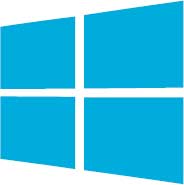 Windows 10 receives regular updates from Microsoft. This book describes a "snapshot" of the operating system at the time of writing.
Windows 10 receives regular updates from Microsoft. This book describes a "snapshot" of the operating system at the time of writing. The original IBM PC was supported by PC-DOS and MS-DOS operating systems, developed for IBM-compatible PCs.
The original IBM PC was supported by PC-DOS and MS-DOS operating systems, developed for IBM-compatible PCs.  With Windows 10, Microsoft has created an operating system designed to be compatible with a range of different devices.
With Windows 10, Microsoft has created an operating system designed to be compatible with a range of different devices.  The New icon pictured above indicates a new or enhanced feature introduced in Windows 10. For example, the Continuum feature is new in Windows 10.
The New icon pictured above indicates a new or enhanced feature introduced in Windows 10. For example, the Continuum feature is new in Windows 10.