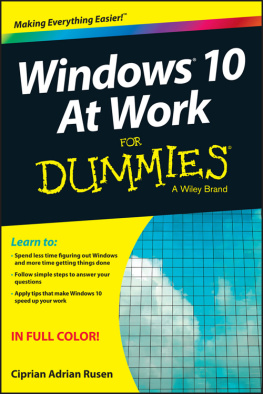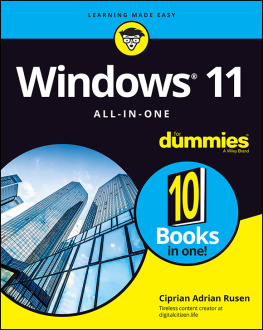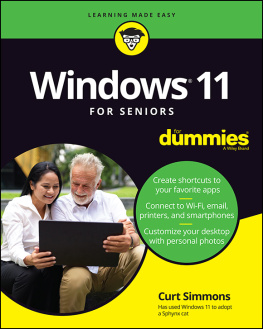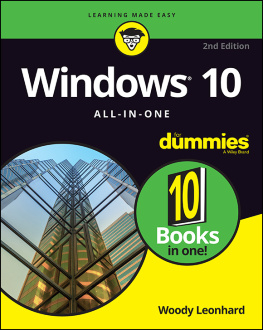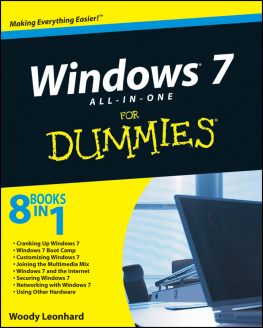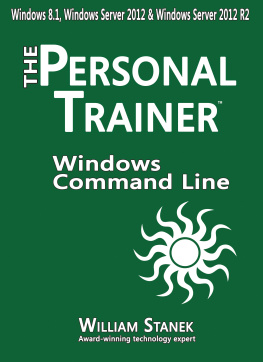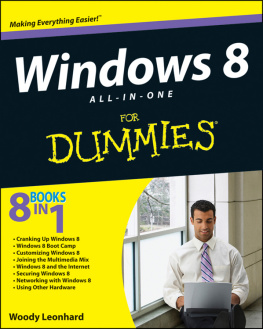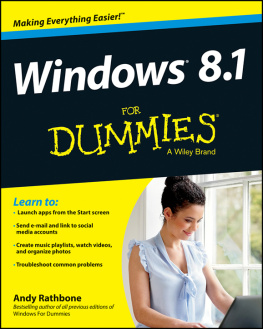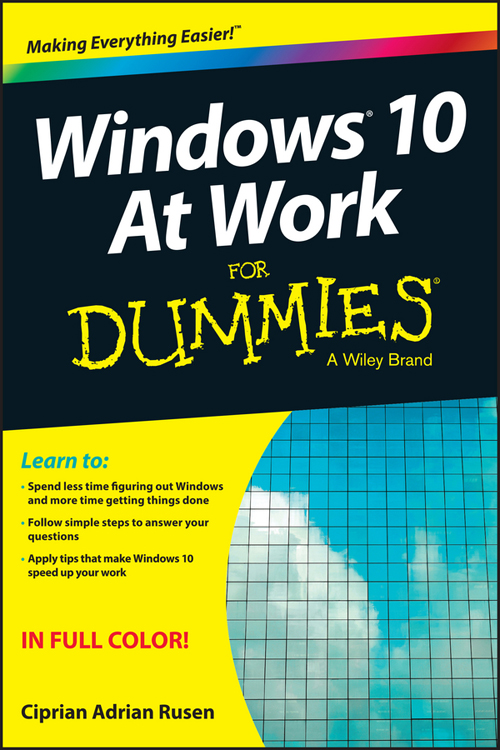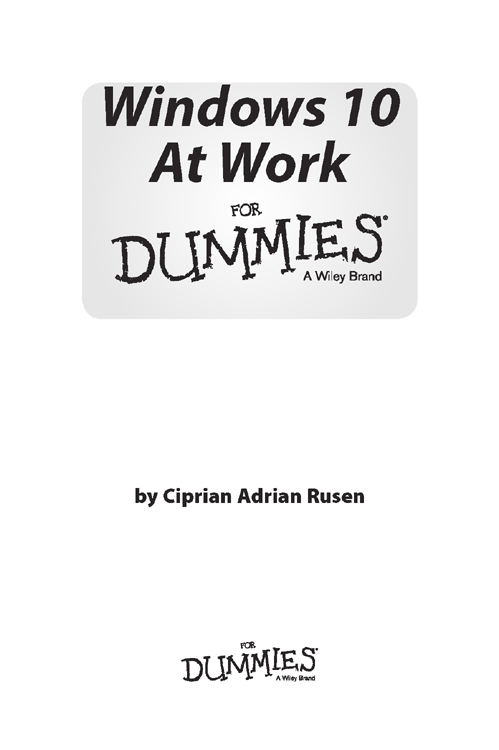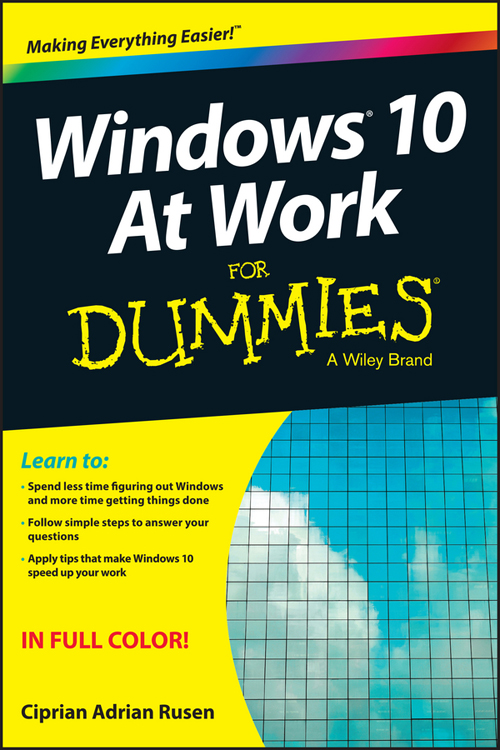
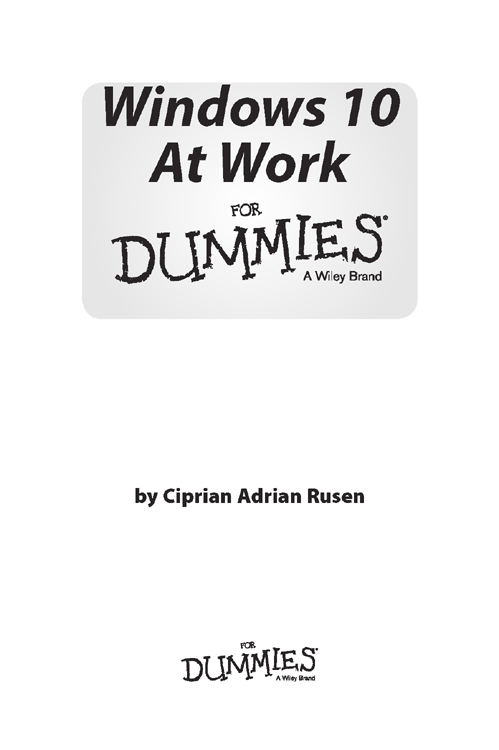
Windows 10 At Work For Dummies
Published by:
John Wiley & Sons, Inc.,
111 River Street, Hoboken,
NJ 07030-5774,
www.wiley.com
Copyright 2015 by John Wiley & Sons, Inc., Hoboken, New Jersey
Media and software compilation copyright 2015 by John Wiley & Sons, Inc. All rights reserved.
Published simultaneously in Canada
No part of this publication may be reproduced, stored in a retrieval system or transmitted in any form or by any means, electronic, mechanical, photocopying, recording, scanning or otherwise, except as permitted under Sections 107 or 108 of the 1976 United States Copyright Act, without the prior written permission of the Publisher. Requests to the Publisher for permission should be addressed to the Permissions Department, John Wiley & Sons, Inc., 111 River Street, Hoboken, NJ 07030, (201) 748-6011, fax (201) 748-6008, or online at http://www.wiley.com/go/permissions .
Trademarks: Wiley, For Dummies, the Dummies Man logo, Dummies.com, Making Everything Easier, and related trade dress are trademarks or registered trademarks of John Wiley & Sons, Inc. and may not be used without written permission. All trademarks are the property of their respective owners. John Wiley & Sons, Inc. is not associated with any product or vendor mentioned in this book.
LIMIT OF LIABILITY/DISCLAIMER OF WARRANTY: THE PUBLISHER AND THE AUTHOR MAKE NO REPRESENTATIONS OR WARRANTIES WITH RESPECT TO THE ACCURACY OR COMPLETENESS OF THE CONTENTS OF THIS WORK AND SPECIFICALLY DISCLAIM ALL WARRANTIES, INCLUDING WITHOUT LIMITATION WARRANTIES OF FITNESS FOR A PARTICULAR PURPOSE. NO WARRANTY MAY BE CREATED OR EXTENDED BY SALES OR PROMOTIONAL MATERIALS. THE ADVICE AND STRATEGIES CONTAINED HEREIN MAY NOT BE SUITABLE FOR EVERY SITUATION. THIS WORK IS SOLD WITH THE UNDERSTANDING THAT THE PUBLISHER IS NOT ENGAGED IN RENDERING LEGAL, ACCOUNTING, OR OTHER PROFESSIONAL SERVICES. IF PROFESSIONAL ASSISTANCE IS REQUIRED, THE SERVICES OF A COMPETENT PROFESSIONAL PERSON SHOULD BE SOUGHT. NEITHER THE PUBLISHER NOR THE AUTHOR SHALL BE LIABLE FOR DAMAGES ARISING HEREFROM. THE FACT THAT AN ORGANIZATION OR WEBSITE IS REFERRED TO IN THIS WORK AS A CITATION AND/OR A POTENTIAL SOURCE OF FURTHER INFORMATION DOES NOT MEAN THAT THE AUTHOR OR THE PUBLISHER ENDORSES THE INFORMATION THE ORGANIZATION OR WEBSITE MAY PROVIDE OR RECOMMENDATIONS IT MAY MAKE. FURTHER, READERS SHOULD BE AWARE THAT INTERNET WEBSITES LISTED IN THIS WORK MAY HAVE CHANGED OR DISAPPEARED BETWEEN WHEN THIS WORK WAS WRITTEN AND WHEN IT IS READ.
For general information on our other products and services, please contact our Customer Care Department within the U.S. at 877-762-2974, outside the U.S. at 317-572-3993, or fax 317-572-4002. For technical support, please visit www.wiley.com/techsupport .
Wiley publishes in a variety of print and electronic formats and by print-on-demand. Some material included with standard print versions of this book may not be included in e-books or in print-on-demand. If this book refers to media such as a CD or DVD that is not included in the version you purchased, you may download this material at http://booksupport.wiley.com . For more information about Wiley products, visit www.wiley.com .
Library of Congress Control Number: 2015947376
ISBN 978-1-119-05185-5 (pbk); ISBN 978-1-119-08476-1 (epub); 978-1-119-08475-4 (epdf)
Windows At Work For Dummies
Visit www.dummies.com/cheatsheet/windows10atwork to view this book's cheat sheet.
- Table of Contents
Guide
Pages
Introduction
Microsofts latest operating system is Windows 10, and rolled into it are the things that work in Windows 8.1, some of our favorites in Windows 7, and some great features in Windows Phone. I consider Windows 10 a more-than-worthy upgrade for all Windows 7 and Windows 8 users. However, Windows 10 At Work For Dummies is for professionals who daily log on to a Windows computer, wherever they work.
I designed this book for time-pressed Windows users who simply want to figure out the task at hand without spending a lot of time looking for answers. This full-color book presents the most common Windows tasks in illustrated, step-by-step instructions and organizes them so that theyre easy to find, read, and apply. It covers classic Windows tasks such as setting up accounts, customizing the interface, and managing applications, along with the newest features of Windows 10.
About This Book
This book is organized into chapters, each split into a series of common tasks. It begins by familiarizing you with Windows 10 and showing you how to perform basic tasks such as signing in to Windows. Each chapter covers important features, apps, and tools that youre likely to encounter while working on your Windows 10 computer or device. You see how to use the new Start Menu, and then you go into using apps such as Internet Explorer, File Explorer, Mail, Calendar, and Skype. As you advance through the book, the content becomes more specialized. By the end of the book, you read about powerful user skills such as sharing content on a network, improving your privacy and security, and preventing problems with Windows 10.
You can read the chapters in any order, at any time. Although each task is explained step by step, if you have trouble with a particular task, I recommend reading the entire chapter for that task its just possible that youll find a different, better approach to accomplishing the task.
Windows 10 Editions
Just like any other version of Windows, Windows 10 is available in several editions:
- Windows 10 Home: This edition is the consumer-focused desktop edition. You can use it on PCs, tablets, and 2-in-1s. It doesnt include business-oriented features such as BitLocker encryption, and you cant control how Windows updates itself.
- Windows 10 Mobile: This edition is aimed at smartphones and small tablets. With the help of the Continuum feature, Windows 10 Mobile users may be able to turn their smartphones into fully featured PCs by connecting them to a display, keyboard, and mouse.
- Windows 10 Pro: This edition is aimed at small businesses and technical users who want the entire feature set of Windows 10, including tools such as BitLocker encryption. This edition is also a good choice if you want to control how Windows updates itself.
- Windows 10 Enterprise: This edition builds on Windows 10 Pro, adding advanced features designed to meet the demands of medium- and large-size organizations. Windows 10 Enterprise is available only to Volume Licensing customers, which generally are large institutions such as international corporations.
- Windows 10 Mobile Enterprise: This edition is designed to deliver the best customer experience to business customers on smartphones and small tablets. Its only available to Volume Licensing customers.
- Windows 10 Education: This edition builds on Windows 10 Enterprise and is designed to meet the needs of schools staff, administrators, teachers, and students. This edition is available through academic Volume Licensing and offers paths for schools and students using Windows 10 Home and Windows 10 Pro devices to upgrade to Windows 10 Education.
If youre using Windows 10 at work, youre probably using either Windows 10 Pro or Windows 10 Enterprise. With that in mind, I wrote this book to illustrate important Windows 10 Enterprise featuresthat you may use at work.
Next page