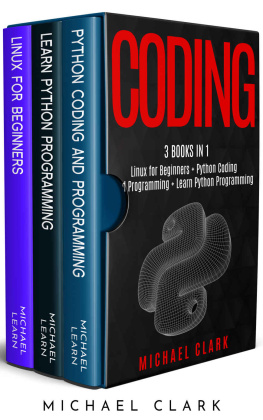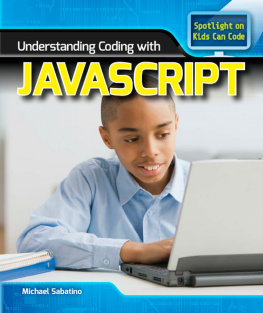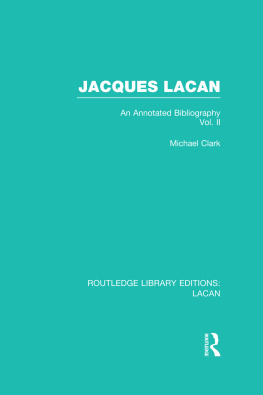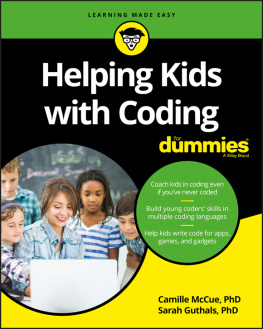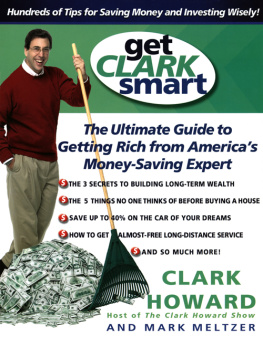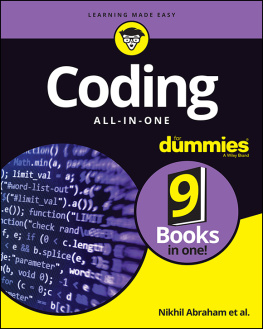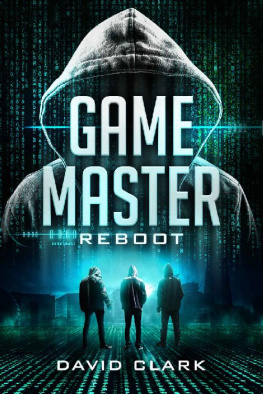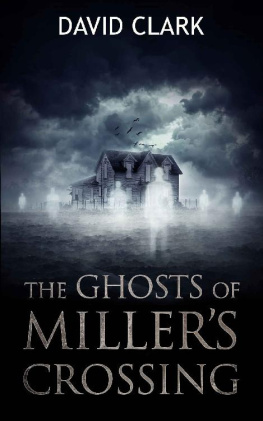Clark Michael - Coding (3 Books in 1)
Here you can read online Clark Michael - Coding (3 Books in 1) full text of the book (entire story) in english for free. Download pdf and epub, get meaning, cover and reviews about this ebook. year: 2019, genre: Home and family. Description of the work, (preface) as well as reviews are available. Best literature library LitArk.com created for fans of good reading and offers a wide selection of genres:
Romance novel
Science fiction
Adventure
Detective
Science
History
Home and family
Prose
Art
Politics
Computer
Non-fiction
Religion
Business
Children
Humor
Choose a favorite category and find really read worthwhile books. Enjoy immersion in the world of imagination, feel the emotions of the characters or learn something new for yourself, make an fascinating discovery.
- Book:Coding (3 Books in 1)
- Author:
- Genre:
- Year:2019
- Rating:4 / 5
- Favourites:Add to favourites
- Your mark:
- 80
- 1
- 2
- 3
- 4
- 5
Coding (3 Books in 1): summary, description and annotation
We offer to read an annotation, description, summary or preface (depends on what the author of the book "Coding (3 Books in 1)" wrote himself). If you haven't found the necessary information about the book — write in the comments, we will try to find it.
Coding (3 Books in 1) — read online for free the complete book (whole text) full work
Below is the text of the book, divided by pages. System saving the place of the last page read, allows you to conveniently read the book "Coding (3 Books in 1)" online for free, without having to search again every time where you left off. Put a bookmark, and you can go to the page where you finished reading at any time.
Font size:
Interval:
Bookmark:
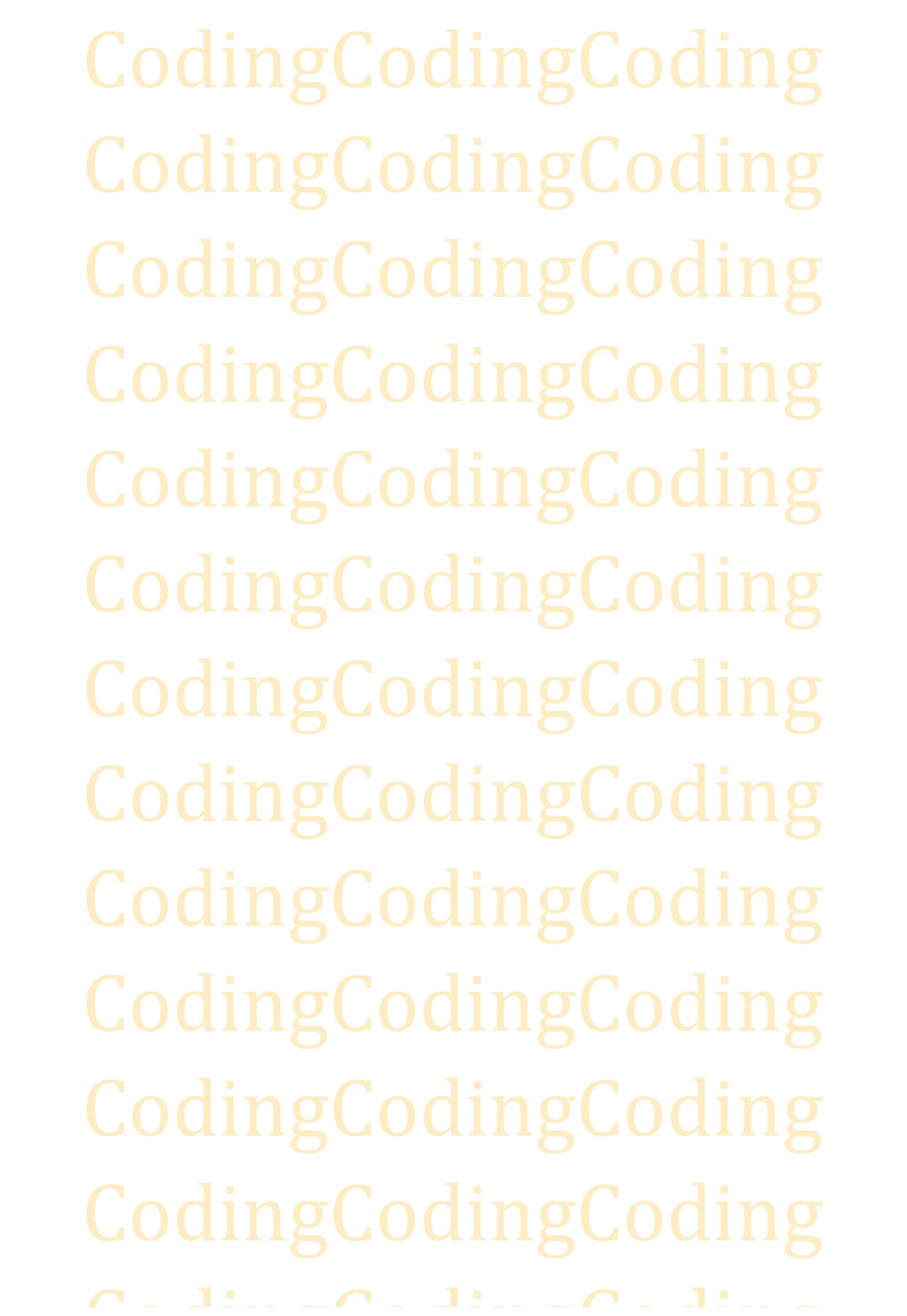
CODING 3 books in 1 : Linux for Beginners + Python Coding and Programming + Learn Python Programming" Micheal Clark and Michael Learn |
Text Copyright [Michael Learn]
All rights reserved. No part of this guide may be reproduced in any form without permission in writing from the publisher except in the case of brief quotations embodied in critical articles or reviews.
Legal & Disclaimer
The information contained in this book and its contents is not designed to replace or take the place of any form of medical or professional advice; and is not meant to replace the need for independent medical, financial, legal or other professional advice or services, as may be required. The content and information in this book has been provided for educational and entertainment purposes only.
The content and information contained in this book has been compiled from sources deemed reliable, and it is accurate to the best of the Author's knowledge, information and belief. However, the Author cannot guarantee its accuracy and validity and cannot be held liable for any errors and/or omissions. Further, changes are periodically made to this book as and when needed. Where appropriate and/or necessary, you must consult a professional (including but not limited to your doctor, attorney, financial advisor or such other professional advisor) before using any of the suggested remedies, techniques, or information in this book.
Upon using the contents and information contained in this book, you agree to hold harmless the Author from and against any damages, costs, and expenses, including any legal fees potentially resulting from the application of any of the information provided by this book. This disclaimer applies to any loss, damages or injury caused by the use and application, whether directly or indirectly, of any advice or information presented, whether for breach of contract, tort, negligence, personal injury, criminal intent, or under any other cause of action.
You agree to accept all risks of using the information presented inside this book.
You agree that by continuing to read this book, where appropriate and/or necessary, you shall consult a professional (including but not limited to your doctor, attorney, or financial advisor or such other advisor as needed) before using any of the suggested remedies, techniques, or information in this book.
Table Of Contents
Start to learn the hard core of computer programming, data analysis and coding project in python
Micheal Learn
Introduction
In many cases, we hear people talking about programming and how it is hard to use different programming languages in your program. Programming is not as difficult as many people think. There are different types of programming languages of which you can choose when doing a program. These languages include JavaScript, C++, and Python. As we start learning about Python programming language, you will understand all layers of the Python and its concepts and how it is easy to use it for programming. Reading this book will also empower you with the necessary coding skills.
Coding is not as severe as most people think. It is only tough for beginners. There are many coding languages, and the most popular coding languages include C++ and Java, which most people feel scared when they hear about them. The pages are sometimes filled with symbols and letters that you, as a beginner, cannot understand them. Although programming scares many people due to the feeling that it is too hard for them to learn, Python programming language is one of the most original programming languages for an individual to learn about coding and even study it as a professional.
In this book, you will be provided with the basics of Python programming. To understand better on to get started in Python programming, the book will begin by talking about the python programming, steps for downloading the program if you do not have in your computer, and importance of studying the python programming. It will then define some essential keywords for an individual to understand the program and eventually talk about the effects of using Python in coding and programming.
Chapter 1

In this time and age, being techy is a demand of the times, and the lack of knowledge, classifies one as an outback. This can result to being left out from the career world, especially in the field of programming.
Numerous big shot companies have employed their own programmers for purposes of branding, and to cut back on IT expenses.
In the world of programming, using Python language is found to be easier and programmer-friendly, thus, the universal use.
Discussed below are information on how to download python for MS Windows. In this particular demo, we have chosen windows because its the most common worldwide even in not so progressive countries. We want to cater to the programming needs of everyone all over the globe.
Python 2.7.12 version was selected because this version bridges the gap between the old version 2 and the new version 3.
Some of the updated functions/applications of version 3 are still not compatible with some devices, so 2.7.12 is a smart choice.
Steps in downloading Python 2.7.12, and installing it on Windows
Type python on your browser and press the Search button to display the search results.
Scroll down to find the item you are interested in. In this instance, you are looking for python. click python releases for windows, and a new page opens. See image below:
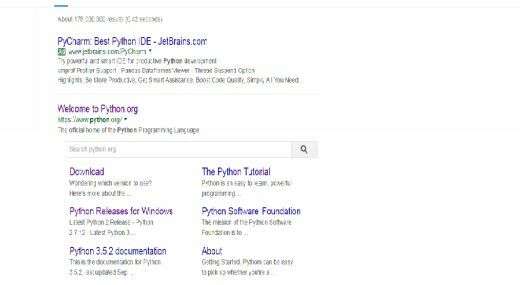
Select the Python version, python 2.7.12, and click, or you can select the version that is compatible to your device or OS.

The new page contains the various python types. Scroll down and select an option: in this instance, select Windows x86 MSI installer and click.

Press the Python box at the bottom of your screen.
Click the Run button, and wait for the new window
to appear.
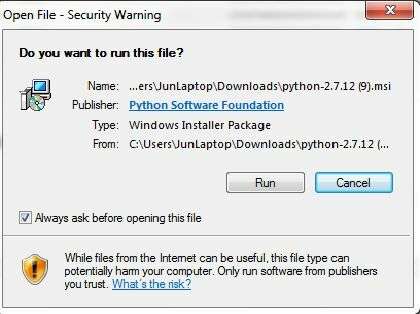
Select the user options that you require and press NEXT.
Your screen will display the hard drive where your python will be located.

Press the NEXT button.
Press yes, and wait for a few minutes. Sometimes it can take longer for the application to download, depending on the speed of your internet.
After that, click the FINISHED button to signify that the installation has been completed
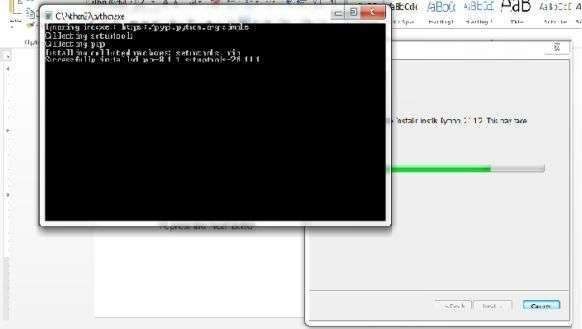
Font size:
Interval:
Bookmark:
Similar books «Coding (3 Books in 1)»
Look at similar books to Coding (3 Books in 1). We have selected literature similar in name and meaning in the hope of providing readers with more options to find new, interesting, not yet read works.
Discussion, reviews of the book Coding (3 Books in 1) and just readers' own opinions. Leave your comments, write what you think about the work, its meaning or the main characters. Specify what exactly you liked and what you didn't like, and why you think so.