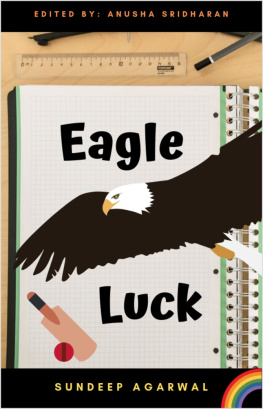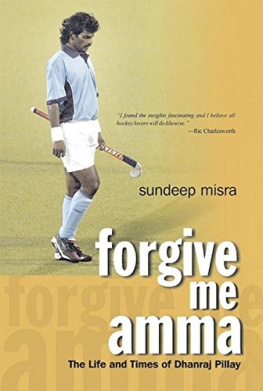Sundeep Agarwal - GNU SED
Here you can read online Sundeep Agarwal - GNU SED full text of the book (entire story) in english for free. Download pdf and epub, get meaning, cover and reviews about this ebook. year: 2021, genre: Home and family. Description of the work, (preface) as well as reviews are available. Best literature library LitArk.com created for fans of good reading and offers a wide selection of genres:
Romance novel
Science fiction
Adventure
Detective
Science
History
Home and family
Prose
Art
Politics
Computer
Non-fiction
Religion
Business
Children
Humor
Choose a favorite category and find really read worthwhile books. Enjoy immersion in the world of imagination, feel the emotions of the characters or learn something new for yourself, make an fascinating discovery.

- Book:GNU SED
- Author:
- Genre:
- Year:2021
- Rating:3 / 5
- Favourites:Add to favourites
- Your mark:
- 60
- 1
- 2
- 3
- 4
- 5
GNU SED: summary, description and annotation
We offer to read an annotation, description, summary or preface (depends on what the author of the book "GNU SED" wrote himself). If you haven't found the necessary information about the book — write in the comments, we will try to find it.
GNU SED — read online for free the complete book (whole text) full work
Below is the text of the book, divided by pages. System saving the place of the last page read, allows you to conveniently read the book "GNU SED" online for free, without having to search again every time where you left off. Put a bookmark, and you can go to the page where you finished reading at any time.
Font size:
Interval:
Bookmark:
Sundeep Agarwal
You are likely to be familiar with the "Find and Replace" dialog box from a text editor, word processor, IDE, etc to search for something and replace it with something else. sed is a command line tool that is similar, but much more versatile and feature-rich. Some of the GUI applications may also support regular expressions, a feature which helps to precisely define a matching criteria. You could consider regular expressions as a mini-programming language in itself, designed to solve various text processing needs.
The book heavily leans on examples to present options and features of sed one by one. Regular expressions will also be discussed in detail. However, commands to manipulate data buffers and multiline techniques will be discussed only briefly and some commands are skipped entirely.
It is recommended that you manually type each example and experiment with them. Understanding both the nature of sample input string and the output produced is essential. As an analogy, consider learning to drive a bike or a car no matter how much you read about them or listen to explanations, you need to practice a lot and infer your own conclusions. Should you feel that copy-paste is ideal for you, code snippets are available chapter wise on GitHub.
Prior experience working with command line and bash shell, should know concepts like file redirection, command pipeline and so on. Knowing basics of grep will also help in understanding filtering features of sed.
If you are new to the world of command line, check out my curated resources on Linux CLI and Shell scripting before starting this book.
My Command Line Text Processing repository includes a chapter on GNU sed which has been edited and expanded to create this book.
- The examples presented here have been tested on
GNU bashshell with GNU sed 4.8 and may include features not available in earlier versions. - Code snippets shown are copy pasted from
bashshell and modified for presentation purposes. Some commands are preceded by comments to provide context and explanations. Blank lines to improve readability, onlyrealtime shown for speed comparisons, output skipped for commands likewgetand so on. - Unless otherwise noted, all examples and explanations are meant for ASCII characters only.
sedwould meanGNU sed,grepwould meanGNU grepand so on unless otherwise specified.- External links are provided for further reading throughout the book. Not necessary to immediately visit them. They have been chosen with care and would help, especially during rereads.
- The learn_gnused repo has all the code snippets and files used in examples, exercises and other details related to the book. If you are not familiar with
gitcommand, click the Code button on the webpage to get the files.
- GNU sed documentation manual and examples
- stackoverflow and unix.stackexchange for getting answers to pertinent questions on
bash,sedand other commands - tex.stackexchange for help on pandoc and
texrelated questions - LibreOffice Draw cover image
- pngquant and svgcleaner for optimizing images
- softwareengineering.stackexchange and skolakoda for programming quotes
- Warning and Info icons by Amada44 under public domain
- arifmahmudrana for spotting an ambiguous explanation
Special thanks to all my friends and online acquaintances for their help, support and encouragement, especially during difficult times.
I would highly appreciate if you'd let me know how you felt about this book, it would help to improve this book as well as my future attempts. Also, please do let me know if you spot any error or typo.
Issue Manager: https://github.com/learnbyexample/learn_gnused/issues
E-mail:
Twitter: https://twitter.com/learn_byexample
Sundeep Agarwal is a freelance trainer, author and mentor. His previous experience includes working as a Design Engineer at Analog Devices for more than 5 years. You can find his other works, primarily focused on Linux command line, text processing, scripting languages and curated lists, at https://github.com/learnbyexample. He has also been a technical reviewer for Command Line Fundamentals book and video course published by Packt.
List of books: https://learnbyexample.github.io/books/
This work is licensed under a Creative Commons Attribution-NonCommercial-ShareAlike 4.0 International License
Code snippets are available under MIT License
Resources mentioned in Acknowledgements section above are available under original licenses.
1.5
See Version_changes.md to track changes across book versions.
The command name sed is derived from stream editor. Here, stream refers to data being passed via shell pipes. Thus, the command's primary functionality is to act as a text editor for stdin data with stdout as the output target. Over the years, functionality was added to edit file input and save the changes back to the same file.
This chapter will cover how to install/upgrade sed followed by details related to documentation. Then, you'll get an introduction to the substitute command, which is the most commonly used sed feature. The chapters to follow will add more details to the substitute command, discuss other commands and command line options. Cheatsheet, summary and exercises are also included at the end of these chapters.
If you are on a Unix like system, you are most likely to already have some version of sed installed. This book is primarily for GNU sed. As there are syntax and feature differences between various implementations, please make sure to follow along with what is presented here. GNU sed is part of text creation and manipulation commands provided by GNU and comes by default on GNU/Linux. To install newer or particular version, visit gnu: software. Check release notes for an overview of changes between versions. See also bug list.
sed (GNU sed) 4.8If you are not using a Linux distribution, you may be able to access GNU sed using below options:
- git-bash
- WSL
- brew
It is always a good idea to know where to find the documentation. From command line, you can use man sed for a short manual and info sed for full documentation. I prefer using the online GNU sed manual which feels much easier to use and navigate.
it from other types of editors.For a quick overview of all the available options, use sed --help from the command line. Most of them will be explained in the coming chapters.
specified , then the standard input is read.sed has various commands to manipulate text input. substitute command is most commonly used, which will be briefly discussed in this chapter. It is used to replace matching text with something else. The syntax is
Font size:
Interval:
Bookmark:
Similar books «GNU SED»
Look at similar books to GNU SED. We have selected literature similar in name and meaning in the hope of providing readers with more options to find new, interesting, not yet read works.
Discussion, reviews of the book GNU SED and just readers' own opinions. Leave your comments, write what you think about the work, its meaning or the main characters. Specify what exactly you liked and what you didn't like, and why you think so.