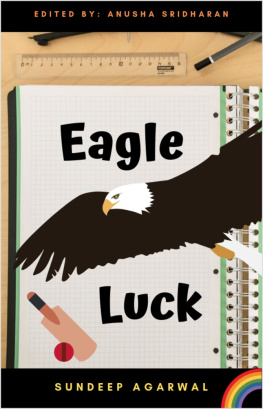Sundeep Agarwal - Computing from the Command Line
Here you can read online Sundeep Agarwal - Computing from the Command Line full text of the book (entire story) in english for free. Download pdf and epub, get meaning, cover and reviews about this ebook. year: 2022, genre: Computer. Description of the work, (preface) as well as reviews are available. Best literature library LitArk.com created for fans of good reading and offers a wide selection of genres:
Romance novel
Science fiction
Adventure
Detective
Science
History
Home and family
Prose
Art
Politics
Computer
Non-fiction
Religion
Business
Children
Humor
Choose a favorite category and find really read worthwhile books. Enjoy immersion in the world of imagination, feel the emotions of the characters or learn something new for yourself, make an fascinating discovery.

- Book:Computing from the Command Line
- Author:
- Genre:
- Year:2022
- Rating:3 / 5
- Favourites:Add to favourites
- Your mark:
- 60
- 1
- 2
- 3
- 4
- 5
Computing from the Command Line: summary, description and annotation
We offer to read an annotation, description, summary or preface (depends on what the author of the book "Computing from the Command Line" wrote himself). If you haven't found the necessary information about the book — write in the comments, we will try to find it.
Computing from the Command Line — read online for free the complete book (whole text) full work
Below is the text of the book, divided by pages. System saving the place of the last page read, allows you to conveniently read the book "Computing from the Command Line" online for free, without having to search again every time where you left off. Put a bookmark, and you can go to the page where you finished reading at any time.
Font size:
Interval:
Bookmark:
Sundeep Agarwal
This book aims to teach Linux command line tools and Shell Scripting for beginner to intermediate level users. The focus is towards managing your files and performing text processing tasks. Topics like system administration and networking won't be discussed, but some details might get covered in future versions of this book.
You should be familiar with basic computer usage, know fundamental terms like files and directories, how to install programs and so on. You should also be already comfortable with programming basics like variables, loops and functions.
In terms of software, you should have access to the GNU bash shell and commonly used Linux command line tools. This could be as part of a Linux distribution or via other means such as a Virtual Machine, WSL (Windows Subsystem for Linux) and so on. More details about the working environment will be discussed in the introductory chapters.
You are also expected to get comfortable with reading manuals, searching online, visiting external links provided for further reading, tinkering with illustrated examples, asking for help when you are stuck and so on. In other words, be proactive and curious instead of just consuming the content passively.
See my curated list on Linux CLI and Shell Scripting for more learning resources.
- Code snippets shown are copy pasted from the
bashshell (version 5.0.17) and modified for presentation purposes. Some commands are preceded by comments to provide context and explanations, blank lines have been added to improve readability and so on. - External links are provided throughout the book for you to explore certain topics in more depth.
- The cli-computing repo has all the example files and scripts used in the book. The repo also includes all the exercises as a single file, along with a separate solutions file. If you are not familiar with
gitcommand, click the Code button on the webpage to get the files. - See the section for instructions to create a working environment for following along the contents presented in this book.
- GNU Manuals documentation for command line tools and the
bashshell - stackoverflow and unix.stackexchange for getting answers on pertinent questions related to CLI tools
- tex.stackexchange for help on pandoc and
texrelated questions - /r/commandline/, /r/linux4noobs/, /r/linuxquestions/ and /r/linux/ helpful forums
- canva cover image
- Warning and Info icons by Amada44 under public domain
- carbon creating terminal screenshots with highlighted text
- oxipng, pngquant and svgcleaner optimizing images
I would highly appreciate if you'd let me know how you felt about this book. It could be anything from a simple thank you, pointing out a typo, mistakes in code snippets, which aspects of the book worked for you (or didn't!) and so on. Reader feedback is essential and especially so for self-published authors.
You can reach me via:
- Issue Manager: https://github.com/learnbyexample/cli-computing/issues
- E-mail:
- Twitter: https://twitter.com/learn_byexample
Sundeep Agarwal is a lazy being who prefers to work just enough to support his modest lifestyle. He accumulated vast wealth working as a Design Engineer at Analog Devices and retired from the corporate world at the ripe age of twenty-eight. Unfortunately, he squandered his savings within a few years and had to scramble trying to earn a living. Against all odds, selling programming ebooks saved his lazy self from having to look for a job again. He can now afford all the fantasy ebooks he wants to read and spends unhealthy amount of time browsing the internet.
When the creative muse strikes, he can be found working on yet another programming ebook (which invariably ends up having at least one example with regular expressions). Researching materials for his ebooks and everyday social media usage drowned his bookmarks, so he maintains curated resource lists for sanity sake. He is thankful for free learning resources and open source tools. His own contributions can be found at https://github.com/learnbyexample.
List of books: https://learnbyexample.github.io/books/
This work is licensed under a Creative Commons Attribution-NonCommercial-ShareAlike 4.0 International License
Code snippets are available under MIT License
Resources mentioned in the Acknowledgements section above are available under original licenses.
1.0
See Version_changes.md to track changes across book versions.
Back in 2007, I had a rough beginning as a design engineer at a semiconductor company in terms of utilizing software tools. Linux command line, Vim and Perl were all new to me. In addition to learning about command line tools from colleagues and supervisors, I remember going through and making notes in a photocopied book (unable to recall the title now).
The biggest pain points were not knowing about handy options (for example, grep --color to highlight matching portions, find -exec to apply commands on filtered files, etc) and tools (for example, xargs to workaround limitations of too many command line arguments). And then there were tools like sed and awk with intimidating syntax. I'm at a loss to reason out why I didn't utilize shell scripts much. I stuck to Perl and Vim instead of learning such handy tools. I also did not know about forums like stackoverflow and unix.stackexchange until after I left my job in 2014.
I started collating what I knew about Linux command line tools when I got chances to conduct scripting course workshops for college students. From 2016 to 2018, I started maintaining my tutorials on Linux command line, Vim and scripting languages as GitHub repos. As you might guess, I then started polishing these materials and published them as ebooks. This is an ongoing process, with Computing from the Command Line being the thirteenth ebook.
This book aims to teach Linux command line tools and Shell Scripting for beginner to intermediate level users. Plenty of examples are provided to make it easier to understand a particular tool and its various features. External links are provided for further reading. Important notes and warnings are formatted to stand out from normal text.
Writing a book always has a few pleasant surprises for me. This time I learned handy options like mkdir -m and chmod =, got better understanding of many shell features and so on. I'm also planning to learn and present more command line tools for the next version of this book.
This chapter will give a brief introduction to Linux. You'll also see suggestions and instructions for setting up a command line environment to follow along the contents presented in this book.
Quoting selective parts from wikipedia:
Linux is a family of open-source Unix-like operating systems based on the Linux kernel, an operating system kernel first released on September 17, 1991, by Linus Torvalds. Linux is typically packaged in a Linux distribution.
Linux was originally developed for personal computers based on the Intel x86 architecture, but has since been ported to more platforms than any other operating system. Because of the dominance of the Linux-based Android on smartphones, Linux also has the largest installed base of all general-purpose operating systems.
Font size:
Interval:
Bookmark:
Similar books «Computing from the Command Line»
Look at similar books to Computing from the Command Line. We have selected literature similar in name and meaning in the hope of providing readers with more options to find new, interesting, not yet read works.
Discussion, reviews of the book Computing from the Command Line and just readers' own opinions. Leave your comments, write what you think about the work, its meaning or the main characters. Specify what exactly you liked and what you didn't like, and why you think so.