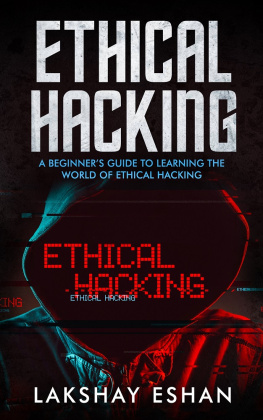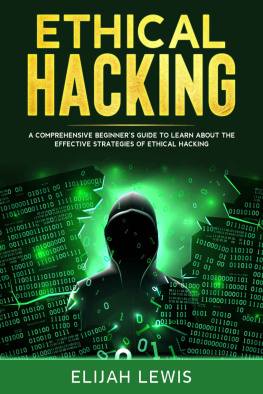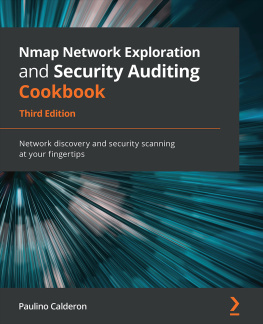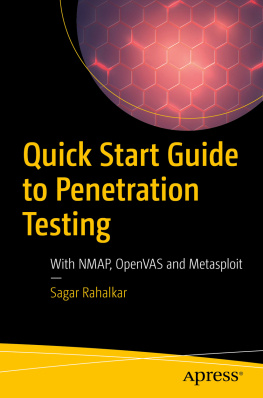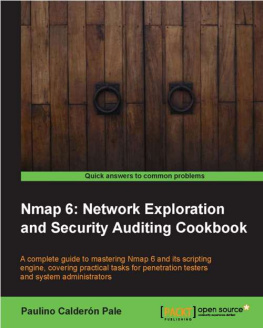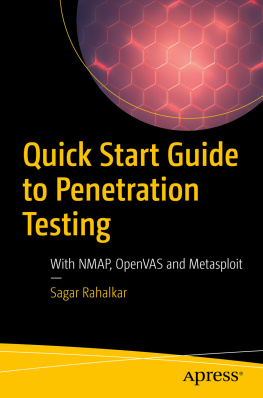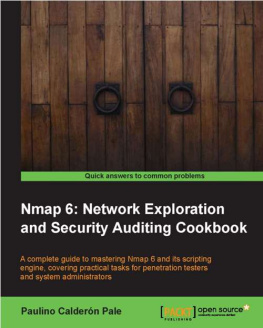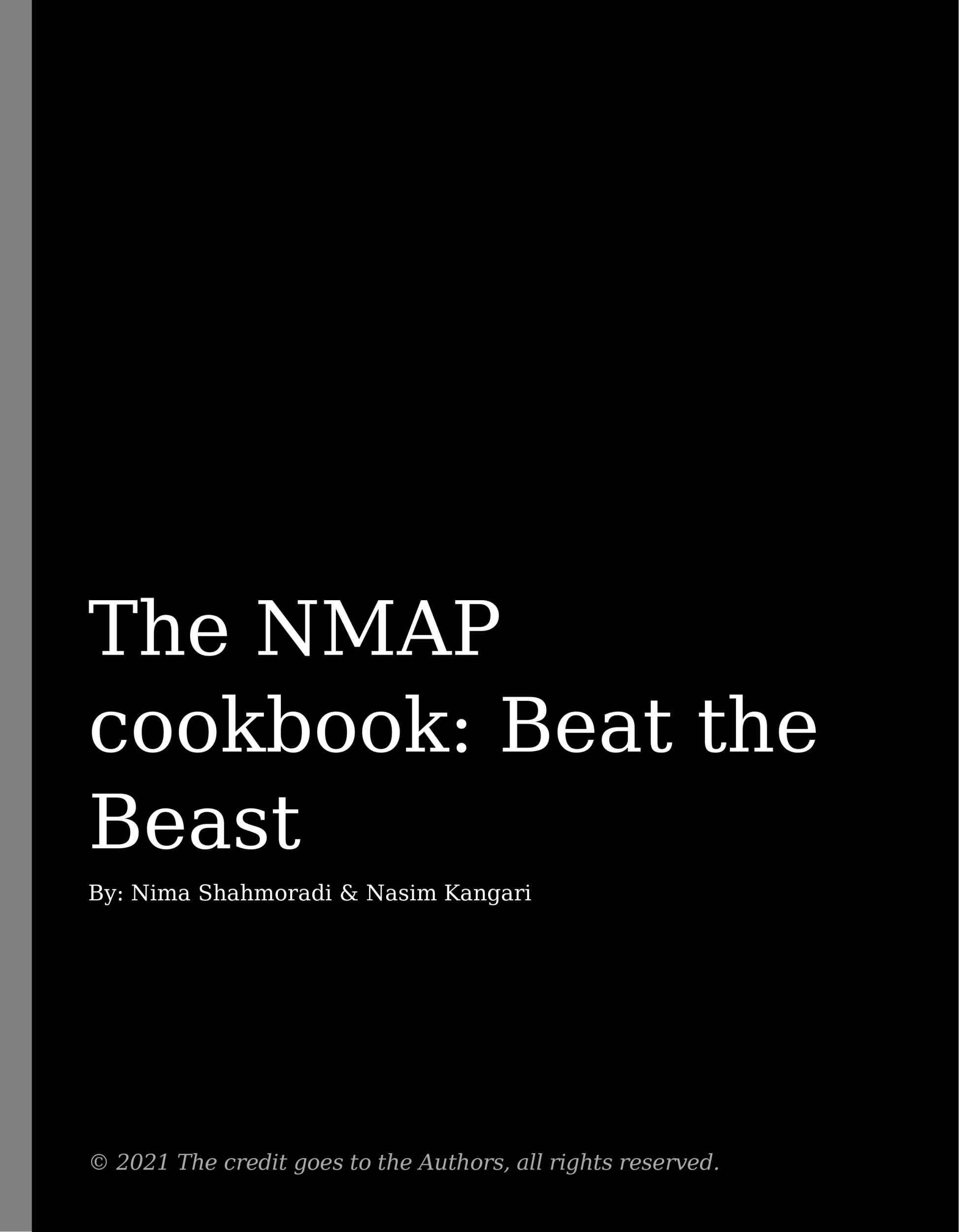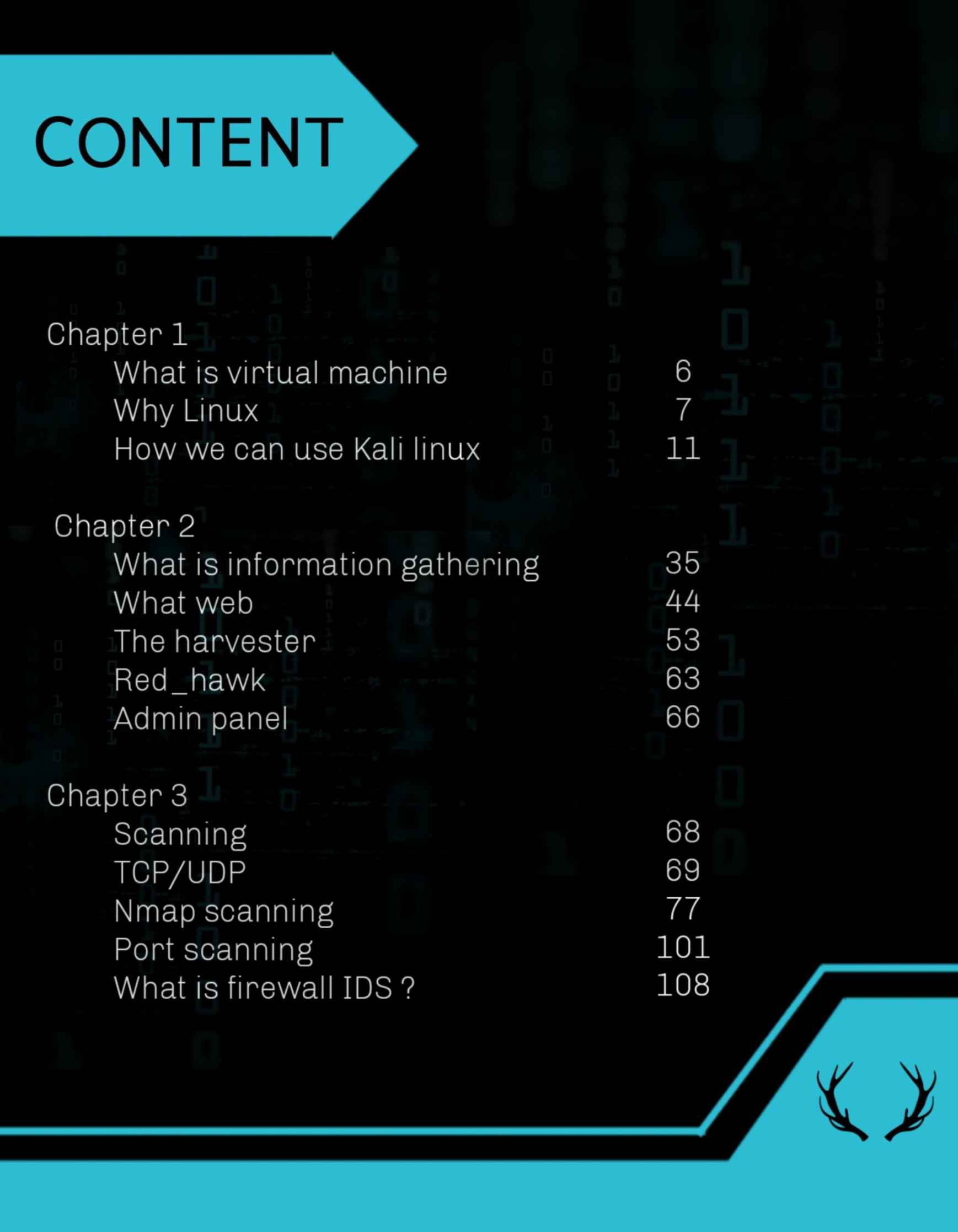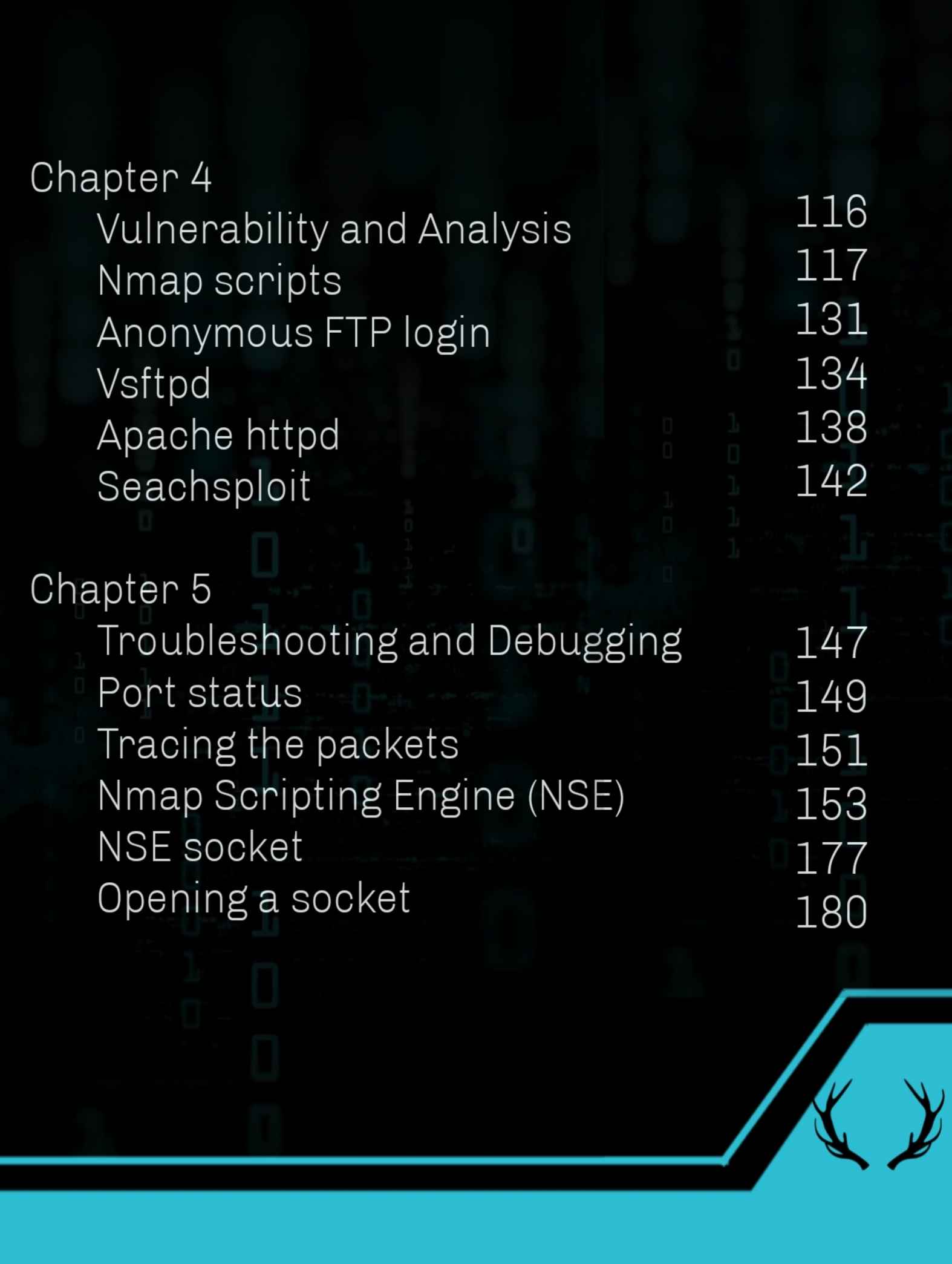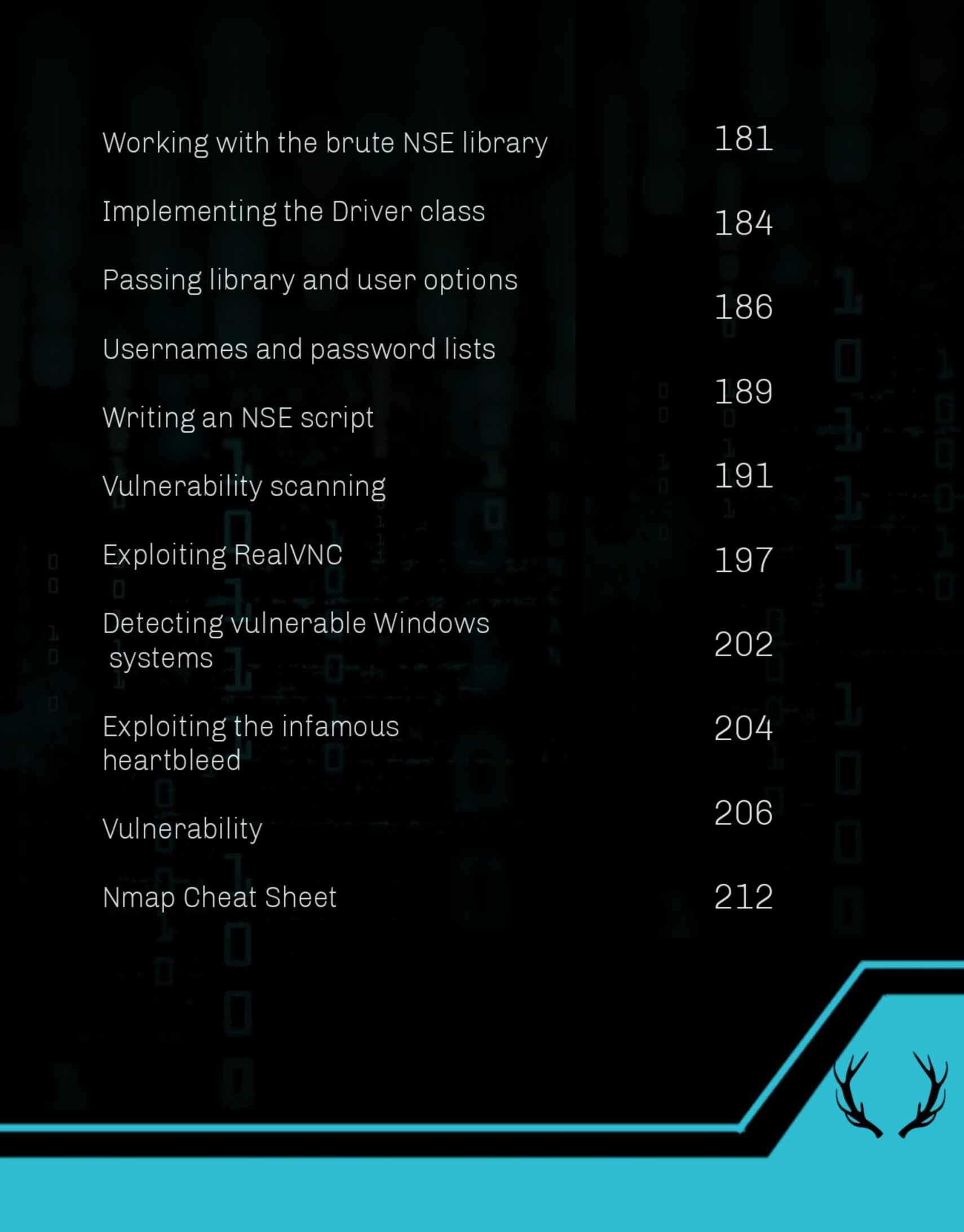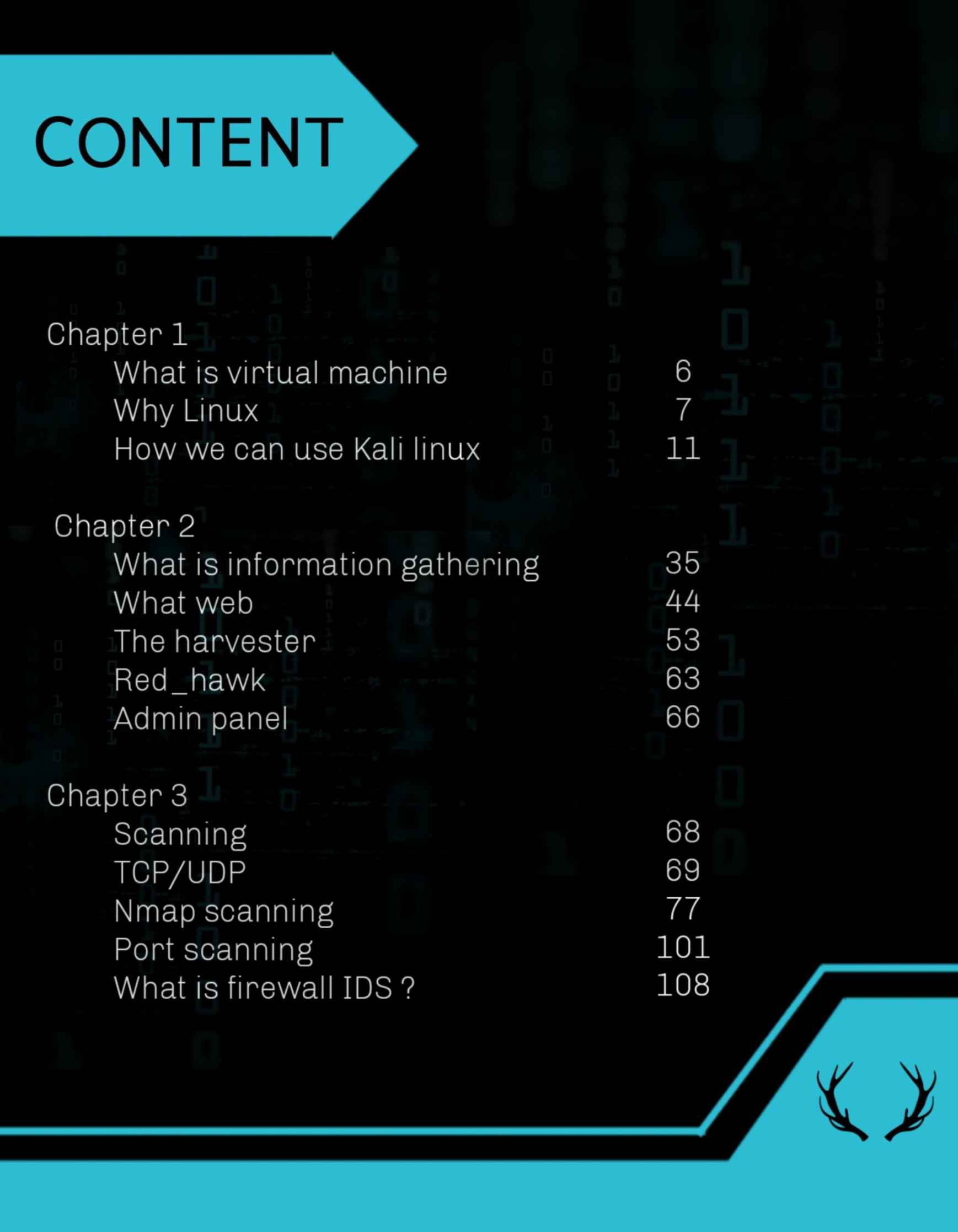
Writers Note:
Living in a world with full of vulnerability and cyber security threats, without any protection and prevention we walk through in the cyber world! indeed all of us need to be cautious about the world we live in!
In this book we trying to import the most significant titles & most useful real-world practice to make sure you are going to be a professional in this filed!
Notwithstanding, all the scenarios should be practiced in a practical environment or virtual machine, and we would not take any responsibilities for purpose or cause of the use.
Regards.
Nima S. & Nasim K .
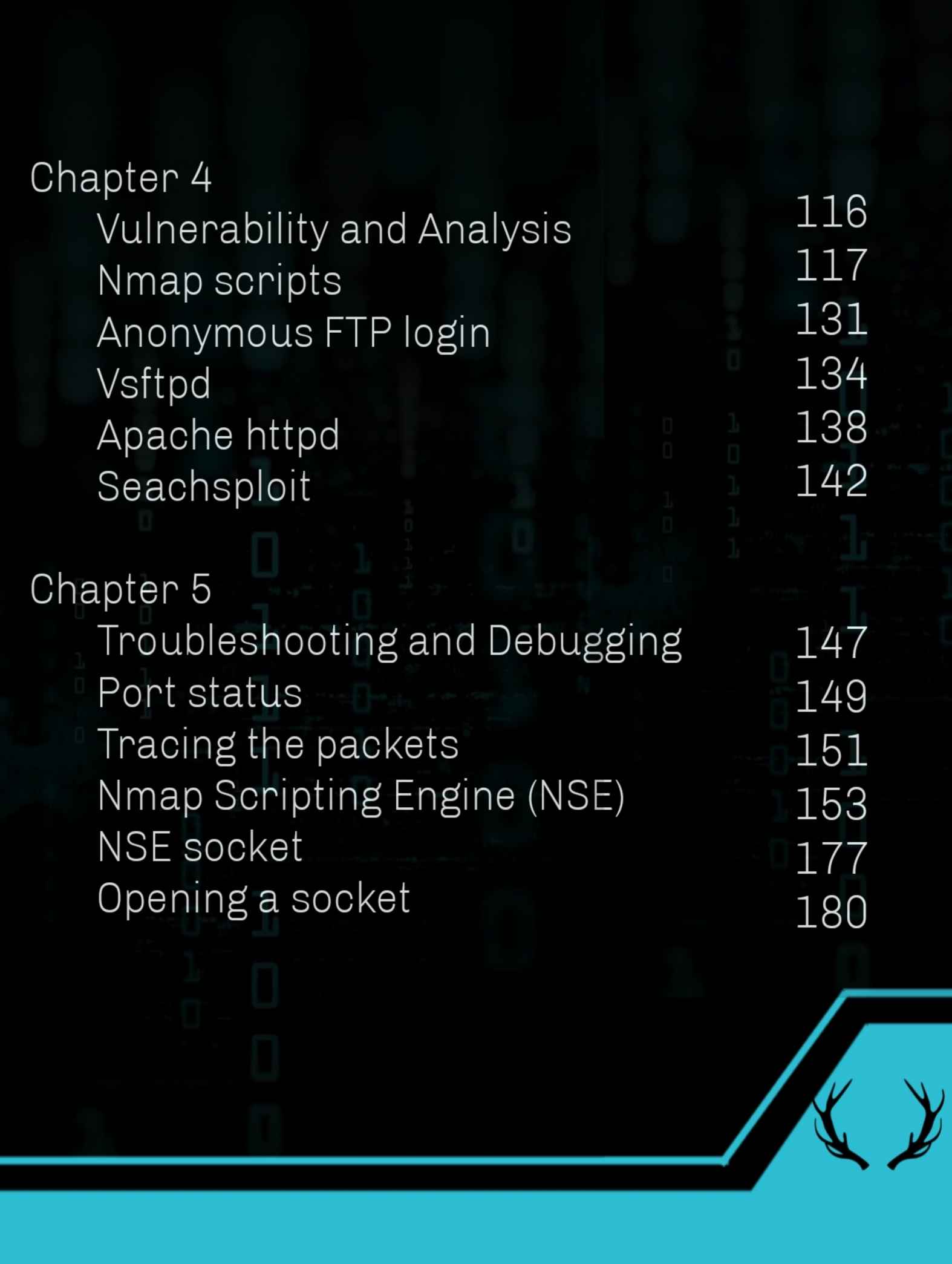
Description:
To be able to perform a successful penetration testing or ethical hacking, first, you have to know all the secrets of your targets. You should find all the systems and network devices of your target network before proceeding an ethical hacking operation. Nmap is the scanner that other scanners are measured against. it is an indispensable tool that all techies should know well. It is used by all ethical hackers, penetration testers, systems administrators, and anyone in fact who wants to discovery more about the security of a network and its hosts. This book is based on real experiences using Nmap in network security tests on a huge variety of networks. In the end, you will have the information you need to safely and effectively scan networks for vulnerabilities, services, and hosts. You will start out at the very basics and work your way up to writing your own basic Nmap Scripting Engine (NSE) scripts, and you will become an expert to using the most powerful and flexible network scanner available.
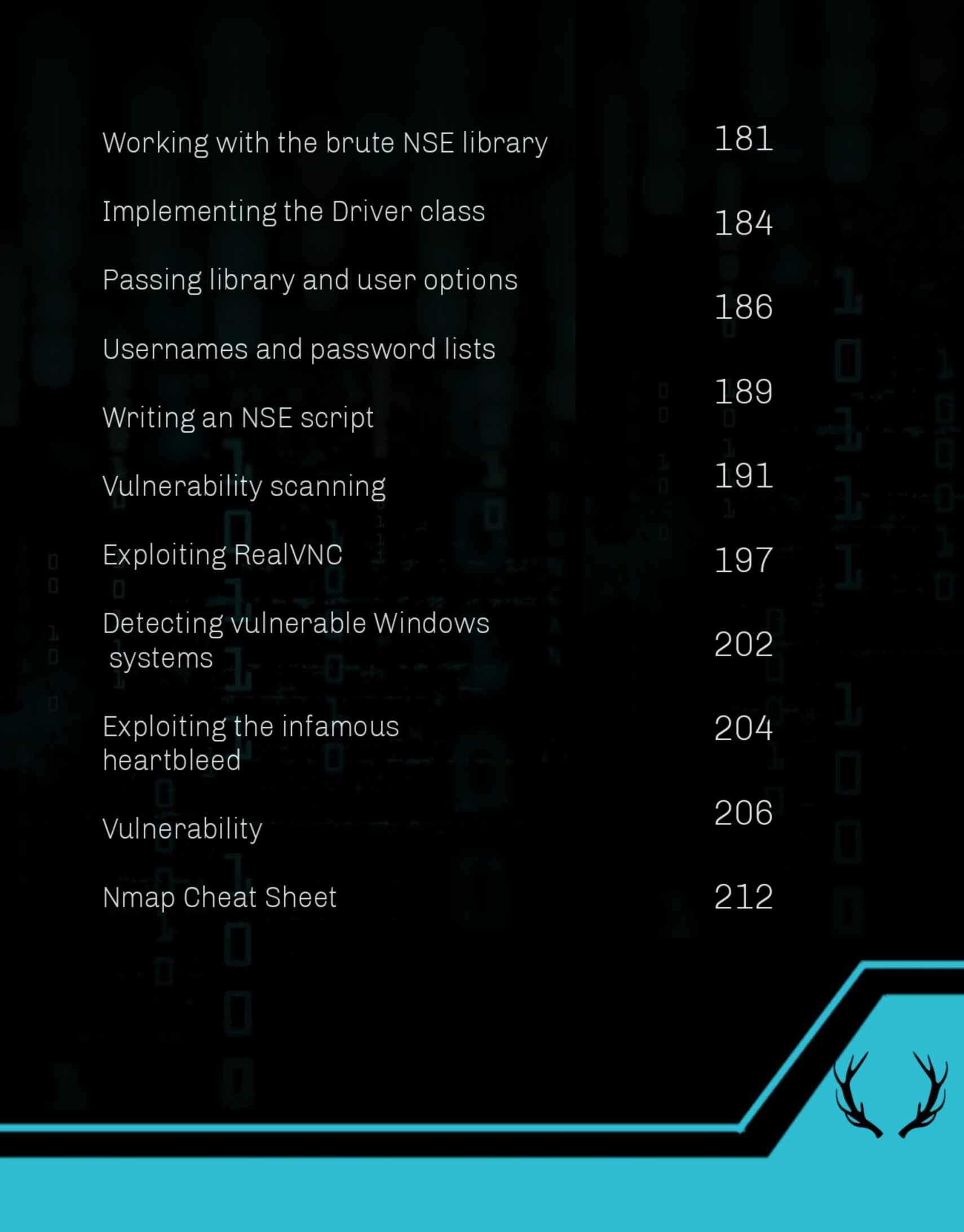
Writers Note:
Living in a world with full of vulnerability and cyber security threats, without
any protection and prevention we walk through in the cyber world! indeed all of
us need to be cautious about the world we live in!
In this book we trying to import the most significant titles & most useful real-world practice to make sure you are going to be a professional in this filed!
Notwithstanding, all the scenarios should be practiced in a practical environment
or virtual machine, and we would not take any responsibilities for purpose or
cause of the use.
Regards.
Nima S. & Nasim K .
Writers Note:
Living in a world with full of vulnerability and cyber security threats, without
any protection and prevention we walk through in the cyber world! indeed all of
us need to be cautious about the world we live in!
In this book we trying to import the most significant titles & most useful real-world practice to make sure you are going to be a professional in this filed!
Notwithstanding, all the scenarios should be practiced in a practical environment
or virtual machine, and we would not take any responsibilities for purpose or
cause of the use.
Regards.
Nima S. & Nasim K .
Description:
To be able to perform a successful penetration testing or ethical
hacking, first, you have to know all the secrets of your targets. You
should find all the systems and network devices of your target network
before proceeding an ethical hacking operation. Nmap is the scanner
that other scanners are measured against. it is an indispensable tool
that all techies should know well. It is used by all ethical hackers,
penetration testers, systems administrators, and anyone in fact who
wants to discovery more about the security of a network and its hosts.
This book is based on real experiences using Nmap in network security
tests on a huge variety of networks. In the end, you will have the
information you need to safely and effectively scan networks for
vulnerabilities, services, and hosts. You will start out at the very basics
and work your way up to writing your own basic Nmap Scripting Engine
(NSE) scripts, and you will become an expert to using the most powerful
and flexible network scanner available.
Chapter 1
What is a virtual machine? I can just give you a definition and say virtual machine is a machine within our physical computer that is using its hardware resources. But for most of you, this will be a new term that you haven't encountered before, so I would like to explain it further, more for you as well as mentioned, why are we going to use it?
All of us are running an operating system and 99.9% of us are running one of the three main operating systems. You either have windows. Mac OS or Linux, most of you will have either Windows or Mac OS. I doubt anyone will be running Linux, but nonetheless, these are the three main ones. And what if we wanted to, for example, run two different operating systems on the same machine? For example, let's say you have windows installed on your machine and you want to install Linux or even better in case you want to install five operating systems running on different virtual machines. Can you do that? You can how would that work? Well, picture it like this. Imagine the rectangle representing our computer. And we already know that any computer will have one of the three main operating systems, Windows, Mac OS or Linux. But operating system is not the only thing that is defining our machine. Our machine also has its computer parts. We have hard disk processor, RAM memory motherboard and many more computer parts that with the operating system, make our machine work. These computer parts are also known as hardware. Picture a virtual machine to build a smaller rectangle within our physical machine, which is the larger rectangle. And let's imagine that our physical machine is running Windows operating system, but youre going to be doing all of our hacking stuff, mostly over Linux. Does that mean that we must delete our Windows and install Linux? No, we will install Linux as a virtual machine. And for this machine to work. It will need to have access to our hardware components. What does this mean? Well, since Virtual Machine will act as a machine of its own, it must have its own computer parts and what we will do is we're going to borrow our physical machine, CPU power, ram memory, hard disk memory to our virtual machine so it can run just like our physical machine. In other words, we are splitting the power of our physical machine into two different machines or more if we decide that we want to create multiple virtual machines. Does that mean that they will be slower since they will be splitting the resources? Well, technically, yes, but it will not be noticeable for us. However, the more powerful your PC is, more virtual machines, it will be able to run effectively. Another important thing is that once you shut down your virtual machine, all of the hardware resources used by it will get feedback for your physical machine to use. OK, good. And what are the other benefits that we have if we create a virtual machine? Well, since we are hackers and we will be doing a lot of things and running a lot of programs on that virtual machine, we want to make sure we are doing it first in a safe environment, at least while we learn. The good thing about virtual machines is that if, for example, our machine starts getting some annoying error or we get locked out of our files, or another case would be that we delete the file that we shouldn't have deleted and it crashes our virtual machine. What if we simply just get infected by a malware or virus by accident or another possible scenario would be that we just installed the wrong version of operating system, which we don't need. Will any of this present a problem? Don't worry, with two clicks, we can delete entire virtual machine, all of its files, and it will have no effect on our physical machine, then we can proceed to create a new one for as many times as we want. We can also create something called a snapshot, which will allow us to save the current state of a virtual machine, and with it we can reverted back to that state whenever we want. It can be useful if we, for example, ran into some error or we get infected with the virus, we can simply just have reverted back and our virtual machine will act as none of that happened. Sounds cool, right? Now that we know how virtual machines work and why are we going to use one, you must be wondering how can we create a virtual machine? Actually, it is pretty easy. All we need are two things. We need an operating system that we want to install in that virtual machine. And we also need something called virtualization software. Now, what is that, even though it sounds harsh saying virtualization software, what it essentially is, is a program that will allow our physical machine to borrow hardware components to our virtual machine, or we can also define it as a program that will allow us to run multiple operating systems on a single host. So with these two, we can create our virtual machine.