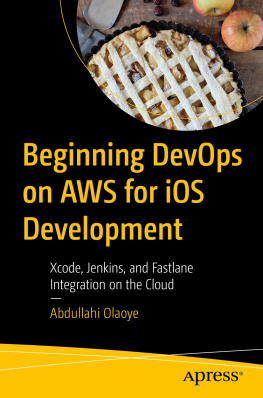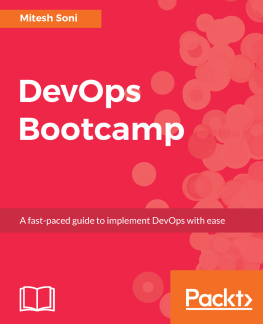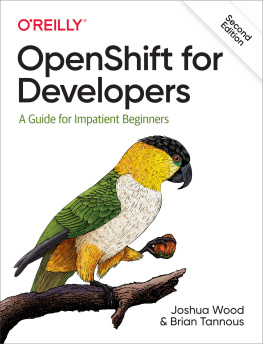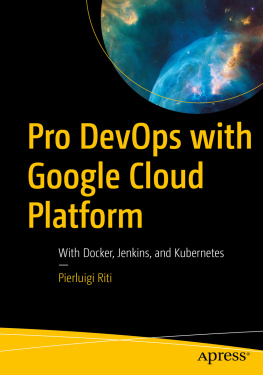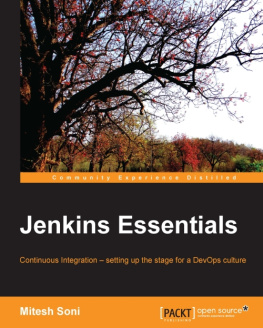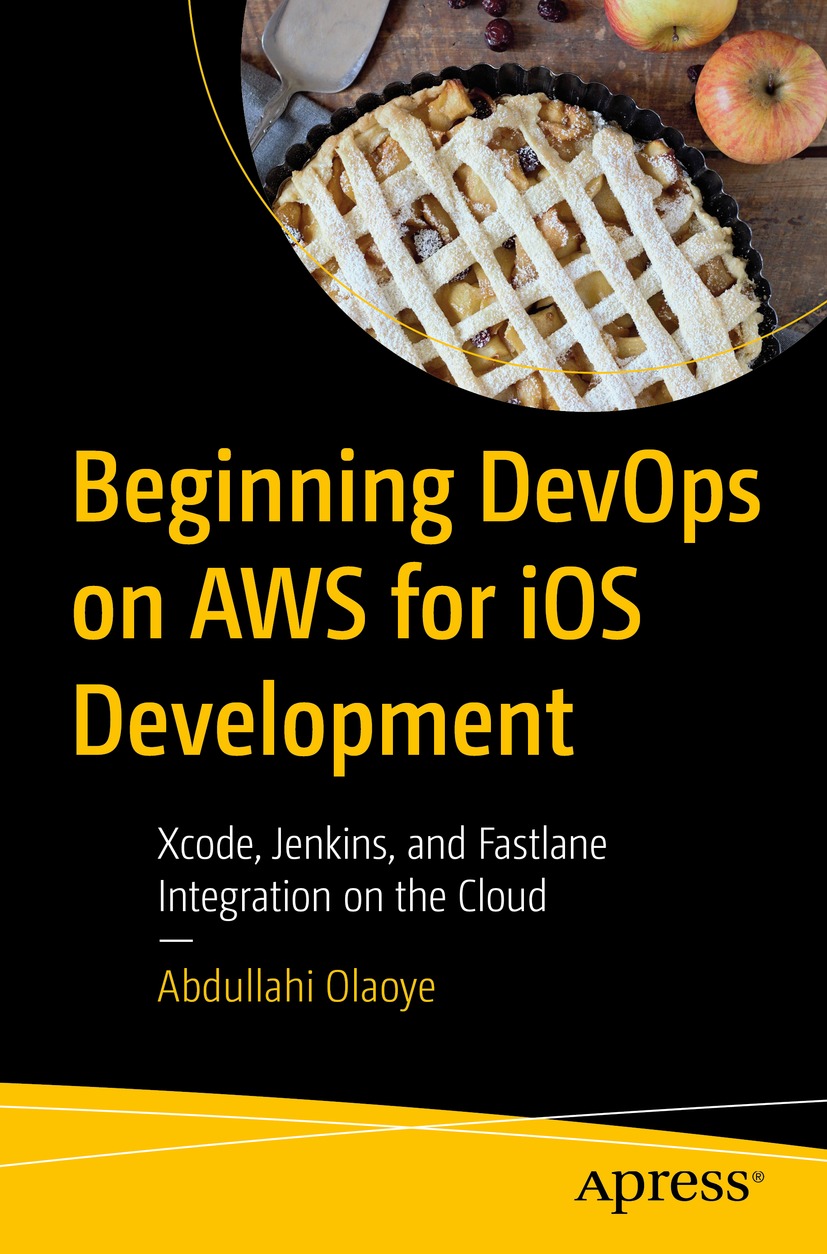Abdullahi Olaoye - Beginning DevOps on AWS for iOS Development: Xcode, Jenkins, and Fastlane Integration on the Cloud
Here you can read online Abdullahi Olaoye - Beginning DevOps on AWS for iOS Development: Xcode, Jenkins, and Fastlane Integration on the Cloud full text of the book (entire story) in english for free. Download pdf and epub, get meaning, cover and reviews about this ebook. year: 2022, publisher: Apress, genre: Home and family. Description of the work, (preface) as well as reviews are available. Best literature library LitArk.com created for fans of good reading and offers a wide selection of genres:
Romance novel
Science fiction
Adventure
Detective
Science
History
Home and family
Prose
Art
Politics
Computer
Non-fiction
Religion
Business
Children
Humor
Choose a favorite category and find really read worthwhile books. Enjoy immersion in the world of imagination, feel the emotions of the characters or learn something new for yourself, make an fascinating discovery.
- Book:Beginning DevOps on AWS for iOS Development: Xcode, Jenkins, and Fastlane Integration on the Cloud
- Author:
- Publisher:Apress
- Genre:
- Year:2022
- Rating:3 / 5
- Favourites:Add to favourites
- Your mark:
Beginning DevOps on AWS for iOS Development: Xcode, Jenkins, and Fastlane Integration on the Cloud: summary, description and annotation
We offer to read an annotation, description, summary or preface (depends on what the author of the book "Beginning DevOps on AWS for iOS Development: Xcode, Jenkins, and Fastlane Integration on the Cloud" wrote himself). If you haven't found the necessary information about the book — write in the comments, we will try to find it.
Youll start by building a basic iOS application and then dive deep into key AWS Developer tools and services to see how they can be used in iOS application development. Then review the details of the integration of these fully managed AWS services with open-source tools such as Jenkins and Fastlane that allow developers to get the best of both worlds and further help to enhance and increase agility in the development lifecycle of iOS apps.
Youll also investigate the Amazon EC2 Mac instance, which allows you to run XCode in a cloud environment for the first time to leverage the flexibility, elasticity, and scale of AWS. It also allows for seamless integration of XCode with fully managed AWS Services from source code control to application deployment. Finally, the book covers how a fully managed Continuous Integration Continuous Deployment (CICD) pipeline can be used to orchestrate all the different components of iOS application development to achieve a fully automated development lifecycle.
Get started building your iOS applications using a fully automated process on the AWS Cloud today!
What Youll Learn
- Build an iOS application using AWS DevOps tools
- Incorporate continuous deployment in your iOS application development
- Integrate AWS tooling with Xcode and open source tools such as Jenkins and Fastlane
iOS application developers wanting to incorporate DevOps and Cloud Architecture into their development process.
Abdullahi Olaoye: author's other books
Who wrote Beginning DevOps on AWS for iOS Development: Xcode, Jenkins, and Fastlane Integration on the Cloud? Find out the surname, the name of the author of the book and a list of all author's works by series.