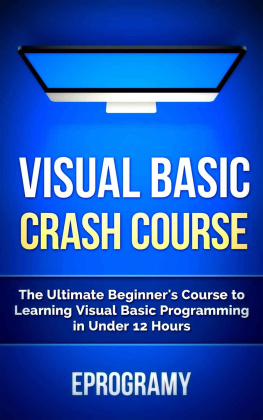Olga Maria Stefania Cucaro - Programming in Visual Basic (VB)
Here you can read online Olga Maria Stefania Cucaro - Programming in Visual Basic (VB) full text of the book (entire story) in english for free. Download pdf and epub, get meaning, cover and reviews about this ebook. year: 2021, publisher: ResearchFreelance, genre: Home and family. Description of the work, (preface) as well as reviews are available. Best literature library LitArk.com created for fans of good reading and offers a wide selection of genres:
Romance novel
Science fiction
Adventure
Detective
Science
History
Home and family
Prose
Art
Politics
Computer
Non-fiction
Religion
Business
Children
Humor
Choose a favorite category and find really read worthwhile books. Enjoy immersion in the world of imagination, feel the emotions of the characters or learn something new for yourself, make an fascinating discovery.
- Book:Programming in Visual Basic (VB)
- Author:
- Publisher:ResearchFreelance
- Genre:
- Year:2021
- Rating:4 / 5
- Favourites:Add to favourites
- Your mark:
- 80
- 1
- 2
- 3
- 4
- 5
Programming in Visual Basic (VB): summary, description and annotation
We offer to read an annotation, description, summary or preface (depends on what the author of the book "Programming in Visual Basic (VB)" wrote himself). If you haven't found the necessary information about the book — write in the comments, we will try to find it.
Programming in Visual Basic (VB) — read online for free the complete book (whole text) full work
Below is the text of the book, divided by pages. System saving the place of the last page read, allows you to conveniently read the book "Programming in Visual Basic (VB)" online for free, without having to search again every time where you left off. Put a bookmark, and you can go to the page where you finished reading at any time.
Font size:
Interval:
Bookmark:
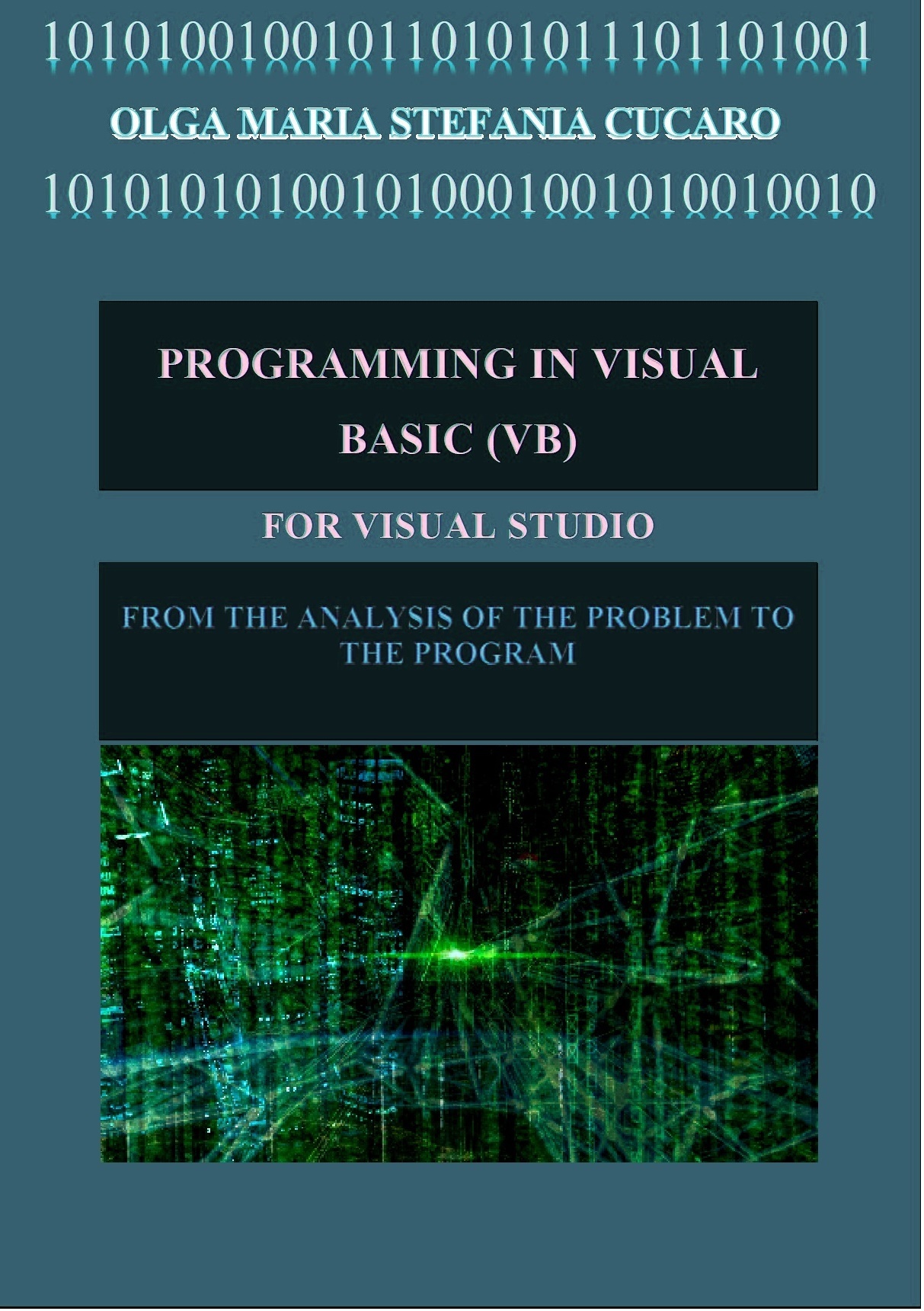
This document isintended to introduce users to programming in general and toprogramming in Visual Basic in particular. The VB is simple and canbe used on existing csv files or data entered directly into VisualStudio, quickly processing a large amount of data. For the momenttheonly tool we need is Visual Studio and the csv files. Of course, Ican't go into the intricacies of the databases that I willdefinitelyinclude in a future book. The book may not contain everything you should know aboutprogrammingin VB, but it does point the finger at the key points to createsomeprograms which are explained in detail in the various chapters. Thecontent is divided into two parts one which explains programming ingeneral and the second which explains programming in VB withconcreteexamples of programs.
To see the programs inserted in this document in Excel VBA, I referyou to my other eBook "PROGRAMMING IN VBA".
We will solve these problems atthe end of thisbook after having better understood the basics of programming andVB,but the logic of the solution must be clear before tackling theprogramming step. Let's start with the simplestexample that is thesum of three numbers. What do we do automatically to addthreenumbers?
- we read the three numbers
- Let's add the three numbers
- We write the result
- Reset the Sum
- Read A
- Read B
- Read C
- Sum = A + B + C
- Write Sum
The difference between variables and constantsisessential, a constant says the word itself and already set at thebeginning of the program and does not change during processing, itremains constant. Variables are divided intointegers, reals andbooleans. Integer variables contain integers, real variablescontainreal numbers and Boolean variables contain two states (true orfalse) Why did I write contain?Precisely because thevariable is like a container and contains what weindicate. In all programming languagesthe first stepis the definition of the variables which makes the computer able torecognize them. In our simple little program,the sum of threenumbers A, B, C and Sum are numeric variables that can be integersatthe programmer's choice.
We cansimply say that a pseudo-language is a generic programming thatbecomes specific with the choice and use of the single language. Ifaprogrammer is a beginner, it is better to start by writing apseudo-code first and then transform this pseudo-code into theactualprogram in the chosen language.
Font size:
Interval:
Bookmark:
Similar books «Programming in Visual Basic (VB)»
Look at similar books to Programming in Visual Basic (VB). We have selected literature similar in name and meaning in the hope of providing readers with more options to find new, interesting, not yet read works.
Discussion, reviews of the book Programming in Visual Basic (VB) and just readers' own opinions. Leave your comments, write what you think about the work, its meaning or the main characters. Specify what exactly you liked and what you didn't like, and why you think so.