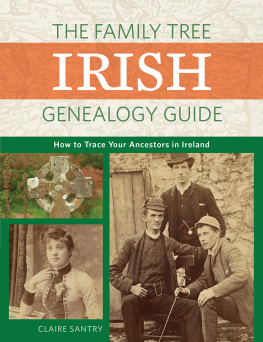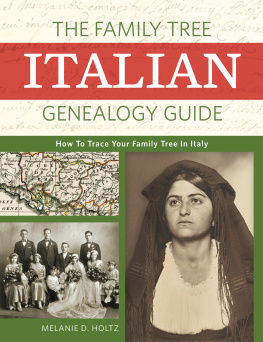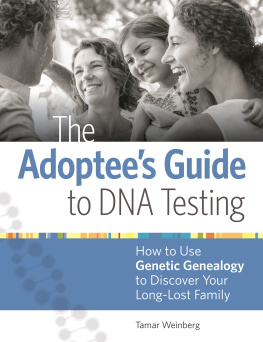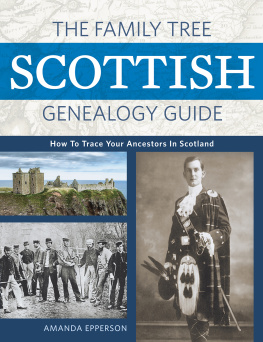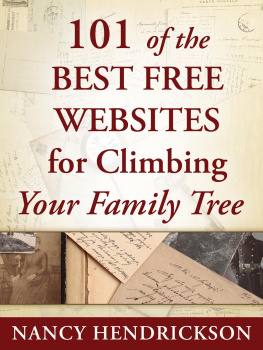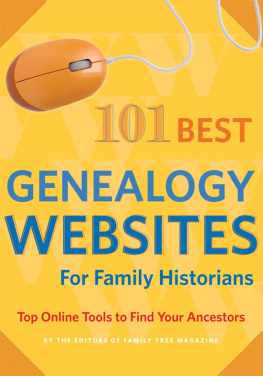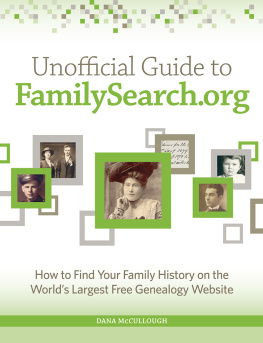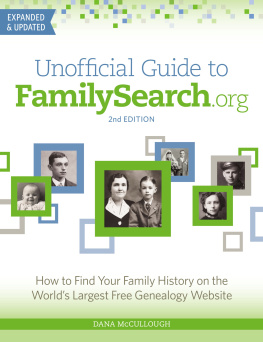Karen Barnes - Guide to Using FamilySearch.org
Here you can read online Karen Barnes - Guide to Using FamilySearch.org full text of the book (entire story) in english for free. Download pdf and epub, get meaning, cover and reviews about this ebook. year: 2017, publisher: Karenbar, genre: Home and family. Description of the work, (preface) as well as reviews are available. Best literature library LitArk.com created for fans of good reading and offers a wide selection of genres:
Romance novel
Science fiction
Adventure
Detective
Science
History
Home and family
Prose
Art
Politics
Computer
Non-fiction
Religion
Business
Children
Humor
Choose a favorite category and find really read worthwhile books. Enjoy immersion in the world of imagination, feel the emotions of the characters or learn something new for yourself, make an fascinating discovery.
- Book:Guide to Using FamilySearch.org
- Author:
- Publisher:Karenbar
- Genre:
- Year:2017
- Rating:4 / 5
- Favourites:Add to favourites
- Your mark:
- 80
- 1
- 2
- 3
- 4
- 5
Guide to Using FamilySearch.org: summary, description and annotation
We offer to read an annotation, description, summary or preface (depends on what the author of the book "Guide to Using FamilySearch.org" wrote himself). If you haven't found the necessary information about the book — write in the comments, we will try to find it.
This guide to using FamilySearch.org will help you navigate this family genealogy site. It explains each of the areas most used to help you find your ancestors.
Guide to Using FamilySearch.org — read online for free the complete book (whole text) full work
Below is the text of the book, divided by pages. System saving the place of the last page read, allows you to conveniently read the book "Guide to Using FamilySearch.org" online for free, without having to search again every time where you left off. Put a bookmark, and you can go to the page where you finished reading at any time.
Font size:
Interval:
Bookmark:
Guide to Using FamilySearch.org
Karen Barnes
Published by Karenbar, 2017.
While every precaution has been taken in the preparation of this book, the publisher assumes no responsibility for errors or omissions, or for damages resulting from the use of the information contained herein.
GUIDE TO USING FAMILYSEARCH.ORG
First edition. March 15, 2017.
Copyright 2017 Karen Barnes.
ISBN: 978-1386204664
Written by Karen Barnes.
10 9 8 7 6 5 4 3 2 1
Guide to Using FamilySearch.org
By Karen Barnes
Copyright 2014
All Rights Reserved
The length of this guide is to help you learn about the different areas of the site and how to use various areas to build your family tree. There are tips and notes in this section to help you navigate the site with different browsers, creating an account, why you should create an account, and various other little things that can become anxiety producers while researching your family tree.
Take your time going through the guide and Family Search because there are quite a few changes since I first wrote this a few years ago. Good luck in finding nuggets in your family history.
Create an Account for Free
As for setting up an account you won't have to pay any fees like some of the other ancestry sites. Also, you can use your account for any of the other sections talked about in this piece. I try to remember to sign in because the sections available to members are better than just using the tools from the landing page of the site. I mention creating an account with FamilySearch.Org because the first topic is about the family trees. You will need an account to access this section.
There are two sections to choose from for creating an account.
FamilySearch Account-This is for the general public. This section is what I have chosen to use.
LDS Family Search Account-This section is for members of the Latter Day Saints Church.
The Areas of FamilySearch.Org
There are several areas of FamilySearch.org you can use for help with your family ancestry research. You don't have to have an account with this site, but I highly suggest it because you can save most of the information to your account there. This will save on the disk space on your computer and printing as well for each person if you prefer not to do it that way as I have suggested in other articles. You also won't have to download software to your computer to put all your family information on it.
Family Tree Section
This is the only section that requires you have an account because of the other sections that are available while being signed in. I will be discussing the different sections associated with the family tree section before going through the rest of the site as this will help you understand and use this area while researching your ancestors on Family Search.
With the family tree area, you can create your own family tree starting with yourself, spouse, and parents for both of you. You can also add your children.
While searching through the site you will be able to add any members you are researching.
In the family tree section you will notice there are three sections of the family tree area to use. This is the only section that requires you to have an account to use it, but I found by having an account there are more sections you can use for help build your family tree without having to type it all in.
Vital Information Section
To start creating your own family tree without the use of any software, you will need to fill out your own details in the family tree detail information section. You will need to start with your name, gender, birth, christening, death, and burial dates. Of course if you are reading this, your most certainly aren't dead and won't have that and the burial information to list. In the personal part of the section, this is just about you and no other events of what you have listed.
Family Members Section of the Vital Information Section
This is where you list your spouses, if you have had more than one, and children. You will be able to add each of them with the same vital information that you included for yourself.
Other Family Members Section of the Vital Information Section
In this section, it is for your parents. You will need to use your parents names to do the searches to find other family members.
NOTE: At the time I wrote this I was using a Mac with OS 10.5.8. That OS needed to be updated. Therefore, Safari 5.0.6 didnt have any other updates to allow FamilySearch to work on the browser for the family tree section of the site. Safari does often crash and freeze in other areas to and includes Adobe Flash Player. Also, check the note below about my husband's Mac. I have since bought a new mini Mac and the sites works very well on both browsers mentioned.
NOTE: Google Chrome 21.0.1180.90 works with FamilySearch on my Mac. I've found very few problems using Google Chrome. I haven't tried FireFox or MSN browsers with the OS I have. So, I can't tell you of any problems with them.
TIP: I suspect you'll either need the latest version of any browser or either of the versions listed above for a PC that you've had more than three years that doesn't allow other sites that require the latest version of flash or java.
Sources and Discussions Section of the Vital Information Section
I've been slowly adding people and information to the Vital Information Section from the things I've printed off the things I have found on my ancestors. At this point, I don't know at this time if there are sources and discussions to follow on those who are deceased. I do know that you can't follow discussions on living people on the site since it says this under the Sources and Discussions Section.
I do plan to build a family tree with FamilySearch.org at some point when I have a major portion of my ancestry research done. I just prefer to get all my research done to begin with these days instead of adding ancestors to a tree to find out later one or more people don't belong to a family group and spend hours, days, or weeks trying to figure out how to remove them from the tree.
The Pedigree Section Under the Family Tree Section
It will list each person in order of how they are related to you like any other family tree site or software. This can help you keep track of who belongs where in your family line.
The Fan Chart Section Under the Family Tree Section
In the fan chart, a person you have attached to yourself will show in a line of the fan. The fan chart is in the shape of a fan with lines for each group of people for your spouse and yourself. For example, your father is listed and when you add his parents, each line of the fan grows upward and outward in the shape of a fan.
NOTE: Be aware you will need to download the latest version of Adobe Acrobat to use the pedigree and fan chart sections when being signed in. If you can't download the latest version, you will need to find another computer to use this section. Luckily I was able to use my husband's computer to use these sections of FamilySearch.org. It's a Mac Mini with the latest OS and Safari.
Find
Under the find area of the family tree section, you can search for ancestors. You can do so with their full name (first, middle, and last), gender, and event (birth, christening, marriage, death, burial-each of these events are searchable with the date and place boxes). The events with the date and place boxes will help you with narrowing down which possible returns belong to your family.
You can also search using their father, mother, and spouse's last names. For instance, if the person you are searching for is female, the last name of her mother can be used. Also, her maiden name. Her maiden name would be the last name she was given at birth.
Font size:
Interval:
Bookmark:
Similar books «Guide to Using FamilySearch.org»
Look at similar books to Guide to Using FamilySearch.org. We have selected literature similar in name and meaning in the hope of providing readers with more options to find new, interesting, not yet read works.
Discussion, reviews of the book Guide to Using FamilySearch.org and just readers' own opinions. Leave your comments, write what you think about the work, its meaning or the main characters. Specify what exactly you liked and what you didn't like, and why you think so.