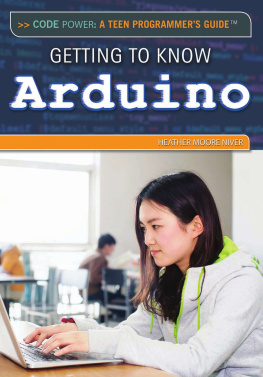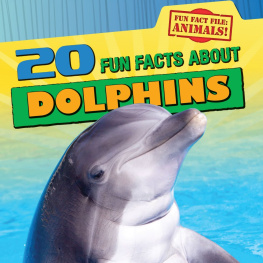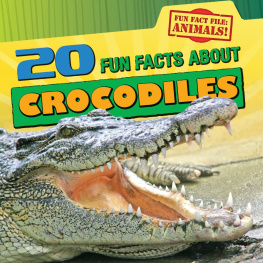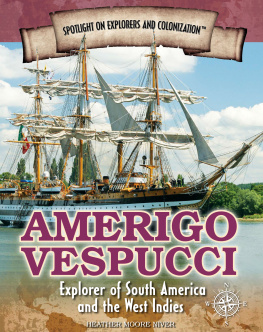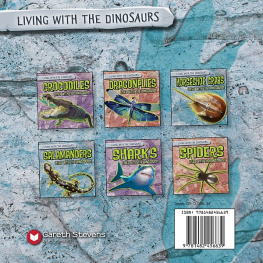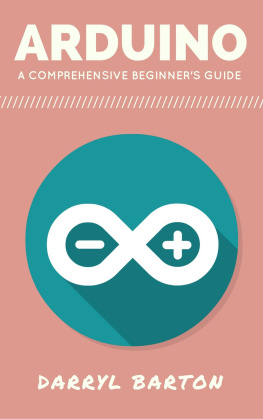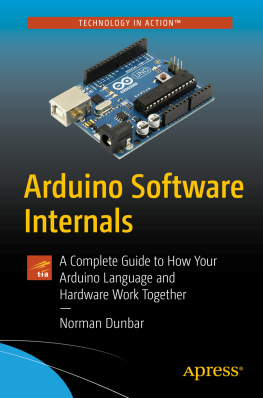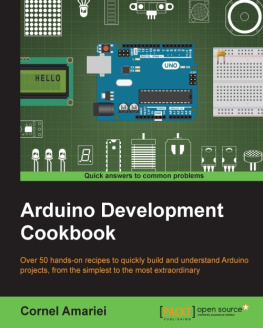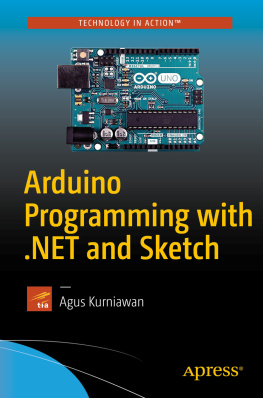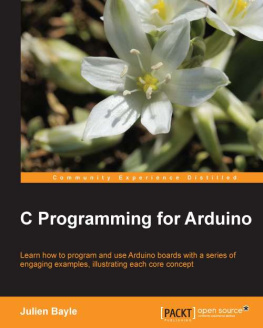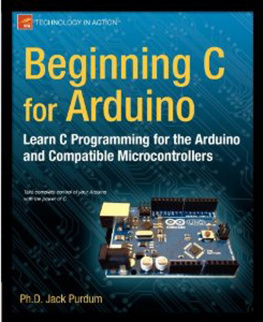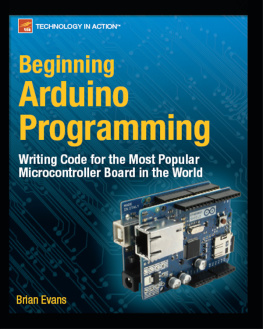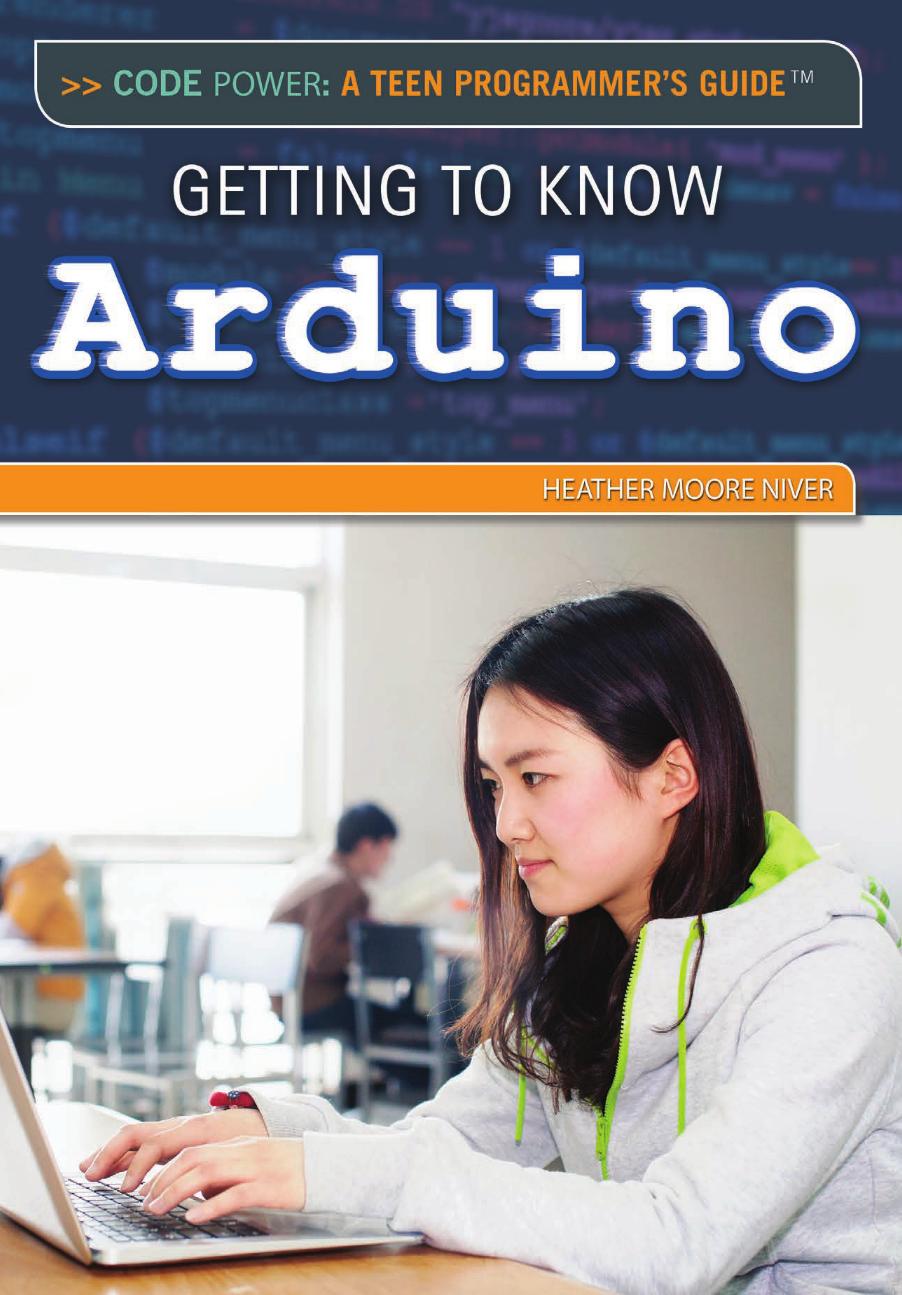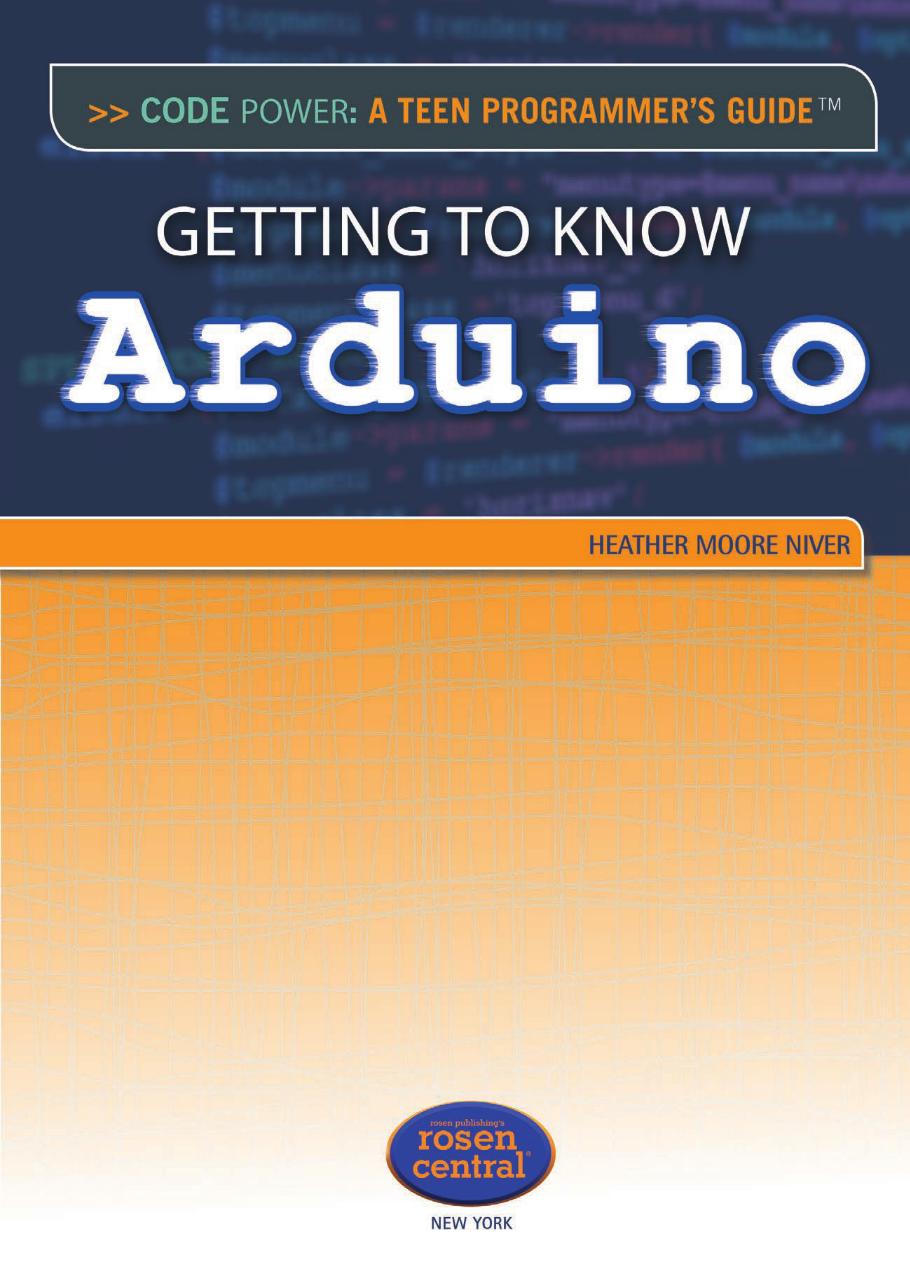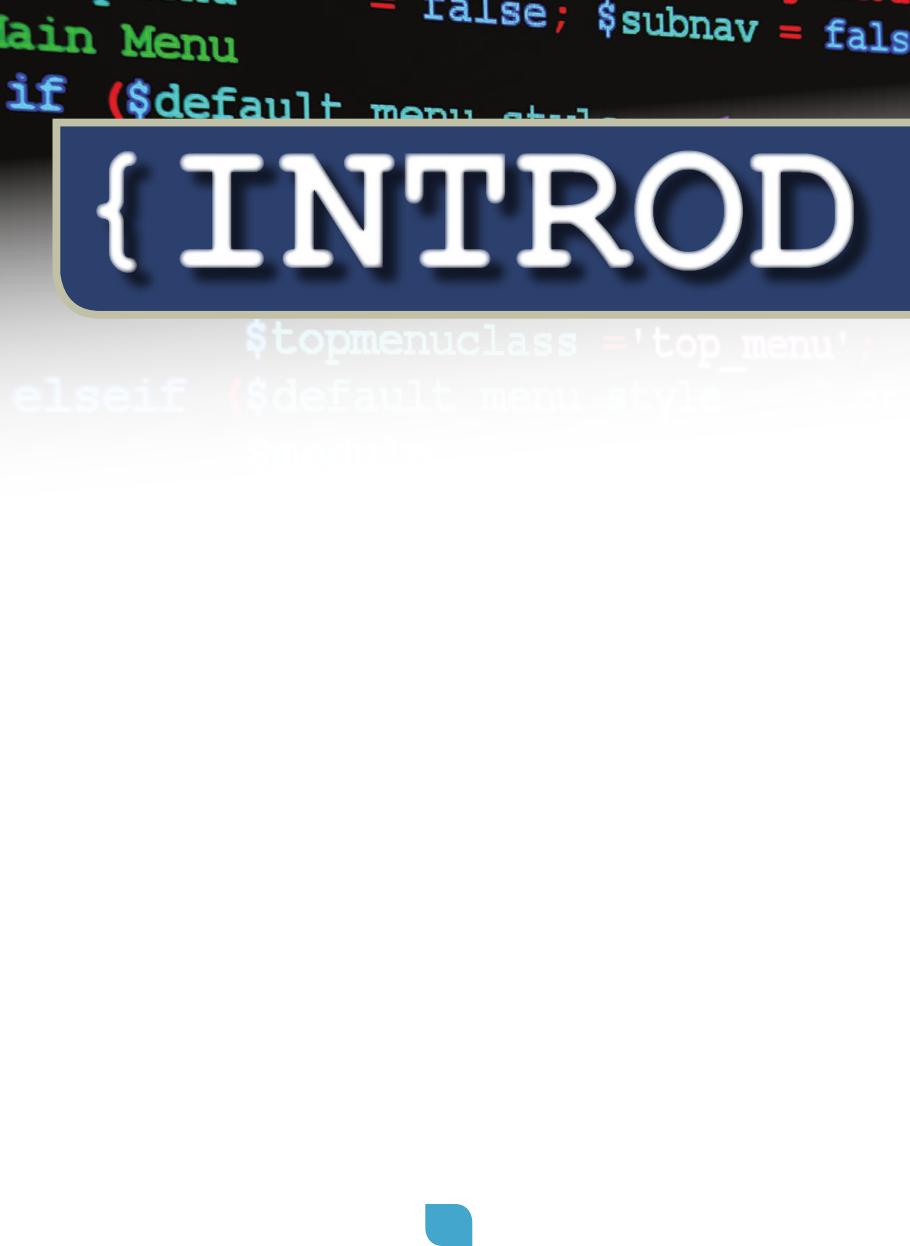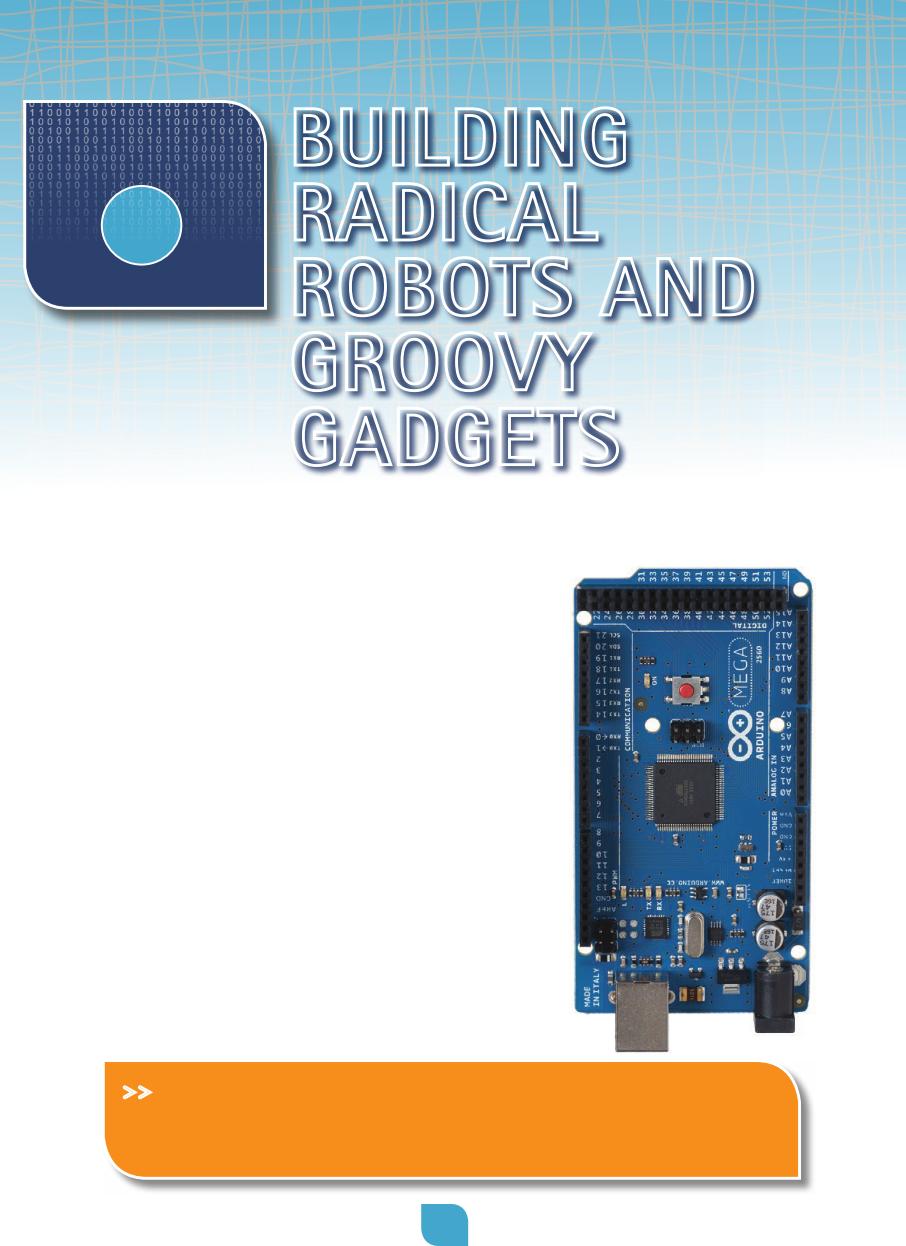Published in 2015 by The Rosen Publishing Group, Inc. 29 East 21st Street, New Y ork, NY 10010 Copyright 2015 by The Rosen Publishing Group, Inc. First Edition All rights reserved. No part of this book may be reproduced in any form without permission in writing from the publisher , except by a reviewer . Library of Congress Cataloging-in-Publication Data Niver , Heather Moore. Getting to know Arduino/Heather Moore Niver .First edition. pages cm--Code power : a teen programmer s guide) Audience: Grades 5 to 8. Includes bibliographical references and index. ISBN 978-1-4777-7499-1 (library bound)ISBN 978-1-4777-7501-1 (pbk.) ISBN 978-1-4777-7502-8 (6-pack) 1. Arduino (Programmable controller)--Juvenile literature, I. T itle. TJ223.P76N58 2015 629.89551--dc23 2013038943 Manufactured in the United States of America
INTRODUCTION
{CONT
E
N
T
S
chapter 4 A RDUINO A CC ess ORI es AND s h I el D s chapter 3 All Ab OARD f OR A RDUINO bOARD s chapter 2 The O RI g IN s O f A RDUINO chapter 1 bUI l DIN g RADICA l R O b O T s AND gROO vy gAD ge T s gl O ss AR y f OR MOR e IN f ORMA TION f OR f URT he R R e ADIN g bI bl IO g RA phy IND e X
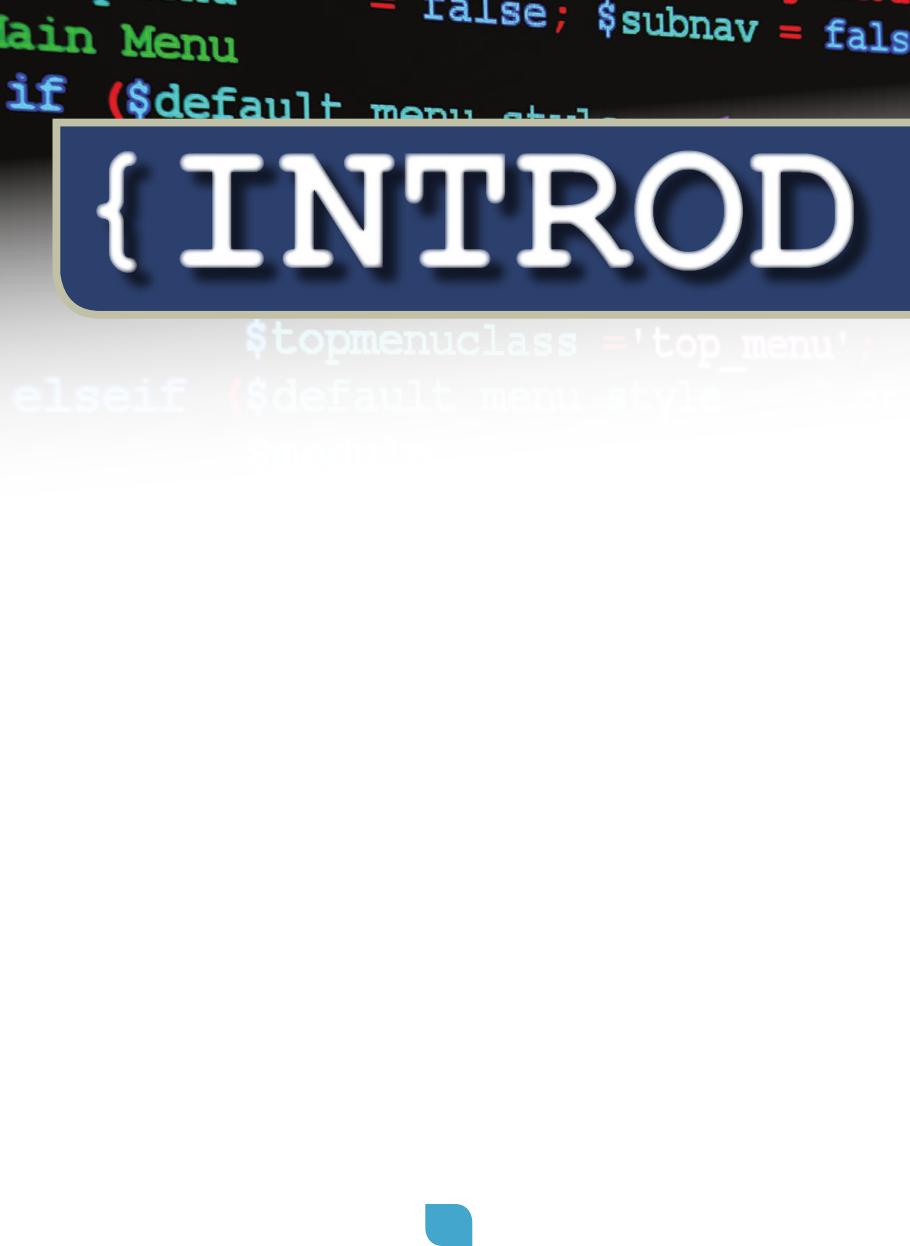
{
INTROD
M
ake magazine calls Arduino the little microcontroller that launched a maker revolution. Arduino is a combination of hardware and software that lets users do so many things, from simply making a light ash to alerting T witter followers when fresh, hot mufns are being pulled out of the oven of a local bakery . Arduino s W eb site (http://www .arduino.cc) denes the product pretty well: Arduino is an open-source electronics pro - totyping platform based on exible, easy-to-use hardware and software. It s intended for artists, designers, hobbyists, and any - one interested in creating interactive objects or environments. Unlike a computer , Arduino receives input from all kinds of sensors, so it can react to the things around it. It can also change its surroundings by controlling things like lights. Arduinos have a microcontroller on the board, which is programmed using the Arduino programming language (based on W iring) and the Arduino development environment (based on Processing). Arduino can work solo or it can work with a computer , which lets the computer access and react to sensor data from its sur - roundings. It can also work with other Arduinos, electronics,
UCTION
INTRODUCTION or chips. Really , Arduino can work with almost anything. One cool example is a mood lamp that recognizes and changes light color based on facial expressions. The project uses the Arduino Duemilanove. >> Suss n b siml nd sisfying ! Ging a little red light to glow is one of the rst ojs mny a duino uss m.

>> Getting to Know Arduino One of the major reasons why Arduino is such a hit is that it is an open-source programmable controller . The plans are all available for free online with the click of a mouse. Users can put others plans to use, and then they can change them however they want. They can even share their new creations and plans with others, as long as they follow Arduino s open- source policy . In 2010, there were fteen million hits to the Arduino site each month, according to Massimo Banzi, one of Arduino s creators. That s six hundred thousand in a single day! Banzi thinks that Arduino has a bright future. It might get even sim - pler to use, while continuing to expand and reach a broader audience. He thinks its database could get ten or even twenty times bigger , until it is even too big for a network. But Arduino s success depends on continuing to make new hardware and constant feedback that includes changes and suggestions for upgrades. In ten years, he muses, will there be an Arduino computer? Maybe. Meanwhile, there are plenty of Arduino boards, kits, and shields to keep curious, creative tinkerers busy . Arduino is great for beginners who want simple projects and easy-to- follow instructions. But the more adventurous can build their own Arduino or change and adapt existing projects and plans. The Arduino LilyPad offers wearable options for those interested in computerized fashion, and the Arduino Robot is an Arduino on wheels ready to roll for anyone hankering for a mobile proj - ect. Arduino offers lots more possibilities, too. Read on to learn more about this creativity-inspiring microcontroller .
chapter
C
alling all kids who ever got bored with their toys when they were young and started taking them apart: Arduino has arrived, and it s a tinkerer s dream. T o most people, Arduino is a little computer that can be programmed to do really cool things using lights, sensors, and motors. Arduino is pretty easy to use, doesnt cost very much, and comes ready to customize so users can start making fantastic creations right away . Users can jump right into the world of electronics.
Building
Radical
Ro
B
o
ts and
gR
oovy
g
adgets
>> h olidy ligs nd musi n mk yo u om mos fsiv ous on blok wi l of a duino Mg onoll.

>> Getting to Know Arduino This nifty microprocessor links computers to the world around them. W ith the right design, plenty of hardware and software is able to interact with the physical world. The term for this is physical computing, which involves a kind of interactive design that concentrates on the relationship between users and digital objects. Arduino includes both hardware and software designs and can make computers respond to and control the physical world. The Arduino platform also includes wearables, which are small computers that can be worn inside of or on clothing. W earables are traditionally part of the physical world but become part of the digital world as well through the use of electronics. Also, while being part of physical computing, they are also considered interactive art and design. h arare a Stare, Bar S a She S The name Arduino refers to both the product s hardware and software. Arduino hardware is the board itself, or the physical microcontroller unit. Users also need software to program the board, in order to get Arduino to perform the fun and imagina - tive projects they dream up. When Arduino users, known as the Arduino community , refer to a sketch, they mean a grouping of the programming source code that gives Arduino its instructions and controls how it works. Sketches are created on a computer using the Arduino integrated development environment (IDE). Users write and edit code with the IDE. Then they translate