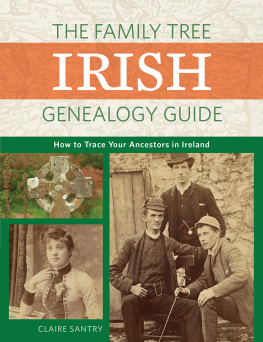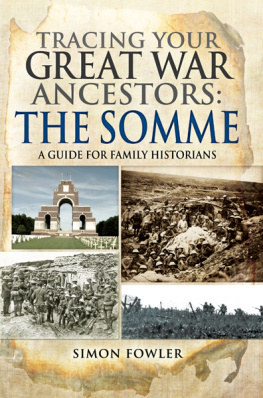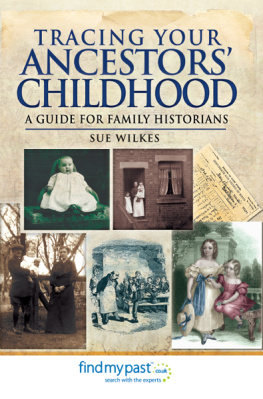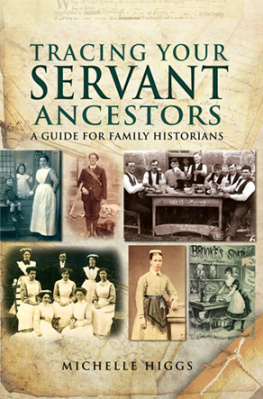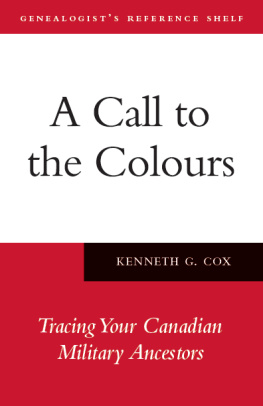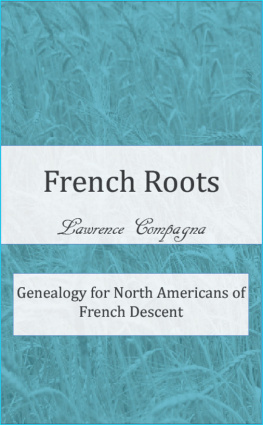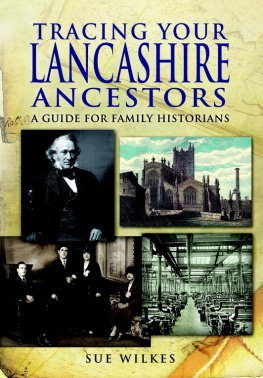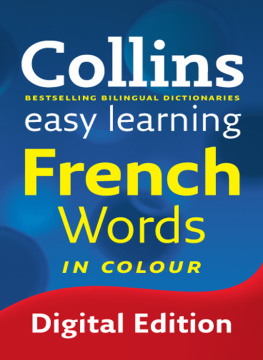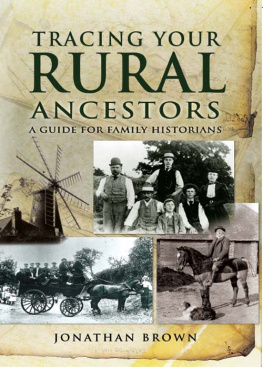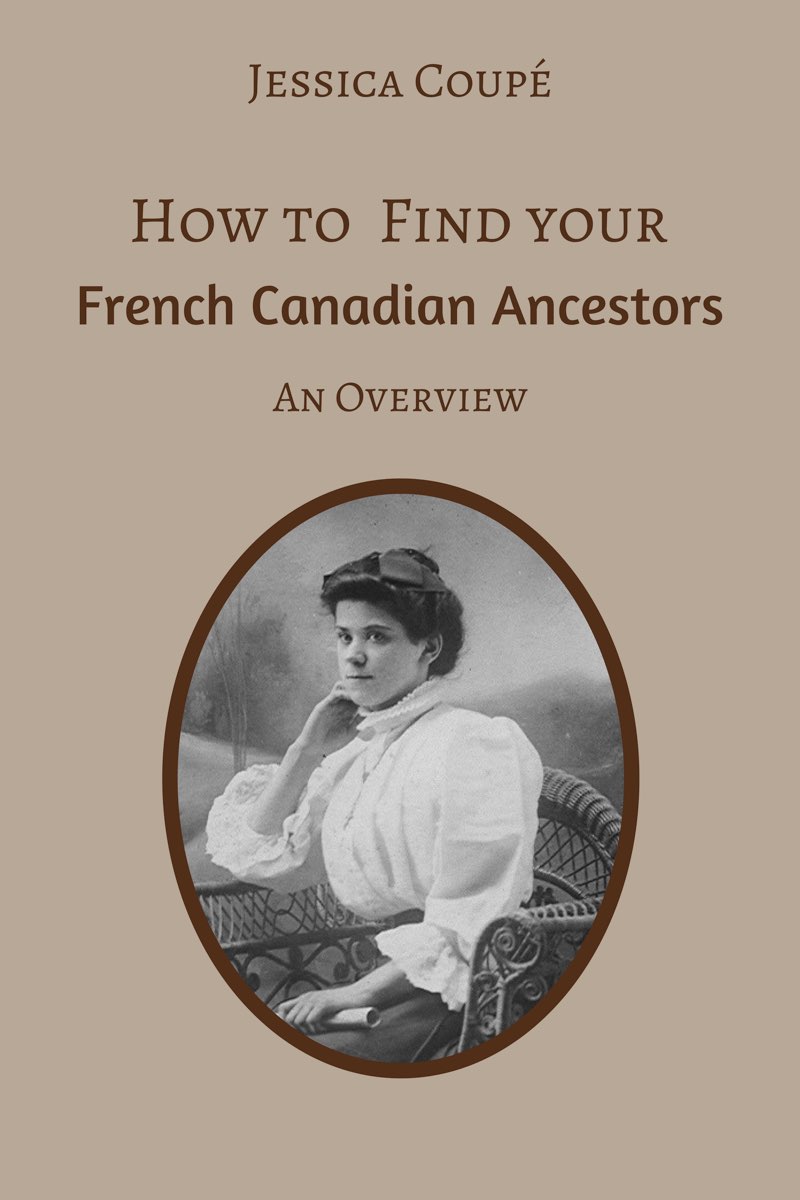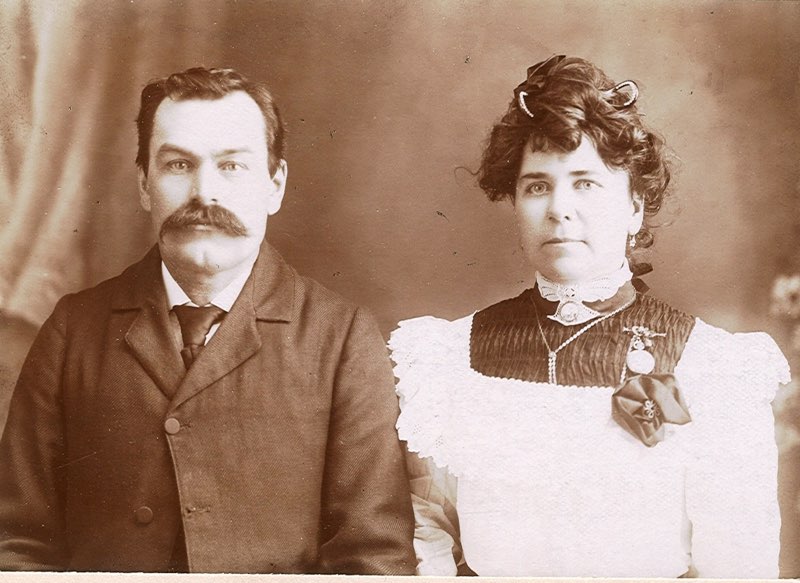Introduction
This book provides an overview on how to find your French Canadian ancestors. It also contains links to online sources, such as databases, and includes examples.
You will begin by recording what you already know, usually in a family tree program such as Ancestral Quest (a Windows/Mac app) or FamilySearch (an online tree). Then you will supplement your knowledge with that of family members and the documents, photos and stories they share with you.
Next you will want to narrow your search to a specific ancestor from a specific country. In the case of this book that would be a Catholic French Canadian resident of Quebec.
It is often helpful to record what you know in a timeline document. Here is an example:
1918, January 10 Alosies mother died at St. Michel.
1935, Sept 4 Alosies father, Luc, died at 93-years of age.
1929, August 6 Alosie died three days short of her 64th birthday and was buried at St Remi, Quebec.
Once you have recorded what you and your family know it is time to fill in some of the gaps by finding your ancestors in documents such as vital records and census.
How do you know what these documents are and where to locate them?
The purpose of this book is to give you an overview of Quebec Genealogical sources (including links to online sources) and where to get further help.
Lets get started by reviewing some essential and helpful tools and sites.
Review Family Memory
Review what you know. Supplement that by what your family members know. The documents, photos and stories family will share with you, sets you up on a firm foundation going forward.
Record information from:
- Family Memory, including stories and hearsay.
- Photo albums, including names and dates written in the album or on the back of photos.
- Letters, taking note of names and dates, places and stories.
- Journals, taking note of names and dates, places and stories.
- Family Bibles, taking note of the record of births, marriages and deaths.
- Newspaper Clippings, of births, marriages, deaths or articles about family.
- Local History books, which often record a brief history of families in the area.
Example: Review Family Memory
I start strong with what I know: my vital information and
that of my parents and grandma. This is all within my living memory.
Next I branched out to what family knowsas Grandma had passed away the only record to turn to was a taped interview and her photo album.
On the tape she mentioned her Grandpa Louis Laverdiere had retired to Saint-Remi in Quebec. In the photo album were photos of Grandma as a baby with Grandpa Louis in the background. There was also a photo of Louis as a young man with his wife Alosie Lemire.
Louis Laverdiere and Alosie Lemire about 1904
I was intrigued by Alosie. What was life like growing up? What did her father do for a living? How many siblings did she have? How old was she when she married? Where and when did she die? Who was her immigrant ancestors and when did they come?
Next we will look at the tools you will need to record your family history discoveries.
Tools You Will Need
Here are six tools you will save you time and frustration in the long run:
1) A Timeline document, created in a word-processing program, allows you to see at a glance what you know, what is missing, where you have looked and where to look next. It is not needed for every ancestor but can be very helpful if you are starting out or have got stuck in your search.
2) Scanner of digital camera to capture the photos and documents you find at home. Scan your items at 300 dpi (print resolution) or more (if you want to enlarge the photo to see small details). Some scanners will scan slides, if needed.
3) Digital File and Folder system where you will store your scanned documents, photos and online finds. My system looks like this: Lemire (folder)>Lemire, Alosie (folder)>1901-census-Lemire-Alosie (file). Naming the files date-event-individual, ensures the files are listed in chronological order providing an instant timeline.
4) Family Tree program, either on your computer or online, lets you record, edit, easily find and search for information about your ancestors. I recommend a personal family tree program (such as Ancestral Quest) as your working copy and an online program (on Ancestry or Familysearch) to easily collaborate with and share information with family and cousins.
5) Back Up System either on an external drive or online (in a cloud service such as Google Drive or Dropbox) will ensure that all your hard work isnt lost.
6) Quebec, Canada GenealogyThis FamilySearch wiki article is my first stop if Im stuck in my research. It contains lots of information about record types available for Quebec, the background of Quebec and links to all the relevant online sources.
Mastering the Learning Curve
If you are new to any of these tools dont be daunted by the learning curve. There is help available! I recommend that you review the Help files that come with the app, device or computer you are using. You can also try an online search for the skill you would like to master (such as how do I add people to Ancestral Quest). Often an online search will result in a tutorial video or article.
Example: Gather Your Tools
I have a file/folder system in place, the Ancestral Quest program on my computer and a backup system in place. I scan the photos I find with a small, portable scanner at 600 dpi (dots per inch). This creates a larger file, but I can zoom in to see the little details, so that is fine.
I started a timelinemostly emptyand bookmarked the FamilySearch article about Quebec Genealogy.
Now that your Six Tools are gathered it is time for you to review what you know about your family.
Seven Family History Sites
There are many family history companies around the world that have partnered with governments and other record holders. These companies have digitized and indexed the paper records so we can easily find our ancestors in the documents discussed in future chapters.
Here are seven of the best sites for researching your French Canadian ancestors. Remember the Quebec Genealogy article, on FamilySearch Research Wiki, can give you more information.
FamilySearch and Internet Archive are free. The other sites are subscription based. You may be able to access them for free at a FamilySearch Center or public library.
FamilySearch
FamilySearch sponsored by The Church of Jesus Christ of Latter-day Saints, has been collecting genealogical records for over a hundred years. If you hover over Search at the top of the FamilySearch main page you will see the menu items Records, Catalog and Research Wiki. These are your gateway to Quebec research.
The Research Wiki contains articles on Quebec Genealogy and other family history topics.
The Records section of FamilySearch will take you to the search page of the digitized recordsthose that have been transferred from microfilm or fiche to a digital format. These records are often indexed (key word searchable) which means you can type in a name and place instead of manually searching for your ancestor.