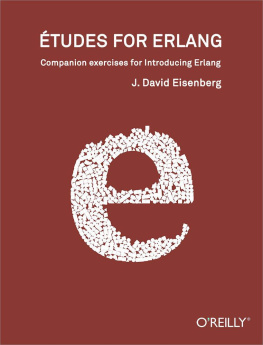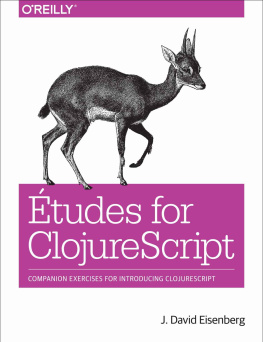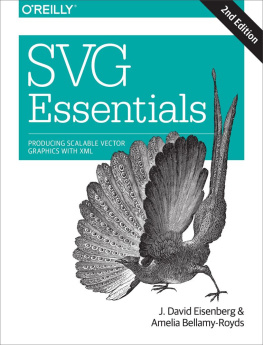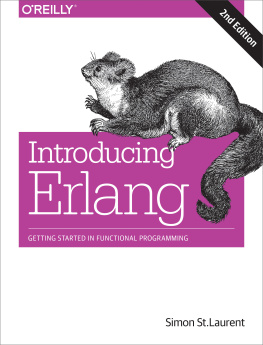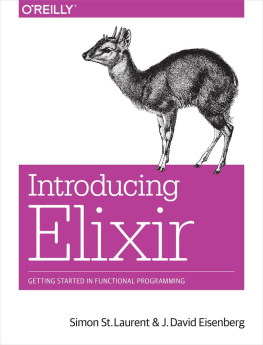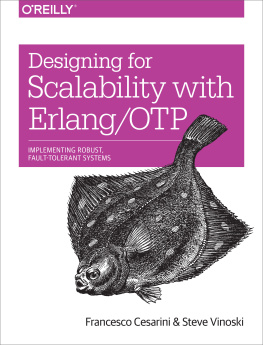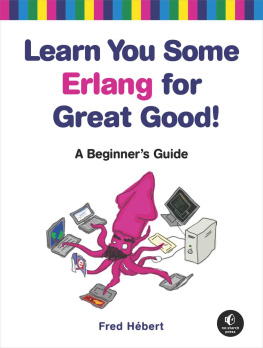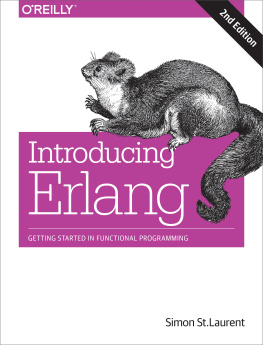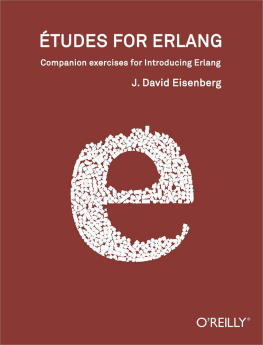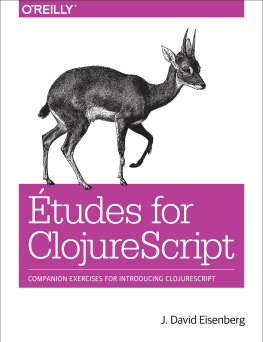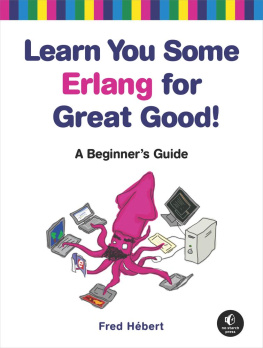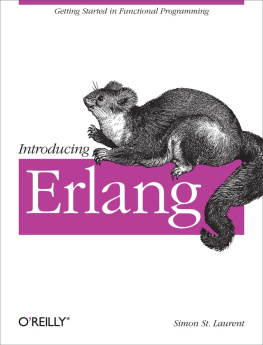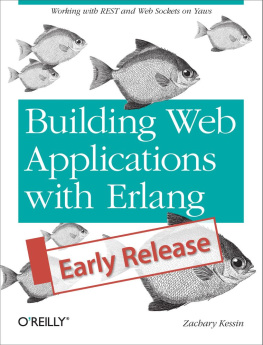J. David Eisenberg - Études for Erlang
Here you can read online J. David Eisenberg - Études for Erlang full text of the book (entire story) in english for free. Download pdf and epub, get meaning, cover and reviews about this ebook. year: 2013, publisher: OReilly Media, genre: Home and family. Description of the work, (preface) as well as reviews are available. Best literature library LitArk.com created for fans of good reading and offers a wide selection of genres:
Romance novel
Science fiction
Adventure
Detective
Science
History
Home and family
Prose
Art
Politics
Computer
Non-fiction
Religion
Business
Children
Humor
Choose a favorite category and find really read worthwhile books. Enjoy immersion in the world of imagination, feel the emotions of the characters or learn something new for yourself, make an fascinating discovery.
- Book:Études for Erlang
- Author:
- Publisher:OReilly Media
- Genre:
- Year:2013
- Rating:4 / 5
- Favourites:Add to favourites
- Your mark:
- 80
- 1
- 2
- 3
- 4
- 5
Études for Erlang: summary, description and annotation
We offer to read an annotation, description, summary or preface (depends on what the author of the book "Études for Erlang" wrote himself). If you haven't found the necessary information about the book — write in the comments, we will try to find it.
Études for Erlang — read online for free the complete book (whole text) full work
Below is the text of the book, divided by pages. System saving the place of the last page read, allows you to conveniently read the book "Études for Erlang" online for free, without having to search again every time where you left off. Put a bookmark, and you can go to the page where you finished reading at any time.
Font size:
Interval:
Bookmark:

Beijing Cambridge Farnham Kln Sebastopol Tokyo
Download from Wow! eBook
If you purchased this ebook directly from oreilly.com, you have the following benefits:
DRM-free ebooksuse your ebooks across devices without restrictions or limitations
Multiple formatsuse on your laptop, tablet, or phone
Lifetime access, with free updates
Dropbox syncingyour files, anywhere
If you purchased this ebook from another retailer, you can upgrade your ebook to take advantage of all these benefits for just $4.99. to access your ebook upgrade.
Please note that upgrade offers are not available from sample content.
Welcome to tudes for Erlang . In this book, you will find descriptions of programs that you can write in Erlang. The programs will usually be short, and each one has been designed to provide practice material for a particular Erlang programming concept. These programs have not been designed to be of considerable difficulty, though they may ask you to stretch a bit beyond the immediate material and examples that you find in the book Introducing Erlang.
This book is open source, so if youd like to contribute, make a correction, or otherwise participate in the project, check out oreillymedia/etudes-for-erlang on GitHub for details. If we accept your work, well add you to the contributors chapter.
The online version of the book is at tudes for Erlang on OReilly Labs.
If youre considering making a contribution, here are some guidelines to keep in mind:
If youre new to git and GitHub and just want to keep things as simple as possible, this tutorial will give you a quick and easy way to make your contribution. Here are the steps youll need to follow:
To create and edit a page or to comment on an existing page, you will need to create an account on GitHub. If you dont have one already, then go to the GitHub Signup page. Its free.
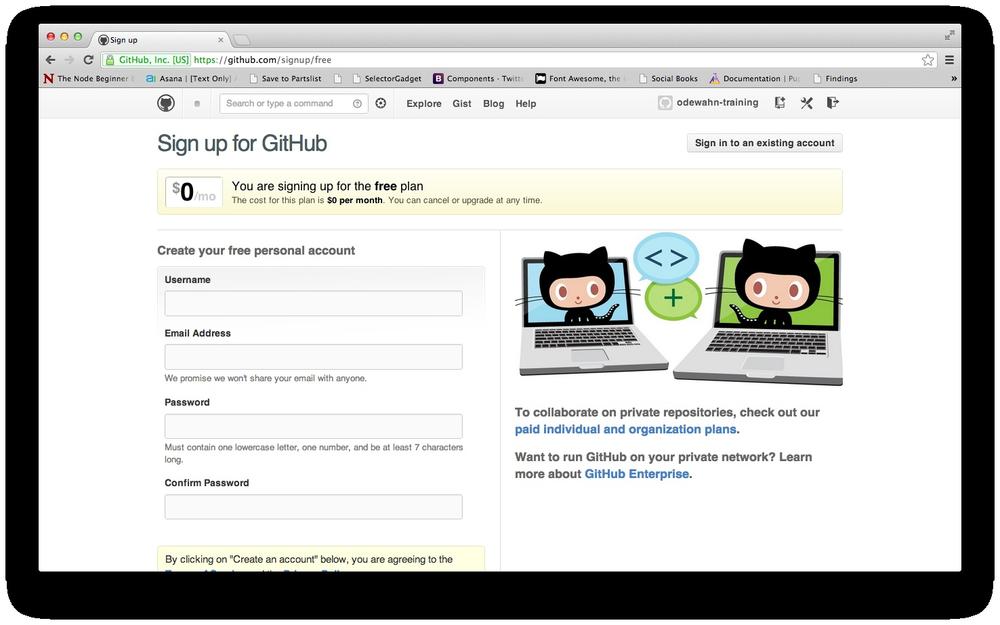
GitHub has excellent tools for collaborating and workflow management, and will be the primary way we communicate with you over the course of the project.
Once youve got an account, fork (GitHub lingo for copying) the main project to your account. To do this, go to the Etudes for Erlang repository on GitHub and click the Fork button at the upper right hand side of the screen.
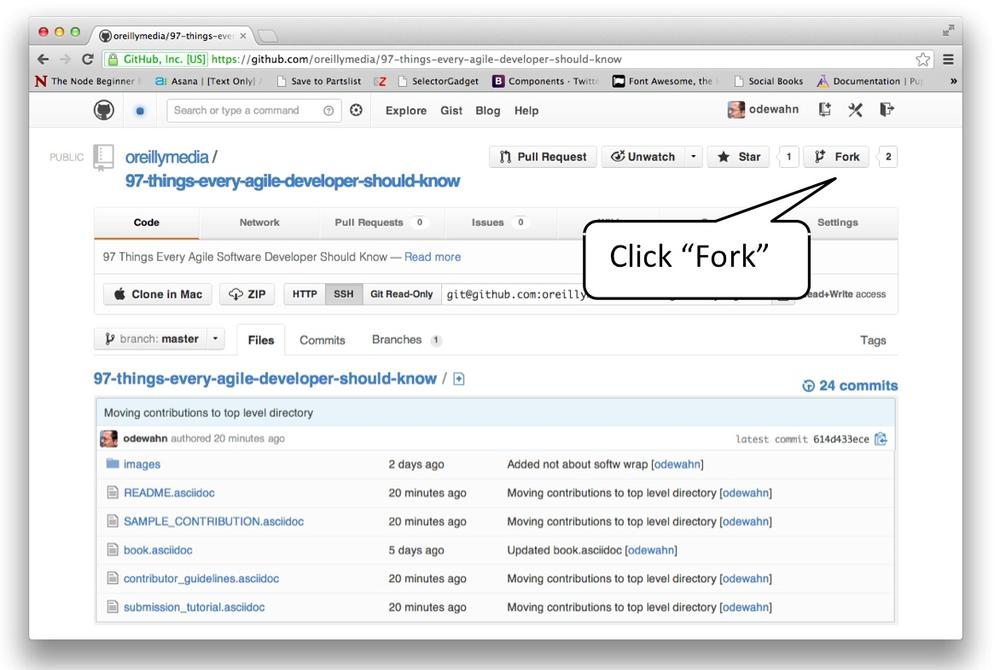
The following screen will appear while GitHub copies the repository to your account:
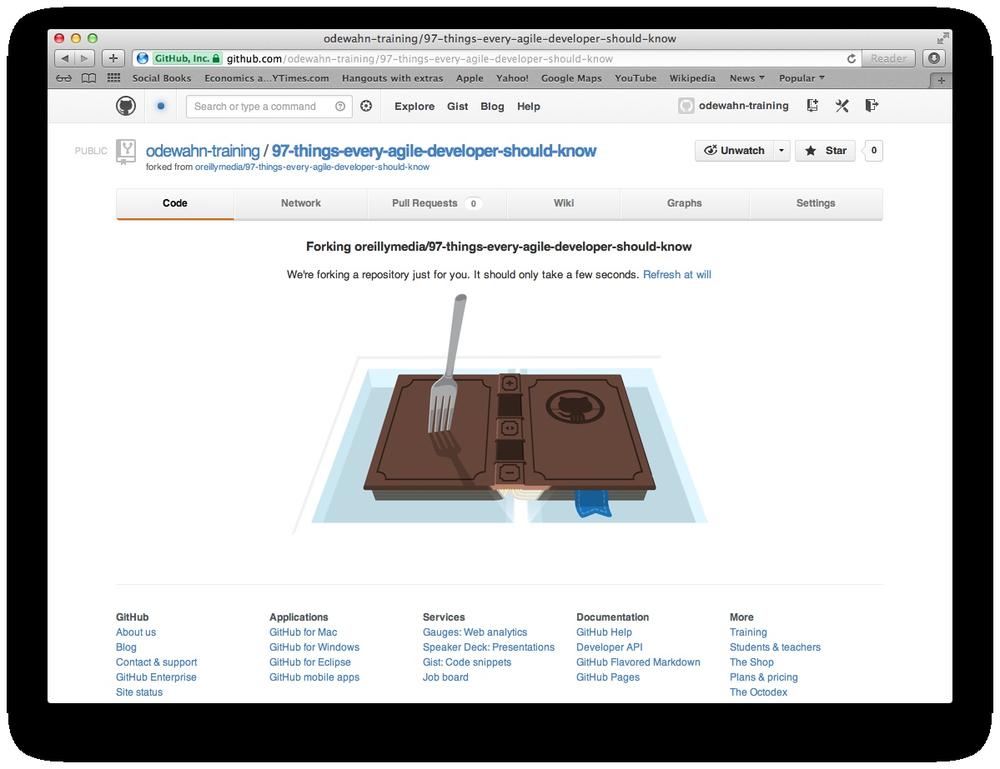
Once youve got the file created, you can start editing it at your leisure. Remember to:
- Mark up your text using AsciiDoc, which is similar to Markdown and other basic wiki-like markup formats.
- Change the line wrapping from No Wrap to Soft Wrap. Otherwise, all your text will appear on a single line.
To edit the file, all you have to do is click its name in the directory listing in GitHub and then press the Edit button.
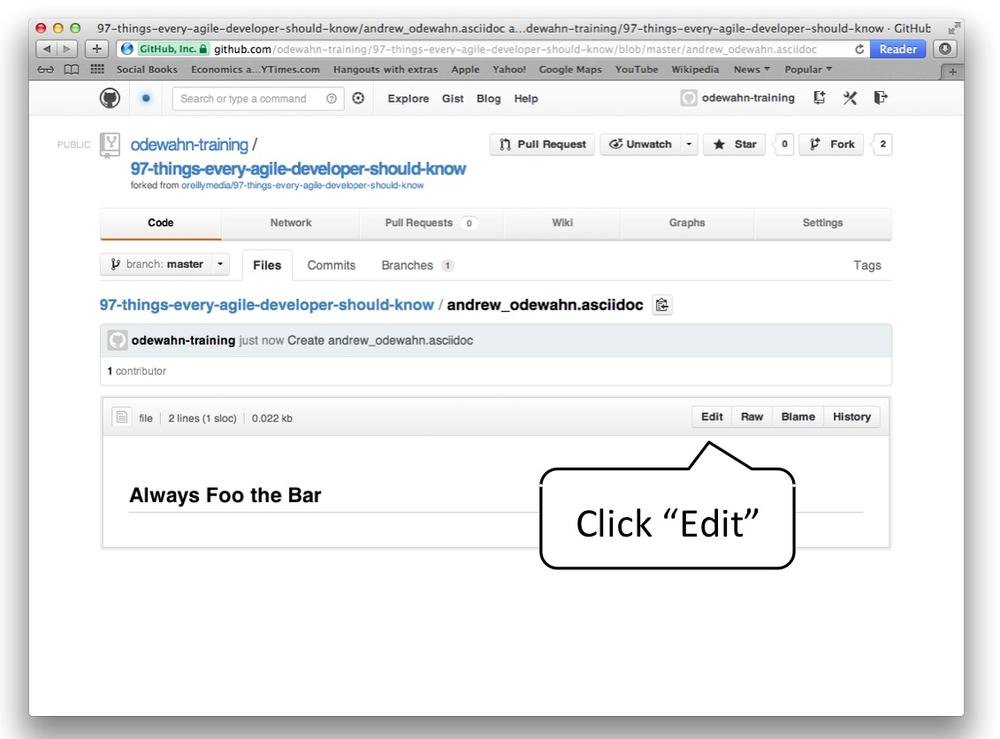
If you want to add an entirely new topic area, youll need to create a new file in GitHub. To do this, click the + button next to the directory name to create a new file
Locate the small + sign next to the repository name. (A tooltip will appear that says Create a new file here when you hover your mouse above it.) Click the \+ button:
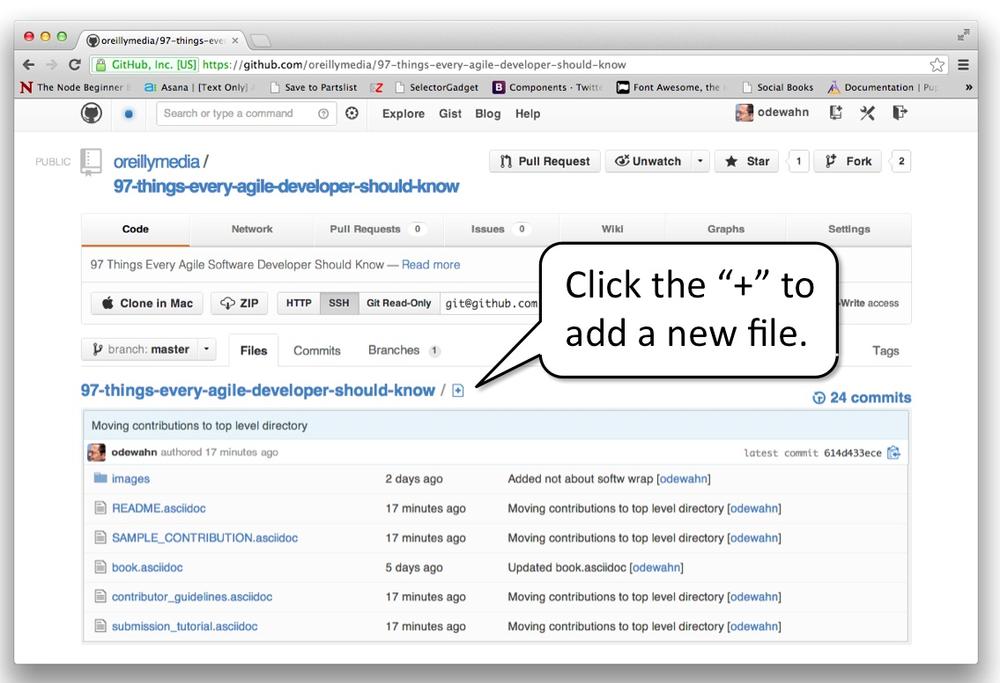
In the new screen, youll need to:
- Enter a name for the file. Name the file according to the general topic area, and be sure to include the extension .asciidoc at the end. For example, foo_and_bar.asciidoc.
- Enter the chapter title in the editing box; it should be prefaced with two == signs. For example, == Always Foo the Bar
- Once youve entered the filename and title, the Commit Changes button at the bottom of the screen will activate. Click the button to save your file.
You will see something like this:
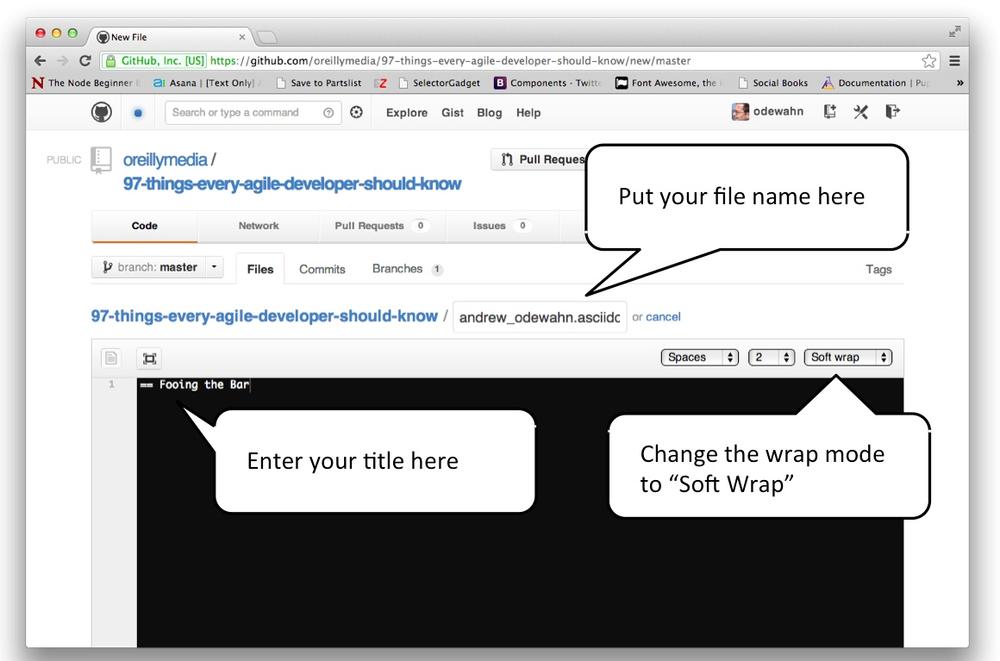
Font size:
Interval:
Bookmark:
Similar books «Études for Erlang»
Look at similar books to Études for Erlang. We have selected literature similar in name and meaning in the hope of providing readers with more options to find new, interesting, not yet read works.
Discussion, reviews of the book Études for Erlang and just readers' own opinions. Leave your comments, write what you think about the work, its meaning or the main characters. Specify what exactly you liked and what you didn't like, and why you think so.