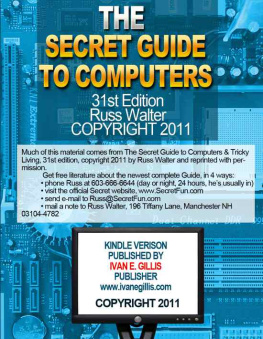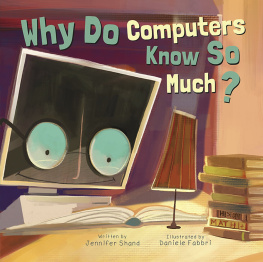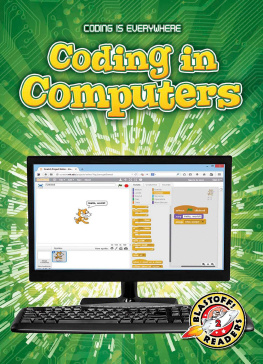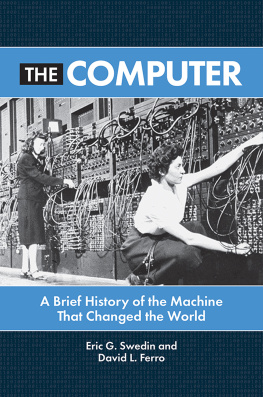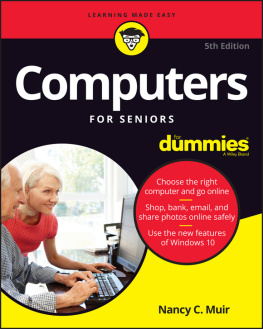THE
SECRET GUIDE TO COMPUTERS
st Edition
Russ Walter
Copyright 2011
Much of this material comes from The Secret Guide to Computers & Tricky Living , 31 st edition, copyright 2011 by Russ Walter and reprinted with permission.
Get free literature about the newest complete Guide, in 4 ways:
phone Russ at 603-666-6644 (day or night, 24 hours, hes usually in)
visit the official Secret website, www.SecretFun.com
send e-mail to Russ@SecretFun.com
mail a note to Russ Walter, 196 Tiffany Lane, Manchester NH 03104-4782
EBOOK VERISON
PUBLISHED BY
IVAN E. GILLIS
PUBLISHER
www.ivanegillis.com
COPYRIGHT 2011
EBook Version of The Secret Guide to Computers
IVAN E GILLIS
COPYRIGHT 2011 IVAN E. GILLIS
While the author has made every effort to provide accurate contact numbers and Internet address at the time of compilation, neither the author nor the publisher assumes any responsibility for errors, or changes that occur after publication. Further, the author does not have any control over and does not assume any responsibility for third-party authors or third-party websites or their content.
OTHER WORKS
EBOOK VERSIONTHE SECRECT GUIDE TO COMPUTERS
November 18, 2011
UNIQUE FACT/S, SIGNIFICANT OCCURRENCES, OR JUST PLAIN WEIRD INFORMATION ON A STATES TOWNS AND CITIES SERIES LISTED AT THE END OF THIS BOOK
EBOOK VERISONBUYERS GUIDE FROM THE SECRET GUIDE TO COMPUTERS
October 15, 2011
Retirement Homes Selection Tips
2011
How to Get a Federal
Civil Service Job
1995
Syllabus
Air Conditioning/Refrigeration/ Electrical Courses
Hartnell Junior CollegeSalinas, CA
June 1981
WINDOWS
Most computers use an operating system called Windows , invented by Microsoft.
Microsoft has improved Windows. Microsoft invented Windows 1 , then Windows 2 , then Windows 3 , then Windows New Technology (Windows NT) , then Windows 95 (in 1995), then Windows 98 (in 1998), then Windows 2000 and Windows Millennium Edition (Windows Me) . All those versions of Windows are obsolete; I explain them in this books older editions (which you can get by phoning 603-666-6644).
Now Ill explain the three popular modern versions of Windows:
Version Invented Sold in stores
Windows eXPerience (Windows XP) August 2001 October 2001
Windows Vista November 2006 January 2007
Windows 7 July 2009 October 2009
When you buy a new computer, it typically comes with Windows 7 (or something better), but many people are still stuck using older computers that came with Windows XP or Windows Vista.
When you buy Windows, you can get the normal edition (which is intended for most folks) or a special edition (for people & companies who have different desires). Here are the details.
Windows 7 Editions
Windows 7 comes in 4 editions:
The normal edition, 7 Home Premium ($120), is for use in homes and small businesses.
A fancier edition, 7 Professional ($200), is for big businesses that insist on more security (and more compatibility with old Windows XP programs).
An even fancier edition, 7 Ultimate ($220), is for even bigger businesses that require even more security and more help handling foreign languages.
A stripped-down edition, 7 Starter , is for low-income people outside the USA (and people in the USA who buy netbook computers lacking enough RAM to handle other editions).
My explanation of Windows 7 emphasizes the normal edition (Windows 7 Home Premium). Other Windows 7 editions are similar.
Windows Vista Editions
Windows Vista comes in 6 editions:
The normal edition, Vista Home Premium , is for use in homes and small businesses.
A stripped-down edition, Vista Home Basic , includes just the fundamental parts of Vista Home Premium and looks ugly (like Windows XP).
A variant edition, Vista Business , is for big businesses that insist on more security than Vista Home Premium and dont need the fun parts of Vista Home Premium.
A fancy edition, Vista Ultimate , is for computer experts who want everything thats in all the other versions (the fun stuff and the serious stuff), plus even more security!
Microsoft also sold Vista Starter (just in low-income countries that cant afford even Vista Home Basic) and Vista Enterprise (just to huge international corporations).
My explanation of Windows Vista emphasizes the normal edition (Vista Home Premium). Other Vista editions are similar.
Microsoft has corrected Windows Vistas errors.
In 2008, Microsoft invented a slightly corrected Windows Vista, called Windows Vista with Service Pack 1 (Windows Vista SP1) . In 2009, Microsoft invented a further improvement, called Windows Vista with Service Pack 2 (Windows Vista SP2) .
If you have Windows Vista or Windows Vista SP1, you can upgrade to Windows Vista SP2, free.
Windows XP editions
Windows XP comes in 3 editions:
The normal edition, XP Home Edition , is good enough for most folks.
A fancy edition, XP Professional , can perform extra tricks that help businesses run computer networks easily and securely.
A different fancy edition, XP Media Center Edition , helps you use the computer as a media center (to play CD music, watch DVD movies, and attach the computer to your homes TV screen).
My explanation of Windows XP emphasizes the normal edition (XP Home Edition) and the XP Media Center edition. The XP Professional edition is similar.
Microsoft has corrected Windows XPs errors.
In 2002, Microsoft invented a slightly corrected Windows XP, called Windows XP with Service Pack 1 (Windows XP SP1) . In 2004, Microsoft invented a further improvement, Windows XP with Service Pack 2 (Windows XP SP2) . In 2008, Microsoft invented a further improvement, Windows XP with Service Pack 3 (Windows XP SP3) .
If you have Windows XP or Windows XP SP1 or Windows XP SP2, you can upgrade to Windows XP SP3, free.
RAM Requirements
Heres how much RAM you need.
Version Requirement
Windows 7 1G to run at all, 3G to run well
Windows Vista most editions require 1G to run at all, 2G to run well
Vista Home Basic can run in G
Vista Starter can run in G
Windows XP 64M to run at all, 512M (which is G) to run well
How to start
Heres how to start using your computer with Windows.
Set up the computer
When you buy a new computer, you must set it up.
Setting up a Notebook Computer
Heres how to set up a typical notebook computer : the HP G71-340US. (Other notebook computers are similar.)
Unpack The computer comes in a cardboard box. Open the box and put the contents on your desk (or table). The box contains packing material plus 6 items:
The computer itself (16 inches wide, 11 inches front-to-back, 1 inch thick)
A battery (8 inches wide)
a power cord (which can plug into your homes electrical outlet)
A power adapter (a box-with-cord that transforms DC power to AC)
A cleaning cloth (to help wipe away dirt and fingerprints)
instructions
Remove those 6 items from their plastic bags and boxes.
The computers top is covered by a clear plastic protector sheet. Peel away that sheet and discard it.
Open the computer (by prying open one of its long edges). Discard the black plastic protector sheet inside, so you see the computers screen and keyboard. Close the computer.
Insert the battery Flip the computer upside-down. You see an 8-inch hole in the computers underbelly. Pop the battery into that hole. Then flip the computer right-side-up.
Plug in Plug the power adapter into the computers side.
Plug the power cord into the power adapter. Plug the power cords other end into an electrical outlet (in your rooms wall or power strip or surge protector), and make sure the electrical outlet is on. A light on the computers front side will glow.
Next page