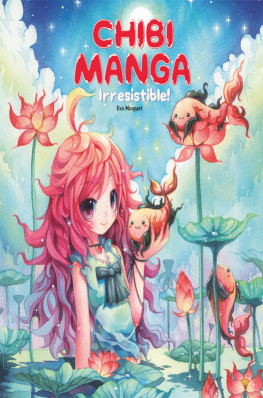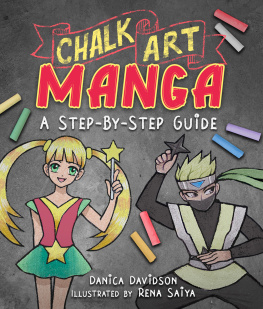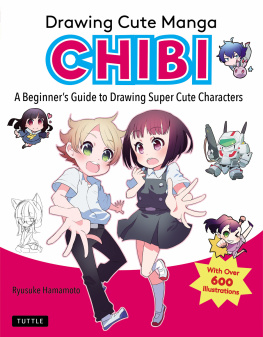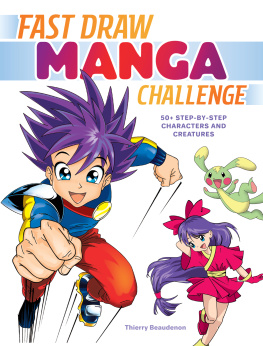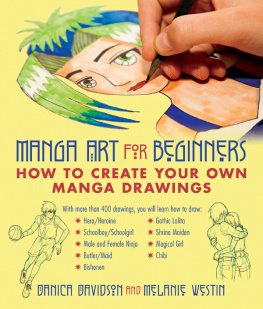Minguet - Chibi manga - irresistible!
Here you can read online Minguet - Chibi manga - irresistible! full text of the book (entire story) in english for free. Download pdf and epub, get meaning, cover and reviews about this ebook. year: 2016, publisher: HarperCollinsPublishers, genre: Humor. Description of the work, (preface) as well as reviews are available. Best literature library LitArk.com created for fans of good reading and offers a wide selection of genres:
Romance novel
Science fiction
Adventure
Detective
Science
History
Home and family
Prose
Art
Politics
Computer
Non-fiction
Religion
Business
Children
Humor
Choose a favorite category and find really read worthwhile books. Enjoy immersion in the world of imagination, feel the emotions of the characters or learn something new for yourself, make an fascinating discovery.
Chibi manga - irresistible!: summary, description and annotation
We offer to read an annotation, description, summary or preface (depends on what the author of the book "Chibi manga - irresistible!" wrote himself). If you haven't found the necessary information about the book — write in the comments, we will try to find it.
Chibi manga - irresistible! — read online for free the complete book (whole text) full work
Below is the text of the book, divided by pages. System saving the place of the last page read, allows you to conveniently read the book "Chibi manga - irresistible!" online for free, without having to search again every time where you left off. Put a bookmark, and you can go to the page where you finished reading at any time.
Font size:
Interval:
Bookmark:
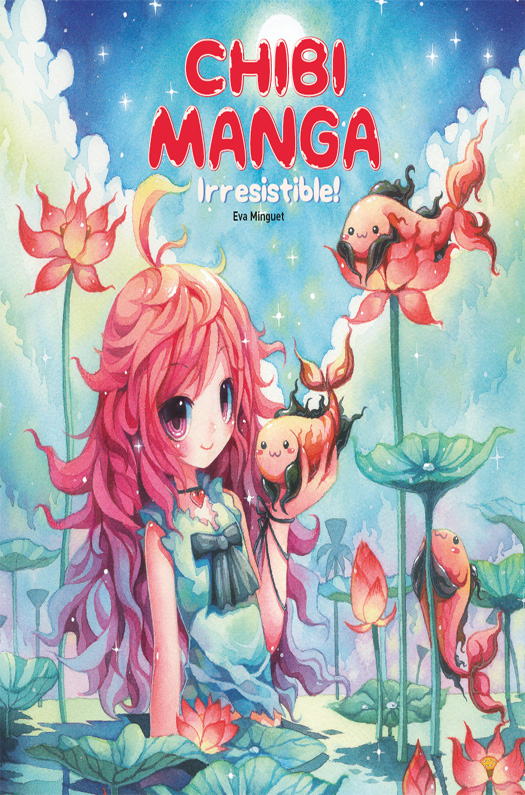
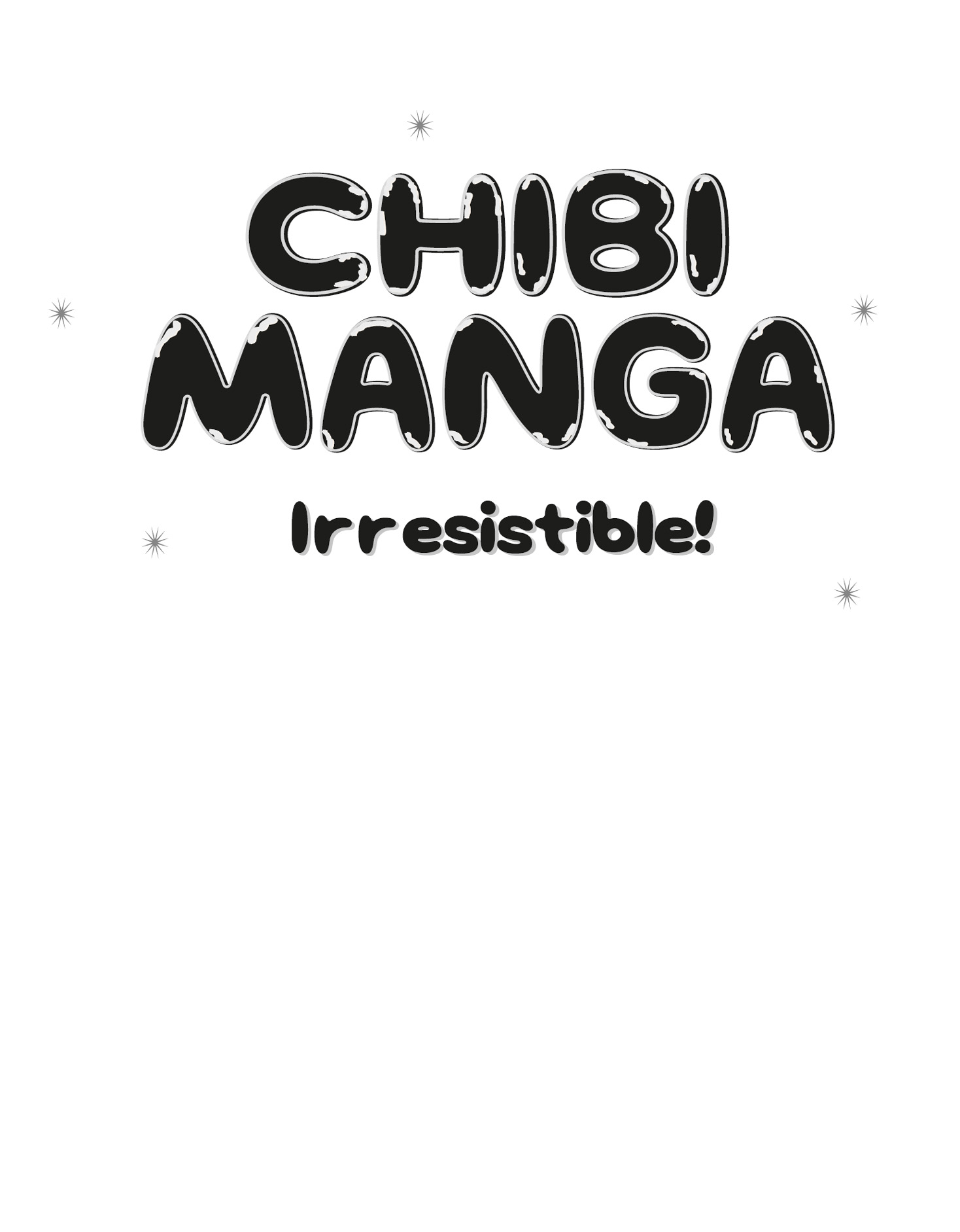




From their big bright eyes and chubby cheeks to their childlike cuteness and adorable expressions, its hard not to fall in love with Chibi Mangas.
The origin of many of popular chibis are the result of creating a child version of adult characters from well-known anime series such as Sailor Moon, Naruto, Dragon Ball, and One Piece.
Chibi is a Japanese word from the otaku culture and means small child. It has since become a popular term used to refer to childlike characters that, in the world of manga illustrations, have very distinctive features: large heads, small bodies, and large, expressive eyes. Theyre also usually dressed in cute outfits that emphasize their sweet, childlike nature.
In this latest addition to the manga series, youll discover a practical step-by-step handbook for learning how to draw, illustrate, and digitally enhance these adorable characters. Tutorials range from creating your own chibi fairy princess to chibi mermaids, ghosts, and even a chibi robot. The last chapter is meant as an inspiration and features a gallery of other chibi characters.
Filled with super cute characters created by artists from around the world, this is the perfect guidebook to creating your own collection of sweet chibi manga.

In this book, youll find 18 chibi mangas created by artists from around the world. Each artist presents their initial sketches for their character. After picking the one they like best, theyll take it through the following steps as listed below to the finished illustration.
STRUCTURE: preliminary sketch to set up the chibis stance and proportions.
VOLUME: Using the structure to create the body of the chibi, being sure to make the head larger than the body.
Anatomy: Adding features such as the eyes, nose, mouth, and ears, as well as hair and eyebrows.
Detail: One of the most important steps, this is where you incorporate details such as clothes, accessories, animals, objects, and scenery to help define the personality of your chibi.
COLOR: This step is usually divided into two parts. In the first part, use flat colors to define and differentiate. In the second part, add shadows and highlights to give volume and realism to your characters.
BACKGROUND: This step is also divided into two parts. In the first part, add various decorative elements to the preliminary background drawing to give it a more realistic scene. In the second part focus on applying different textures, in addition to playing with shadows, to give depth and volume to the work.
And finally, FINISHING TOUCHES and TIPS & TRICKS, where each illustrator indicates some tricks to facilitate and improve the working proccess, and shares the programs used to edit their work.

Paint Tool SAI: A painting software that is ideal for digital drawings. It is very fast and easy to use. Many of its features have been designed on a tablet.
Adobe Illustrator: This is a more suitable program for technical works and vector drawings. Given its wealth of options, it is presented as a more complex software, but with many more possibilities to edit work through its filters, effects, gradients, brushes, and more.
Adobe Photoshop: The most advanced program that exists today, it has many functions and possibilities to edit your work, including level settings and color, artistic filters, textures, and better management of layers.
Manga Studio 5: Its tools are designed and optimized for the creation of comics. It has items for creating cartoon designs, drawings, inking, application of tones, textures, and creating text boxes and titles.
Clip Studio Paint: This is the standard painting tool used to draw manga. Of the many options it offers, it has evolved to develop not only illustration but color production as well. The paint bucket tool and the automatic selection option are excellent. The transformation of the selected area (free transformation and mesh transformation) is very useful to include multiple layers, even while working with Photoshop.
Modern illustrators use a range of digital software, such as PaintTool SAI, Adobe Illustrator, Adobe Photoshop, Manga Studio 5, and Clip Studio Paint. These programs aid the creative process and can be used to achieve flawless results.
SCANNING
Most scanning software have controls to adjust an images curves and color balance.
Always scan the highest-quality original. You should not choose a higher interpolated resolution, but you can use a high standard resolution and higher bit depth. Most scanners use twenty-four or forty-eight bits to capture color information. This setting determines how the scanner will set the color of a particular pixel. Old scanners with fewer bits could interpret a pixel with a red hue from a total of two hundred tones; newer scanners with more bits can interpret a pixel among four thousand tones of red. Therefore, the higher the bit depth, the more accurate the colors.
Adjust lighting levels so the picture looks good. Increasing the contrast can improve the image.
Once you have scanned the image, import the .PSD or .TIFF file into a digital editing program to start the coloring process.
APPLYING COLORS AND FINISHES
Before you start coloring, decide what colors you want to use and where to place the light source for shadows.
Based on the background layer, which is the scanned image, transform the colors to RGB, eight bits per channel.
To begin the coloring process, l first use Multiply mode to create different layers. In each layer, color part of the workface, clothes, hair, and details. In the Color Picker, create all the colors needed for the work, and with the help of a brush, color your drawingtrying to stay in the linesby layers, according to the selected color.
To create a new layer in Illustration mode, draw over all the lines of the original drawing with a brush, using the black color at 40 percent opacity. Then use Multiply mode to select the layers created, excluding the background layer, and combine them.
To get a more natural color finish, use different tools, such as textures with different intensities, to create depth. You can also use different opacity values.


Font size:
Interval:
Bookmark:
Similar books «Chibi manga - irresistible!»
Look at similar books to Chibi manga - irresistible!. We have selected literature similar in name and meaning in the hope of providing readers with more options to find new, interesting, not yet read works.
Discussion, reviews of the book Chibi manga - irresistible! and just readers' own opinions. Leave your comments, write what you think about the work, its meaning or the main characters. Specify what exactly you liked and what you didn't like, and why you think so.