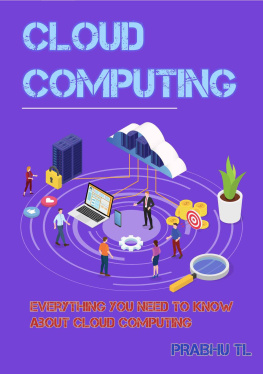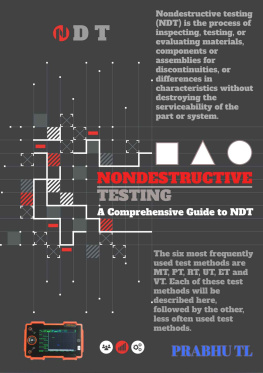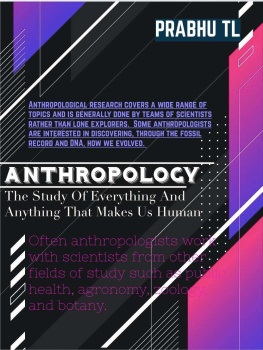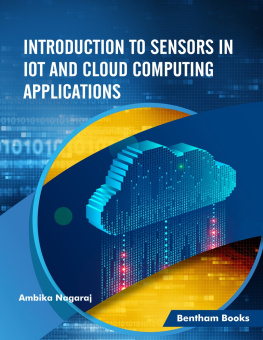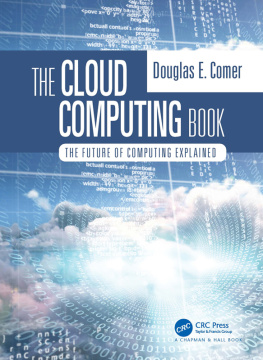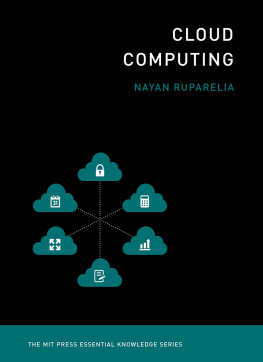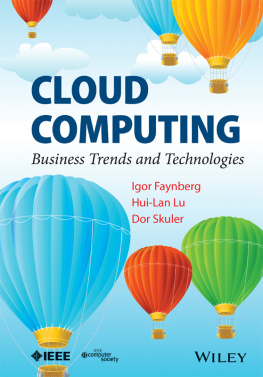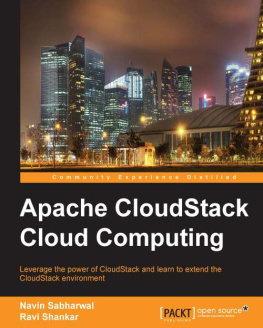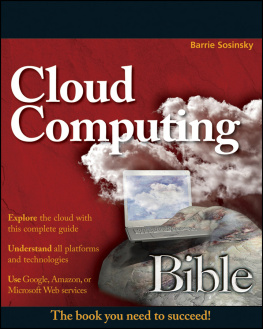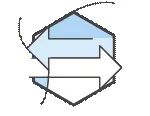CLOUD
COMPUTING
Everything You Need to Know About Cloud Computing
Prabhu TL

Nestfame Creations Pvt. Ltd.
[ Cloud Computing ]
Copyright [2021] Prabhu TL. All rights reserved.
Publisher - Nestfame Creations Pvt. Ltd.
Publisher Website - www.nestfamecreations.com
The contents of this book may not be reproduced, duplicated or transmitted without direct written permission from the Author .
Under no circumstances will any legal responsibility or blame be held against the publisher for any reparation, damages, or monetary loss due to the information herein, either directly or indirectly.
Author - Prabhu TL
Legal Notice:
This book is copyright protected. This is only for personal use. You cannot amend, distribute, sell, quote or paraphrase any part or the content within this book without the consent of the author.
Disclaimer Notice:
Please note the information contained within this document is for educational and entertainment purpose only .every attempt has been made to provide accurate, up to date and reliable complete information. No warranties of any kind are expressed or implied. Please consult a licensed professional before attempting any techniques outlined in this book .
By reading this document, the reader agrees that under no circumstances are is the author responsible for any losses, direct or indirect, which are incurred as a result of the use of information contained within this document, including, but not limited to, __eRrors, omissions, or inaccuracies.
PREFACE
More and more, technology is moving to the cloud. Its not just a fad the shift away from traditional software models to software as a service, or Saas, has steadily gained momentum over the last 10 years. Looking ahead, the next decade of cloud computing promises even more ways to collaborate from anywhere, using mobile devices.
So what is cloud computing? Essentially, cloud computing is a kind of outsourcing of software, data storage, and processing. Users access applications and files by logging in from any device that has an internet connection. Information and programs are hosted by outside parties and reside on a global network of secure data centers instead of on the users hard drive. This frees up processing power, facilitates sharing and collaboration, and allows secure mobile access regardless of where the user is or what device is being used.
Cloud computing is a more efficient way of delivering computing resources. With cloud computing, software and service environments are subscription-based users pay a monthly fee instead of buying licenses. Software and platforms are managed by the providers and are updated continuously for maximum performance and security. Computing power is remote instead of centralized, so users can tap into extra capacity if business spikes. Multiple people can access a shared program or file and collaborate in real time from different locations.
Life before cloud computing
Younger workers might find it hard to imagine that there was a time when employees could only access work files, messages, and systems from a terminal at the office that was daisy-chained to other computers in the network via physical cables. Software had to be installed manually on each computer. Company data was stored on large machines in a room or closet that had to be kept well-ventilated to prevent overheating. The loss or failure of a single device could be catastrophic.
Cloud computing has streamlined or eliminated many former office characteristics:
Large servers Businesses no longer need to house banks of servers in well-ventilated closets or equipment rooms.
Dedicated in-house IT support Tech talent is as prized as ever, but businesses no longer need dedicated in-house workers to troubleshoot their hardware and software systems. Tedious tasks like updating computers one by one have been eliminated.
Data storage devices Employees dont have to manually back up data on hard drives, discs, or external devices.
Limited geographic access Employees and managers are no longer tethered to the office. They can be just as productive when traveling or working remotely as they can from the business headquarters. Access to processes and information is not tied to a particular geographic location.
Outdated off-the-shelf software Software updates used to require major expenditures every few years to buy the latest version of important programs. Applications had to be manually installed and maintained on every device. Only the largest enterprises could hire developers to create customized software. Bugs and security problems might go unaddressed for years.
Information loss Managers used to fear that an emergency or natural disaster could wipe out all of a companys records. Data that is stored locally on office computers is vulnerable to loss or failure, but data stored in the cloud has multiple safeguards.
Duplicate versions of documents Employees no longer have to email files back and forth, with one person making changes at a time and different versions of work products stored locally on multiple devices. Cloud-based files with shared access are always up-to-date. Colleagues can be confident that they are all seeing the same thing and working with the same information.
Traditional business applications have always been complicated and expensive. The quantity and variety of hardware and software required to run them were daunting. Organizations needed a whole team of experts to install, configure, test, run, secure, and update them.
When you multiply this effort across dozens or hundreds of apps, its easy to see why, historically, only the biggest companies with the best IT departments got the customized solutions they needed. Small and midsize businesses didnt stand a chance. Advances in cloud computing have changed that.
Cloud computing is a general term for the delivery of hosted services over the internet.Cloud computing enables companies to consume a compute resource, such as a virtual machine (VM), storage or an application, as a utility -- just like electricity -- rather than having to build and maintain computing infrastructures in house.
What is Cloud Computing?
Cloud computing is the on-demand delivery of compute power, database storage, applications, and other IT resources through a cloud services platform via the internet with pay-as-you-go pricing.
Cloud Computing Basics
Whether you are running applications that share photos to millions of mobile users or youre supporting the critical operations of your business, a cloud services platform provides rapid access to flexible and low cost IT resources. With cloud computing, you dont need to make large upfront investments in hardware and spend a lot of time on the heavy lifting of managing that hardware. Instead, you can provision exactly the right type and size of computing resources you need to power your newest bright idea or operate your IT department. You can access as many resources as you need, almost instantly, and only pay for what you use.
How Does Cloud Computing Work?
Cloud computing provides a simple way to access servers, storage, databases and a broad set of application services over the Internet. A Cloud services platform such as Amazon Web Services owns and maintains the network-connected hardware required for these application services, while you provision and use what you need via a web application.
Create an AWS account
Launch a Virtual Machine
Store Media and Files
Six Advantages and Benefits of Cloud Computing
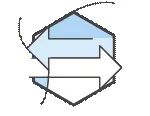
Next page