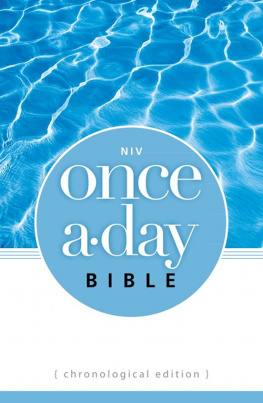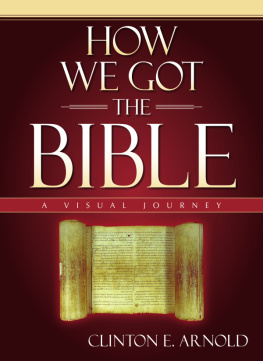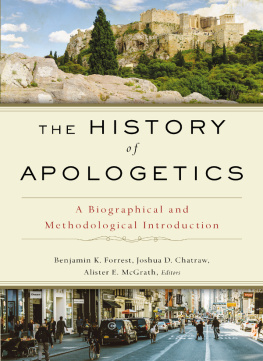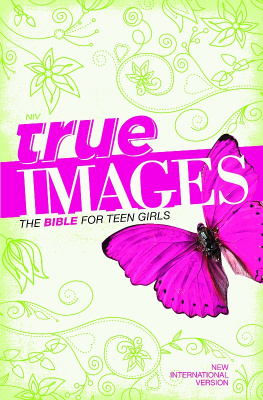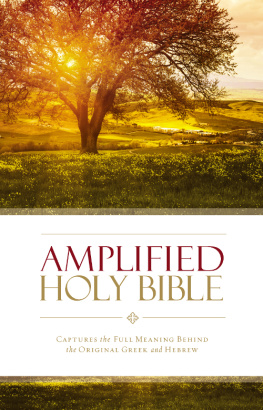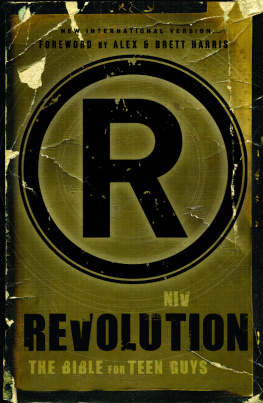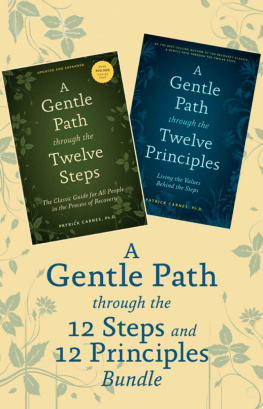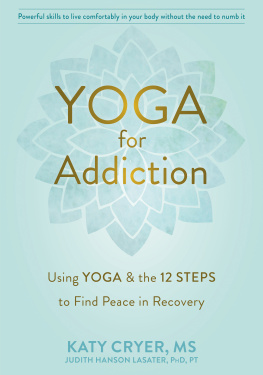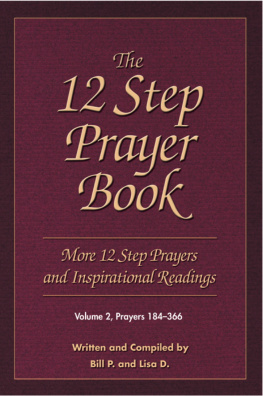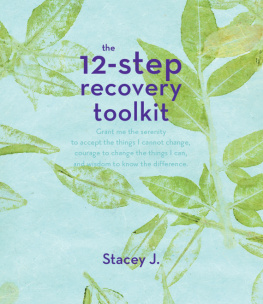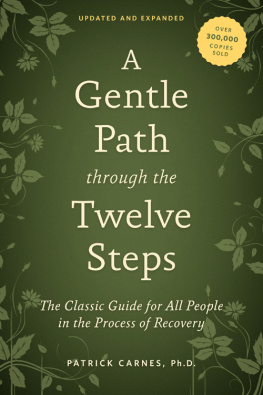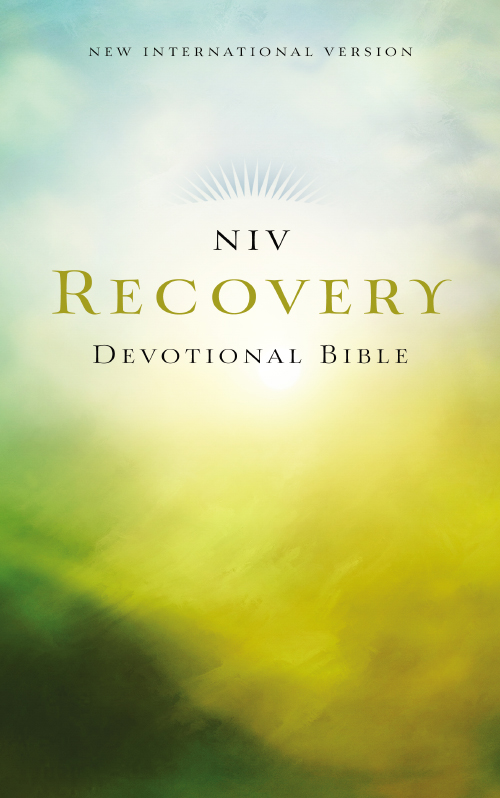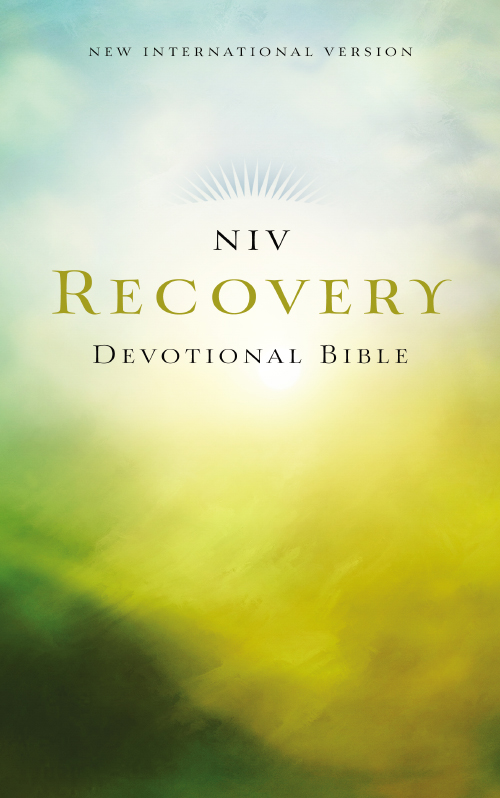
NEW INTERNATIONAL VERSION
NIV Recovery Devotional Bible

NIV Recovery Devotional Bible
Copyright 2015 by Zondervan
All rights reserved
The Holy Bible, New International Version, NIV
Copyright 1973, 1978, 1984, 2011 by Biblica, Inc.
Used by Permission. All rights reserved worldwide.
Published by Zondervan
3900 Sparks Dr. SE, Grand Rapids, Michigan 49546, USA
www.zondervan.com
New International Version and NIV are registered trademarks of Biblica, Inc.
Used by permission.
ePub Edition November 2015: 978-0-310-44099-4
Library of Congress Catalog Card Number: 2015946823
The NIV text may be quoted in any form (written, visual, electronic or audio), up to and inclusive of five hundred (500) verses without the express written permission of the publisher, providing the verses quoted do not amount to a complete book of the Bible nor do the verses quoted account for twenty-five percent (25%) or more of the total text of the work in which they are quoted.
Notice of copyright must appear on the title or copyright page as follows:
Scripture quotations taken from The Holy Bible, New International Version, NIV.
Copyright 1973, 1978, 1984, 2011 by Biblica, Inc.
Used by permission. All rights reserved worldwide.
The NIV and New International Version are trademarks registered in the United States Patent and Trademark Office by Biblica, Inc.
When quotations from the NIV text are used by a local church in non-saleable media such as church bulletins, orders of service, posters, overhead transparencies, or similar materials, a complete copyright notice is not required, but the initials (NIV) must appear at the end of each quotation.
Any commentary or other biblical reference work produced for commercial sale, that uses the NIV text must obtain written permission for use of the NIV text.
Permission requests for commercial use within the USA and Canada that exceeds the above guidelines must be directed to and approved in writing by Zondervan, 5300 Patterson Ave. SE, Grand Rapids, MI 49530, USA. www.Zondervan.com
Permission requests for commercial use within the UK, EU and EFTA that exceeds the above guidelines must be directed to and approved in writing by Hodder & Stoughton Limited, 338 Euston Road, London NW1 3BH, United Kingdom. www.Hodder.co.uk
Permission requests for non-commercial use that exceeds the above guidelines must be directed to and approved in writing by Biblica US, Inc., 1820 Jet Stream Drive, Colorado Springs, CO 80921, USA. www.Biblica.com
Any Internet addresses (websites, blogs, etc.) and telephone numbers in this Bible are offered as a resource. They are not intended in any way to be or imply an endorsement by Zondervan, nor does Zondervan vouch for the content of these sites and numbers for the life of the Bible.
Edited by: Verne Becker, Paul Woods
All rights reserved.
A portion of the purchase price of your NIV Bible is provided to Biblica so together we support the mission of Transforming lives through Gods Word.

| Biblica provides Gods Word to people through translation, publishing and Bible engagement in Africa, Asia Pacific, Europe, Latin America, Middle East, and North America. Through its worldwide reach, Biblica engages people with Gods Word so that their lives are transformed through a relationship with Jesus Christ. |
Table of Contents
What is the difference between an eBook and a print book?
eBook versions of Bibles contain all the content and supplementary materials found in the original print versions and are optimized for navigation in the various apps and devices used for display. eReaders recognize text as one fluid string and are formatted in a single column, which differs from the multi-column layout seen in many print version Bibles. Therefore, some content may not match the exact appearance of the original print version, but instead uses hyperlinks to navigate between related content.
How do I use the eBook Table of Contents?
*Important Note: Be sure to consult your device manufacturers Users Guide for device-specific navigation instructions.*
The is generally formatted in the same order as the original print version and hyperlinked as follows:
To navigate to specific Bible books, chapters, or verses, please note the following:
Book links (Ex. Genesis) go directly to the Introduction of each book, or the beginning of that Bible book if there is no introductory text.
Chapter links go directly to the beginning of the chapter associated with a book.
Use the devices Next Page/Previous Page buttons or functions to scroll through the verses in each chapter.
Every Bible book and chapter hyperlink in the Bible text returns or goes back to the . Or, use the devices back button or function to go back to the last selection.
How do I navigate supplementary materials?
Within articles and supplementary materials, every Scripture reference or article title is hyperlinked directly to the location of that content. Use the devices back button or function to go back to the last selection. The following provides more specific instructions for specific types of content found in this ebook.
Footnotes (Translators Notes) are marked with small, hyperlinked superscript letters a.
Select the hyperlinked superscript letter in the main Bible text to go to the corresponding footnote.
Select the hyperlinked letter to the left of the footnote(s) and you are returned to the main Bible text, or use the devices back button or function to go back to the last selection.
Articles and features related to Bible content are accessible through the pointer links that are interspersed throughout the Bible text. Types of features include .
Select the hyperlinked article title phrase (Ex. Life Connections) at the end of a paragraph where referenced Bible verse(s) appear to go to its location in the Annotations section at the end of each Bible book.
Select the hyperlinked title entry to go back to the Bible verse location, or use the devices back button or function to go back to the last selection.
Step Markers help you locate passages that pertain to the .
Step Marker verses are indicated by curly braces around the verse number. Example: {7}.
Hyperlinked Step Numbers appear at the end of each paragraph where these Step Marker verses appear, and indicate which Step groupings are associated with these verses. These links navigate to the discussion of those Steps in the introductory article .
Use the devices back button or function to go back to the Bible verse location.
The articles.
Select the hyperlinked letter of the alphabet to navigate to the corresponding list of entries.
Selecting the letter heading from within the list of entries will return to the beginning of the Index.
Use the devices Next Page/Previous Page buttons or functions to scroll through the entries.
Use the devices back button or function to go back to the last selection.
The books of the New Testament are indicated by
Next page