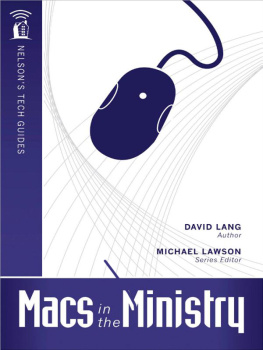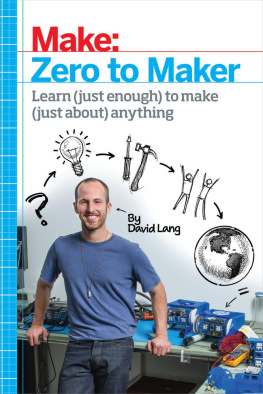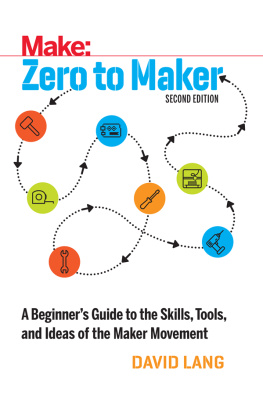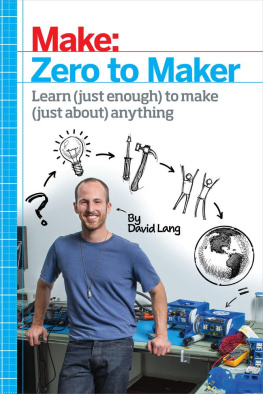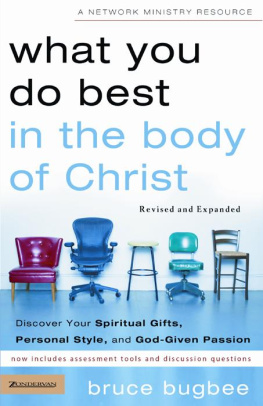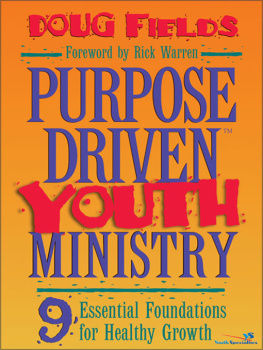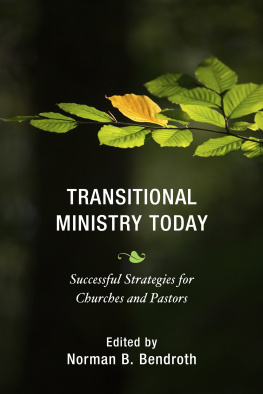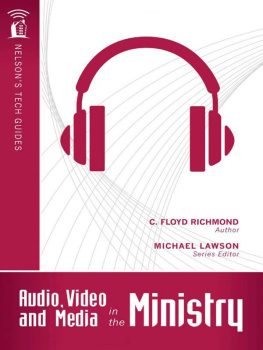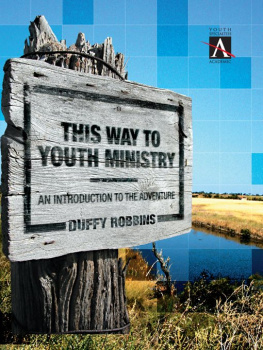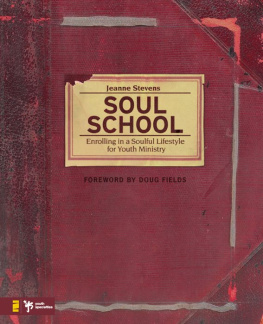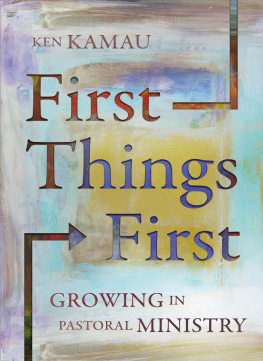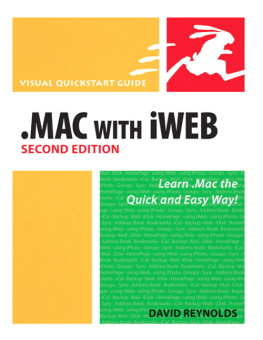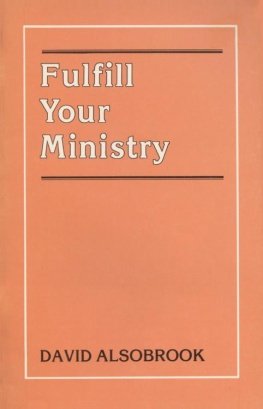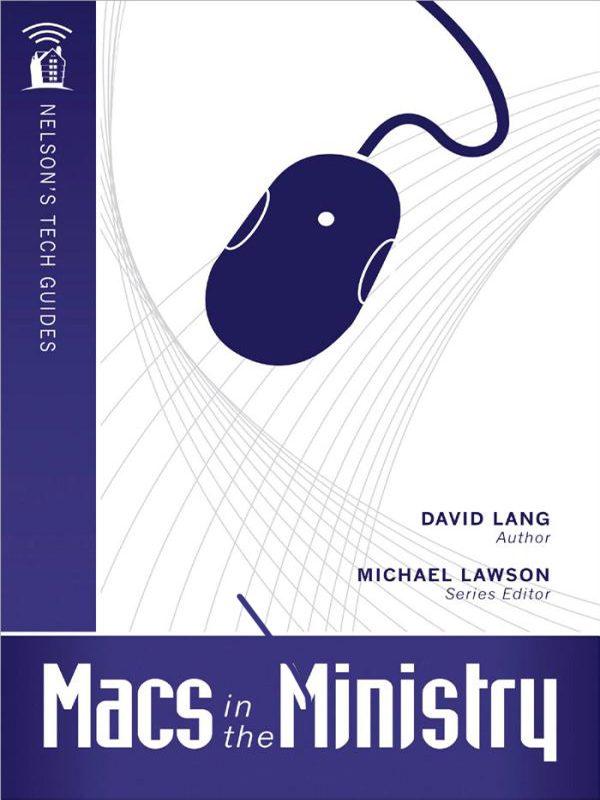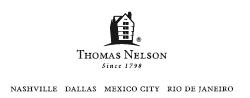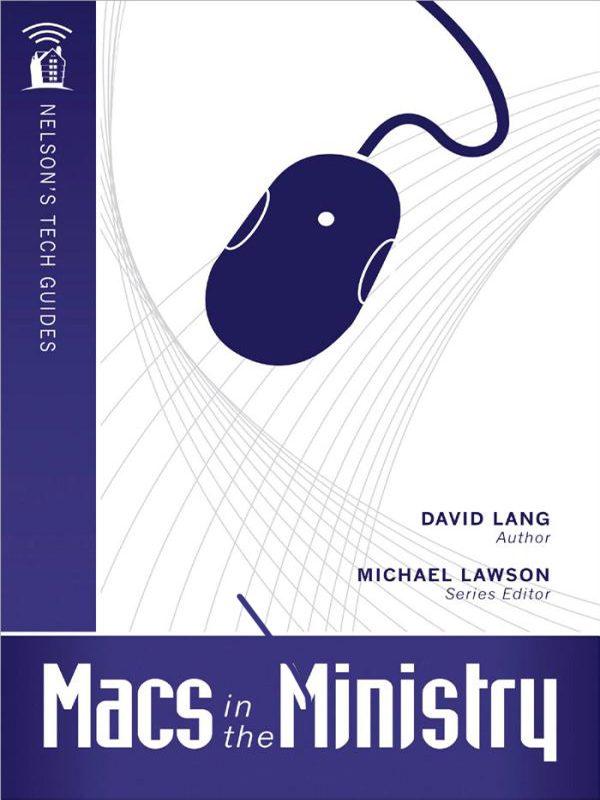
Macs in the Ministry
DAVID LANG
Author
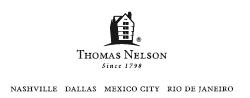
Copyright 2010 by Thomas Nelson Publishers
All rights reserved. No part of this book may be reproduced, stored in a retrieval system, or transmitted in any form or by any means electronic, mechanical, photocopy, recording, scanning, or other except for brief quotations in critical reviews or articles, without the prior written permission of the publisher.
Published in Nashville, TN, by Thomas Nelson. Thomas Nelson is a trademark of Thomas Nelson, Inc.
Thomas Nelson, Inc., titles may be purchased in bulk for educational, business, fund-raising, or sales promotional use. For information, please email: SpecialMarkets@ThomasNelson.com
Book Interior: Stephen Ramirez
Editor: Mary Cosola
Series Editor: Michael Lawson
Produced in Association with Lawson Music Media, Inc.
Library of Congress Cataloging-in-Publication Data is available upon request.
ISBN: 1418541729
ISBN-13: 9781418541729
All Rights Reserved
Printed in the United States of America
1 2 3 4 5 6 7 8 13 12 11 10
Acknowledgements
If this book proves helpful to you in your ministry, it will be because of the help and support I received from so many others.
Mike Lawson, who first approached me about writing this book and who offered the encouragement needed to complete it.
My employers at OakTree Software, who graciously let me scale back my workload at a time when there was no shortage of work to do so that I could complete the manuscript.
The many Mac ministers who responded to my questions and surveys. The pages of this book are seasoned with their wisdom, experience, and practical advice.
The gurus on the Mac-Ministry e-mail list, who expertly answered all my technical questions about Mac hardware and software.
Tim David of Apple Inc., who repeatedly pointed me to helpful resources and helped spark new ideas.
My five wonderful childrenDavid, Caleb, Bethany, Alexa, and Josiahwho patiently understood when their father had to tell them, I cant right now. I need to write.
My incredible wife, Lisa, who not only gave me the time I needed to write, but who also served as a sounding board, editor, and inexhaustible source of encouragement.
Contents
Part One
Inspiration: Discovering Whats Possible
Part Two
Perspiration: Making It Happen
I t was a missionary Sunday at my church. The normal Sunday school classes had been suspended so we could hear reports from visiting missionaries and members of the congregation who had recently participated in short-term missions projects. This particular Sunday we were to hear from a couple doing missions work in the South Pacific and from a teenage girl who had done a summer mission to a poor village in Mexico.
The professional missionaries had clearly done this before. They showed us a computerized slide presentation using Microsoft PowerPoint for Windows. I seem to recall having to wait a few minutes while they tried to get their Windows laptop to communicate with the projector, but eventually they were able to give their presentation.
Ive heard it said that power corrupts, and PowerPoint corrupts absolutely. That adage was certainly evident in the missionary couples presentation. It was hideous, with poorly chosen fonts, a garish combination of backgrounds and colored text, and the indiscriminate use of every conceivable slide transition effect (wipes, dissolves, page flips, spinning text, and so on). While their ministry was well worth hearing about, their presentation was woefully amateurish and distracting.
Then it was the teenage girls turn. She went up, plugged her laptop into the projector, and was immediately up and running. She showed us a couple of videos a friend had created using photographs and footage taken on the trip. The music was engaging and perfectly in sync with the still images and video clips shown. A judicious use of subtle transitions and titles gave these videos a professional, polished look. All of this had the net effect of giving us a feel for what this young lady had experienced. We saw the muddy roads and drab buildings of the village. We saw the grinning faces of the children who were being helped both physically and spiritually. We saw the teenagers on the mission trip goofing off together and working hard to build houses. In a matter of minutes, we had shared in this students experience.
As I thought about the contrast between these two presentations, it occurred to me that the missionaries awkward presentation had likely taken many hours to produce, while Im confident the young ladys videos had been produced in a fraction of the time.
Was this just a case of the teenager and her friend having a better grasp on how to use technology than the grownups? I dont think so. It was simply that the teenagers had the benefit of tools that helped them look professional and polished.
These teenagers had Macs.
This young lady and her friend were not professional ministers. Neither were they professional videographers. Yet they were able to use the Mac to help communicate a message and minister to others.
This book is about Macs in Ministry: how you can use your Mac to minister to others. Whether your ministry consists of preaching, teaching, leading worship, youth ministry, missions, or serving behind-the-scenes, the Mac can help make your ministry easier and more effective.
All computers promise to make life easier by saving you time and effort, but the Mac actually delivers on that promise. First of all, the Mac is easy enough for mere mortals to figure out how to use. Secondly, it requires less under-the-hood maintenance than other computers do. Thirdly, Macs just work, without the need for frequent restarts and reinstalls. All of these strengths combine to offer you a tool to help you accomplish your ministry goals, rather than distract you from ministry.
Your Mac can make your ministry more effective because the Mac has been designed to make its users look good. Apples iLife suite of applications (iPhoto, iMovie, GarageBand, and iWeb) makes it easy for rank amateurs to create professional-quality media such as photos, video, music, podcasts, and Web pages. Apples iWork suite includes office productivity programs like Pages for word-processing and page-layout, Numbers for data and spreadsheets, and Keynote for slide presentations. Yet, unlike most office productivity suites, iWork is designed to help you incorporate great design into your documents and presentations. Other Mac applications well cover in this book are likewise designed to help you do quality work and present a professional image.
In the Mac universe, the goal is never to be good enough, but to be insanely great. In fact, the desire to be insanely great is central to Apples corporate culture (see sidebar Mac Literacy: Good Enough or Insanely Great?).
Can your Mac help you to have an insanely great ministry? Sure it can, but an insanely great ministry ultimately depends on three things, none of which is driven by a microchip.
Mac Literacy: Good Enough or Insanely Great?
When Apple co-founder Steve Jobs was overseeing the development of the first Macintosh computer, he repeatedly inspired the Mac team to create a computer that would be insanely great: something so forward-thinking, it would eventually change the world.
In 1984 when the first Mac was released, most computers used a command-line interface in which the computer user would enter arcane text commands that had to be memorized. The Mac introduced the graphical user interface typical of most computers today. It was so easy to use that many computer geeks dismissed it as a toy, but eventually the innovations popularized by the Mac would forever change the way people interact with computers. The Mac did indeed prove to be insanely great.
Next page