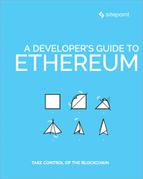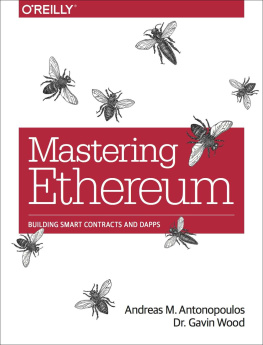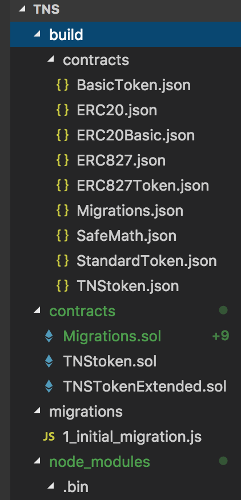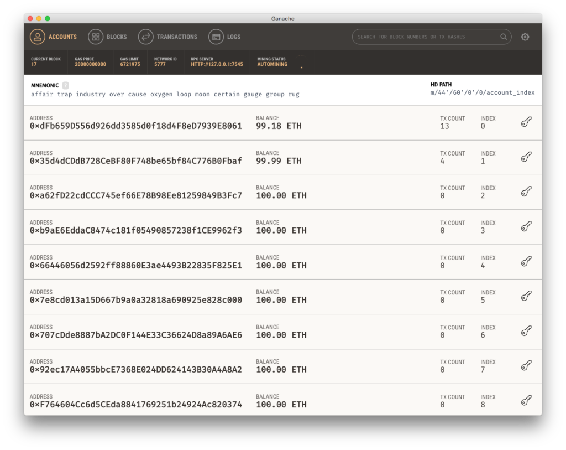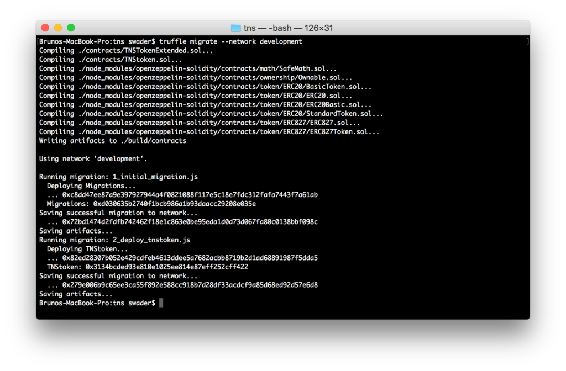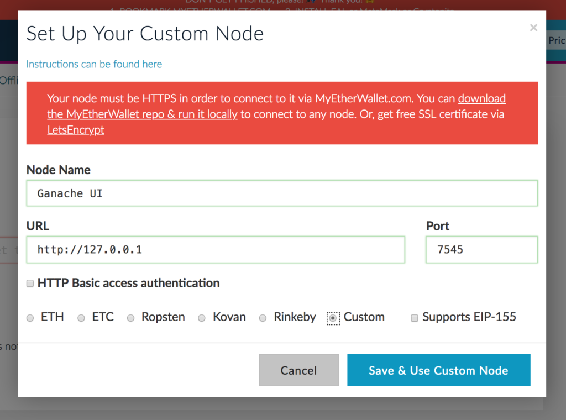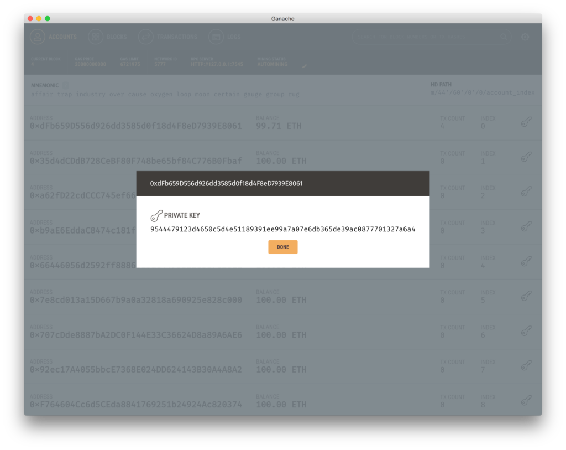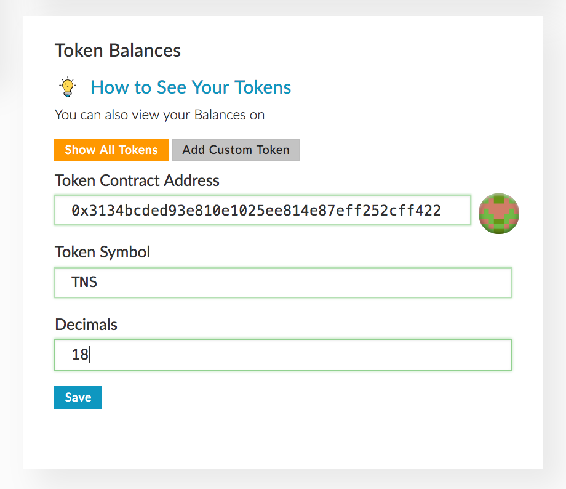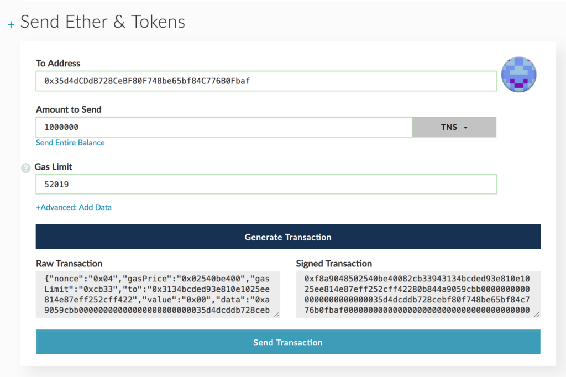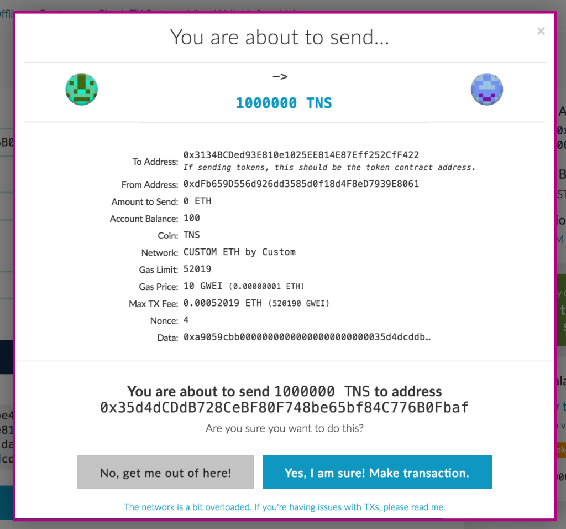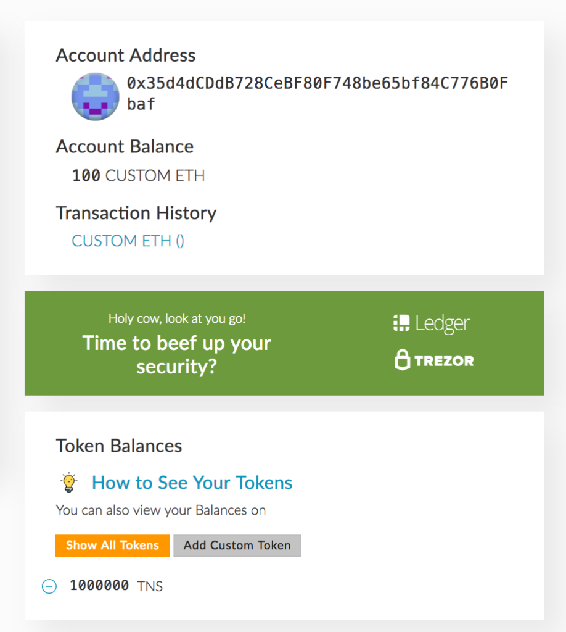Chapter 3: Ethereum DApps: Compiling, Deploying, Testing TNS tokens
In of this tutorial series on building DApps with Ethereum, we wrote the TNS tokens code. But we havent yet compiled it, deployed it, tested it or verified it. Lets do all that in this part so that were ready for what comes next.
Compiling
At this point we have a file containing some Solidity code. But to make the Ethereum Virtual Machine understand it, we need to turn it into machine code. Additionally, in order to communicate with it from a web application, we need an ABI (application binary interface), which is a universally readable description of the functions that exist in a certain smart contract be it a token or something more complex. We can create machine code for the EVM and the ABI all at once by using Truffles compiler.
In the project folder, run:
truffle compileThis command will look inside the contracts subfolder, compile them all and place their compiled version into the build subfolder. Note that if you used the alternative development flow from the last part, all the parent contracts from which our TNSToken contract is inheriting functionality will also be compiled one by one each in its own file.
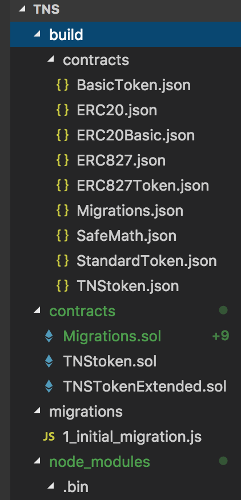
Feel free to inspect the contents of the generated JSON files. Our TNSToken should have over 10000 lines of JSON code.
Deploying to Ganache
Now lets see if we can deploy this to our simulated Ganache blockchain. If Ganache isnt running already in a tab of your terminal or among your operating systems applications, run it with:
ganache-cliOr run the app to get a screen like this one:
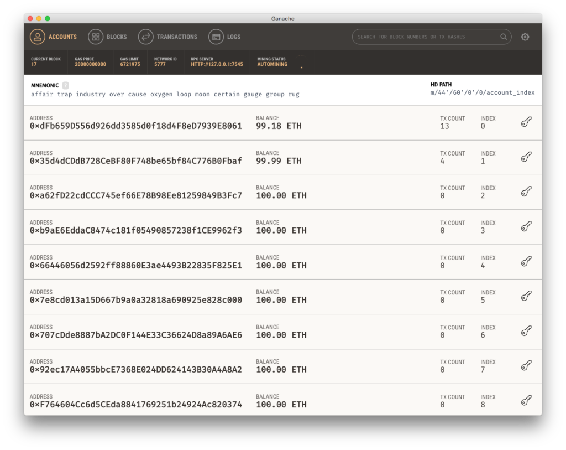
Then, back in the folder where we just compiled the contracts, we have to add a migration. Create the file migrations/2_deploy_tnstoken.js. If youre not familiar with migrations in the Truffle ecosystem, see this guide.
Lets put the following into that file:
var Migrations = artifacts.require("./Migrations.sol");var TNSToken = artifacts.require("./TNSToken.sol");module.exports = function(deployer, network, accounts) { deployer.deploy(TNSToken, {from: accounts[0]});};First the ability to do migrations at all is imported by requesting Migrations.sol. This is required in every migration. Next, deploying a token means we need to import its Solidity code, and we do this by pulling in TNSToken.sol, the code we wrote in the previous part. Finally, this is cookie cutter migrating with only the part between function(deployer, network, accounts) { and the last } changing.
In this case, we tell the deployer to deploy the TNSToken and pass in the from argument in order to set the initial token holder. The address used here is a random one generated by Ganache, but by using the accounts array automatically passed to the deployer, we make sure we have access to the list of accounts present in the running node (be it a live Geth node or Ganache). In my particular example, the account[0] address was 0xdFb659D556d926dd3585d0f18d4F8eD7939E8061, also evident in the screenshot above.
Lets also not forget to configure a development environment in truffle.js:
module.exports = { networks: { development: { host: "127.0.0.1", port: 7545, network_id: "*" } }};Ahem, Excuse Me ...
Take care of the port and IP; yours might be different!
Finally, in the project folder, run truffle migrate. You should see something like this:
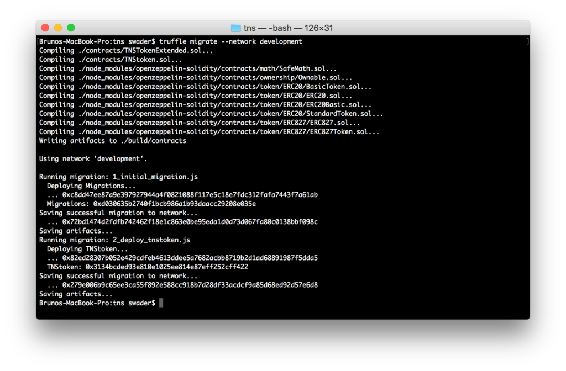
Notice the Ethereum address next to TNStoken: 0x3134bcded93e810e1025ee814e87eff252cff422. This is where our token was deployed. Now lets see it in action.
Testing the Token
Automated tests are not necessary in this case. Token contracts are highly standardized and battle tested. If we had used some functionality that goes beyond the scope of a traditional token, then automated tests would have come in handy. As it is, though, testing it by sending it around to and from addresses is quite enough.
Open a wallet UI like MyEtherWallet and in the top right menu select a custom network. In the dialog, enter the information given to you by your private blockchain either Ganache or an actual PoA blockchain, whichever youre running based on part 1 of this tutorial series. In my example, thats 127.0.0.1 for the address, and 7545 for the port.
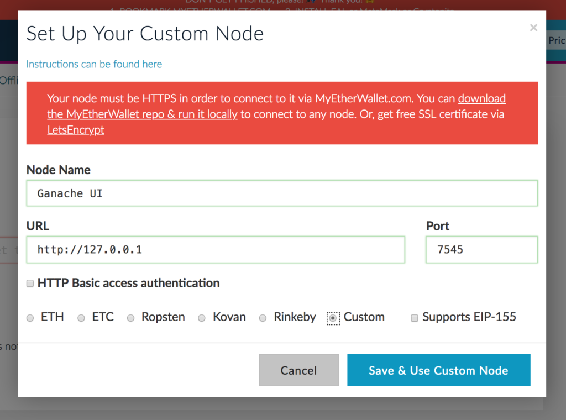
Open the wallet which you set as the from value in the deployment script. If youre using Ganache, youll see its private key printed on screen in the Ganache UI or the ganache output in the terminal.
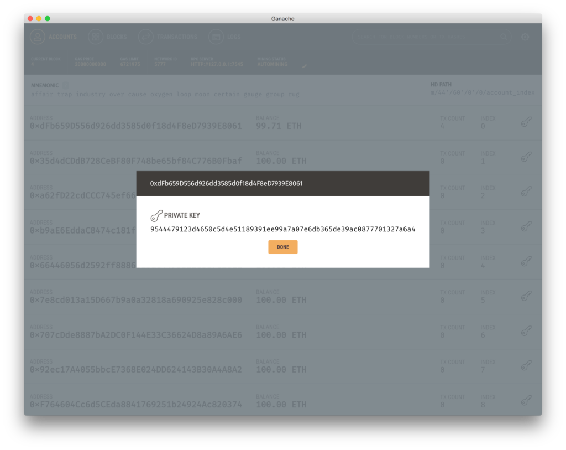
Finally, MEW needs to be told that this token exists. We do this by adding a custom token.
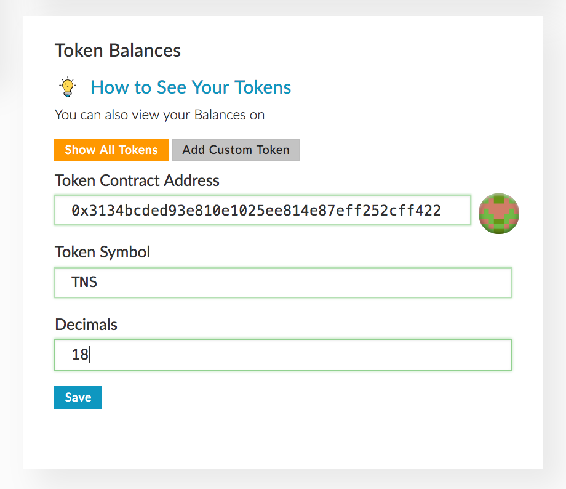
Immediately after having added the token, youll notice that the account now has a balance of 100 million of them, and that its able to send them in the currency dropdown selection menu. Lets try sending some to another address.
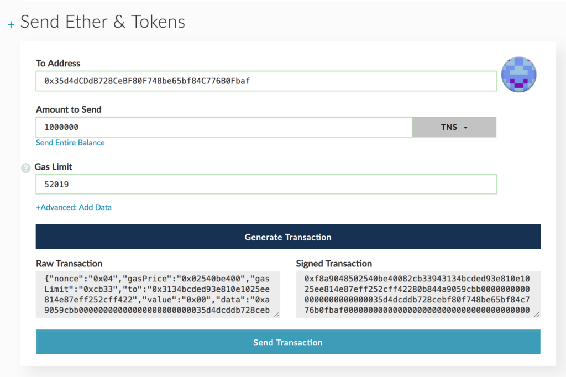
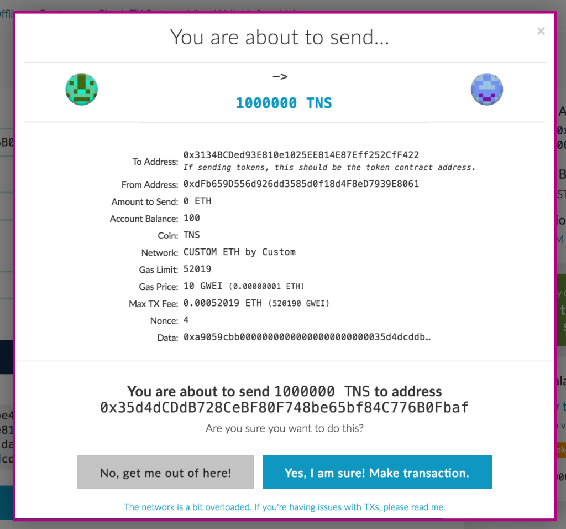
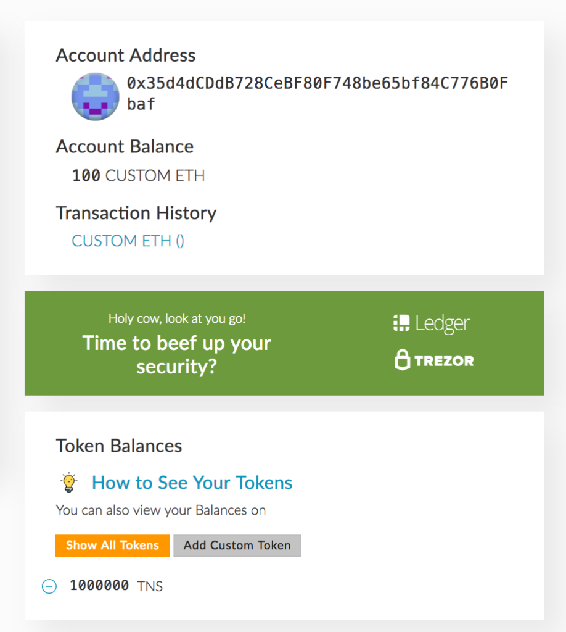
Go ahead and send those back now to get the original account back to 100 million again. Weve just made sure our tokens basic functionality works as intended.
Deploying to a Live Network
This wouldnt be a real token test without also deploying it on a live network. Lets not use the mainnet, though, but a testnet like Rinkeby.
In truffle.js, lets add a new network rinkeby so that our file looks like this:
require('dotenv').config();const WalletProvider = require("truffle-wallet-provider");const Wallet = require('ethereumjs-wallet');const Web3 = require("web3");const w3 = new Web3();const PRIVKEY = process.env["PRIVKEY"];const INFURAKEY = process.env["INFURAKEY"];module.exports = { networks: { development: { host: "127.0.0.1", port: 7545, network_id: "*" }, rinkeby: { provider: function() { return new WalletProvider( Wallet.fromPrivateKey( Buffer.from(PRIVKEY, "hex")), "https://rinkeby.infura.io/"+INFURAKEY ); }, gas: 4600000, gasPrice: w3.utils.toWei("50", "gwei"), network_id: "3", }, }};
![Bruno Skvorc [Bruno Skvorc] Build Your First Ethereum DApp](/uploads/posts/book/119691/thumbs/bruno-skvorc-bruno-skvorc-build-your-first.jpg)


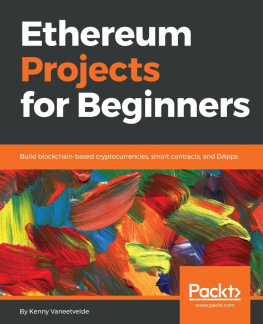
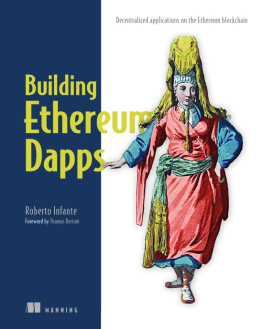
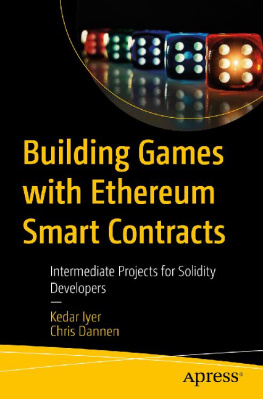
![Chris Dannen [Chris Dannen] - Introducing Ethereum and Solidity: Foundations of Cryptocurrency and Blockchain Programming for Beginners](/uploads/posts/book/119690/thumbs/chris-dannen-chris-dannen-introducing-ethereum.jpg)
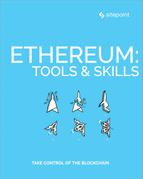
![Kenny Vaneetvelde [Kenny Vaneetvelde] - Ethereum Projects for Beginners](/uploads/posts/book/119688/thumbs/kenny-vaneetvelde-kenny-vaneetvelde-ethereum.jpg)