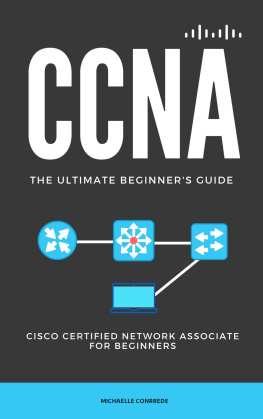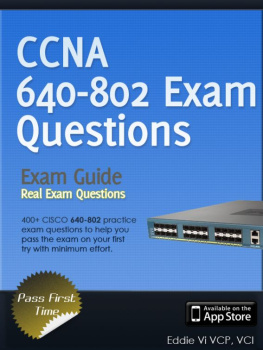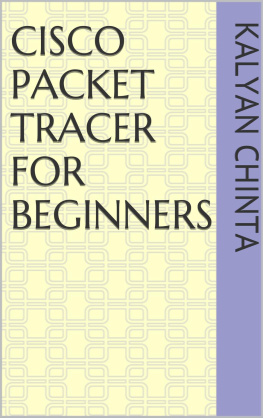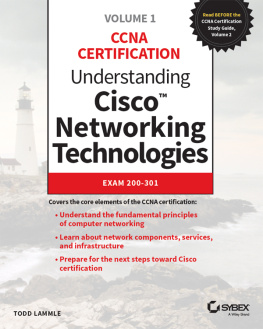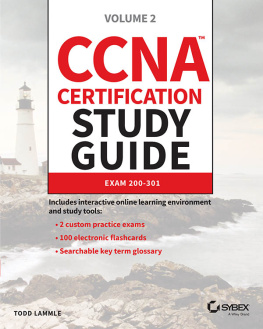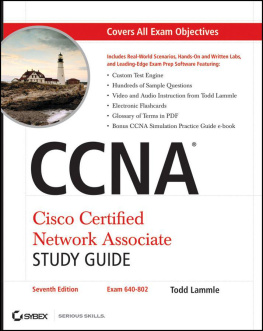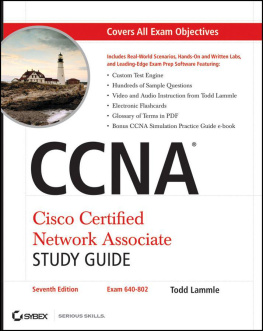Michaelle Conrrede - CCNA: The Ultimate Beginners Guide: Cisco Certified Network Associate for Beginners
Here you can read online Michaelle Conrrede - CCNA: The Ultimate Beginners Guide: Cisco Certified Network Associate for Beginners full text of the book (entire story) in english for free. Download pdf and epub, get meaning, cover and reviews about this ebook. year: 2020, genre: Romance novel. Description of the work, (preface) as well as reviews are available. Best literature library LitArk.com created for fans of good reading and offers a wide selection of genres:
Romance novel
Science fiction
Adventure
Detective
Science
History
Home and family
Prose
Art
Politics
Computer
Non-fiction
Religion
Business
Children
Humor
Choose a favorite category and find really read worthwhile books. Enjoy immersion in the world of imagination, feel the emotions of the characters or learn something new for yourself, make an fascinating discovery.
- Book:CCNA: The Ultimate Beginners Guide: Cisco Certified Network Associate for Beginners
- Author:
- Genre:
- Year:2020
- Rating:3 / 5
- Favourites:Add to favourites
- Your mark:
- 60
- 1
- 2
- 3
- 4
- 5
CCNA: The Ultimate Beginners Guide: Cisco Certified Network Associate for Beginners: summary, description and annotation
We offer to read an annotation, description, summary or preface (depends on what the author of the book "CCNA: The Ultimate Beginners Guide: Cisco Certified Network Associate for Beginners" wrote himself). If you haven't found the necessary information about the book — write in the comments, we will try to find it.
Michaelle Conrrede: author's other books
Who wrote CCNA: The Ultimate Beginners Guide: Cisco Certified Network Associate for Beginners? Find out the surname, the name of the author of the book and a list of all author's works by series.
CCNA: The Ultimate Beginners Guide: Cisco Certified Network Associate for Beginners — read online for free the complete book (whole text) full work
Below is the text of the book, divided by pages. System saving the place of the last page read, allows you to conveniently read the book "CCNA: The Ultimate Beginners Guide: Cisco Certified Network Associate for Beginners" online for free, without having to search again every time where you left off. Put a bookmark, and you can go to the page where you finished reading at any time.
Font size:
Interval:
Bookmark:
CCNA: The Ultimate Beginner's Guide
Cisco Certified Network Associate
for Beginners
MICHAELLE CONRREDE
Table of Contents
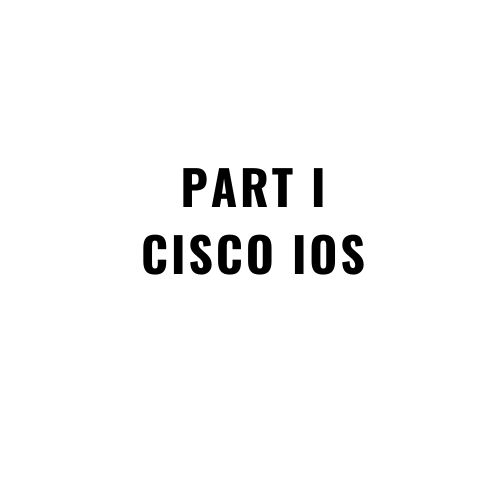
PART I: Cisco IOS
IOS (Internetwork Operatng System) s a multtaskng operatng system used on most Csco routers and swtches. IOS has a command lne nterface wth the predetermned number of multple-word commands. Ths operatng system s used to confgure routng, swtchng, nternetworkng and other features supported by a Csco devce.
Below you can see how IOS looks lke when a Csco devce s started for the frst tme:
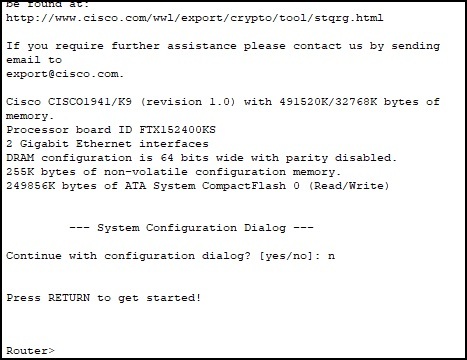
There are three most common ways to access the IOS:
- Console access ths type of access s usually used to confgure newly acqured devces. These devces usually dont have an IP address confgured, and therefore cannot be accessed through the network. Most of the Csco devces have a physcal console port. Ths port can be connected to a computer usng a rollover cable, a specal type of cable wth pns on one end reversed on the other end of the cable. The rollover cable s a seral cable, whch means that you cant just plug t n an Ethernet port on your computer. You wll need an adapter that converts an nterface on your computer (usually a 9-pn seral nterface) nto RJ-45.
NOTE
Newer Cisco devices usually include a USB console port, since serial ports are rare on modern PCs.
- Telnet access ths type of access used to be a common way to access network devces. Telnet s a termnal emulaton program that enables you to access IOS through the network and confgure the devce remotely. The devce that s beng confgured needs to have a Telnet server nstalled and an IP address confgured.
Telnet uses a well-known TCP port 23. One of the bggest dsadvantages of ths protocol s that s sends all data as clear text, whch ncludes the passwords! Ths s the reason why ths type of access s usually not used anymore. Instead, SSH s usually used.
- SSH access lke Telnet, ths access type enables you to confgure devces remotely, but t adds an extra layer of securty by encryptng all communcatons usng publc-key cryptography. SSH uses well known TCP port 22.
IOS has many dfferent modes. There are three man modes any many submodes. We wll descrbe the three man modes and one submode.
User EXEC mode the default mode for the IOS CLI. Ths s the mode that a user s placed n after accessng the IOS. Only basc commands (lke png or telnet) are avalable n ths mode.
Prvleged EXEC Mode ths mode s accessed by typng the enable command from the user EXEC mode. Ths mode can be password protected. In ths mode a user can vew and change a devces confguraton.
Global confguraton mode ths mode can be accessed by typng the confgure termnal command from the prvleged EXEC mode. It s used to change the devces confguraton.
A global confguraton mode can have many submodes. For example, when a user wants to confgure an nterface, he wll have to enter the nterface submode by enterng the nterface INTERFACE_TYPE INTERFACE_NUMBER command (e.g. nterface FastEthernet 0/1 ) from the global confguraton mode. Ths submode can have many commands that are specfc for the nterface.
Lets descrbe each of the modes mentoned above n more detal.
When you frst power-on a newly purchased Csco devce, t wll perform a power-on self-test (POST) to dscover the hardware components and verfy that all components work properly. If the POST s successful, the devce wll enter the setup mode. Ths mode presents a step-by-step dalog to help you confgure some basc parameters, such as the devce hostname, passwords, nterface IP address, etc. To enter the setup mode, power on your devce and type yes when prompted to make a selecton:
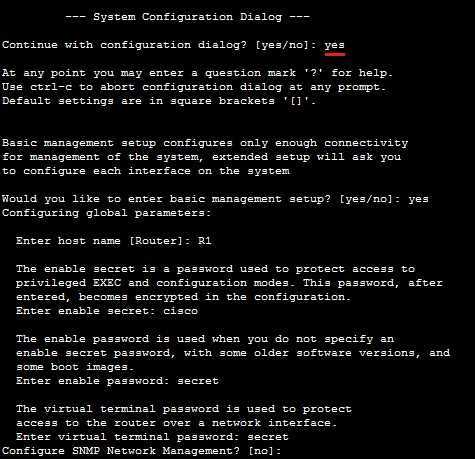
The wzard gudes you through the ntal confguraton of your devce and wll create an ntal confguraton fle. The setup mode s useful when you are unfamlar wth the IOS CLI, but once you learn the bascs of CLI, you probably wont use ths mode ever agan.
NOTE
You can enter the setup mode at any time from the command line by typing the setup command from the privileged mode. To exit the setup mode without saving any changes, press CRTL+C.
Weve already learned that IOS has three man command modes: the user exec, prvleged exec, and the global confguraton modes. Each of these modes serves a dfferent purpose and has ts own set of commands. In ths lesson we wll descrbe each of ths mode n more detal.
Intally, a user logs nto the User Exec mode. Ths s the mode wth the least number of commands. You can get a lst of all avalable commands by typng the character ?.
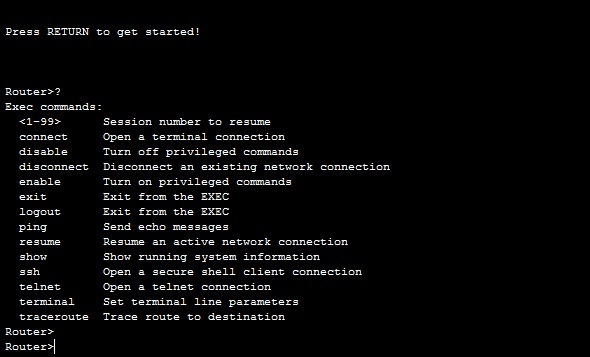
As you can see, most of the commands avalable are used to show statstcs and perform some basc troubleshootng. The prompt on the left sde of the screen always dsplays the devce hostname (R1 n ths case), followed by the character >.
All commands can be abbrevated to ther frst letters of the command name. For example, you can abbrevate png by typng pn, because no other command n the User EXEC mode IOS mode begns wth these letters.
Ths IOS mode s also called enable mode because you must enter the enable command from a user EXEC mode f you want to access ths mode. You can use more commands n the prvleged EXEC mode than you were able to use n the user EXEC mode. You can save a devce confguraton or reload a devce n ths mode. You can also enter a thrd mode, the confguraton mode. The access to the prvleged EXEC mode s usually protected wth a password.
The prompt for ths mode shows # after the devce hostname.
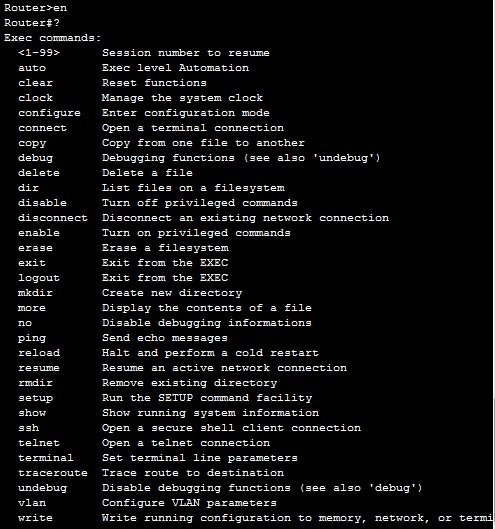
To change a devce confguraton, you need to enter the global confguraton mode. Ths mode can be accessed by typng confgure termnal (or conf t, the abbrevated verson of the command) from the enable mode. The prompt for ths mode s hostname(confg).
Global confguraton mode commands are used to confgure a devce. You can set a hostname, confgure authentcaton, set an IP address for an nterface, etc. From ths mode you can also access submodes, for example the nterface mode, from where you can confgure nterface optons.
You can get back to a prvleged EXEC mode by typng the end command. You can also type CTRL + C to ext the confguraton mode.
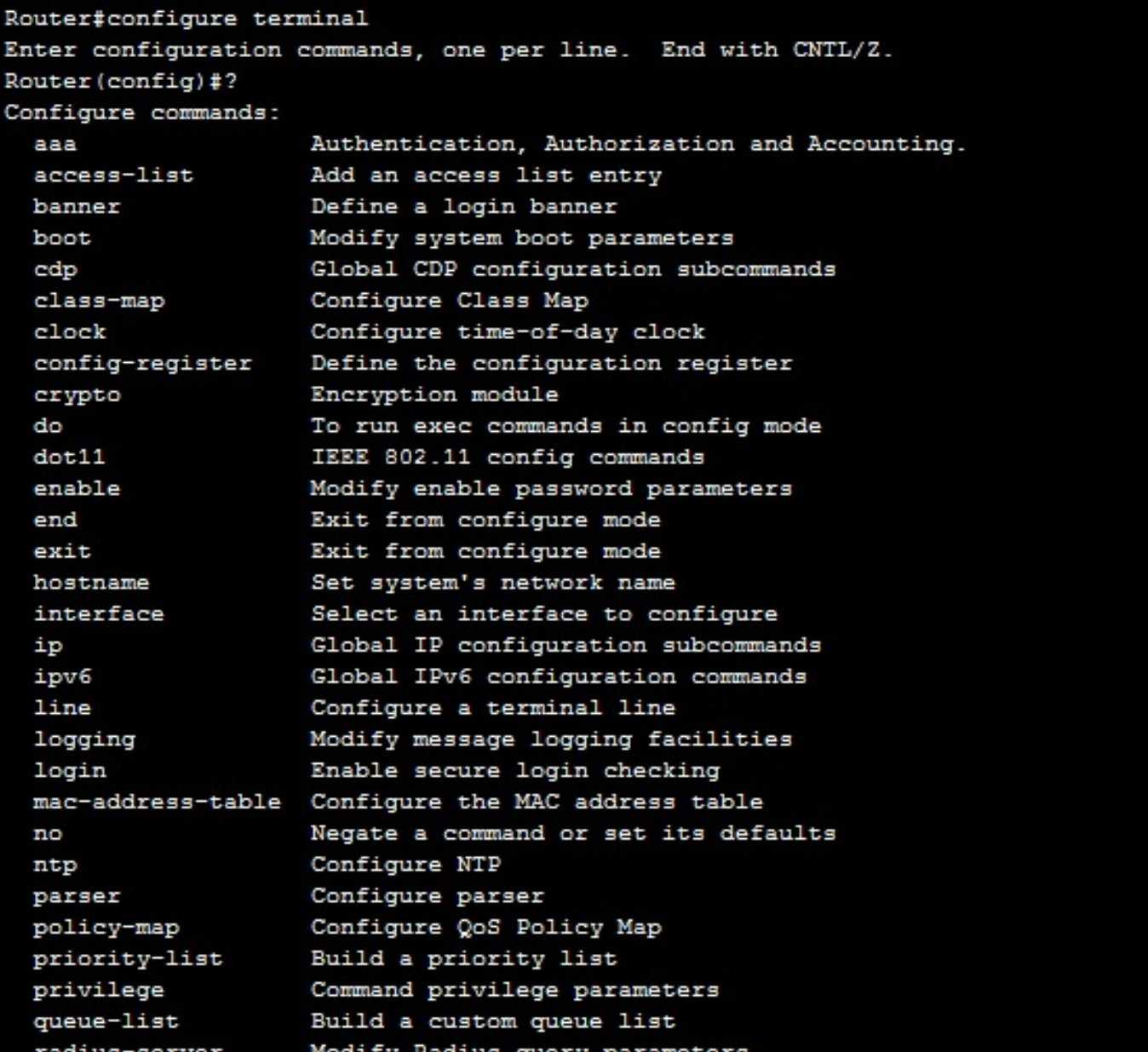
A global confguraton mode contans many submodes. For example, f you want to confgure an nterface you have to enter that nterface confguraton mode. Each submode contans only commands that pertan to the resource that s beng confgured.
To enter the nterface confguraton mode you need to specfy whch nterface you would lke to confgure. Ths s done by usng the nterface INTERFACE_TYPE/INTERFACE_NUMBER global confguraton command, where INTERFACE_TYPE represents the type of an nterface (Ethernet, FastEthernet, Seral) and INTERFACE_NUMBER represents the nterface number, snce Csco devces usually have more than one physcal nterface. Once nsde the nterface confguraton mode, you can get a lst of avalable commands by typng the ? character. Each submode has ts own prompt. Notce how the command prompt was changed to Router(confg-f) after Ive entered the nterface submode:
Next pageFont size:
Interval:
Bookmark:
Similar books «CCNA: The Ultimate Beginners Guide: Cisco Certified Network Associate for Beginners»
Look at similar books to CCNA: The Ultimate Beginners Guide: Cisco Certified Network Associate for Beginners. We have selected literature similar in name and meaning in the hope of providing readers with more options to find new, interesting, not yet read works.
Discussion, reviews of the book CCNA: The Ultimate Beginners Guide: Cisco Certified Network Associate for Beginners and just readers' own opinions. Leave your comments, write what you think about the work, its meaning or the main characters. Specify what exactly you liked and what you didn't like, and why you think so.