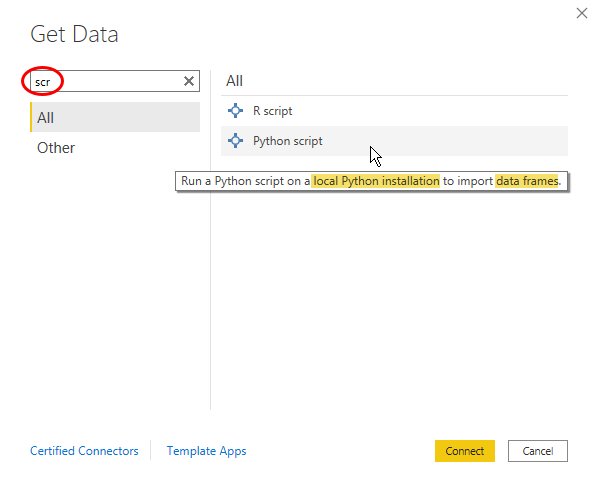Luca Zavarella - Extending Power BI with Python and R: Ingest, transform, enrich, and visualize data using the power of analytical languages
Here you can read online Luca Zavarella - Extending Power BI with Python and R: Ingest, transform, enrich, and visualize data using the power of analytical languages full text of the book (entire story) in english for free. Download pdf and epub, get meaning, cover and reviews about this ebook. year: 2021, publisher: Packt Publishing, genre: Romance novel. Description of the work, (preface) as well as reviews are available. Best literature library LitArk.com created for fans of good reading and offers a wide selection of genres:
Romance novel
Science fiction
Adventure
Detective
Science
History
Home and family
Prose
Art
Politics
Computer
Non-fiction
Religion
Business
Children
Humor
Choose a favorite category and find really read worthwhile books. Enjoy immersion in the world of imagination, feel the emotions of the characters or learn something new for yourself, make an fascinating discovery.
- Book:Extending Power BI with Python and R: Ingest, transform, enrich, and visualize data using the power of analytical languages
- Author:
- Publisher:Packt Publishing
- Genre:
- Year:2021
- Rating:3 / 5
- Favourites:Add to favourites
- Your mark:
Extending Power BI with Python and R: Ingest, transform, enrich, and visualize data using the power of analytical languages: summary, description and annotation
We offer to read an annotation, description, summary or preface (depends on what the author of the book "Extending Power BI with Python and R: Ingest, transform, enrich, and visualize data using the power of analytical languages" wrote himself). If you haven't found the necessary information about the book — write in the comments, we will try to find it.
Perform more advanced analysis and manipulation of your data beyond what Power BI can do to unlock valuable insights using Python and R
Key Features- Get the most out of Python and R with Power BI by implementing non-trivial code
- Leverage the toolset of Python and R chunks to inject scripts into your Power BI dashboards
- Implement new techniques for ingesting, enriching, and visualizing data with Python and R in Power BI
Python and R allow you to extend Power BI capabilities to simplify ingestion and transformation activities, enhance dashboards, and highlight insights. With this book, youll be able to make your artifacts far more interesting and rich in insights using analytical languages.
Youll start by learning how to configure your Power BI environment to use your Python and R scripts. The book then explores data ingestion and data transformation extensions, and advances to focus on data augmentation and data visualization. Youll understand how to import data from external sources and transform them using complex algorithms. The book helps you implement personal data de-identification methods such as pseudonymization, anonymization, and masking in Power BI. Youll be able to call external APIs to enrich your data much more quickly using Python programming and R programming. Later, youll learn advanced Python and R techniques to perform in-depth analysis and extract valuable information using statistics and machine learning. Youll also understand the main statistical features of datasets by plotting multiple visual graphs in the process of creating a machine learning model.
By the end of this book, youll be able to enrich your Power BI data models and visualizations using complex algorithms in Python and R.
What you will learn- Discover best practices for using Python and R in Power BI products
- Use Python and R to perform complex data manipulations in Power BI
- Apply data anonymization and data pseudonymization in Power BI
- Log data and load large datasets in Power BI using Python and R
- Enrich your Power BI dashboards using external APIs and machine learning models
- Extract insights from your data using linear optimization and other algorithms
- Handle outliers and missing values for multivariate and time-series data
- Create any visualization, as complex as you want, using R scripts
This book is for business analysts, business intelligence professionals, and data scientists who already use Microsoft Power BI and want to add more value to their analysis using Python and R. Working knowledge of Power BI is required to make the most of this book. Basic knowledge of Python and R will also be helpful.
Table of Contents- Where and How to Use R and Python Scripts in Power BI
- Configuring R with Power BI
- Configuring Python with Power BI
- Importing Unhandled Data Objects
- Using Regular Expressions in Power BI
- Anonymizing and Pseudonymizing Your Data in Power BI
- Logging Data From Power BI To External Sources
- Loading Large Datasets Beyond the Available RAM in Power BI
- Calling External APIs to Enrich Your Data
- Calculating Columns Using Complex Algorithms
- Adding Statistics Insights: Associations
- Adding Statistics Insights: Outliers and Missing Values
- Using Machine Learning Without Premium or Embedded Capacity
- Exploratory Data Analysis
- Advanced Visualizations
- Interactive R Custom Visuals
Luca Zavarella: author's other books
Who wrote Extending Power BI with Python and R: Ingest, transform, enrich, and visualize data using the power of analytical languages? Find out the surname, the name of the author of the book and a list of all author's works by series.









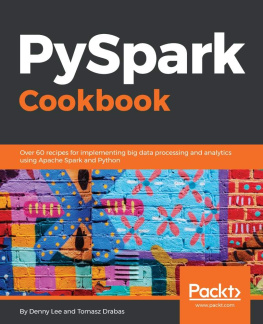

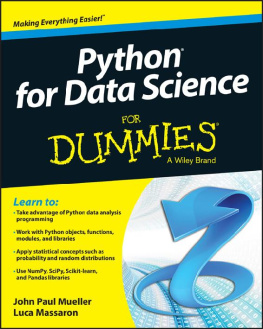

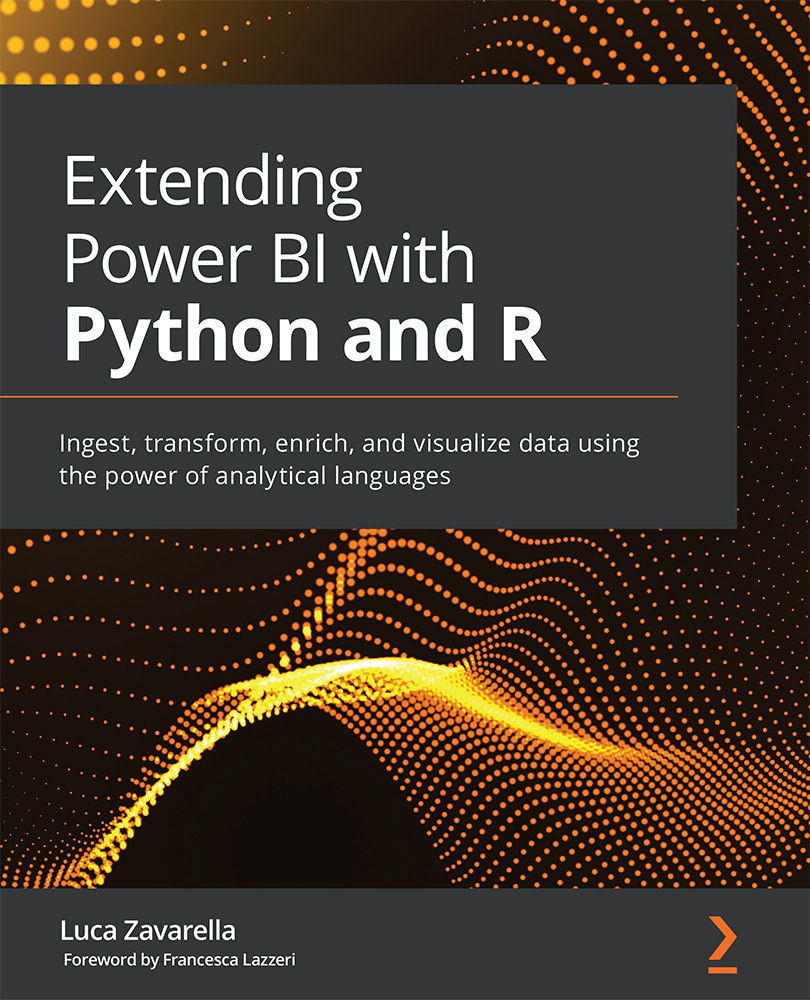
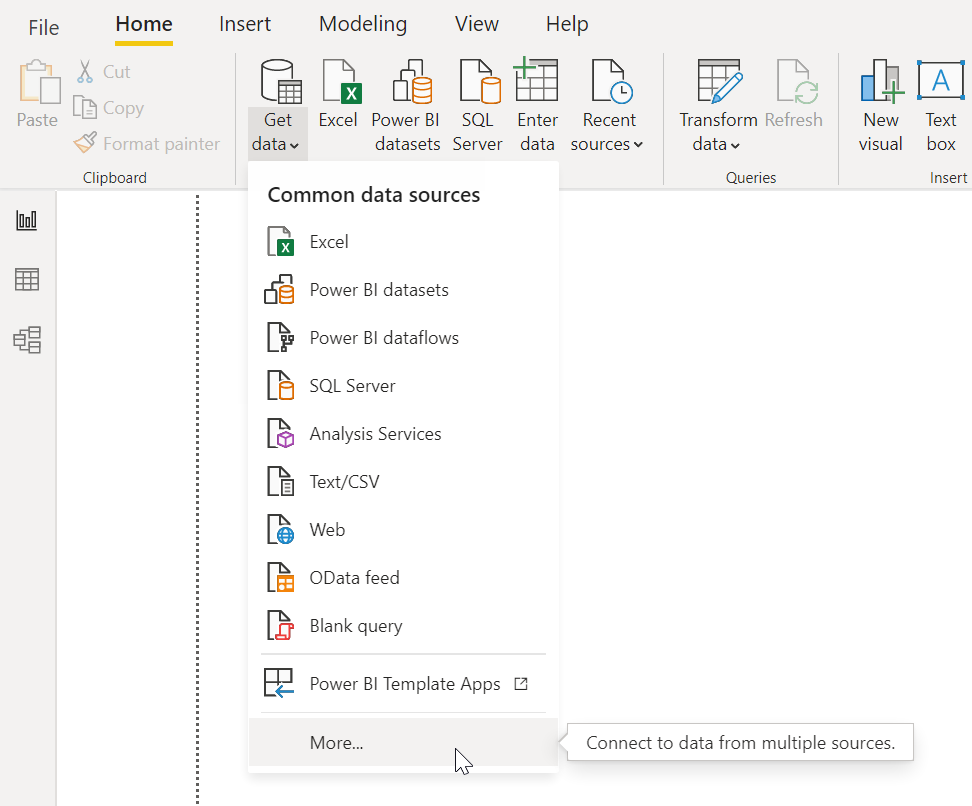 Figure 1.1 Browse more connectors to load your data
Figure 1.1 Browse more connectors to load your data