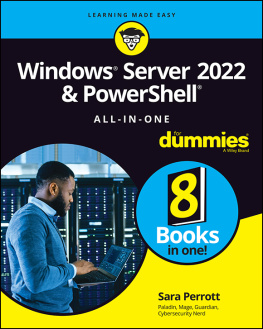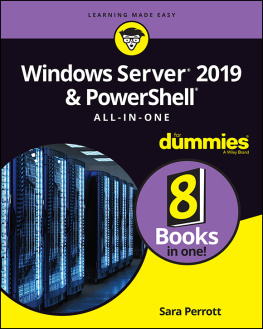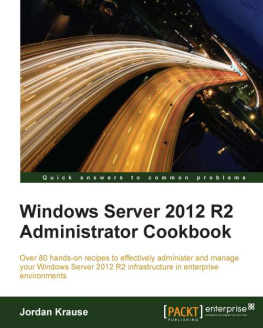Preface
Microsoft's server-oriented Windows operating systems have grown by leaps and bounds in capabilities, complexities, and sheer number of features since the release of Windows NT Server in the early 1990s. With each release, system administrators have found themselves grappling with new concepts, from domains, directory services, and virtual private networks, to client quarantining, disk quota, and universal groups. Just when you've mastered one set of changes, another comes along and suddenly you're scrambling once again to get up to speed. A vicious cycle this IT business is.
One source of help for the beleaguered administrator has always been the technical book market and its communities of authors, publishers, and user groups. Major releases of popular operating systems have always been accompanied by the publication of books written to support them, often encouraged by the software manufacturers. Some tout themselves as complete guides to their software compadres, while others approach their subject gingerly, as though their readers were of a questionable intellectual capacity. But over the years, many of these books have become as complex, and have accumulated as much detritus, as the operating systems they explain. You now see on the shelves of your friendly local bookstores 1,200-plus-page monstrosities that you might find useful, but only if you enjoy dealing with 30 pounds of paper in your lap or on your desk, and only if you find it productive to wade through references to "how things worked" four versions of Windows NT ago. After all, there's a limit to how many times you can revise something before it's best to simply start from scratch. Do you need all of that obsolete information to do your job efficiently?
I'm wagering that you don't (my luck in Las Vegas notwithstanding), and it was in that spirit that I set out to write Windows Server 2008: The Definitive Guide. I have trimmed the content of this volume to include just enough background on a subject for you to understand how different features and systems work in this version of Windows. I want you to come away from reading sections with a firm understanding of what's happening under the hood of the system, but without the sense that you're taking a graduate course in OS theory. Most of all, I want this book to be a practical guide that helps you get your work done"here's how it works; here's how to do it."
The book you're either holding in your hands right now or reading online provides a more compact presentation, a lower price, and a tighter focus on tasks than other books on the market.
I hope that this work meets your expectations, and I hope you turn to it again and again when you need to understand the massive product that is Windows Server 2008.
Audience
Beginning-to-intermediate system administrators will find this book a very helpful reference to learning how Windows Server 2008 works and the different ways to administer machines running that operating system. This book has step-by-step procedures, discussions of complex concepts such as Active Directory replication, DFS namespaces and replication, network access protection, the Server Core edition, Windows PowerShell, and server clustering. Although I've eliminated material that isn't relevant to day-to-day administration, you will still find the chapters full of useful information.
Advanced system administrators will also find this book useful for discovering new concepts and components outside of their realm of expertise. I've found that senior system administrators often focus on one or two specific areas of a product and are less familiar with other areas of the OS. This book provides a stepping-stone for further exploration and study of secondary parts of the operating system.
One other item to mention: throughout the book I've tried to highlight the use of the command line in addition to (or in some cases, as opposed to) graphical ways to accomplish tasks. Command lines, in my opinion, are fabulous for quickly and efficiently getting things done, and they provide a great basis for launching into scripting repetitive tasks. Microsoft has done an excellent job of integrating command-line functions into this revision of Windows, and I've attempted to do the effort justice within the text. But none of this should make you shy away from this book if you are a GUI aficionado: you'll still find everything you're accustomed to within this volume.
Organization and Structure
In structuring the contents of this book I have tried to make a logical progression through the product, from a high-level overview through complete discussions and treatments of all its major components. Here's how this book is organized:
Covers the product on a very general basis, from Microsoft's philosophy behind the product itself and the different versions of the product that are available, to an overview of the features in this release that are new or otherwise improved and a complete overview of the system design. This chapter is designed to give the administrator a complete and systematic overview of the product.
Provides a detailed guide to installing the product in a variety of environments. I also include information on mass deployments using Windows Deployment Services, a vast improvement over previous image installation options offered in the box.
Discusses the file services built into Windows Server 2008. The chapter begins with an overview of sharing and a guide to creating shares, publishing them to Active Directory, mapping drives, using the My Network Places applet, and accessing shares from the Start Run command and from within Internet Explorer. Then I dive into a detailed discussion of the Windows permission structure, including permission levels, "special" permissions, inheritance, and ownership. Here, you'll also find a guide to settings permissions. Also covered in this chapter is an overview of the Distributed File System (DFS), and how to set it up and manage it.
Covers the domain name system, or DNS. Because DNS is such a fundamental component of Active Directory, I wanted to include a separate treatment of how it works, including a discussion of the different types of resource records and zone files supported, integration with Active Directory, the split DNS architecture, and backup and recovery of DNS data.
Most installations of Windows Server 2008 will include installation of the Active Directory technology because so many products that require the server OS are tightly integrated with Active Directory. provides a complete guide to the technical portion of Active Directory, including its logical and physical structure, hierarchical components (domains, trees, forests, and organizational units), scalability, and replication. Coverage of the LDAP standards is included, as well as a discussion of migration and security considerations. Then I move into planning strategies, installing Active Directory onto Windows Server, and the day-to-day administrative tools.
Discusses Group Policy (GP), one of the most underappreciated management technologies in any server product. is dedicated to introducing GP and its structure and operation. I begin with a survey of GP and Active Directory interaction, objects, and inheritance. Then I provide a practical guide to implementing GP through user and computer policies and administrative templates, installing software through GP, administration through scripting, and redirecting folders and other user interface elements. I also discuss IntelliMirror, a cool technology for application distribution (similar to ZENworks from Novell).