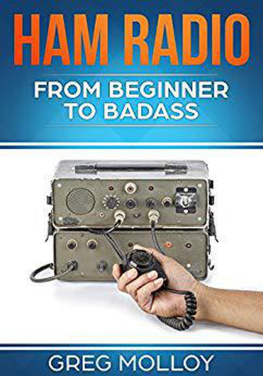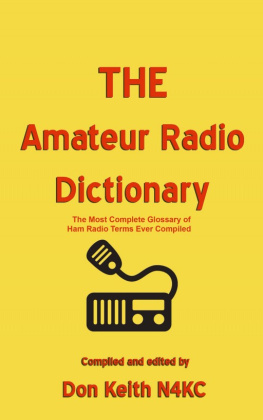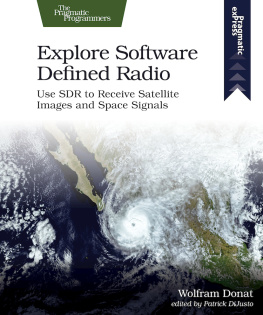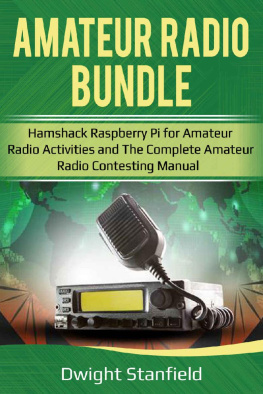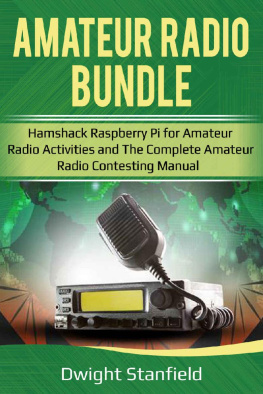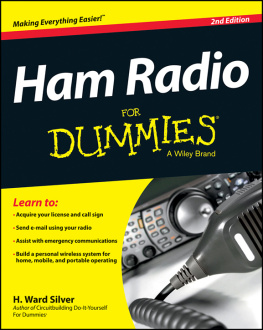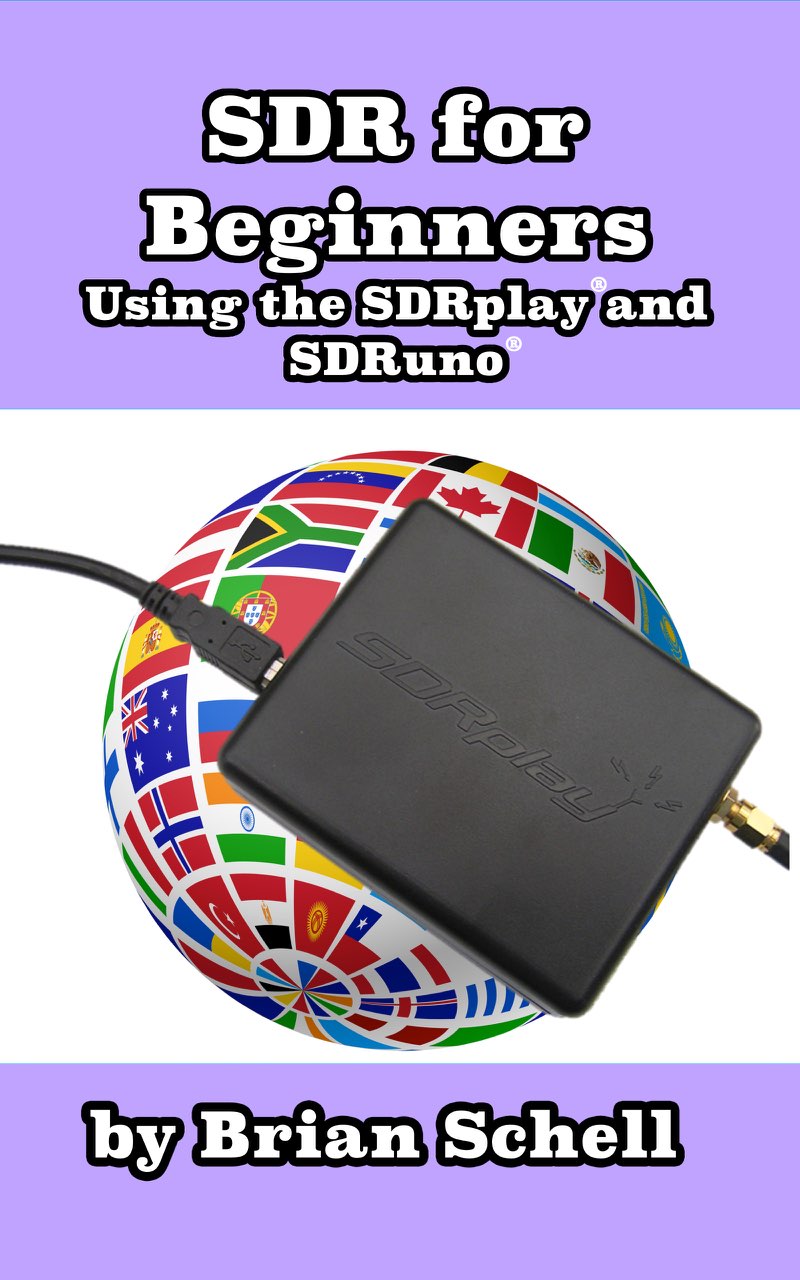Introduction
SDR is a simple acronym for Software-Defined Radio. An SDR is a device that includes a full radio tuner in a black box with few or no external controls. All the tuning and output must be controlled through an external computer. Some of these SDR devices include both a receiver and transmitter, and others are simpler, containing only the receiver. This book covers the installation, setup, and operation of one particular SDR device, the SDRplay, and the manufacturers version of the SDR software, called SDRuno.
The SDRplay is a receiver only. It has a huge range of frequencies available, including those for amateur radio, broadcast radio, satellite communication, TV, microwave, and a vast array of other devices. Being receive-only, no special licenses are required; anyone with appropriate computer equipment can buy and use one of these.
I have chosen to describe the operation of the SDRuno software here, since that is the software owned and maintained by the same company that makes the SDRplay, and therefore is sort of the default software package. Keep in mind that there are many other SDR control systems out there. Some are quite expensive, and others are free and open-source. I would recommend downloading and installing SDRuno to follow along with the examples here, but once you have everything working and know how things are supposed to behave, its fun to experiment with other systems.
Why SDR?
Radio operators, both amateur and professional, have been using radios of one form or another for more than a hundred years, and until recent years, they all worked more or less the same way, with physical controls. You turned an analog knob or pressed a digital button or something along those lines to tune the radio to a certain frequency. Whether the tuning controls displayed on an analog meter or a digital readout, they all had one limitation: the operator could only look at one frequency at a time. Later on, dual-frequency VFOs came along, but even then, there were only two frequencies available at once.
There are numerous benefits to a software-defined radio, but one of the main pluses is that the operator can view a range of frequencies, or even an entire band, on the screen at one time. Rather than continuously turning the knob to find a station, or waiting for a digital scanning algorithm to find something to listen to, a listener can watch the spectrum graph and see exactly where the action is across a range of frequencies, clicking on a visual representation of the signal to hear what is being said.
Another benefit of SDR is that all the interface elements are in software, and therefore easily upgradeable as new features and options are added or bugs are removed. If you get tired of the interface and options offered by one control interface software, you can switch to another. Through some open-source options, such as GNU-RADIO, its possible to program/code your own customized SDR applications. Thats not for everyone, but it is is possible to do some really fascinating custom projects this way.
SDR, or more specifically the SDRplay device well be covering here also allows easy exploration of voice and non-voice radio applications. The SDRplay RSP1 covers the radio spectrum from 10kHz (Long Wave) to 2GHz (Microwaves), which is a HUGE frequency range. While searching the spectrum with the SDRplay, one can find satellite frequencies, broadcast radio, Citizens Band, shortwave, some forms of TV, remote control frequencies, commercial handheld radios, all the various voice, packet, and digital modes that are available to the HAM today, as well as modes that often require special hardware, such as D-Star and DMR.
If its sent by radio, you will have access to it. Decoding the signals is sometimes a challenge, but FINDING the signal isnt.
Cost
Software-defined radios are a fairly-recent development, and as such are still somewhat expensive. Its not hard to find a good SDR transceiver that runs upwards of $3,000.00 USD. The primary benefit of the SDRplay in particular is that its extremely inexpensive, and its a good place to try out SDR to see if its for you. At less than $100.00 in the USA, its an excellent choice as a first SDR system to play with and experiment on. The SDRplay team offers excellent ongoing support, and the receive quality of the SDRplay device itself is outstanding, competing favorably with equipment costing ten times as much. The main drawback of the SDR is that its receive-only, but it has so many other capabilities that its still a very useful tool to have.
What Do I Need?
The SDRplay alone is just a black box, and doesnt do anything by itself. Its meant to plug into a computer, although its very flexible about just what kind of computer you need. A PC, Mac, or Linux system will do nicely, but its even possible to use on a Raspberry Pi or certain tablets and phones. As with any computer application, the more powerful the processor, the more options and capabilities you will have, so a relatively high-power system is recommended.
This is radio after all, so in addition to the computer, you will still need an antenna, and the type of antenna will determine to some extent what you can hear. Just as with a regular radio, you can use anything from a 160-meter long wire to a small handheld-radio-sized rubber ducky antenna. Since its a receive-only device, its also perfectly fine to experiment with bed springs, a Slinky, or an old satellite dish. The SDRplay comes with a small SMA antenna plug, so you may need an adapter if your antenna uses a larger SO-239 plug. Since it runs on the computer, you will also need to install and configure software, although there are multiple varieties and options that will work.
Although these devices are most commonly used by amateur radio operator enthusiasts (HAMs), a license is not required to use an SDRplay. An FCC license is only required for transmitting on a radio, and since the SDRplay doesnt transmit, its legal for anyone to purchase and operate. Keep in mind when dealing with antennas, that you need to be aware of general electrical safety issues. Be very aware of overhead power lines. Obviously, lightning and other electrical sources can be dangerous, so be careful where you put that antenna!
Which SDRplay Do I need?
At this writing, there are two models of SDRplay, the RSP1 ($99 USD) and the RSP2($169 USD). They are essentially the same, but the RSP1 has a single antenna port, while the RSP2 has ports for up to three antennas. If you think you may benefit from the ability to have multiple antennas plugged in at once (to tune into two frequencies at the same time), then maybe you want the RSP2. For most users, the RSP1 and its single plug will be fine. There is also a device called the RSP2 Pro($199), which is the same as the RSP2, but has a little bit higher precision for scientific applications. I will be using the RSP1 for all examples here, but the instructions should be the same for the higher-end models.