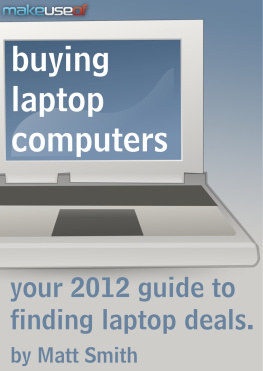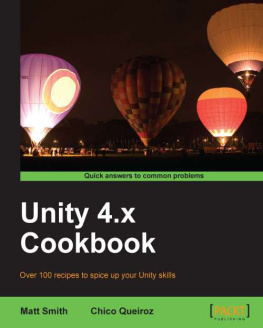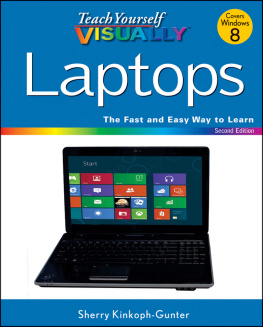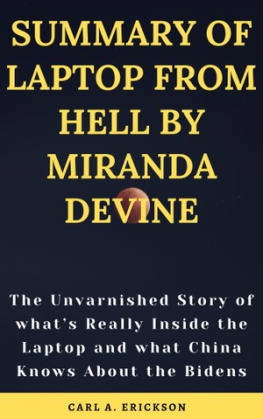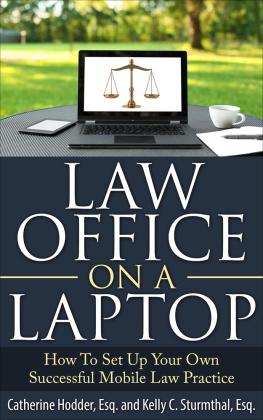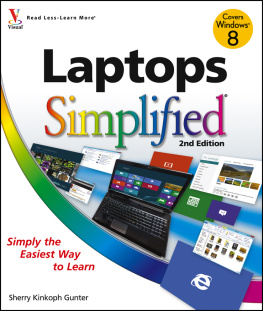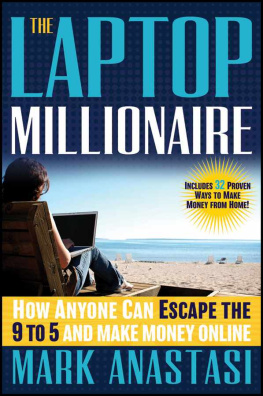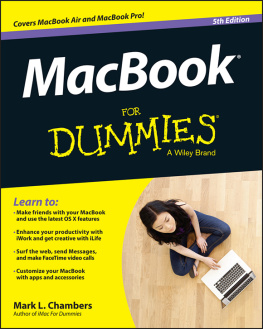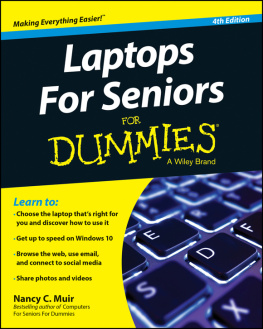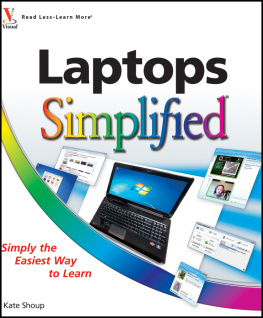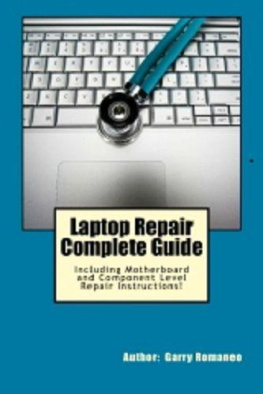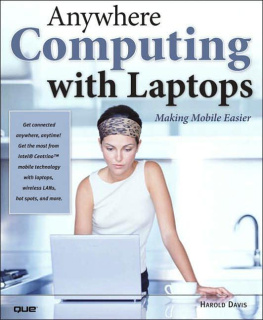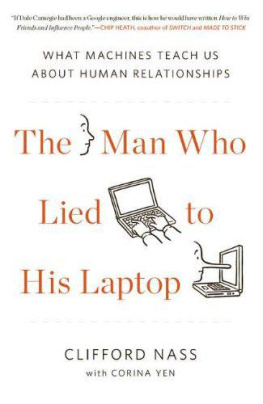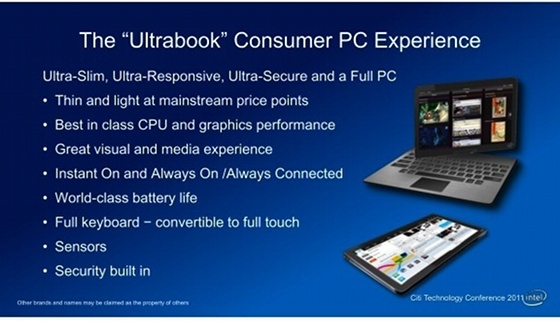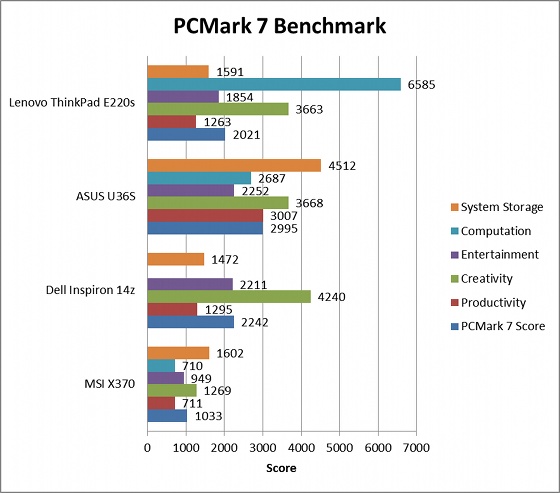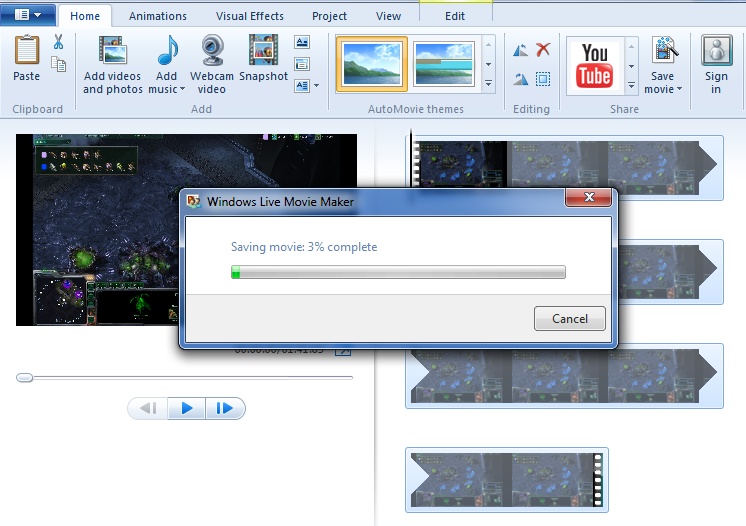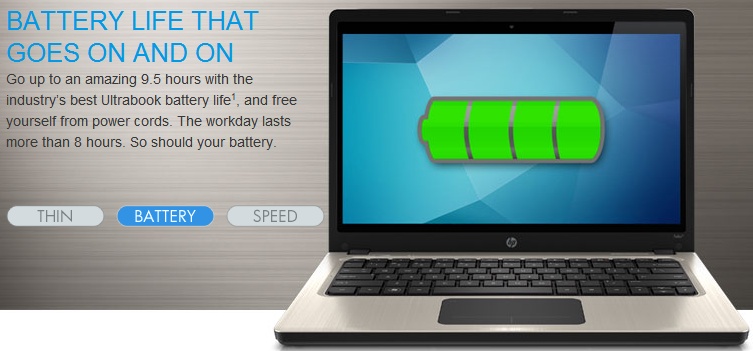Buying Laptop Computers: Your 2012 Guide To Finding Laptop Deals
By Matt Smith, http://smidgenpc.com
Edited by Justin Pot
This manual is the intellectual property of MakeUseOf. It must only be published in its original form. Using parts or republishing altered parts of this guide is prohibited without permission from MakeUseOf.com
Think youve got what it takes to write a manual for MakeUseOf.com? Were always willing to hear a pitch! Send your ideas to ; you might earn up to $400.
Introduction
The Current Laptop Market

Laptops have walked a winding road since our 2011 guide. The flooding in Thailand didnt seem to excessively impact pricing, but it did appear to limit hard drive choices in some models. Numerous companies have introduced ultrabooks, but the verdict is still out on their success. Intel has released an updated CPU architecture, code-named Ivy Bridge, and Nvidia has released a brand new GPU architecture called Kepler.
These advancements have further moved the market towards lighter, thinner laptops. Competition from tablets also seems to have had some impact. Laptop manufacturers are beginning to embrace instant-on features for Windows laptops and are offering highresolution display options on more laptops. Battery life continues to improve, as well.
This 2012 update is debuting half-way through the year, but theres reason for that. Weve timed this release to coordinate with Intels Ivy Bridge release. Though it is not a complete re-design, it will change what you can expect from a new laptop.
Ultrabooks Hit The Spotlight
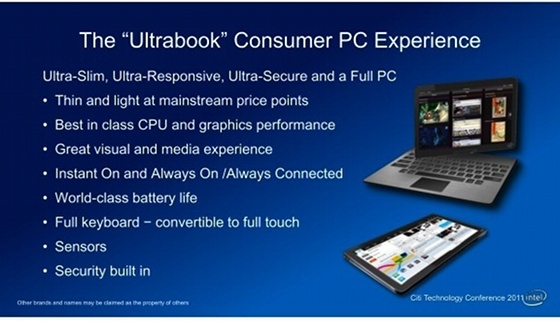
Intel started to talk seriously about ultrabooks in mid-2011, but there were no models available for purchase until later that year and a number of products werent unveiled until the Consumer Electronics Expo (which is held in January).
You can now buy a number of ultrabooks from Acer, ASUS, Toshiba, Dell, Lenovo, HP and others. Most companies are only offering one or two models at this time, but selection is likely to improve over time.
Theyre not for everyone, but their existence seems to be having an effect on other laptops as well, forcing them to adopt thinner designs and offer better battery life.
Buy The Whole Laptop

Laptops are a complete product. Unlike a desktop, which allows you to pick-and-choose the monitor, the keyboard, the mouse and the sound system, a laptop comes with all of these components included. Most components are not userserviceable. What you see is what youll be using until the laptop kicks the bucket or you sell it on Craigslist and buy a new one.
Its easy to focus on one or two features of a laptop, such as the processor or the display, and make a decision based on it alone. This can lead to dissatisfaction as sub-par components become apparent during extended use. Understanding all the components of a laptop will help you avoid this, but can take some work.
In this guide well be taking a comprehensive look at not only the hardware but also the keyboard, the touchpad, the display and more. We hope that youll feel more informed by the time youre done.
Discovering What You Need From A Laptop
Performance: What Do You Really Need?
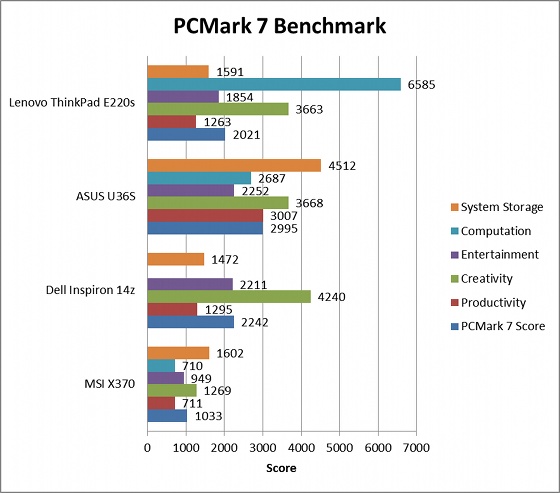
When I was growing up in the 1990s, performance was a need for nearly everyone. A web browser or Office suite could easily trouble the fastest computers on the market. The idea of browser tabs did not catch on until the middle of the last decade because, up to that point, many computers struggled to handle more than a few pages at once.
Todays reality is different. Even your most basic $349 clearance laptop will have no trouble with Firefox. It will even handle multiple tabs well while simultaneously broadcasting Internet radio and displaying a spreadsheet in Microsoft Excel. Many users dont need an expensive laptop to accomplish daily tasks.
This does not mean that fast hardware is useless, however. Some programs have found ways to exploit the incredible performance of todays laptops. A netbook equipped with an Intel Atom processor may be able to save a home movie to 1080p like any other laptop, but it will take at least five times longer than a laptop with a powerful dual-core, such as Intels Core i5. This is the difference between waiting 10 minutes for your video to be finished or waiting nearly an hour.
Here are some common tasks that will benefit greatly from more powerful hardware.
Audio/Video de/encoding and editing
Photo editing
Programming
Editing large spreadsheets, documents and PDFs
Games
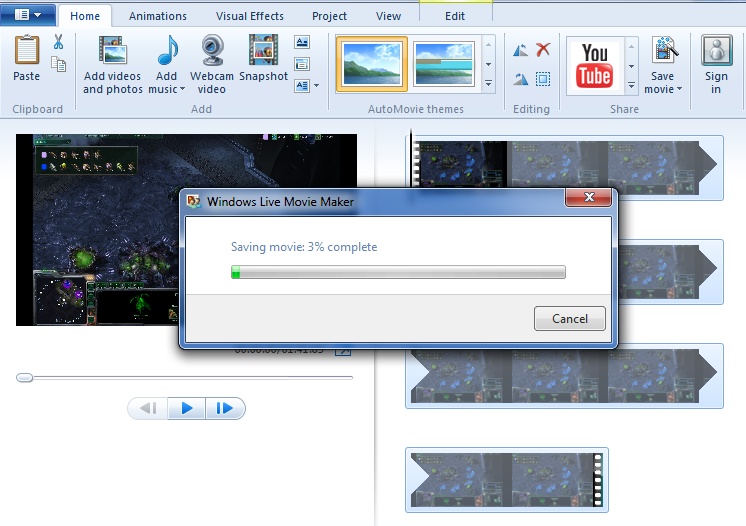
Some people dont frequently perform any of these tasks, and if that sounds like you, a basic laptop should suffice. Users who want a computer that can handle several of these workloads at least several times a week, on the other hand, should start thinking about the benefits of an Intel Core i5 or i7.
Portability And Battery Life: Still Exaggerated, Still Good
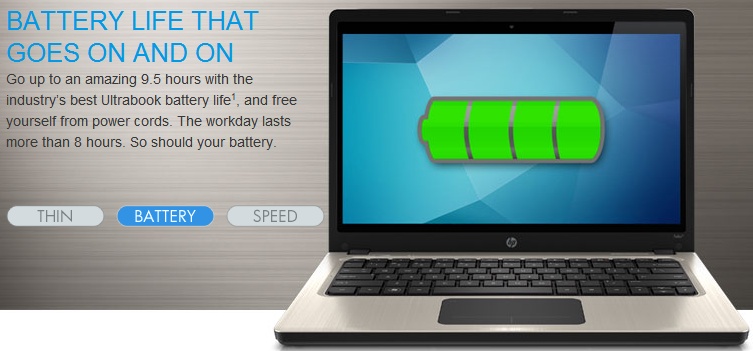
Battery life is a commonly quoted statistic that holds just as much weight as a computers performance. Manufacturers love to talk about battery life because its easy to understand. Five hours is better than four hours. Simple, right?
The problem is that battery life claims are not subject to any independent verification. As a result, they tend to be optimistic. My general rule of thumb is to assume that a laptop will only achieve 75% of its claimed endurance. Heavy workloads can bring that figure down to 50% of the claimed number, or even less. Ultrabooks, which sometimes claim up to 8 or 9 hours of life, are no more honest than any other laptop.
Exaggerations aside, the good news is that laptops now offer more life than the average user will ever need. A typical mainstream laptop can usually last for four to five hours on its own. Some ultraportables and ultrabooks can last six hours or more.
Think carefully about how you use your laptop before buying one based off battery life. Consumers tend to be a bit unrealistic about their use, as was evident during the netbook fad. One study found that 60% of them never left home after they were purchased. On-the-go computing has undeniable appeal, but its not necessary for many buyers.
Screen Size Showdown

Walking into a store to look at laptops will put you face-to-face with a wide variety of products with different displays. The smallest laptops, netbooks, have 10.1 displays while the largest laptops offer monsters around 18.4.
Strangely, deciding on the display size you need may require that you forget about display size entirely. This is because the size of the display naturally determines the size of the rest of the laptop, which in turn determines what that laptop can do.
Next page