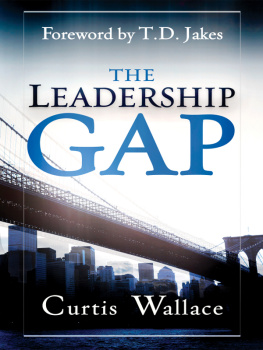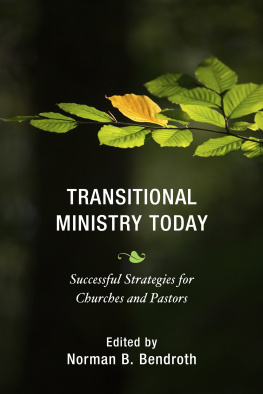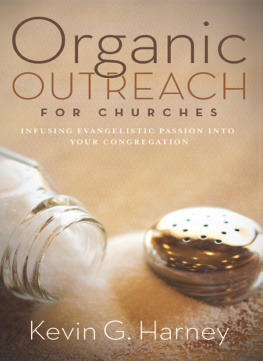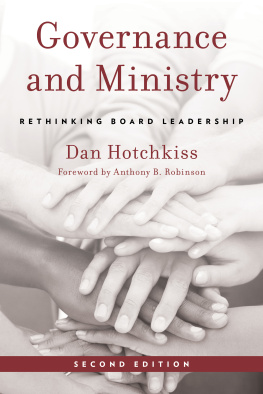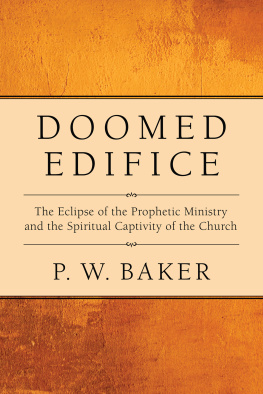Glossary
ADSL (asymmetric digital subscriber line)a DSL line where the upload speed is different than from the download speed, with the download speed usually faster.
Applet A Java program embedded in an HTML page.
application a program designed for a certain purpose; e.g., Microsoft Word is a word-processing application.
attachment the e-mail version of stapling something to a document. Pictures, audio files, really bad jokes, and viruses are the most common attachments.
bandwidth usually measured in bits per second. What it means is how much stuff you can send over an Internet connection, which is usually measured in bits per second. The more bandwidth you have, the better.
baud a modem term that says how many bits a modem can send or receive per second. The higher the number, the faster the modem.
BIOS (basic input/output system)a program preinstalled on Windows-based computers (not on Macs) that the computer uses to start up. The CPU (central processing unit) accesses the BIOS while booting. Next, BIOS then checks all hardware connections and locates the devices. If everythings okay, BIOS loads the operating system.
bit ( b inary dig it )the smallest unit of computerized data. Every bit is either an or an .
bitmap a map of bits that looks like a picture. Common bitmap (also known as graphic or clip art) files include BMP, JPEG, GIF, PICT, and TIFF.
blog (We b log )a journaling format that people post on the Web.
boot what you do when you start your computer. Rebooting is what you do if you restart when its already running, but crashes.
browser software that you use to look at Web pages. The two most commonly used are Netscape Navigator and Internet Explorer.
bug a software design mistake. Really bad bugs can cause your computer to crash.
burner a device that uses special CDs (CD-R or CD-R+RW) to make copies of CDs and to back up data.
byte a set of bits representing a single character. There are generally eight bits in a byte.
cable modem serves the same purpose as a dial-up modem, but is faster.
cache pronounced cash. Cache memory is the fastest type of RAM available and is used in CPUs, hard drives, and a variety of other components. The more cache, the better.
CD-ROM (compact diskread-only memory)is a tiny 4.72-inch silver disk holding lots of music or other information, but is not recordable or rewritable.
CD-R (compact diskrecordable)is just like a CD except you can record stuff on itonce!
CD-RW (compact diskrewritable)is just like a CD-R except that it can be rewritten many times.
chat is to e-mail what a conference call is to a regular telephone call. You do it instantaneously and can involve a lot of people at the same time.
client software that contacts and gets data from a server software program on another computer.
configuration refers to the technical specifications of a computer, including processor speed, the amount of RAM, hard-drive space, and the type of video card.
cookie information sent by a Web server to a Web browser which the browser saves and sends back to the server whenever the browser makes additional requests from the server. Clear as mud, right? Its used for things such as login or registration information, online shopping cart information, user preferences, and so forth.
CPU (central processing unit)the part of the computer that computes. Its also known as the processor.
crash when the computer suddenly freezes, locks up, or generally stops working.
database software that organizes information, typically in linked tables of rows and columns in such a way that the data can be easily searched, sorted, and updated. Popular database software includes Microsoft Access and FileMaker Pro.
default used to describe a preset value for some option in a computer program, such as font type and size. Many times default settings are what most people would choose anyway, but you can usually change them if you want.
desktop the main working area of your computer, where all the program icons are.
desktop publisher software for creating bulletins, posters, newsletters, flyers, business cards, and so on.
dial in (or dial up) a way of connecting to the Internet via a regular phone line or a terminal adapter to connect via an ISDN phone line.
digital camera looks and works like a regular camera, but instead of film, it stores images as a file made up of bits and bytes.
directory can be also called a folder. Its a collection of files usually grouped together for organizational purposes.
disk used for storing data that doesnt forget the data when theres no power. Some disks are removable (e.g., floppy disks, Zip disks); others are not (e.g., hard disks).
domain name the unique name that identifies an Internet site (e.g., center-forcongregations.org). Domain names always have two or more parts, separated by dots. The left side (centerforcongregations) is the most specific and the right (org) is general.
download what you do when transferring data from another computer to the computer you are using. The opposite is upload .
drive a device for storing or retrieving data (see disk above).
driver what your computer uses to talk to hardware devices. It is a small file that holds all the information the computer needs to recognize and control the device.
DSL (digital subscriber line)a way of moving data over regular phone lines, configured to connect two specific locations, and that is faster than a regular phone connection.
DVD means digital versatile disc or digital video disc. A DVD looks like a CD, but can store, in computer terms, a whole bunch more stuff.
e-mail (electronic mail)are messages sent via computer instead of the U.S. Postal Service. E-mail can also be sent automatically to a large number of addresses.
ethernet a very common method of networking computers in a local area network.
extranet an intranet accessible to computers that are not physically part of a congregations private network, but that is not accessible to the general public (e.g., to allow denominational officials or other partners access to your Web site).
file a unit of named information stored on a computer.
file compression is used to reduce the size computer files for uploading and downloading, which speeds file-transfer time. PKZip is one software package used for doing this.
firewall a combination of hardware and software that separates a network for security purposes.
folder the cyber version of the manila file folder you store things in. It holds and organizes documents, applications, and other computer files.
format allows information to be recognized by your computer, especially software. Different software uses different formats for word processing, spreadsheets, publishing, and so on.
FTP (file transfer protocol)one way of moving files between two Internet sites.
gigabyte either 1000 or 1024 megabytes, depending on whos measuring.
GPU (graphics processing unit)a single-chip processor and is similar to the CPU. Used primarily for things such as lighting effects and three-dimensional motion.
GUI (graphical user interface)refers to the graphical interface of a computer which allows users to click and drag objects with a mouse. Windows and Mac OS are both GUI-based. Pronounced goo-ey.
hard drive where most of the data, including files and folders, in your computer is stored. It spins really fast so that data can be accessed immediately from where its stored magnetically on the drive.
hardware the stuff you can touch. The keyboard, monitor, mouse, scanner, printer, tower, speakers, and so forth.
hit used to mean a single request from a browser for a single item from a server. That means if you look at a page that has three pictures and one piece of text, youve made four hits.