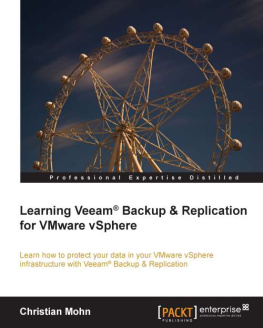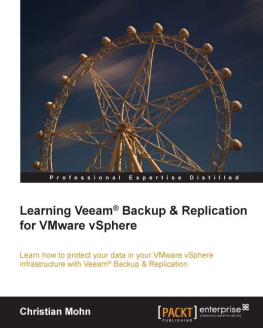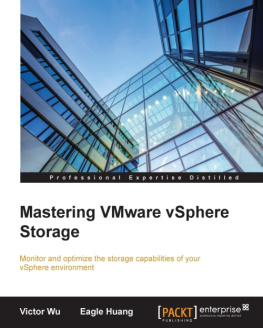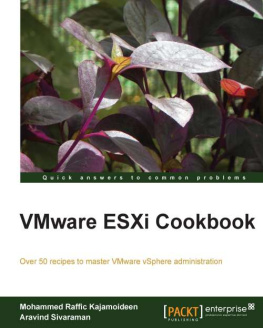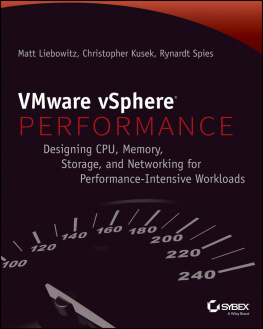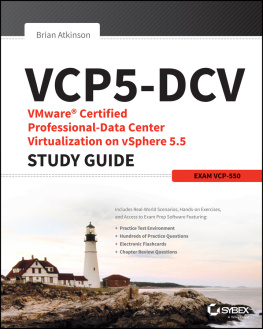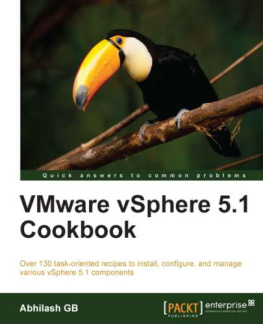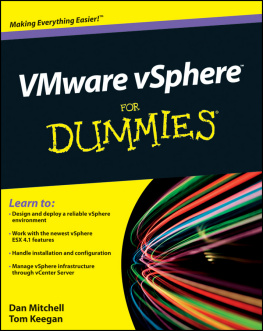VMWARE VCP5-DCV STUDY GUIDE
by Antun Peicevic
First edition
Technical editor: Marko Maslac
Copyright 2015 Geek University Press
Disclaimer
This book is designed to provide information about selected topics for the VMware VCP5-DCV exam. Every effort has been made to make this book as complete and as accurate as possible, but no warranty is implied. The information is provided on an as is basis. Neither the authors, Geek University Press, nor its resellers, or distributors will be held liable for any damages caused or alleged to be caused either directly or indirectly by this book. The opinions expressed in this book belong to the author and are not necessarily those of Geek University Press.
Note that this is not an unofficial book. VMware, Inc. is in no way affiliated with this book or its content.
Trademarks
Geek University is a trademark of Signum Soft, LLC, and may not be used without written permission.
Feedback Information
At Geek University Press, our goal is to create in-depth technical books of the highest quality and value. Readers feedback is a natural continuation of this process. If you have any comments about how we could improve our books and learning resources for you, you can contact us through email at books@geek-university.com. Please include the book title in your message. For more information about our books, visit our website at http://geek-university.com.
About the author

Antun Peicevic is a systems engineer with more than 10 years of experience in the internetworking field. His certifications include CCNA Routing and Switching, CompTIA Network+, CompTIA Security+, and much more. He is the founder and editor of geek-university.com, an online education portal that offers courses that cover various aspects of the IT system administration. Antun can be reached at antun@geek-university.com.
About this book
This book was written to help you in preparation for the VCP5-DCV (VMware Certified Professional Data Center Virtualization) certification. VCP5-DCV is a cerfitication from VMware that deals with data center virtualization. This certification confirms that you have the education needed to successfully install, manage, and deploy VMware vSphere environments.
Audience
This book is designed for people with some experience in the world of virtualization. Although the book presumes some knowledge about computer systems in general, it is customized for beginners.
Prerequisites
You should have a basic understanding of computers. You should know how to download and install a program in Windows and some basic knowledge of system administration (configuring IP addresses, connecting to the Internet, installing Windows, etc.).
What youll learn
You will learn how to set up your own virtual infrastructure using VMware vSphere. You will learn how to deploy a virtual machine on ESXi, how to set up a virtual network, migrate virtual machines using vMotion, set up Fault Tolerance
Here is the full list of topics covered in the book:
- Chapter 1 - vSphere overview - what is VMware vSphere, why use virtualization, CPU and memory virtualization explained.
- Chapter 2 - Getting started - what is VMware ESXi, how to install ESXi, GUIs in vSphere, install vCenter Server Appliance.
- Chapter 3 - vCenter SSO and vCenter Inventory - vCenter SSO explained, connect vCenter Server and Active Directory.
- Chapter 4 - Virtual machines - what is a virtual machine, types of virtual disks, how to create VMs and install a guest OS.
- Chapter 5 - Virtual networks - virtual switch explained, create standard virtual switches, configure traffic shaping policies.
- Chapter 6 - Storage - storage technologies for ESXi, what is a datastore, Raw Device Mapping.
- Chapter 7 - iSCSI - iSCSI SAN components, iSCSI target discovery, configure iSCSI software initiator.
- Chapter 8 - NFS - what is NFS, NFS components, configure NFS datastore.
- Chapter 9 - Fibre Channel - what is FC, FC components.
- Chapter 10 - Datastores - how to create and browse VMFS datastores, Virtual SAN.
- Chapter 11 - Templates - what is a VM template, how to create one and deploy VM from template.
- Chapter 12 - Edit VM settings - VM settings explained, add and remove virtual hardware, VMware Tools options.
- Chapter 13 - VM migration - what is VM migration, types of migration, vSphere vMotion, vSphere Storage vMotion.
- Chapter 14 - VM snapshots - what are VM snapshots, how to take them.
- Chapter 15 - vApps - what is vApp, how to create vApp.
- Chapter 16 - Security - Security Profile services explained, configure ESXi firewall, users and groups, assign permissions.
- Chapter 17 - Manage resources - memory virtualization, shares and resource pools explained.
- Chapter 18 - Reporting - performance charts, monitor CPU, memory utilization, log levels.
- Chapter 19 - Alerts - alarms explained, actions and notifications.
- Chapter 20 - High Availability - vSphere HA explained, create clusters, Admission Control explained.
- Chapter 21 - Fault Tolerance - what is vSphere FT, FT requirements.
- Chapter 22 - Scalability - vSphere Distributed Resource Scheduler (DRS) explained, DRS rules, maintenance mode explained.
About VCP5-DCV
VCP5-DCV (VMware Certified Professional 5 Data Center Virtualization) is a cerfitication from VMware that deals with data center virtualization. This certification confirms that you have the education needed to successfully install, manage, and deploy VMware vSphere environments.
There are two versions of the VCP5-DCV exam:
1. vSphere 5.5 Based Exam Exam Code VCP5502. vSphere 5.0/5.1 Based Exam Exam Code VCP510
To get your VCP5-DCV certification, you need to attent a VMware-authorized training course (VMware vSphere: Install, Configure, Manage). If you have previously completed a VCP4-DCV qualifying course, you need to attend the VMware vSphere: Whats New course.
After you get your VCP5-DCV cerfiticate, you will be able to pursue the next level of certification: either VCAP5-DCA (VMware Certified Advanced Professional 5 Data Center Administration) or VCAP5-DCD (VMware Certified Advanced Professional 5 Data Center Design).
Table of Contents
Chapter 1 - vSphere overviewVMware vSphere componentsWhy use virtualization?Resource sharing explainedWhat is CPU virtualization?Physical and virtualized host memoryPhysical and virtual networkingVMware vSphere VMFS
Chapter 2 - Getting startedWhat is VMware ESXi?ESXi installationBasic ESXi configurationGUI in vSpherevSphere Client installationvSphere Web Client installationVMware Client Integration Plug-in installationWhat is vCenter Server?Communication between vCenter Server and ESXiWhat is vCenter Server Appliance?vCenter Server Appliance installationvCenter Server Appliance configurationInstall vCenter Server (Simple Install)
Chapter 3 - vCenter SSO and vCenter InventoryWhat is vCenter Single Sign-On (SSO)?SSO identity sourcesDeployment modes in vCenter SSOvCenter SSO installationConfigure vCenter SSO policiesvCenter Server and Active DirectoryvCenter Server inventory explainedvCenter Inventory Service installationAdd ESXi host to vCenter Server InventoryvCenter Server installation (Custom Install method)