Princeton Review Publishing, Inc.
111 Speen Street
Suite 550
Framingham, MA 01701
E-mail:
Copyright 2011 by Princeton Review Publishing, Inc.
All rights reserved.
Published in the United States by Random House, Inc., New York, and simultaneously in Canada by Random House of Canada Limited, Toronto.
The Princeton Review is not affiliated with Princeton University.
eISBN: 978-0-375-42754-1
ISSN 1545-620X
Editor: Laura Braswell
Production Editor: Stephanie Tantum
Production Coordinator: Deborah A. Silvestrini
v3.1
C ONTENTS
WHAT IS CRASH COURSE FOR THE NEW GRE?
Crash Course for the New GRE is just what it sounds likea quick, but thorough, guide to the essential fundamentals of the new GRE. It includes helpful techniques for nailing as many question as possible, even if you dont have a lot of time to prepare. Crash Course for the New GRE will give you an overview of the new test, exposure to all question types, and loads of helpful advice, but it is not a comprehensive study guide for the GRE. Go to Princetonreview.com and take a full-length online practice test to find out your starting score. If you need significant score improvements or more intensive review of any of the subject matter you encounter, try Cracking the New GRE (which has been revised for the GRE test changes) or 1,014 Practice Questions for the New GRE.
WHAT IS THE GRE?
The Graduate Record Exam (GRE) is a multiple-choice aptitude test intended for applicants to graduate schools. It definitely does not measure your intelligence, nor, ironically, does it measure your quality as a candidate. All it really measures is how well you handle standardized tests. Luckily, this is a skill you can improve with practice.
You will receive a math score, a verbal score, and an analytic writing score. These correspond to the three types of sections you will see on the test. Section by section, heres how the test breaks down:
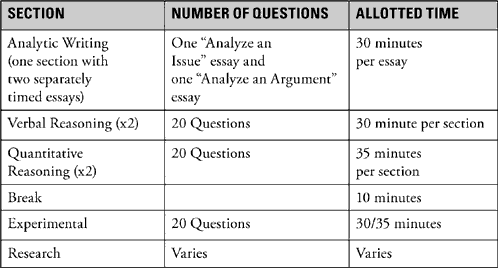
(Click to view a larger image.)
Your essay sections will always come first. These are two back-to-back essays, with 30 minutes each to write. After the essays, you will have two of your five multiple-choice sections, and then you get your one and only proper break after section three. Most students will see five multi-question sections, either two verbal and three math or three verbal and two math. Two verbal sections and two math sections will always count. The extra section is an experimental one. It may be math or verbal. It will look just like the other sections, but it will not count. These five sections, including the experimental, could occur in any order. There is no way to know which section is experimental. You will have a one-minute break between each of these sections.
Occasionally, you will get a research section in place of the experimental section. If so, the research section will come last, and it will be identified as a research section. The test will specifically say that the section does not count toward your score. If you see one of these, your test is over, and your first four multi-question sections counted.
MATH QUESTION TYPES
Quantitative ComparisonQuant comps, for short, give you information in two columns. Your job is to decide if the values in the two quantities are the same, if one is larger, or if it is impossible to say. Tip: If there are no variables in either quantity, eliminate answer choice (D).
Problem SolvingThese are the typical five-answer multiple-choice questions you probably remember from the SAT. You must correctly select one of the five answer choices to get credit. Tip: Theyve given you the answers. One of them is correct. Use the answer choices to help solve the problem.
Select All That ApplyThis is a new twist on the old multiple-choice question. In this case you may have three or up to eight answer choices, and one or more will be correct. You must select all of the correct answer choices to get credit. Tip: The answer choices are generally in chronological order, so start in the middle and look to eliminate as many wrong answer choices as possible.
Numeric EntryAlas, these are not multiple choice. It is your job to come up with your own number and type it into the box provided. For fractions, you will be given two boxes, and you must fill in the top and the bottom separately. Tip: You dont have to reduce your fractions. The computer reads  the same as
the same as  , so save yourself a step.
, so save yourself a step.
The Calculator
The new GRE now provides an onscreen calculator. Like the calculator you might find on your computer, this one will add, subtract, multiply, divide, and find a square root. It also has a transfer number button that allows you to transfer the number on the calculator screen directly to the box on a Numeric Entry question. This button will be grayed out on a multiple-choice question.
Since we all use calculators in our daily life, its about time they provided one on the GRE. Certainly this should cut down on basic calculation errors and save a bit of time on questions that involve things like averages or percentages. The GRE, however, is not generally a test of your ability to do large calculations, nor is the calculator a replacement for your brain. The test makers will look for ways to test your analytic skills, often making the calculator an unnecessary temptation, or, at times, even a liability. Be particularly careful of questions that ask you to provide answers in a specific format. A question may ask you to provide an answer rounded to the nearest tenth, for example. If your calculator gives you an answer of 3.48, and you transfer that number, you will get the question wrong. Or a question may ask you for a percent and will have the percent symbol next to the answer box. In this case they are looking for a whole number. Depending upon how you solve the problem on your calculator, you may end up with an answer of .25 for 25%. If you enter the decimal, you will get the question wrong.
Here are a few tips for when to use and when not to use your calculator on the GRE:
Good Calculator
- Multiplying two- and three- digit numbers
- Finding percentages or averages
- Working questions involving Order of Operations (The calculator will understand Order of Operations. If you type in 3 + 5 6, it will know to prioritize multiplication over addition, for example.)
- Working with decimals
Bad Calculator
- Converting fractions to decimals in order to avoid working with fractions (better that you know the rules and are comfortable with fractions)


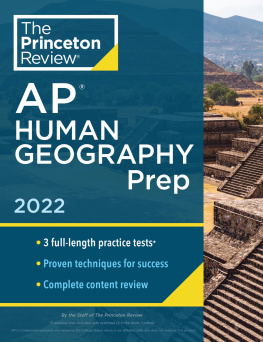
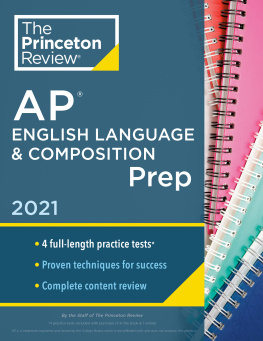
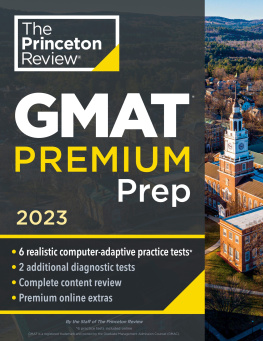
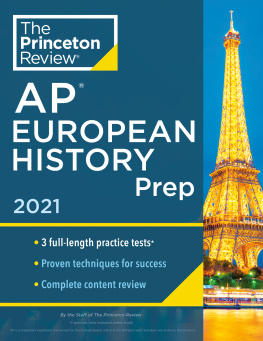
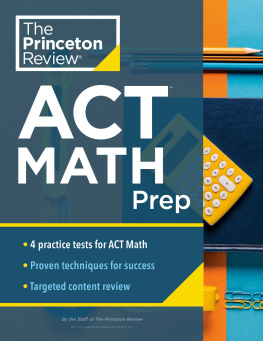
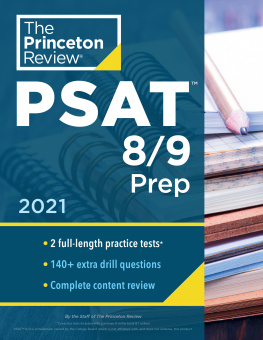
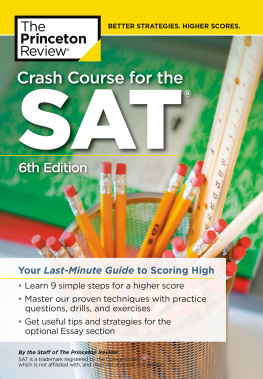
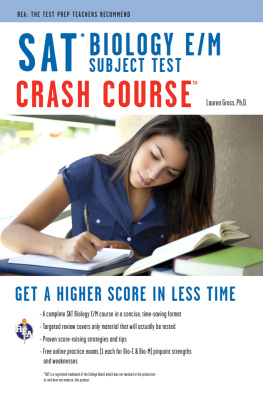
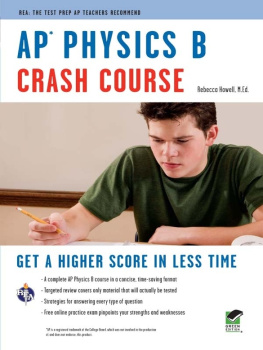
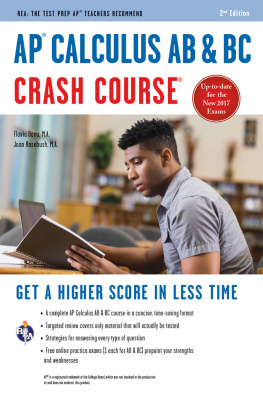
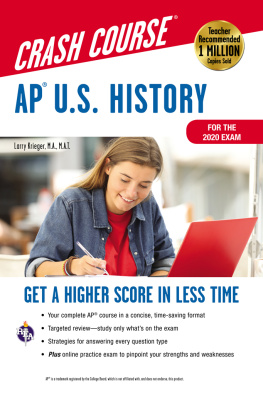
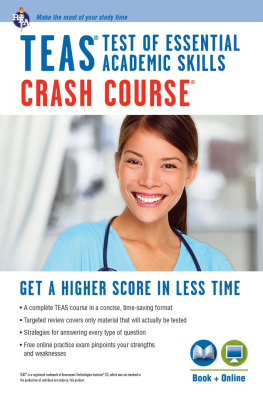
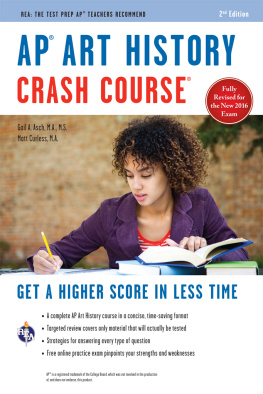
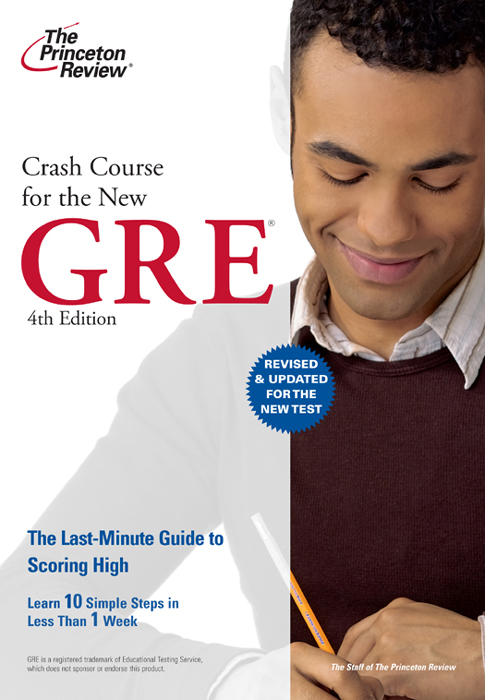
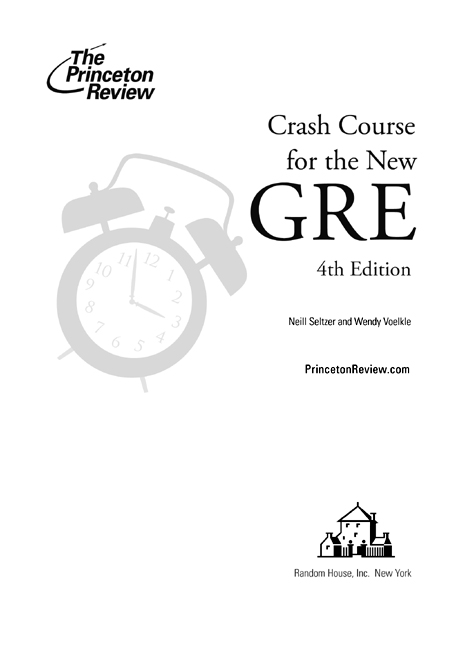
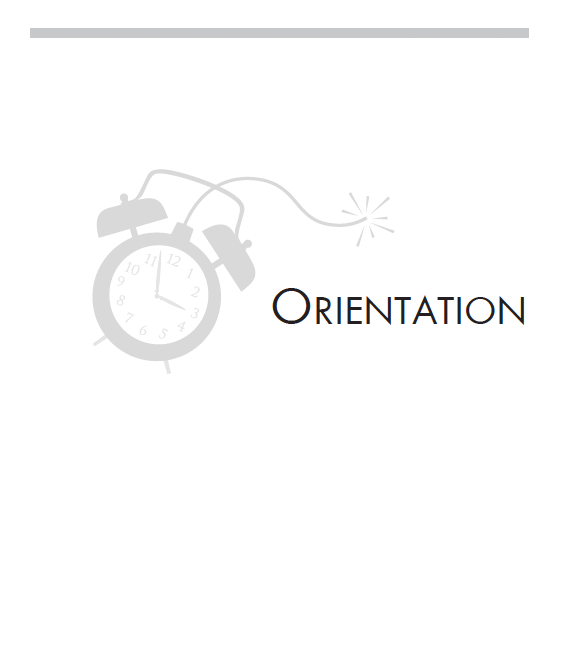
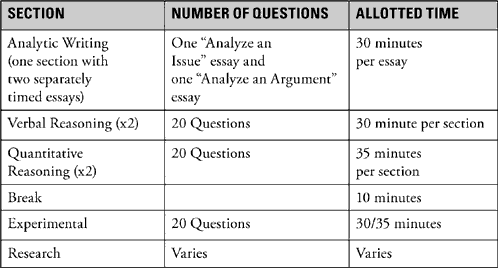
 the same as
the same as  , so save yourself a step.
, so save yourself a step.