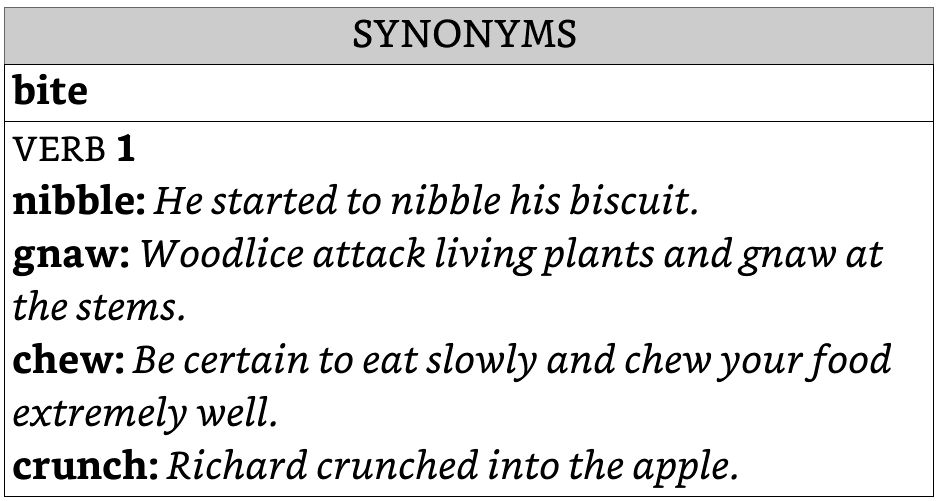You can use a Collins Kindle Dictionary in two ways:
a) Dictionary look-up mode
You can set up your Collins dictionary to be your default dictionary. This will enable you to look up a word directly from the book you are reading without having to navigate away. If you read across multiple languages, you can set a default dictionary for each language. (See below further information regarding models that support dictionary look-up.)
b) Dictionary browse mode
You can open and search the dictionary directly via keyboard input. For Kindle Paperwhite, you can do this by looking up a word, selecting More and then selecting Open Dictionary. For other models, you need to access the dictionary from your home page in the same way you would access a Kindle book. In dictionary browse mode, start typing the word you want to look up, and you will see an index of words in the dictionary that start with the letters you have typed in. Navigate to the word to select it and view the dictionary entry.
Which Kindle models are the Collins Kindle Dictionaries compatible with?
Collins Kindle Dictionaries are compatible with all 2nd generation and newer Kindles, excluding Kindle Fire. If you have one of the following models, you will be able to set the dictionary as one of your default dictionaries:
- Kindle Oasis
- Kindle Voyage
- Kindle Paperwhite
- Kindle (4th generation)
- Kindle Touch
- Kindle Keyboard (3rd generation)
- Kindle (2nd generation)
- Kindle DX
There is no default dictionary feature in Kindle Fire. You will be able to search the dictionary headword list via keyboard input, but there is no setting in Kindle Fire yet to allow you to change your default dictionary.
If you're not sure which Kindle you own, the following Amazon page has a visual guide:
http://www.amazon.com/gp/help/customer/display.html/ref=hp_bc_nav?ie=UTF8&nodeId=200127470
Can I use the dictionaries with my Kindle reading app?
Headword search via keyboard input is supported on Kindle for iPhone/iPad, Kindle for Mac and Kindle for PC. However, default dictionary selection is not supported on any Kindle apps.
We do not recommend our Kindle dictionaries for use on Kindle for Android or Kindle for Blackberry as headword search is not supported on these devices.
How do I select a default dictionary?
In Kindle Paperwhite, Kindle Voyage, and Kindle Oasis:
Press the Home button. At the Home screen, select Menu, then Settings. Select Device Options, then select Language and Dictionaries. Now you can select the default dictionary for each language.
If there is more than one option for a given language, you will see an arrow next to the current default dictionary. Tap on the arrow to see further options.
In 4th & 5th generation Kindle e-readers:
Press the Home button. At the Home screen, select Menu, then Settings. In the Settings screen, scroll down until you see Dictionaries, and then select it. In the Dictionaries list, you can select a default dictionary for each language for which you have a dictionary (or dictionaries).
In 2nd & 3rd generation Kindle e-readers:
Press the Home button. Then press the Menu button, and move the 5-way to select Settings. Press the Menu button, and then move the 5-way to select Change Primary Dictionary. Move the 5-way to underline the dictionary you want to use, and press to select. Note that this menu option is only available if you have at least one additional dictionary loaded onto your Kindle.
Published by Collins
An imprint of HarperCollins Publishers
Westerhill Road
Bishopbriggs
Glasgow G64 2QT
Ninth Edition 2018
HarperCollins Publishers 2018
eBook Edition March 2018 ISBN 978-0-00-828159-5
Version: 2018-02-01
Collins and COBUILD are registered trademarks of HarperCollins Publishers Limited
www.collinsdictionary.com/cobuild
http://www.collinselt.com
Typeset by Davidson Publishing Solutions
All rights reserved under International and Pan-American Copyright Conventions. By payment of the required fees, you have been granted the non-exclusive, non-transferable right to access and read the text of this e-book on screen. No part of this text may be reproduced, transmitted, downloaded, decompiled, reverse engineered, or stored in or introduced into any information storage and retrieval system, in any form or by any means, whether electronic or mechanical, now known or hereinafter invented, without the express written permission of HarperCollins.
Entered words that we have reason to believe constitute trademarks have been designated as such. However, neither the presence nor absence of such designation should be regarded as affecting the legal status of any trademark.
The contents of this publication are believed correct at the time of printing. Nevertheless the Publisher can accept no responsibility for errors or omissions, changes in the detail given or for any expense or loss thereby caused.
HarperCollins does not warrant that any website mentioned in this title will be provided uninterrupted, that any website will be error free, that defects will be corrected, or that the website or the server that makes it available are free of viruses or bugs. For full terms and conditions please refer to the site terms provided on the website.
A catalogue record for this book is available from the British Library.
If you would like to comment on any aspect of this book, please contact us at the given address or online.
E-mail: dictionaries@harpercollins.co.uk

facebook.com/collinselt

@CollinsELT
Acknowledgements
We would like to thank those authors and publishers who kindly gave permission for copyright material to be used in the Collins Corpus. We would also like to thank Times Newspapers Ltd for providing valuable data.
Contents
Several special features in this dictionary help you to build your vocabulary in interesting and effective ways. These features help you to see how vocabulary items are used in real texts, how words are built, which words commonly go together, and which words have similar meanings. They help you to avoid common mistakes and to understand more about how certain words came into the language and how they got their meaning. You can read about all these features in more detail below.
Synonyms are shown at key entries, each with a lively, up-to-date example, taken from the Collins Corpus. The example will give you a clear idea of the context in which that particular synonym typically appears in English. The numbers refer to the particular meaning within the main entry. To find out more about each synonym, go to that word in the dictionary. The synonyms feature allows you to browse the dictionary, expanding your vocabulary as you go.
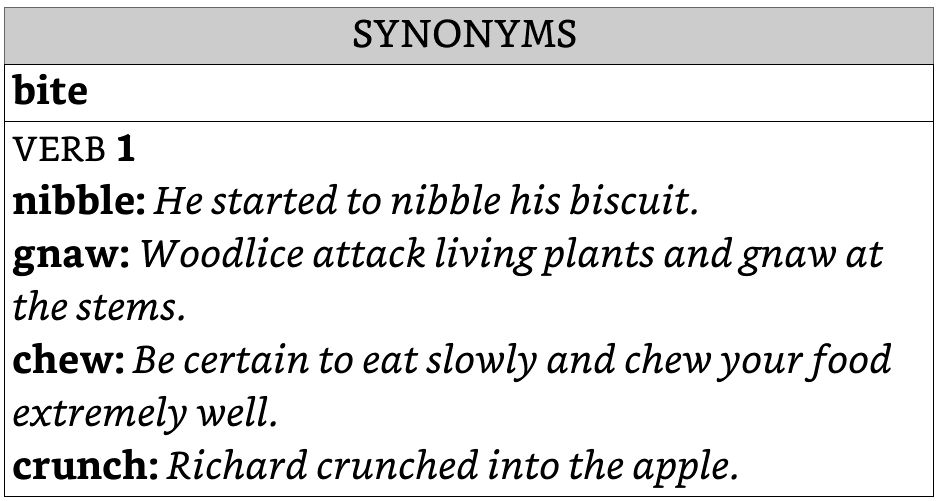


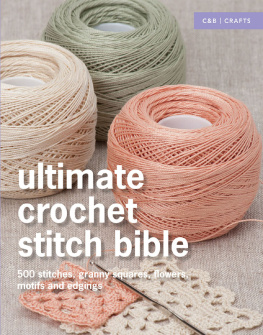
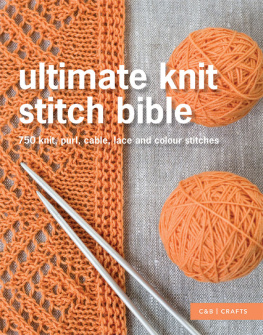
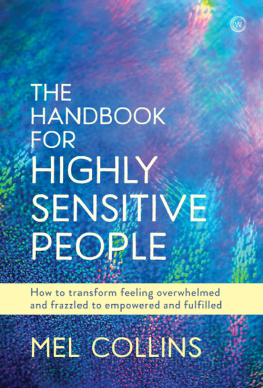
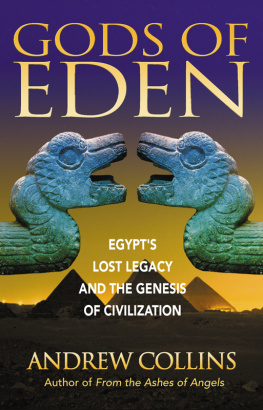
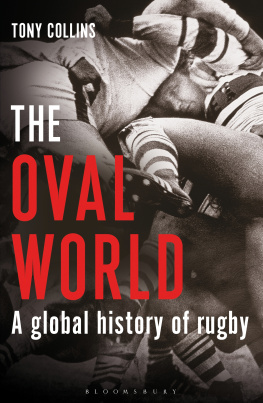
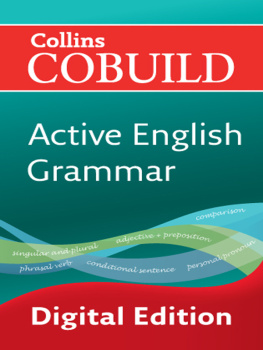
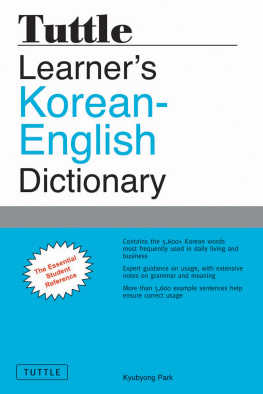
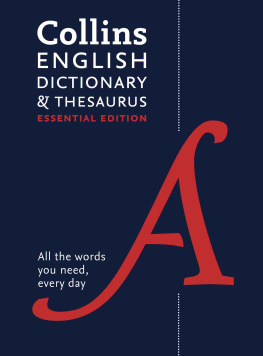
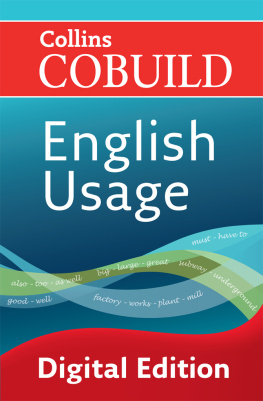
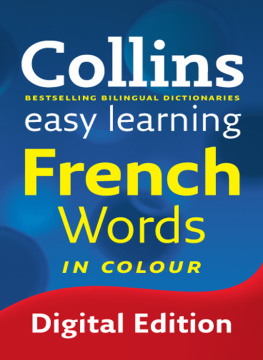
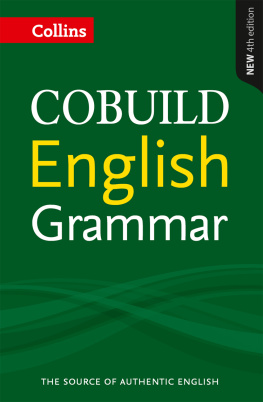
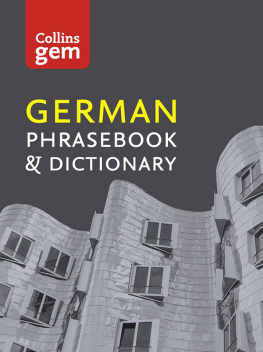
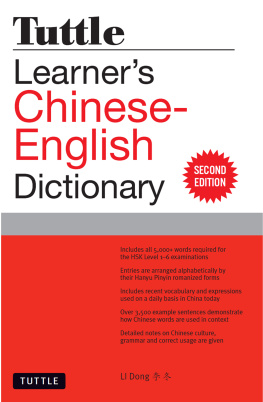
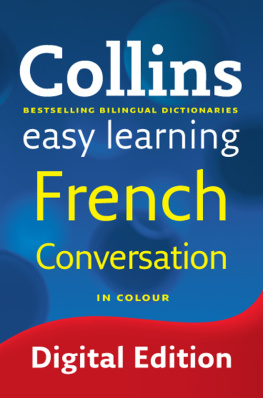

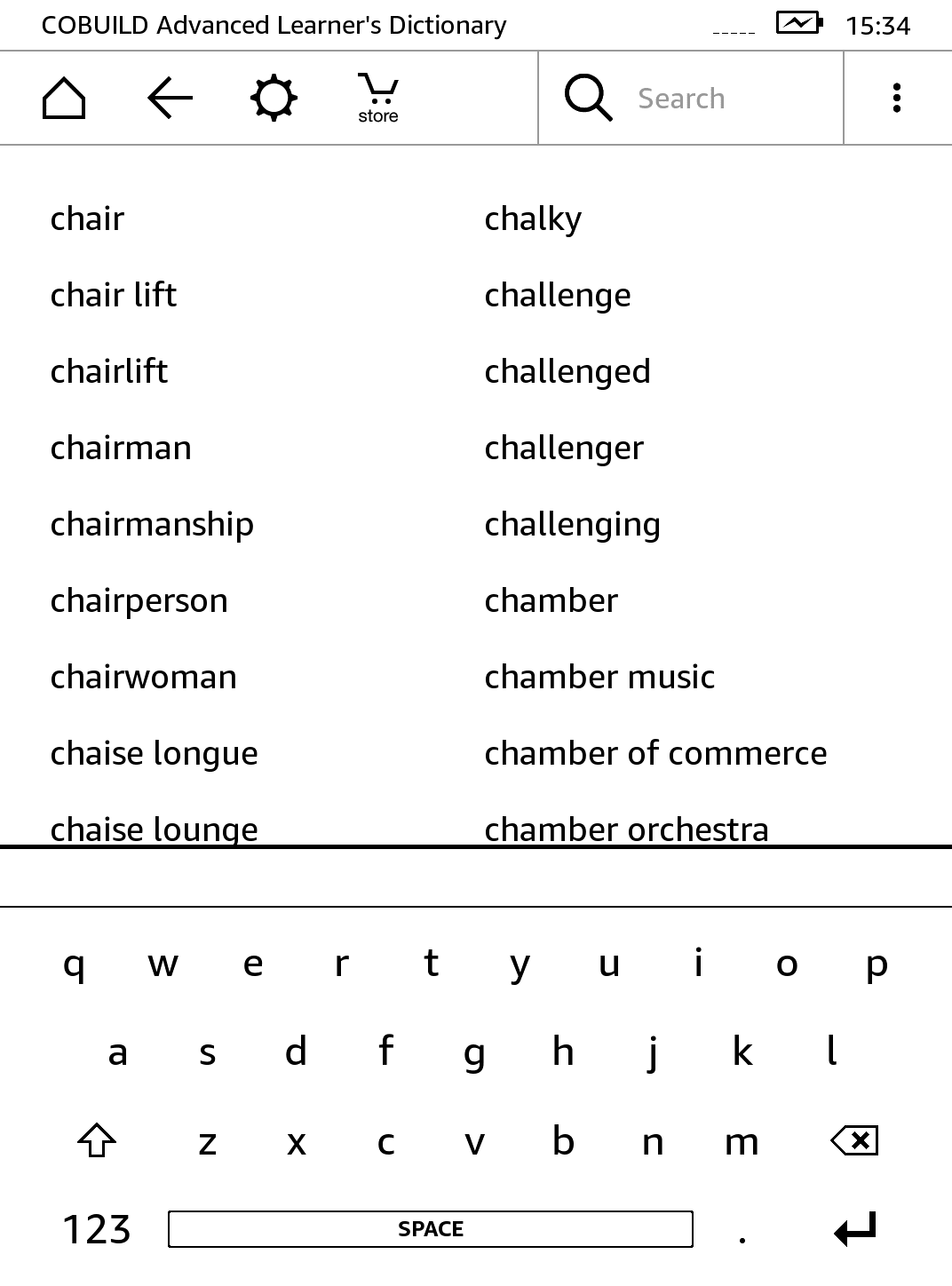
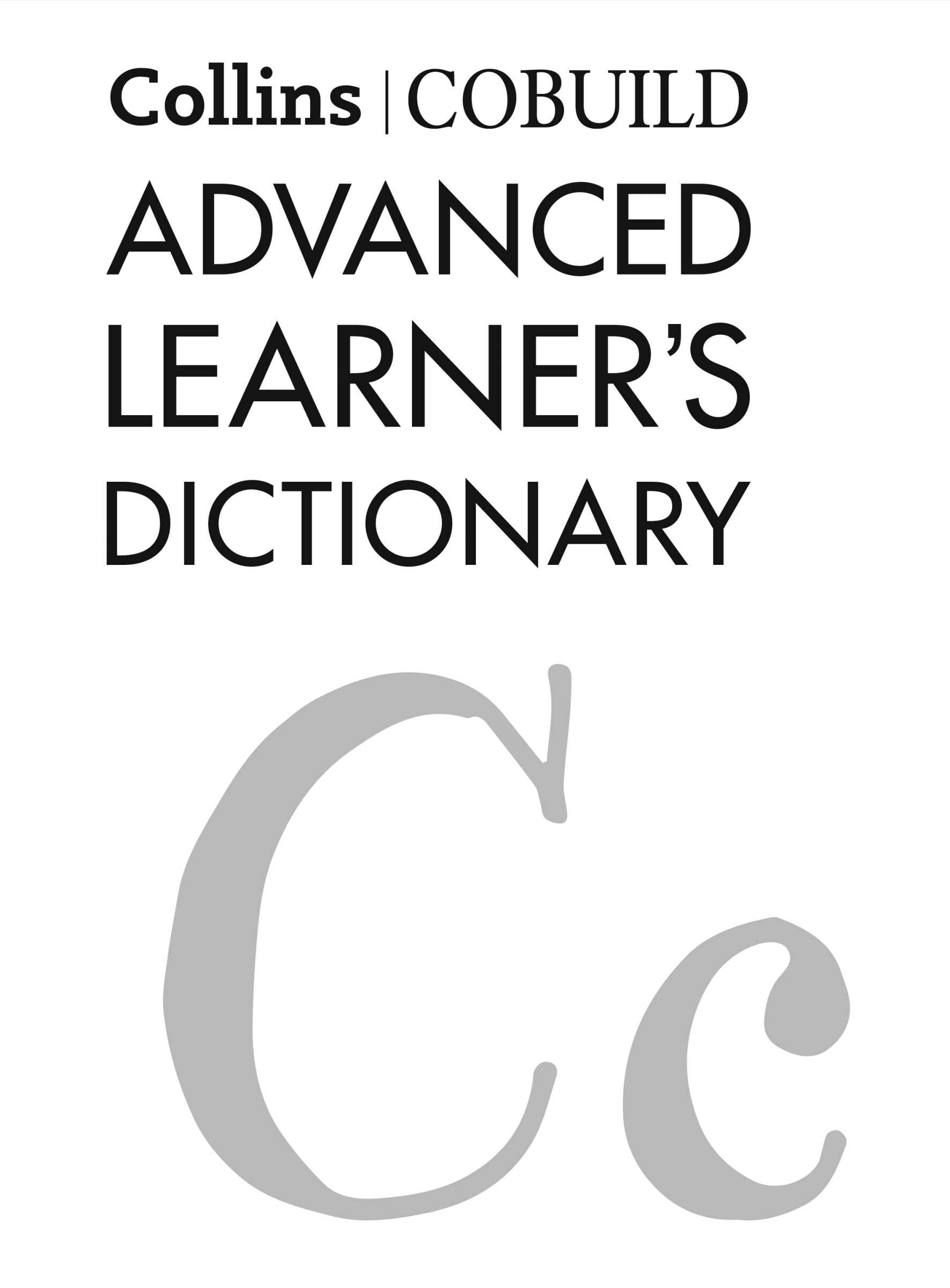
 facebook.com/collinselt
facebook.com/collinselt @CollinsELT
@CollinsELT