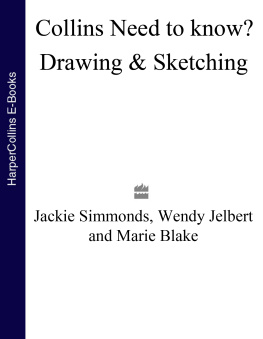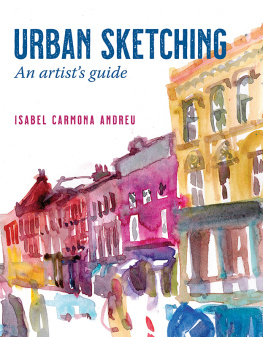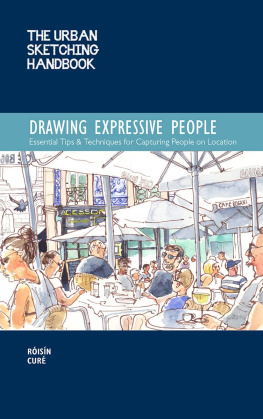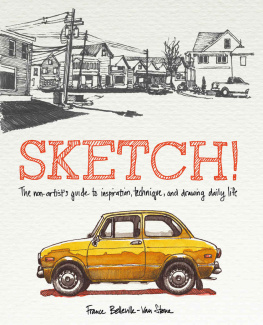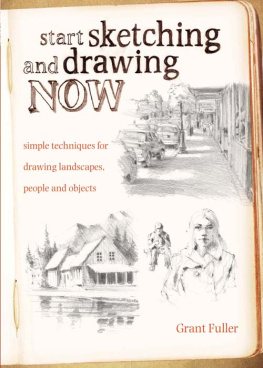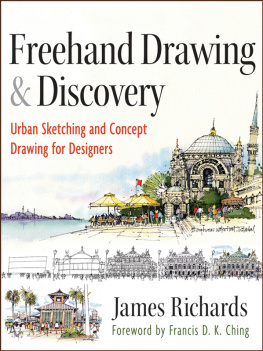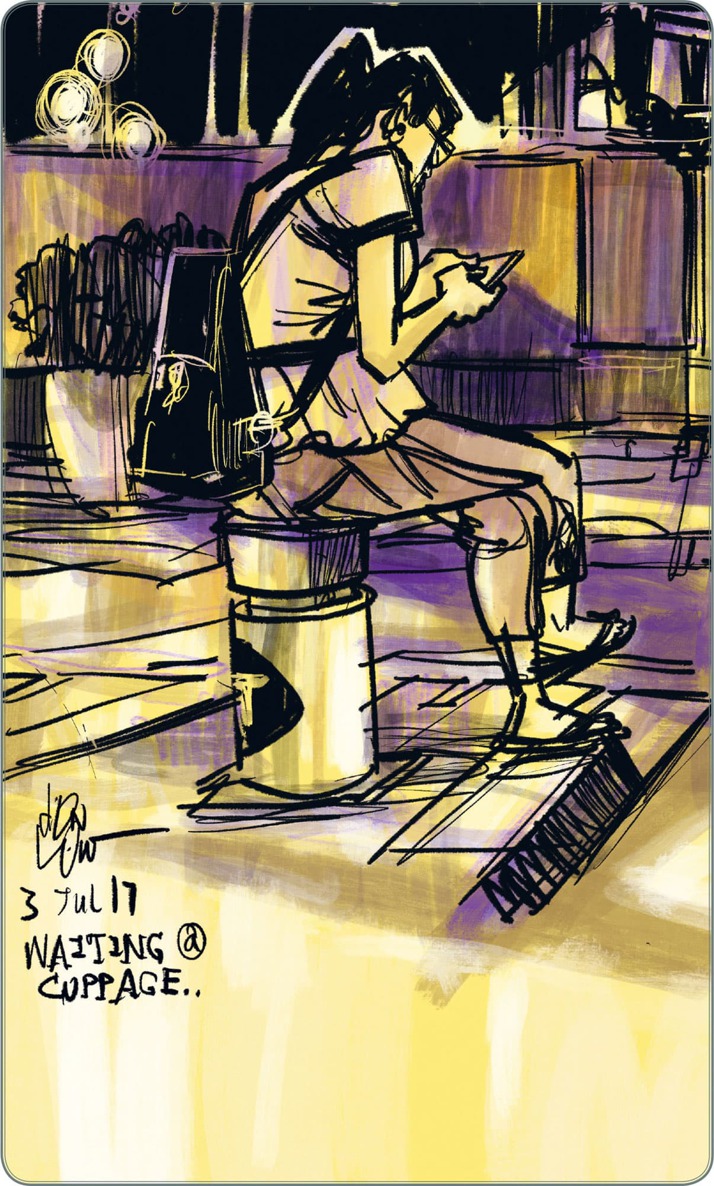Tablets are a powerful art medium, and we are pivoting the way we document and present the world. Gone are the days when sketching digitally meant being held in a studio on a large desktop and drawing on an expensive trackpad. But with new media, we face new fears and new hurdles to overcome. Drawing on a tablet poses a few challenges, but it also offers hidden opportunities and new ways of sketching that are now open to all of us. This book shares the setups of many on-location digital sketchers who have conquered these hurdles and want you to join them in sketching digitally en plein air.
Uma Kelkar
Chicago
Procreate
ACKNOWLEDGMENTS
Deepest gratitude to the artists who allowed me to include their work in this book. Your work adds depth to the books content and breadth to its appeal. Thank you to Gabi Campanario, the founder of Urban Sketchers, for not only building a support system for sketchers around the globe but also for connecting me with Mary Ann Hallthe ever practical and prompt editor at Quarto Publishing. David Martinell, thank you for your professional insights and help. Also, designer Claire MacMaster, of barefoot art graphic design, managing editor John Gettings, copy-editor Jenna Patton, and proofreader Lorraine Savage. A big thank you to the Urban Sketchers community at large who inspires and holds me daily.
To my rock, Mahesh, and my children, Arin and Aarav, who let me do my thing and accept this obsession with art as a routine part of life.
ABOUT THE AUTHOR
Uma Kelkar is an artist and engineer who lives with her family in San Jose, California. Originally from India, she painted as a teenager while teaching free weekend classes for children.
She regained her practice after a hiatus of sixteen years and has not stopped since. She teaches workshops locally and internationally, at the Urban Sketchers International Symposia and through their workshop program. Juggling a tech job and a growing art practice is central to her lifestyle. She is a strong believer in cross-pollination and believes that being an engineer makes her a better artist and being an artist makes her a better engineer.
KEY I
EQUIPMENT BASICS
If you have a new tablet and are keen to start drawing, dont let this chapter stop you. Jump to the chapter right away! Come back to this chapter after youve played with the tablet for a few days.
Pressure-sensitive styli were game changers in tablet drawing. Mobile tablets and drawing apps have been available since 2010. And on every new release of a tablet, I visited the stores of the different manufacturers to check out the latest technologyonly to be put off again and again by the slick surface and the unresponsive styli. That changed in April of 2017, when the Apple Pencil came out. I remember the moment the drawing responded to my pressure and my opinion flipped. Within minutes, I walked out of the store with my first tablet and stylus; and by the end of the first week, I was surprisingly comfortable with the slickness of my new tools.
DON LOW
Waiting for Her Ride
Procreate
With a tablet, night-time and other low-light conditions are now available for sketching. Please be mindful of your screen brightness when sharing the space with others.
Advent
Microsoft, Google, Apple, and Samsung offer tablets with various operating systems (e.g., iOS, Android, and Windows). There are several software applications made for drawing on these specific operating systems.
Most drawing applications run across operating systems, but a few major ones do not (at the time of this writing). No book will keep up with the advent of new software and devices. Thats okay. Our book aims to address common concerns and common stumbling blocks that will be relevant to anyone getting to know this technology.
Almost all apps have overcome the primary concerns we have when we talk about digital sketching: palm rejection and pressure insensitivity. Palm rejection is the phenomenon when you want the tablet to take input from your stylus or the fingers that you are using to draw withand not from your resting palm. Pressure insensitivity is when, as in traditional media, if you press down hard on a drawing tool, the strokes you make are of wider width. Similarly, we expect digital apps to replicate the pressure variation with a comparable variable line-width.
Drawing apps have also overcome the lag between our act of drawing and the drawing actually being visible on the screen. Think about a time when you were drawing quickly and because you didnt see the drawing visible on the tablet, went back to re-draw and the prior drawing became visible just then. Time lag meant that you spent time undoing double drawing. This was especially frustrating when working on delicate parts of your art work.
The following table is a glimpse of software applications that are available at the time of this writing.
OS | Price | Ease of Use | Features | Vector Drawings |
Procreate | iOS | $ | High | No |
Tayasui Sketches | iOS, Android, Windows | Free | High | No |
Paper by WeTransfer | iOS, Android, Windows | Free | Medium | Color blending tool is differentiating factor | No |
Zen Brush | iOS, Android, Windows | $ | High | Not your usual sketching app, powerful app forcing a zen mental state | No |
Adobe Illustrator Draw | iOS, Android, Windows | Free | Medium | Cloud integration, works with other Adobe tools | Yes |
Adobe Photoshop Sketch | iOS, Android | Free | Medium | Cloud integration, works with other Adobe tools |
Affinity Designer | iOS, Android, Windows | $$$ | Medium | Works with tablets and desktops | Yes |
ArtRage | iOS, Android, Windows | $ | Medium | Best oil painting brushes thus far |