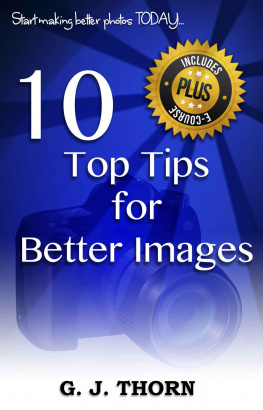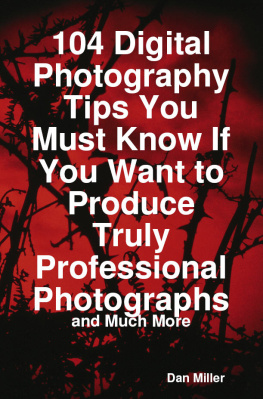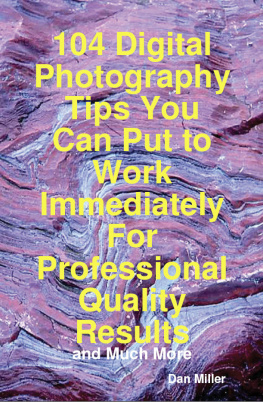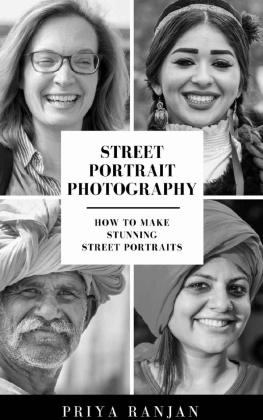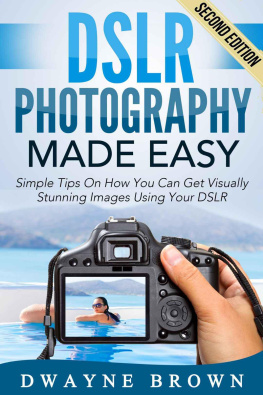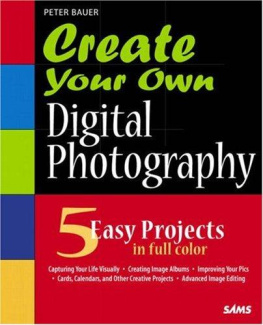Contents
10 Top Tips for Better Images
Gavin Thorn
Copyright 2017 Gavin Thorn. All rights reserved.
Cover design by Gavin Thorn Photography
All photographs copyright Gavin Thorn Photography.
Illustrations by Gavin Thorn Photography
theLightMatters, the Professor Pixel name and the Professor Pixel character are marks of Gavin Thorn Photography
Clipart courtesy OpenClipArt.org
Top 10 tips to improve your photos today...
Welcome to my Top 10 Tips To Improving Your Photography Today.
Im going to take you on a journey, its only a little one but its going to be fun. Together, were going to explore 10 different things that Id like you to do that will make your photos better.
Dont worry, its going to be super simple. Were going to start out very basic and build from there, one little baby step at a time. What Id like you to do is work through it at your own pace. Read each tip then go and do the practical exercise before you move onto the next one.
If theres something that isnt clear or you dont understand thats my fault for not explaining it properly. Email me to let me know and Ill do my best to answer it for you.
Now, theres no time like the present and Im dying to get started so lets get cracking with Tip 1
Tip 1 - Change what you do so you do something different
It's easy to get stuck in a rut. We all do it without realising. Trouble is, it's disastrous...
- It stops us progressing.
- It stops us achieving our potential.
- It stops our creativity
Worst of all it fosters boredom and frustration. As my father used to say, "a rut is a grave with the ends kicked out.
What has this got to do with improving you photography? Everything. Let me explain.
Modern cameras are complex things. Lots of features, dials, controls and settings (and that's before you get to custom functions!) if you try reading the manual to figure out what everything does you're wasting your time. They're written by an expert who assumes you know how it all works. Its a Feature Dictionary. It tells you everything you need to know about a certain whizz-bang apart from the most important bit: why and when youd use it.
You may as well throw it away for all the good it'll do you. If you can stay awake long enough that is.
And that's the problem: most photographers have a great piece of equipment in their hands with only a basic understanding of how to use it. So what do they do? They leave it on automatic. After all, its a clever piece of kit. It knows how to take pictures so why not let it do its job?
Bad idea.
The camera cant really interpret the scene in front of it. It does a great job but it has no idea what its being pointed at. Instead it relies on its own picture library, built into its own software to try and figure out what its taking a photo of.
In short, it guesses. Its an educated guess and it doesnt do a bad job but its a guess nevertheless. It could do better.
That, my friend, is where you come in. Youre the photographer. Youre the captain of the ship and that puts you in charge; not the software. The seas are filled with icebergs and you need to take control. Leaving it on autopilot wont help you steer a safe course.
You're going to hate me for this but I'm going to ask you to make some changes. I'm going to ask you do something different because that's the only way you're going to make better photos. Don't worry, we're in this together and I'll be with you every step of the way.
PS you dont need to know how every whizz-bang feature works, just the ones youre interested in. Once you take control youll be able to make good photos with almost any camera.
Tip 2 - Steady as she goes
Theres nothing worse than a fuzzy photo!
Its one of the biggest reasons why a photo fails. Back in the days of film the lab wouldnt print an image if it wasnt sharp. Sadly, in the era of digital photography that level of quality control now rests with the photographer and is frequently overlooked. Its a real shame too. A soft, fuzzy or blurry image will weaken a collection, possibly ruin it altogether. Then theres the disk space it consumes. An individual image doesnt use much disk space but as your archive grows and grows youll end up with a sizeable chunk of storage wasted on poor images. They also clutter your disks too making it much harder to find the cream of your collection when you need them.
What can you do about it? Make sharper images in the first place.
There are essentially three causes of a fuzzy image:
- Camera shake
- Subject/motion blur
- Poor focus
To make better images you need to eliminate each of these. The first two are loosely related and if one is present the other is sure to be there also.
Camera Shake
This is caused by movement of the camera whilst youre making your frame. Its more prevalent when youre photographing in a dark or poorly lit environment because the camera leaves the shutter open longer in order to record the scene. It only needs a very tiny movement in the camera to ruin an otherwise perfect image.

Images with camera shake appear soft and lack definition

100% crop showing approximate direction of camera shake
What can you do about it?
Simply put, hold the camera steadier. This is where good camera holding technique comes in. That may sound daft (at least thats what I thought that when someone first told me I needed to improve on my technique) but it really is super important.
Take a good, firm grip of your camera with your right hand and support the lens with the left, tucking both elbows in close to your body. Always use the viewfinder rather than the LCD on the back and brace the camera body against your cheek. For longer exposures youll need to control your breathing too either inhale or exhale fully before releasing the shutter to keep your body as still as possible.
Some lenses and cameras now provide an image stabilisation feature (IS on Canon, VR on Nikon). This can be a great help for creating sharper images too. It will only help to minimise camera shake, not motion blur in the subject but Ive used it to good effect with shutter speeds as low as 1 second.
Proper control of your exposure will also help reduce camera shake (and motion blur for that matter too). A good rule of thumb is 1/focal length. What that means in plain English is try to keep your shutter speed faster than the focal length of your lens. For example, if youre using a 200mm lens, your shutter speed should be faster than 1/200 th second. If its not, open your aperture and/or increase your ISO setting to increase your shutter speed.
As an aside, some image editing tools will help to fix this problem but itll never be as good as getting a good, sharp image in the first place. Fixing it in post processing is only addressing the symptom - its far, far better to work on the root cause. Improve your camera holding technique to get a sharp image or youll be spending a lot of time correcting camera shake in PhotoShop.
Subject/Motion Blur
Subject blur, or motion blur as its sometimes known is similar to camera shake. The big difference being this time its caused by the subject moving rather than the camera.
Keeping the camera rock stead will not remove subject blur it wont stop the subject from moving. Instead increase your shutter speed to effectively freeze your subject during your exposure. The shutter speed you need will largely depend on