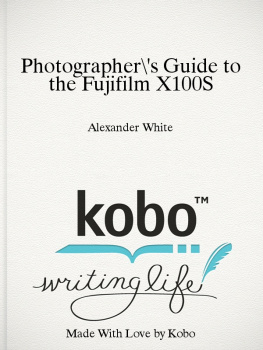AUTHOR
Rico Pfirstinger studied communications and has been working as a journalist, publicist, and photographer since the mid-80s. He has written a number of books on diverse topics, from Adobe PageMaker to sled dogs. He produced a beautiful book of photographs titled Huskies in Action. He worked as the department head for the German Burda-Publishing Company and served as chief editor for a winter sports website. After eight years as a freelance film critic in Los Angeles, Rico now lives in Germany and devotes his time to digital photography and compact camera systems.
Rico Pfirstinger
Publisher: Gerhard Rossbach
Project Editor: Maggie Yates
Copyeditor: Maggie Yates
Layout: Rico Pfirstinger
Cover Design: Helmut Kraus
ISBN 978-1-492000-30-3
1st Edition 2014
2014 by Rico Pfirstinger
Rocky Nook Inc.
802 East Cota St., 3rd Floor
Santa Barbara, CA 93103
www.rockynook.com
Distributed by OReilly Media
1005 Gravenstein Highway North
Sebastopol, CA 95472
All rights reserved. No part of the material protected by this copyright notice may be reproduced or utilized in any form, electronic or mechanical, including photocopying, recording, or by any information storage and retrieval system, without written permission of the publisher.
Many of the designations in this book used by manufacturers and sellers to distinguish their products are claimed as trademarks of their respective companies. Where those designations appear in this book, and Rocky Nook was aware of a trademark claim, the designations have been printed in caps or initial caps. All product names and services identified throughout this book are used in editorial fashion only and for the benefit of such companies with no intention of infringement of the trademark. They are not intended to convey endorsement or other affiliation with this book.
While reasonable care has been exercised in the preparation of this book, the publisher and author(s) assume no responsibility for errors or omissions, or for damages resulting from the use of the information contained herein or from the use of the discs or programs that may accompany it.
This book is printed on acid-free paper.
Table of Contents
1Your X-E2 System
To start off, heres a brief overview of the buttons and controls on your Fujifilm X-E2: 
Fig. 1: X-E2 frontal view: focus selector (1), lens release button (2), electronic lens contacts (3), X-Trans sensor (4), AF assist lamp (5) 
Fig. 2: X-E2 top view: on/off switch (1), shutter button with thread for a mechanical remote shutter release cable (2), Fn (function) / Wi-fi button (3), exposure compensation dial (4), shutter speed dial (5), hot shoe (6), pop-up flash (7), microphone left/right (8) 
Fig. 3: X-E2 rear view: electronic viewfinder with diopter adjustment dial (1), eye sensor (2), pop-up flash release button (3), LCD monitor (4), Q (quick menu) button (5), command dial (thumb wheel) (6), status indicator lamp (7), AF-L key (8), AE-L key (9), playback button (10), DRIVE button / zoom in (11), AE button / zoom out (also fourth Fn button) (12), Fn2 button / delete (13), selector keys with macro button and AF button (also third Fn button) (14), MENU/OK button (15), DISP/BACK button (16), loudspeaker (17) 
Fig. 4: X-E2 left side view (with 1855mm kit zoom lens): USB/HDMI port cover (1), on/off switch for OIS (optical image stabilizer) (2), aperture mode switch (3), aperture ring (4), zoom ring (5), focus ring (6)
1.1The Basics (1): Things You Should Know About Your Camera
TIP 1
RTFM! Read The Fuji Manual! It is included with your camera and you can choose between the printed version and an electronic PDF version.
Besides the printed manual, youll also find PDF versions of the manual in different languages on the CD that comes with your camera. Please do yourself a big favor and thoroughly study this manual in order to get acquainted with the different functions of your camera, and dont forget that your lenses come with a user manual, as well.
This e-book doesnt replace the X-E2 camera manual; it builds on it. Beyond the Manual is an enhancement to the existing user manual, with valuable tips and background information about how to use the various features and functions of the X-E2 and make the most of your equipment.
In case you have misplaced your printed user manuals and camera CD or want to update to a newer edition of a manual, you can obtain downloadable PDF versions in all supported languages by clicking here.
TIP 2
Get a few spare batteries . You can buy suitable batteries either from Fujifilm or from a third party.
The X-E2 is quite a compact camera, which means that the rechargeable battery is also rather small. Depending on how you use your camera, a fully charged battery will last for 250 to 500 shots. When the battery indicator changes from three to two bars, you have already used up more than half of the batterys energy. When the indicator shows one remaining red bar, its almost time to replace the battery.
Your X-E2 is using NP-W126 rechargeable batteries. This type of battery is also used in Fujifilms X-T1, X-Pro1, X-E1, X-M1, and X-A1 cameras, and can be interchanged between these models. You can obtain NP-W126 batteries from Fujifilm or compatible products from a variety of third-party vendors. Not all aftermarket batteries offer the same quality and capacity as the original, but third-party batteries tend to be significantly cheaper, so you can buy more of them.
TIP 3
Get a suitable battery charger and a travel adapter
The aftermarket not only offers spare batteries, but also chargers that work with regular power outlets, USB ports, or a cars cigarette lighter jack. This way, you can charge your batteries not only at home or in your hotel room, but also on your computers USB port or when you are traveling in a car or plane.
While traveling, dont forget that different countries use different formats for power outlets, so you may want to carry a suitable travel adapter. A particularly small and practical solution is the Apple World Travel Adapter Kit. It contains adapters for North America, Japan, China, the United Kingdom, Continental Europe, Korea, Australia, and Hong Kong. The adapters connect directly to the charger that comes with your X-E2 (no cable required). Of course, you can also use them with chargers for your Apple device (iPhone, iPad, MacBook etc.).
Fig. 5:Some third-party chargers can get their power from more than one source, such as power outlets, USB ports, and car cigarette lighter jacks
TIP 4
Make sure that your camera and lenses are running with the latest firmware
Fujifilm keeps improving the firmware of the X-E2 and XF/XC lenses.
- In order to check which firmware version is installed in your camera and lens, switch on the camera while pressing and holding the DISP/BACK button.