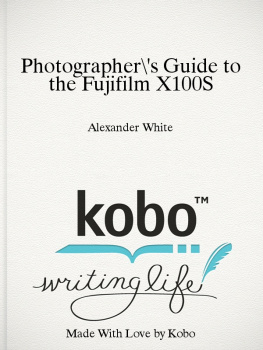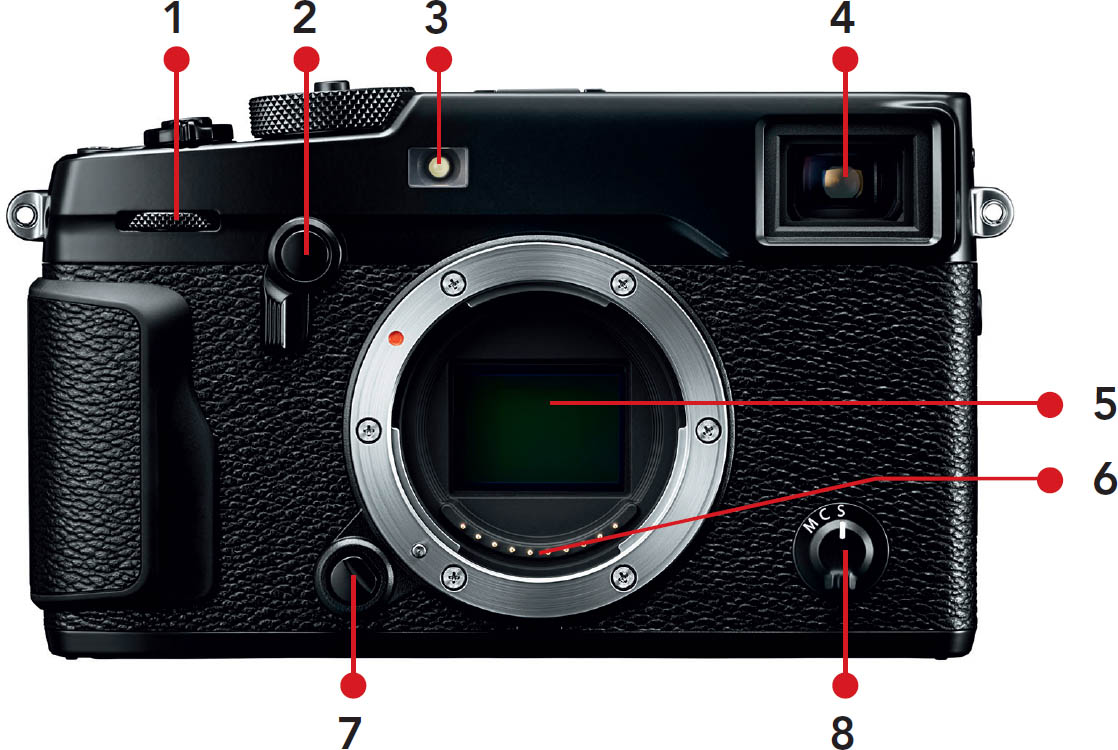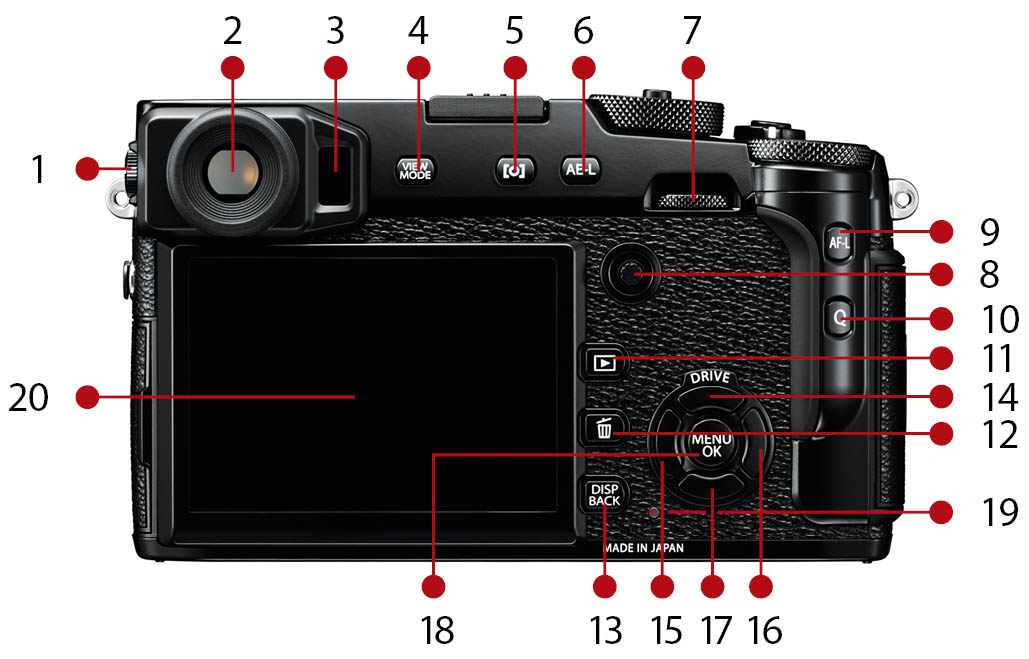Rico Pfirstinger studied communications and has been working as a journalist, publicist, and photographer since the mid-80s. He has written numerous books on a diverse range of topics, from computing technology to digital desktop publishing to sled dog racing. He worked as the department head of special assignments for Hubert Burda Media in Munich, Germany, where he also served as chief editor for a winter sports website.
After eight years as a freelance film critic in Los Angeles, Rico now lives in Germany and devotes his time to digital photography and compact camera systems.
Rico writes the popular X-Pert Corner blog and leads workshops called Fuji X Secrets where he offers tips and tricks on using the Fujifilm X-series cameras.
Rico Pfirstinger
The Fujifilm X-Pro 2
115 X-Pert Tips to Get the Most Out of Your Camera

Rico Pfirstinger
Project editor: Maggie Yates
Project manager: Lisa Brazieal
Marketing manager: Jessica Tiernan
Copyeditor: Maggie Yates
Translation by: Rico Pfirstinger
Layout and type: Petra Strauch
Cover design: Rebecca Cowlin
Indexer: Maggie Yates
ISBN: 978-1-68198-150-5
1st Edition (1st printing, August 2016)
2016 Rico Pfirstinger
All images Rico Pfirstinger unless otherwise noted
Rocky Nook, Inc.
1010 B Street, Suite 350
San Rafael, CA 94901
USA
www.rockynook.com
Distributed in the U.S. by Ingram Publisher Services
Distributed in the UK and Europe by Publishers Group UK
Library of Congress Control Number: 2016932772
All rights reserved. No part of the material protected by this copyright notice may be reproduced or utilized in any form, electronic or mechanical, including photocopying, recording, or by any information storage and retrieval system, without written permission of the publisher.
Many of the designations in this book used by manufacturers and sellers to distinguish their products are claimed as trademarks of their respective companies. Where those designations appear in this book, and Rocky Nook was aware of a trademark claim, the designations have been printed in caps or initial caps. All product names and services identified throughout this book are used in editorial fashion only and for the benefit of such companies with no intention of infringement of the trademark. They are not intended to convey endorsement or other affiliation with this book.
While reasonable care has been exercised in the preparation of this book, the publisher and author assume no responsibility for errors or omissions, or for damages resulting from the use of the information contained herein or from the use of the discs or programs that may accompany it.
This book is printed on acid-free paper.
Printed in the U.S.A.
Table of Contents

YOUR X-PRO2 SYSTEM
To start off, heres a brief overview of the buttons and controls on your Fujifilm X-Pro2:
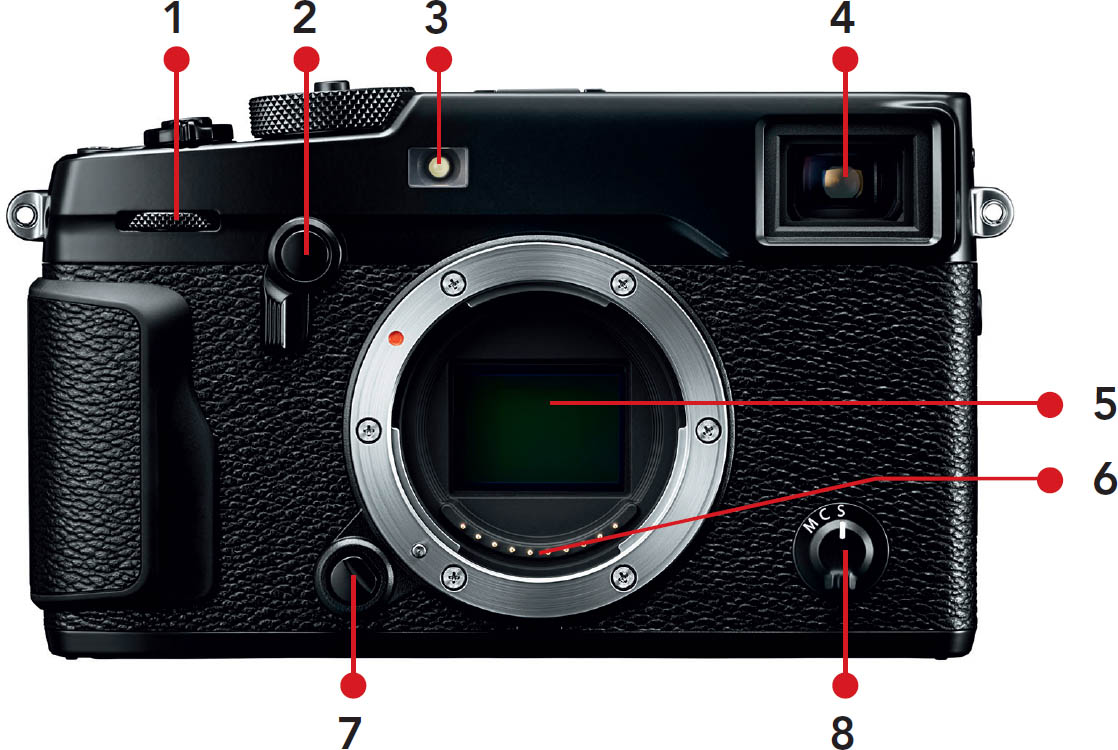
Fig. 1: X-Pro2 frontal view: front command dial with integrated button (1), viewfinder selector with integrated Fn button (2), AF assist lamp/self-timer indicator lamp (3), hybrid viewfinder (4), X-Trans sensor (5), electronic lens contacts (6), lens release button (7), focus selector (8)

Fig. 2: X-Pro2 top view (with XF35mmF2 R WR): on/off switch (1), shutter release button (2), Fn button (3), exposure compensation dial (4), shutter speed dial with integrated ISO dial (5), hot shoe (6), aperture ring (7), focus ring (8)
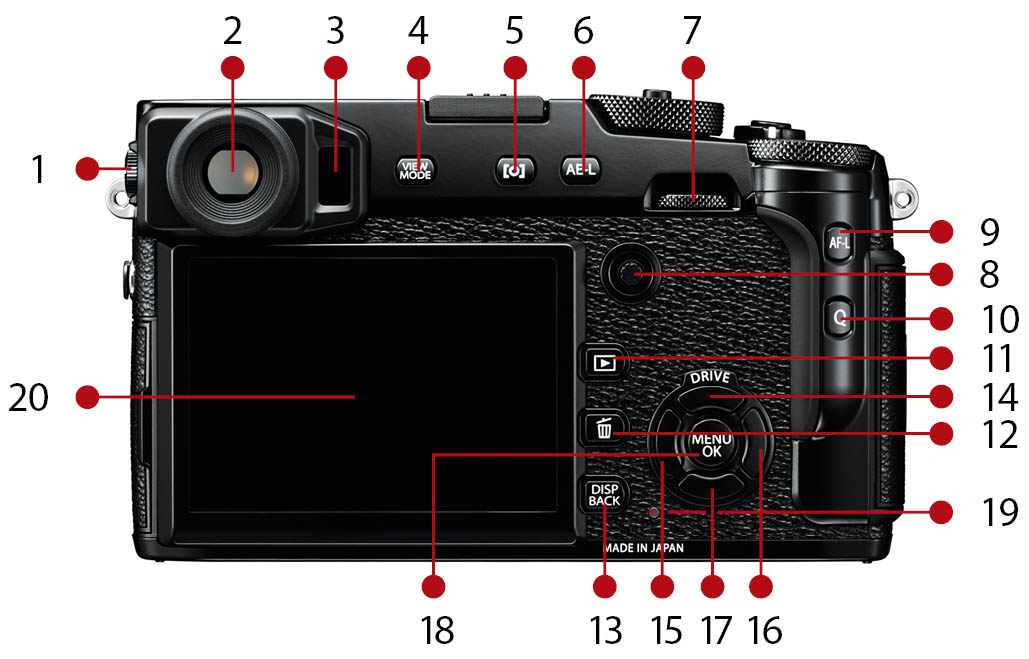
Fig. 3: X-Pro2 rear view: diopter adjustment dial (1), hybrid view-finder (2), eye sensor (3), VIEW MODE button (4), metering mode button/Fn button (5), AE-L button (6), rear command dial with integrated button (7), focus stick with integrated button (8), AF-L button (9), Q button for Quick menu (10), playback button (11), delete (trash) button (12), DISP/BACK button (13), upper selector/DRIVE button (14), left selector/Fn button (15), right selector/Fn button (16), lower selector/Fn button (17), MENU/OK button (18), status indicator lamp (19), LCD monitor (20)
NOTE |
Throughout this book, youll see a series of numbers within brackets incorporated into the text. These numbers correlate to reference websites, a list of which can be found in this book on . |
1.1 THE BASICS (1): THINGS YOU SHOULD KNOW ABOUT YOUR CAMERA
TIP 1 |
RTFM! Read The Fuji Manual! It is included with your camera. You have a choice between the printed version and the PDF version on the CD that comes with the camera. |
In case you have misplaced your printed user manual and camera CD, or you want to update to a newer edition of a manual, you can click ] to obtain downloadable PDF versions in all supported languages. You will also find supplementary material that covers new features and changes based on firmware updates.
Please do yourself a big favor and thoroughly study this manual in order to get acquainted with the different functions of your X-Pro2, and dont forget that your lenses come with a user manual, as well. This book doesnt replace the X-Pro2 camera manual; it serves as an enhancement to the existing manual, and offers valuable tips and background information about how to use the various features and functions of the X-Pro2 and make the most of your equipment.
TIP 2 |
Get a few spare batteries. You can buy suitable batteries from Fujifilm or from a third party. |
The X-Pro2 is quite a compact camera, which means that the rechargeable battery is also rather small. Depending on how you use your camera, a fully charged battery will last for 250 to 400 shots.
I recommend always setting the camera to High Performance Mode (SET UP > POWER MANAGEMENT > POWER MANAGEMENT > HIGH PERFORMANCE) in order to secure maximum autofocus and overall performance.
Please note:
- Unlike previous models, the X-Pro2 features an accurate battery indicator with five bars and a percentage display.
- In shooting mode, the percentage display is only available in the INFO display. To activate the INFO display, (repeatedly) press the DISP/BACK button until the INFO display appears. In playback mode, the percentage indicator is also available in the INFO display, which can be accessed with the DISP/BACK button or by pressing the upper selector key (DRIVE button) to cycle through two extended image information pages.
- When the battery indicator shows one remaining red bar, its almost time to replace the battery.
Your X-Pro2 is using NP-W126 rechargeable batteries. This type of battery is also used in Fujifilms X-Pro1, X-E1, X-E2, X-T1, X-T10, X-M1, X-A1, and X-A2 cameras, and can be interchanged between these models.