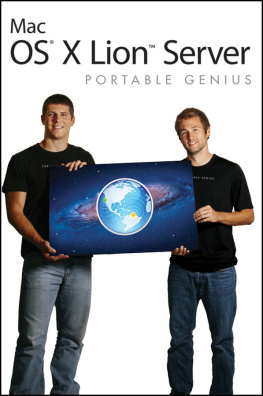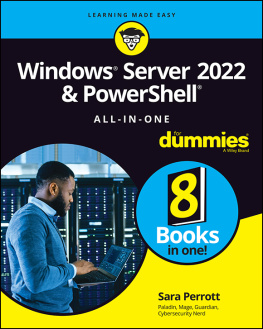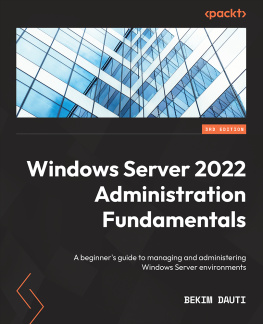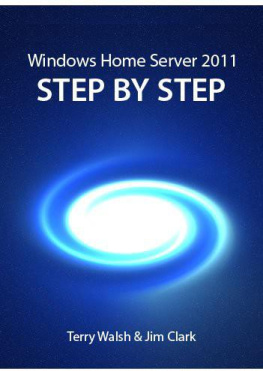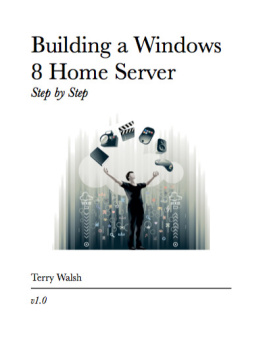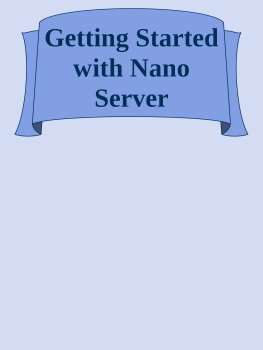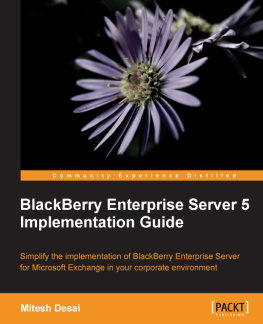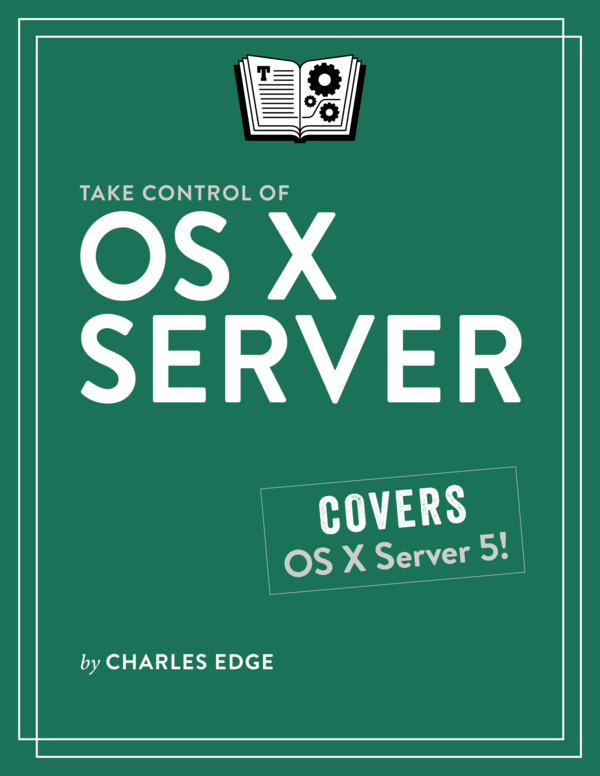Take Control of OS X Server (1.2)
Charles Edge
This book is for sale at http://leanpub.com/tco-osx-server
This version was published on 2016-02-18

* * * * *
* * * * *
2014 - 2016 Charles Edge
ISBN for EPUB version: 9781615424351
ISBN for MOBI version: 9781615424351
Read Me First
Welcome to Take Control of OS X Server, version 1.2, published in February 2016 by TidBITS Publishing Inc. This book was written by Charles Edge and edited by Adam Engst, Tonya Engst, and Caroline Rose.
This book explains how those in home or small office environments can set up Apples OS X Server to provide file sharing, shared calendars, a group wiki, cached software updates, and a Time Machinecompatible backup destination, among much else. This book focuses on OS X 10.11 El Capitan and OS X Server 5, but readers can download a prior version to find coverage of Server 4 in 10.10 Yosemite or Server 3 in 10.9 Mavericks.
Copyright 2016, Charles Edge. All rights reserved.
Updates and More
You can access extras related to this ebook on the Web (use the link in , near the end; its available only to purchasers). On the ebooks Take Control Extras page, you can:
- Download any available new version of the ebook for free, or buy any subsequent edition at a discount.
- Download various formats, including PDF, EPUB, and Mobipocket. (Learn about reading on mobile devices on our Device Advice page.)
- Read the ebooks blog. You may find new tips or information, as well as a link to an author interview.
If you bought this ebook from the Take Control Web site, it has been added to your account, where you can download it in other formats and access any future updates. However, if you bought this ebook elsewhere, you can add it to your account manually; see .
Basics
If you need basic directions in order to understand what I mean when I talk about working with menus, paths, or any other Mac 101type topic, please see Read Me First: A Take Control Crash Course, available for free on the Web or as a standalone ebook in PDF, EPUB, and the Kindles Mobipocket format.
Whats New in Version 1.2
This is the third version of this book, with the 1.0 version looking at Server 3 in 10.9 Mavericks and the 1.1 update focusing on Server 4 in 10.10 Yosemite. This new version, 1.2, continues the trend, covering Server 5 in 10.11 El Capitan. Despite the change in operating system requirements, differences in the visual interface, and a variety of small functional tweaks, the basic features of Server have changed little.
Note: For help with Server 3 or Server 4, you can download a previous version of this book. See and click the Blog link.
Heres a list of the most notable changes:
- Updated screenshots to reflect Server 5s visual changes
- Updated text to reflect Apples new terms and names in Server 5
- Updated the former Whats New in Yosemite Server chapter to describe . This chapter has handy links to make it easy to find Server 5related content in this book.
- Revised the former Upgrade from Mavericks Server chapter to discuss how to from Server 4 .
- Updated paths to files that changed between Server 4 and Server 5 due to System Integrity Protection (SIP), Apples new way of protecting the operating system from tampering
Introduction
Do you want to provide file, Web, networking, and other services to the computers on a local area network, including Macs and iOS devices, and for some services even Windows-based PCs and Android devices? Or, perhaps you want to distribute content to other computers on the Internet? Or manage iOS devices and OS X computers from a central location, caching updates to a single computer for distribution to iOS and OS X alike? Whether youre a normal Mac user or an experienced server administrator, you can do all this with a standard installation of OS X and the Server app, available from the Mac App Storeoh, and a little elbow grease!
Long gone are the days when the 10.6 Snow Leopard version of OS X Server cost $499 and required a completely different operating system installation. Now OS X Server is encompassed in an app called Server. It is available from the App Store for $19.99 and installs on top of a stock version of 10.11 El Capitan.
In 2005 when I wrote my first book about Apple servers, they were usually big, expensive beasts running on Apples Xserve hardware and they required a dedicated operating system (which ran about $500 on its own). Apple later retired the Xserve, and now the typical machine you find running OS X Server is a Mac mini. But theres no requirement that you use a Mac mini or any other particular Mac model. Over the past couple of years, Ive installed the Server app on everything from an old MacBook Air to a shiny new Mac Pro. You can make any Mac running 10.11 El Capitan into a server, using the steps in this book.
Back in the Xserve days, Apple tried to make OS X Server do a lot. The various Server applications could manage podcasting, streaming media, grid computing, and other services that have since been retired. No outsider knows why Apple removed these services. Perhaps a service wasnt being used enough to justify development, or perhaps it didnt fit into Apples overall plans (those services started to drop like flies the day the iPad was released). OS X Server is still a great solution, provided you use it for what Apple intends (although some of my favorite work has been deploying OS X Server for customers doing crazy things Apple never imagined or even wants you to do).
An advantage of Apples dropping some of the less used services is that OS X Server has become easier to use, which, combined with the massive price reduction and the simplified app installation, makes OS X Server more accessible to the masses than any other server operating system. The adoption rate is up, and more people are taking advantage of what OS X Server can do.
Thats all good, but just because OS X Server is easier to use than ever before, that doesnt mean its something anyone can set up, at least not without help! No matter how easy Apple makes the Server app, Macs running it are still servers, so there are terms, concepts, and procedures that you should understand before you take on server installation and management tasks. Look at it this way: the Server app may provide a friendly interface to configuring various services, but unless you know what to enter and why, things wont work.
This book is for new administrators of OS X Server and for those who want to refresh their Server know-how. Perhaps youre entirely new to OS X Server but want a centralized file server for your ripped DVDs and so that you can manage your kids iPads. Or perhaps youve managed OS X Server in the past but are looking to catch up on whats possible in the current version.
To provide some boundaries, for this book Im assuming that the average reader has one router (such as an AirPort base station running DHCP and NAT), one network, and one server. In other words, if youre setting up multiple servers running OS X Server on a campus-wide network where every machine is directly accessible from the Internet, youll find good information here, but your configuration will be different by necessity.
Note: Similarly, I dont cover imaging and Xsan. Both serviceswhich are really ecosystems on their own, not just servicesshould have entire books of their own, as their management is complicated and should not be taken on lightly. Theyre outside the scope of what I am trying to do with this book, which is provide a good baseline for getting a server up and running.