Apple Pro Training Series
OS X Server Essentials 10.9
Arek Dreyer and Ben Greisler

Apple Pro Training Series: OS X Server Essentials 10.9
Arek Dreyer and Ben Greisler
Copyright 2014 by Peachpit Press
Peachpit Press
www.peachpit.com
To report errors, please send a note to . Peachpit Press is a division of Pearson Education.
Apple Series Editor: Lisa McClain
Production Coordinator: Kim Elmore, Happenstance Type-O-Rama
Technical Editor: Adam Karneboge
Apple Reviewer: John Signa
Apple Project Manager: John Signa
Copy Editor: Scout Festa
Proofreader: Scout Festa
Compositor: Cody Gates, Happenstance Type-O-Rama
Indexer: Jack Lewis
Cover Illustration: Paul Mavrides
Cover Production: Cody Gates, Happenstance Type-O-Rama
Notice of Rights
All rights reserved. No part of this book may be reproduced or transmitted in any form by any means, electronic, mechanical, photocopying, recording, or otherwise, without the prior written permission of the publisher. For information on getting permission for reprints and excerpts, contact .
Notice of Liability
The information in this book is distributed on an As Is basis, without warranty. While every precaution has been taken in the preparation of the book, neither the authors nor Peachpit shall have any liability to any person or entity with respect to any loss or damage caused or alleged to be caused directly or indirectly by the instructions contained in this book or by the computer software and hardware products described in it.
IMPORTANT: Some of the exercises contained in this guide can be temporarily disruptive, and some exercises, if performed incorrectly, could result in data loss or damage to system files. As such, its recommended that you perform these exercises on a Mac computer that is not critical to your daily productivity.
Trademarks
Many of the designations used by manufacturers and sellers to distinguish their products are claimed as trademarks. Where those designations appear in this book, and Peachpit was aware of a trademark claim, the designations appear as requested by the owner of the trademark. All other product names and services identified throughout this book are used in editorial fashion only and for the benefit of such companies with no intention of infringement of the trademark. No such use, or the use of any trade name, is intended to convey endorsement or other affiliation with this book.
ISBN 13: 978-0-321-96354-3
ISBN 10: 0-321-96354-7
9 8 7 6 5 4 3 2 1 Printed and bound in the United States of America
Thanks to my lovely wife, Heather Jagman, for her cheerful support.
Arek Dreyer
My love and appreciation to my wife, Ronit, and my children, Galee and Noam,
for being there for me throughout this project.
Ben Greisler
Acknowledgments
With the memory of Steve Jobs still fresh in our minds, thank you to Tim Cook, Jonathan Ive and everyone at Apple for continually innovating, surprising, and delighting customers.
Thank you to all the people who continue to help their users get the most out of OS X and iOS. Keep learning, and dont expect the pace of change to let up any time soon.
Thanks to the amazingly capable Lisa McClain for gently making sure these materials made it into your hands, and to Scout Festa and Kim Elmore for working their editorial and production magic.
Thank you, also, to the following people. Without your help, this book would be much less than what it is:
Craig Cohen
David Colville
Maria Coniglio
Gordon Davisson
John DeTroye
Kevin Dunn
Josh Durham
Charles Edge
Eugene Evon
Todd Fernandez
Sam Ficke
Patrick Gallagher
Rodrigo Gmez
Ben Harper
Eric Hemmeter
Nick Johnson
Adam Karneboge
Andrina Kelly
Andre LaBranche
Judy Lawrence
Pam Lefkowitz
Ben Levy
Tip Lovingood
Jussi-Pekka Mantere
Jason Miller
Nader Nafissi
Anita Newkirk
Tim OBoyle
Timo Perfitt
John Poyner
Mike Reed
Joel Rennich
Schoun Regan
Fred Reynolds
Alby Rose
John Signa
David Starr
Tyson Vu
Cindy Waller
Jeff Walling
Simon Wheatley
Kevin White
Josh Wisenbaker
Eric Zelenka
Configuring and Monitoring OS X Server
Lesson 1. About This Guide
Goals
 Understand how this guide is organized to facilitate learning
Understand how this guide is organized to facilitate learning
 Set up an environment for self-paced exercises
Set up an environment for self-paced exercises
 Introduce Apple Authorized Training and Certification
Introduce Apple Authorized Training and Certification
This guide serves as a tour of the breadth of functionality of OS X Server and the best methods for effectively supporting users of OS X Server systems. In addition, this guide is the curriculum for the Apple official training course Mavericks 201: OS X Server Essentials 10.9, a three-day, hands-on course that provides an intense and in-depth exploration of how to configure and troubleshoot OS X Server for Mavericks. This course is facilitated by an Apple Certified Trainer and is organized into multiple lessons, each containing instructor presentations followed by related student exercises. In other words, this guide is for both self-paced learners working independently and those participating in an instructor-led course.
The primary goal of this guide is to prepare technical coordinators and entry-level system administrators for the tasks demanded of them by OS X Server; you will learn how to install and configure OS X Server to provide network-based services, such as configuration profile distribution and management, file sharing, authentication, and collaboration services. To help you become truly proficient, this guide covers the theory behind the tools you will use. For example, not only will you learn how to use the Server appthe tool for managing services and accountsbut you will also learn about the ideas behind profile management, how to think about access to and control of resources, and how to set up and distribute profiles to support your environment.
You will learn to develop processes to help you understand and work with the complexity of your system as it grows. Even a single OS X Server computer can grow into a very complicated system, and creating documentation and charts can help you develop processes so that additions and modifications can integrate harmoniously with your existing system.
This guide assumes that you have some knowledge of OS X, because OS X Server is an app that you install on top of OS X (Mavericks). Therefore, you should be comfortable with basic navigation, troubleshooting, and networking in OS X. When working through this guide, a basic understanding and knowledge of OS X is preferred, including knowledge of how to troubleshoot the operating system. Refer to Apple Pro Training Series: OS X Support Essentials 10.9 from Peachpit Press if you need to develop a solid working knowledge of OS X.
Note
Unless otherwise specified, all references to OS X refer to version 10.9 or later, and references to OS X Server refer to version 3.0, which at the time of this writing is the most current version available. Due to subsequent upgrades, some screenshots, features, and procedures may be slightly different from those presented on these pages.


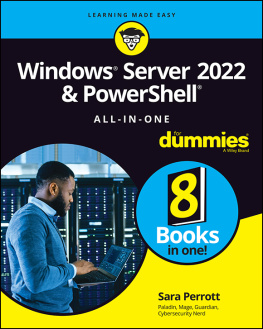
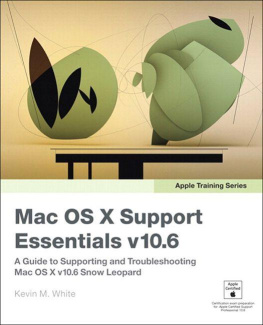
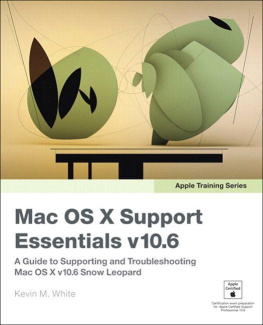


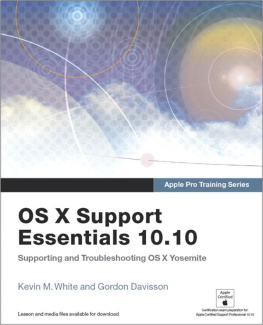


 Understand how this guide is organized to facilitate learning
Understand how this guide is organized to facilitate learning