Apple Pro Training Series
OS X Support Essentials 10.9
Kevin M. White and Gordon Davisson

Apple Pro Training Series: OS X Support Essentials 10.9
Kevin M. White and Gordon Davisson
Copyright 2014 by Kevin M. White and Gordon Davisson
Peachpit Press
www.peachpit.com
To report errors, please send a note to .
Peachpit Press is a division of Pearson Education.
Apple Series Editor: Lisa McClain
Production Coordinator: Kim Elmore, Happenstance Type-O-Rama
Technical Editor: Adam Karneboge
Apple Reviewer: Shane Ross
Apple Project Managers: Shane Ross, John Signa
Copy Editors: Wendy Katz, Liz Merfeld
Proofreader: Liz Merfeld
Compositors: Craig Johnson & Craig Woods, Happenstance Type-O-Rama
Indexer: Jack Lewis
Cover Illustration: Paul Mavrides
Cover Production: Cody Gates, Happenstance Type-O-Rama
Notice of Rights
All rights reserved. No part of this book may be reproduced or transmitted in any form by any means, electronic, mechanical, photocopying, recording, or otherwise, without the prior written permission of the publisher. For information on getting permission for reprints and excerpts, contact .
Notice of Liability
The information in this book is distributed on an As Is basis, without warranty. While every precaution has been taken in the preparation of the book, neither the authors nor Peachpit shall have any liability to any person or entity with respect to any loss or damage caused or alleged to be caused directly or indirectly by the instructions contained in this book or by the computer software and hardware products described in it.
IMPORTANT: Some of the exercises contained in this guide can be temporarily disruptive, and some exercises, if performed incorrectly, could result in data loss or damage to system files. As such, its recommended that you perform these exercises on a Mac computer that is not critical to your daily productivity.
Trademarks
Many of the designations used by manufacturers and sellers to distinguish their products are claimed as trademarks. Where those designations appear in this book, and Peachpit was aware of a trademark claim, the designations appear as requested by the owner of the trademark. All other product names and services identified throughout this book are used in editorial fashion only and for the benefit of such companies with no intention of infringement of the trademark. No such use, or the use of any trade name, is intended to convey endorsement or other affiliation with this book.
ISBN 13: 978-0-321-96355-0 ISBN 10: 0-321-96355-5
9 8 7 6 5 4 3 2 1 Printed and bound in the United States of America
I could not have made this journey without the support
of my family and loving wife, Michelle.
This book is dedicated to my greatest works; Logan, Sawyer, and Emily.
Kevin White
Much appreciation to my amazing wife, Berit Benson, and
her uncanny ability to sense when I needed coffee the most.
Gordon Davisson
Acknowledgments
In addition to the amazing Peachpit staff members who were instrumental in completing this work, we would like to thank the development team for their hard work: Adam Karneboge, Shane Ross, and John Signa. Additional thanks go out to those involved with Apple Training & Communications including Eugene Evon, Judy Lawrence, Tyson Vu, Cindy Waller, Arek Dreyer, Ben Greisler, Benjamin Levy, Patrick Gallagher, and Benjamin Beasley Jr. Also, the accuracy of this guide is greatly enhanced because of feedback from those who reviewed early versions of the guide, including those who attended the Mavericks Support Essentials Beta class.
Installation and Configuration
Lesson 1. About This Guide
Goals
 Understand how this guide is organized to facilitate learning
Understand how this guide is organized to facilitate learning
 Set up an environment for self-paced exercises
Set up an environment for self-paced exercises
 Introduce Apple Training and Certification
Introduce Apple Training and Certification
This guide serves as a tour of the breadth of functionality of OS X Mavericks and the best methods for effectively supporting users of OS X systems. In addition, this guide is the curriculum for the Apple official training course Mavericks 101: OS X Support Essentials 10.9, a three-day, hands-on course that provides an intense and in-depth exploration of how to troubleshoot on OS X Mavericks. This course is facilitated by an Apple Certified Trainer and is organized into multiple lessons, each containing instructor presentations followed by related student exercises. In other words, this guide is for both self-paced learners and those participating in an instructor-led course.
The primary goal of this guide is to prepare help desk specialists, technical coordinators, service technicians, system administrators, and others who support Mac users to knowledgeably address customer concerns and questions. This includes the ability to return a Mac computer running OS X back to normal operation using the proper utilities, resources, and troubleshooting techniques.
Whether you are an experienced system administrator or just want to dig deeper into OS X, youll learn in-depth technical information and procedures used by Apple-certified technicians to install, configure, maintain, and diagnose Mac computers running OS X.
Note
Unless otherwise specified, all references in this guide to OS X or OS X Mavericks refer to version 10.9.0, which was the most current version available at the time of writing. Due to subsequent updates, some screens, features, and procedures may be slightly different from those presented on these pages.
Learning Methodology
Each lesson in this guide is designed to help experienced users become experts who are able to support other OS X users by:
 Providing knowledge of how OS X works
Providing knowledge of how OS X works
 Showing how to use diagnostic and repair tools
Showing how to use diagnostic and repair tools
 Explaining troubleshooting and repair procedures
Explaining troubleshooting and repair procedures
For example, in , youll learn basic networking concepts (knowledge). Youll acquire network configuration and troubleshooting techniques using Network preferences (tools). And youll explore methods for identifying network issues (procedures). In addition, each lesson includes troubleshooting techniques for dealing with common issues related to the topic at hand.
This guide assumes a basic level of familiarity with OS X at the user level. This guide does not cover basic usage of the system, but a good place to start is the Apple Mac Basics support site, www.apple.com/support/macbasics/. Again, its strongly suggested that you are comfortable using a Mac before you begin the exercises in this guide.
Lesson Structure
Each lesson in this guide contains a reference section followed by an exercise section.
Note
Note resources, like this one, offer important information to help clarify a subject. For example, to avoid confusion you should know that this first lesson is the only one in the guide without a specific exercise section.



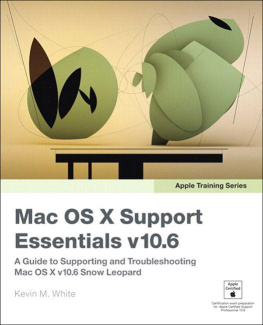
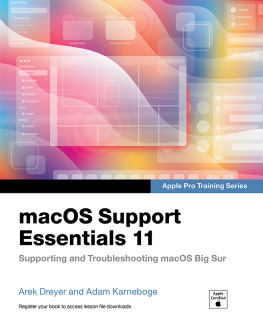
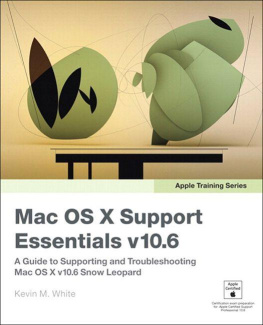
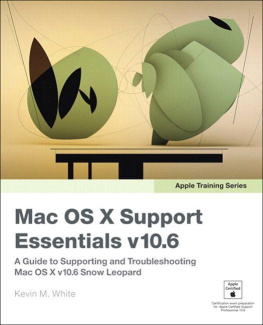
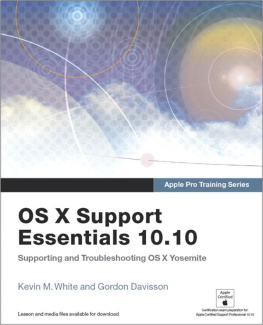
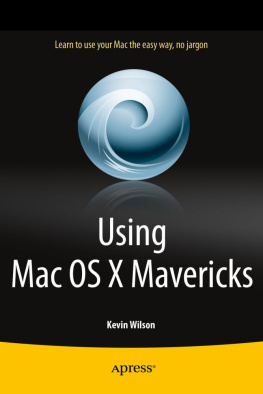

 Understand how this guide is organized to facilitate learning
Understand how this guide is organized to facilitate learning Providing knowledge of how OS X works
Providing knowledge of how OS X works