Apple Pro Training Series
macOS Support Essentials 11
Supporting and Troubleshooting macOS Big Sur
Arek Dreyer and Adam Karneboge

macOS Support Essentials 11: Supporting and Troubleshooting macOS Big Sur Apple Pro Training Series
Arek Dreyer and Adam Karneboge
Copyright 2021 by Peachpit Press. All Rights Reserved.
Peachpit Press
www.peachpit.com
Peachpit Press is an imprint of Pearson Education, Inc.
To report errors, please send a note to
Notice of Rights
This publication is protected by copyright, and permission should be obtained from the publisher prior to any prohibited reproduction, storage in a retrieval system, or transmission in any form or by any means, electronic, mechanical, photocopying, recording, or otherwise. For information regarding permissions, request forms and the appropriate contacts within the Pearson Education Global Rights & Permissions department, please visit www.pearson.com/permissions.
Notice of Liability
The information in this book is distributed on an As Is basis, without warranty. While every precaution has been taken in the preparation of the book, neither the authors nor Peachpit shall have any liability to any person or entity with respect to any loss or damage caused or alleged to be caused directly or indirectly by the instructions contained in this book or by the computer software and hardware products described in it.
Trademarks
Unless otherwise indicated herein, any third-party trademarks that may appear in this work are the property of their respective owners and any references to third-party trademarks, logos, or other trade dress are for demonstrative or descriptive purposes only. Such references are not intended to imply any sponsorship, endorsement, authorization, or promotion of Pearson Education, Inc. products by the owners of such marks, or any relationship between the owner and Pearson Education, Inc. or its affiliates, authors, licensees, or distributors.
Apple Series Editor: Laura Norman
Development Editor: Victor Gavenda
Senior Production Editor: Tracey Croom
Production Coordinator: Maureen Forys, Happenstance Type-O-Rama
Technical Editor: Steve Leebove
Apple Program ManagerTraining and Certification: Drew Winkelman
Copy Editor: Elizabeth Welch
Proofreader: Scout Festa
Compositor: Cody Gates, Happenstance Type-O-Rama
Indexer: Valerie Perry
Cover Illustration: Von Glitschka
Cover Production: Cody Gates, Happenstance Type-O-Rama
IMPORTANT: Some of the exercises contained in this guide can be temporarily disruptive, and some exercises, if performed incorrectly, could result in data loss or damage to system files. As such, its recommended that you perform these exercises on a Mac computer that is not critical to your daily productivity.
ISBN 13: 978-0-13-734595-3
ISBN 10: 0-13-734595-X
ScoutAutomatedPrintCode
Thanks to Heather Jagman for her love, support, and encouragement.
Arek Dreyer
This book is dedicated to my father, who gave me the greatest gift anyone could give another person. He believed in me.
Adam Karneboge
Acknowledgments
Thank you, dear reader, for staying on top of whats new, while keeping your users needs as the root of what you do.
Thanks to Tim Cook and everyone at Apple for always innovating.
Thank you to Kevin White, Gordon Davisson, and Susan Najour for all their foundational work.
Thank you to Steve Leebove for insightful technical editing and for going above and beyond.
Thank you to Craig Cohen for technical assistance.
Thank you to Schoun Regan, who reviewed this book at the request of Apple Training. His tenacity for accuracy is unmatched and you have a better guide because of that.
Thank you to the amazingly capable Laura Norman and Victor Gavenda for gently making sure these materials made it into your hands, and to Liz Welch, Scout Festa, and Maureen Forys and her team at Happenstance Type-O-Rama for working their editorial and production magic.
Thank you to the readers who sent corrections.
Thank you to the many contributors to the macadmins.org Slack instance for asking questions and answering questions.
Thanks to the people who generously provided feedback and assistance, including:
Mike Boylan
Tom Bridge
Mark Buffington
Craig Cohen
Chris Dawe
Charles Edge
Nat Fellows
John Filardo
Rich Goon
Steve Hayman
Christopher Holmes
Kennedy Soo Hong
Andre LaBranche
Steve Leebove
Ben Levy
Michael Lynn
Keith Mitnick
Ryan Pasch
Timothy Perfitt
Vernon Rooze
Sam Valencia
Joan Work
David Yoon
About This Guide
Audience
Whether youre an experienced system administrator or you just want to dig deeper into macOS, youll learn to update, upgrade, reinstall, configure, maintain, diagnose, and troubleshoot macOS Big Sur.
You should be comfortable using a Mac before you read this guide. If youre not sure about basic Mac use, see Mac Support at support.apple.com/explore/new-to-mac.
How to Use the Guide
Use the reference sections to get familiar with macOS Big Sur. Then, use the exercises to practice what youve learned. After youve completed the guide, you should be able to:
 Explain how macOS Big Sur works
Explain how macOS Big Sur works
 Explain the best practices for updating, upgrading, reinstalling, configuring, and using macOS Big Sur
Explain the best practices for updating, upgrading, reinstalling, configuring, and using macOS Big Sur
 Explain macOS Big Sur troubleshooting and repair procedures
Explain macOS Big Sur troubleshooting and repair procedures
 Use appropriate tools and techniques in macOS Big Sur to diagnose and resolve issues
Use appropriate tools and techniques in macOS Big Sur to diagnose and resolve issues
Accessing the Web Edition and Lesson Files
Unless otherwise specified, references to macOS in this guide refer to macOS Big Sur 11.1. When you buy this guide from Peachpit (in any format), you automatically get access to its Web Edition.
If you bought an ebook from peachpit.com, your Web Edition will appear under the Digital Purchases tab on your Account page. If you bought an ebook from a different vendor or you bought a print book, you must register your purchase on peachpit.com to access the online content:
Go to www.peachpit.com/apts.macosBigSur.
Sign in or create a new account.
Enter ISBN: 9780137345953.
Click Submit.
Answer the question as proof of purchase.
The lesson files can be accessed from the Registered Products tab on your Account page. Click the Access Bonus Content link below the title of your product to proceed to the download page. Click the lesson file link(s) to download them to your computer.

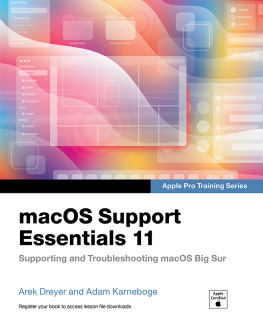

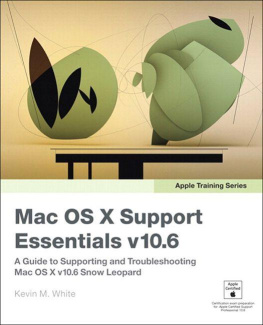
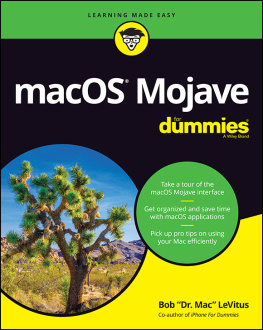
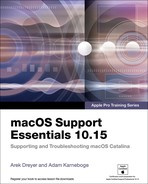

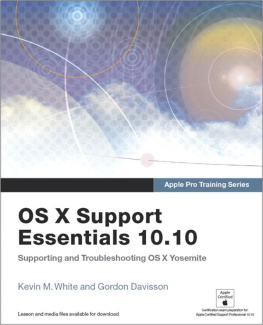
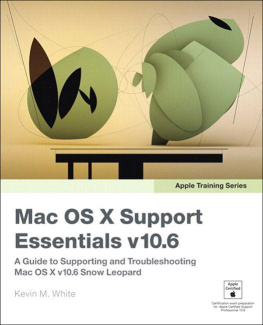
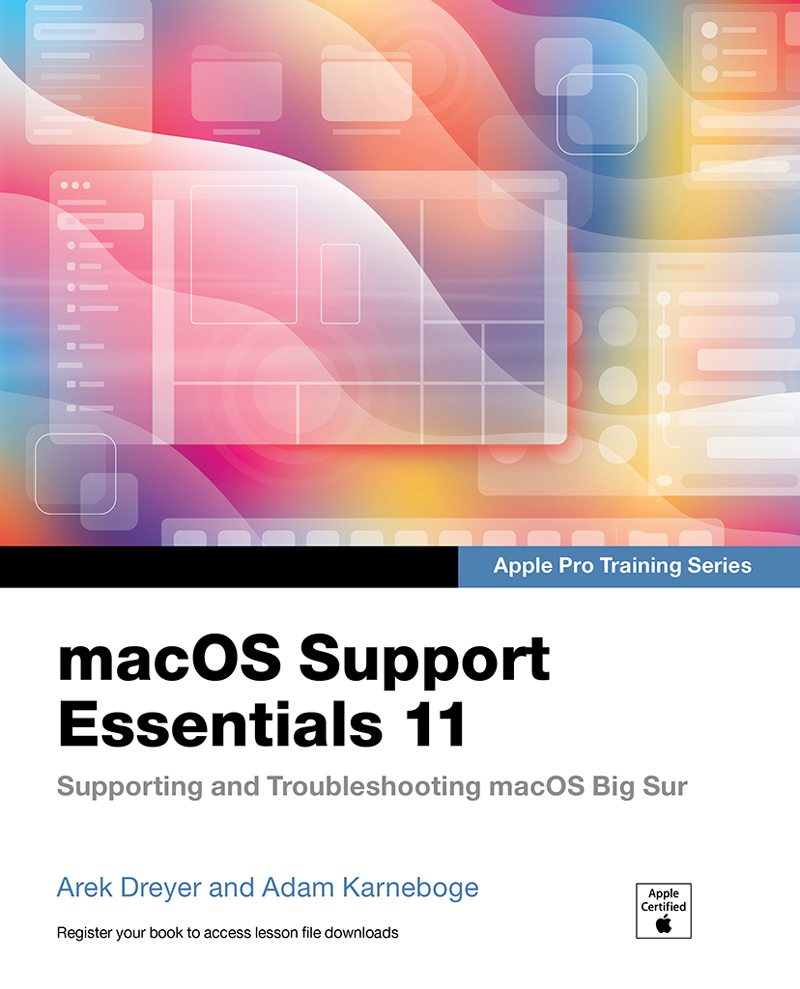

 Explain how macOS Big Sur works
Explain how macOS Big Sur works