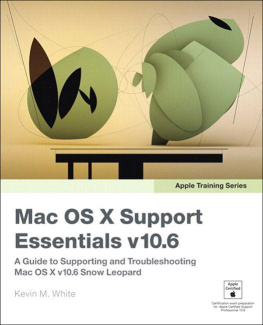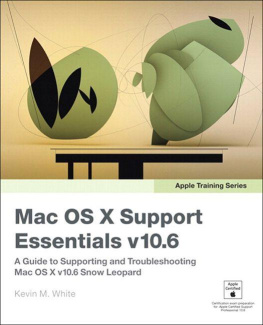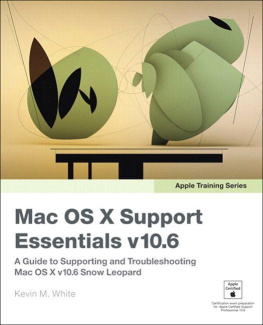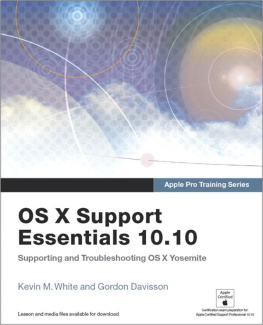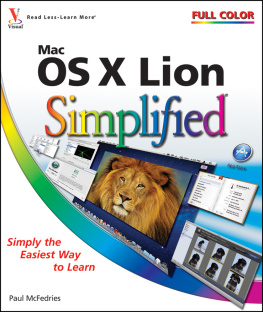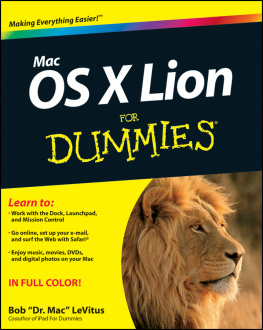Apple Pro Training Series: OS X Lion Support Essentials
Kevin M. White

Apple Pro Training Series: OS X Lion Support Essentials
Kevin M. White
Copyright 2012 by Peachpit Press
Published by Peachpit Press. For information on Peachpit Press books, contact:
Peachpit Press
1249 Eighth Street
Berkeley, CA 94710
(510) 524-2178
http://www.peachpit.com
To report errors, please send a note to . Peachpit Press is a division of Pearson Education.
Apple Series Editor: Lisa McClain
Production Coordinator: Kim Elmore, Happenstance Type-O-Rama
Technical Editor: John C. Welch
Apple Reviewer: Shane Ross
Apple Project Manager: Judy Lawrence
Copy Editor: Peggy Nauts
Proofreader: Gail Nelson
Compositor: Maureen Forys, Happenstance Type-O-Rama
Indexer: Jack Lewis
Cover Illustration: Kent Oberheu
Cover Production: Chris Gillespie, Happenstance Type-O-Rama
Notice of Rights
All rights reserved. No part of this book may be reproduced or transmitted in any form by any means, electronic, mechanical, photocopying, recording, or otherwise, without the prior written permission of the publisher. For information on getting permission for reprints and excerpts, contact .
Notice of Liability
The information in this book is distributed on an As Is basis, without warranty. While every precaution has been taken in the preparation of the book, neither the author nor Peachpit Press shall have any liability to any person or entity with respect to any loss or damage caused or alleged to be caused directly or indirectly by the instructions contained in this book or by the computer software and hardware products described in it.
Trademarks
Many of the designations used by manufacturers and sellers to distinguish their products are claimed as trademarks. Where those designations appear in this book, and Peachpit was aware of a trademark claim, the designations appear as requested by the owner of the trademark. All other product names and services identified throughout this book are used in editorial fashion only and for the benefit of such companies with no intention of infringement of the trademark. No such use, or the use of any trade name, is intended to convey endorsement or other affiliation with this book.
ISBN 13: 978-0-321-77507-8 ISBN 10: 0-321-77507-4
9 8 7 6 5 4 3 2 1
Printed and bound in the United States of America
Acknowledgments
In addition to the amazing Peachpit staff members who were instrumental in completing this work, I would like to thank the development team for their hard work: Judy Lawrence, Shane Ross, Gordon Davisson, and Adam Karneboge. Additional thanks go to John Signa, Arek Dreyer, Ben Greisler, John Soward, Shoun Regan, Jason Bruder, and Brian Gupton. Finally, I could not have made this journey without the support of my family and loving wife, Michelle.
Getting Started
This book is based on the same criteria that are used for Apples official training course, Lion 101: OS X Support Essentials 10.7, an in-depth exploration of troubleshooting on OS X Lion. It serves as a self-paced tour of the breadth of functionality of Lion and the best methods for effectively supporting users of Lion systems.
The primary goal is to prepare help desk specialists, technical coordinators, service technicians, system administrators, and others who support Macintosh users to knowledgeably address customer concerns and questions. This includes the ability to return a Lion computer to normal operation using the proper utilities, resources, and troubleshooting techniques.
Whether you are an experienced system administrator or just want to dig deeper into Lion, youll learn in-depth technical information and procedures used by Apple-certified technicians to install, configure, maintain, and diagnose Macintosh computers running Lion.
This book assumes a basic level of familiarity with Mac OS X. Unless otherwise specified, all references to OS X Lion refer to version 10.7.0, which was the most current version available at the time of writing. Due to subsequent upgrades, some screens, features, and procedures may be slightly different from those presented on these pages.
Learning Methodology
This book is based on lectures and exercises provided to students attending Lion 101: OS X Support Essentials 10.7, a three-day, hands-on course that provides an intense and in-depth exploration of how to troubleshoot on OS X Lion. For consistency, we follow the basic structure of the course material, but you may complete it at your own pace.
Each chapter is designed to help experienced users become experts who are able to support other Lion users by:
Providing knowledge of how Lion works
Showing how to use diagnostic and repair tools
Explaining troubleshooting and repair procedures
For example, in , youll learn basic networking concepts (knowledge). Youll acquire network configuration and troubleshooting techniques using the Network preferences and Network Utility (tools). And youll explore methods for troubleshooting networking issues (procedures). In addition, each chapter includes troubleshooting techniques for dealing with common issues related to the topic at hand.
Each chapter focuses on a different aspect of Lion:
Preparing and partitioning the drive; installing OS X Lion; using the installer log files to verify a successful installation; using Lion Restore; configuring Lion with the Setup Assistant; updating software with Software Update and Installer; learning tips and techniques for troubleshooting an installation problem.
Creating and managing user and administrator accounts; locating directory attributes; implementing security; selecting passwords; managing the keychain.
Identifying the file systems supported by Lion; using FileVault 2; managing file and directory ownership and permissions; using Disk Utility; repairing files; using the command line for file management.
Exploring the system volume, file system layout, preferences, frameworks, and file types unique to Lion (that is, file system metadata and packages); using Spotlight, file archives, and disk images; archiving and restoring data with Time Machine; managing backup data; accessing data outside of Time Machine.
Understanding applications supported in Lion, applications created with different developer APIs, the UNIX concept of a process, and the relationship of processes to applications; using tools to monitor and manage processes; setting application preferences; troubleshooting.
Configuring basic networks; setting up TCP/IP networking, Ethernet, and Wi-Fi; connecting multiple networks; using network locations; isolating and troubleshooting network elements.
Connecting to common network resources; enabling network services on a Lion client; accessing AFP, SMB, SSH, FTP, and WebDAV connections; using Bonjour, NetBIOS, and the network browser; sharing files between Macs and Windows; sharing web documents; taking advantage of screen sharing and remote login; using firewalls; isolating sharing issues from network issues; configuring and troubleshooting network directory services.
Connecting peripherals to a Mac; identifying cabling, connections, and device drivers for common peripherals; managing printers and print jobs; understanding printer PPDs and PDF workflow; learning techniques for isolating cabling, driver, or application issues.